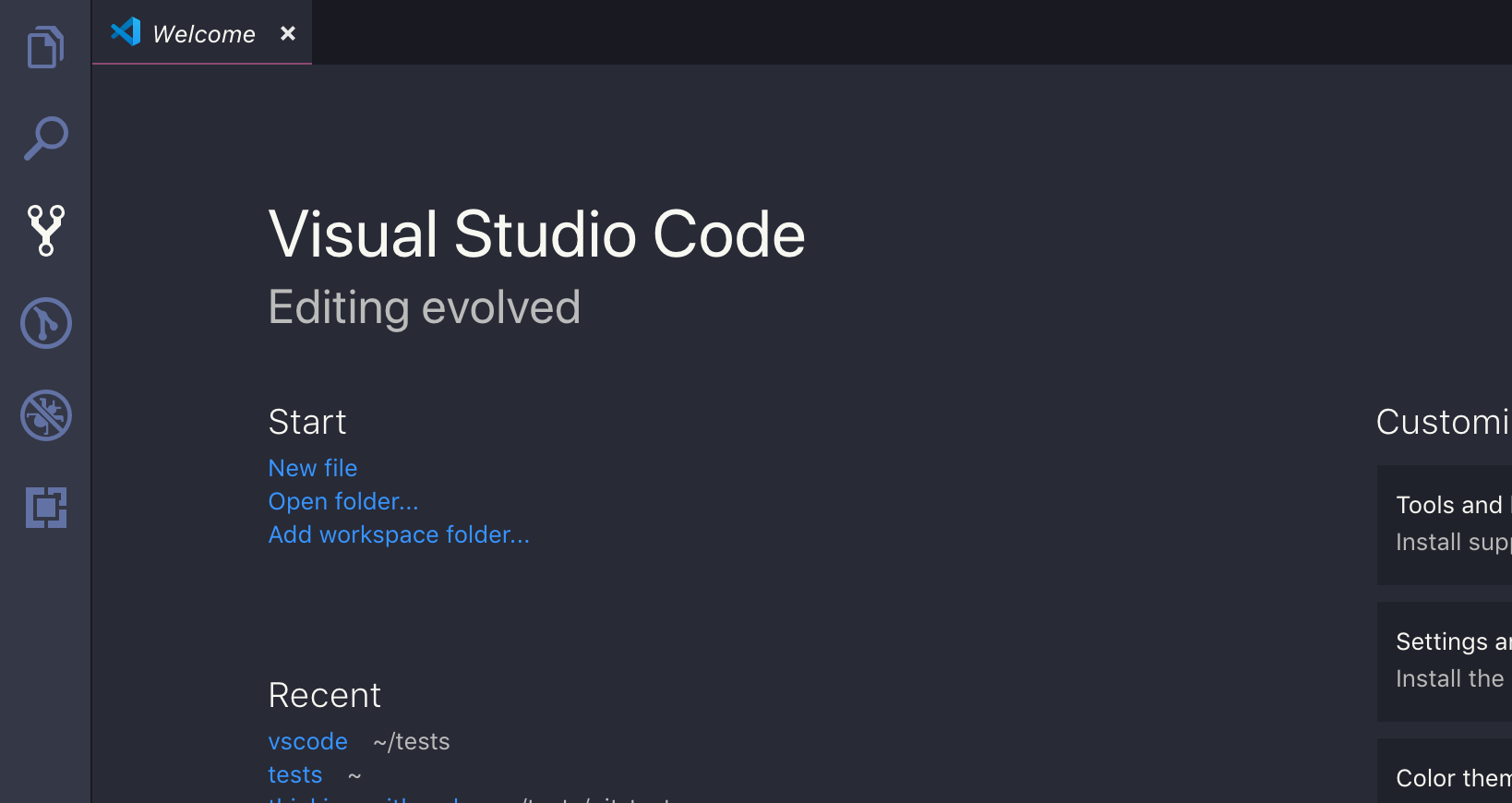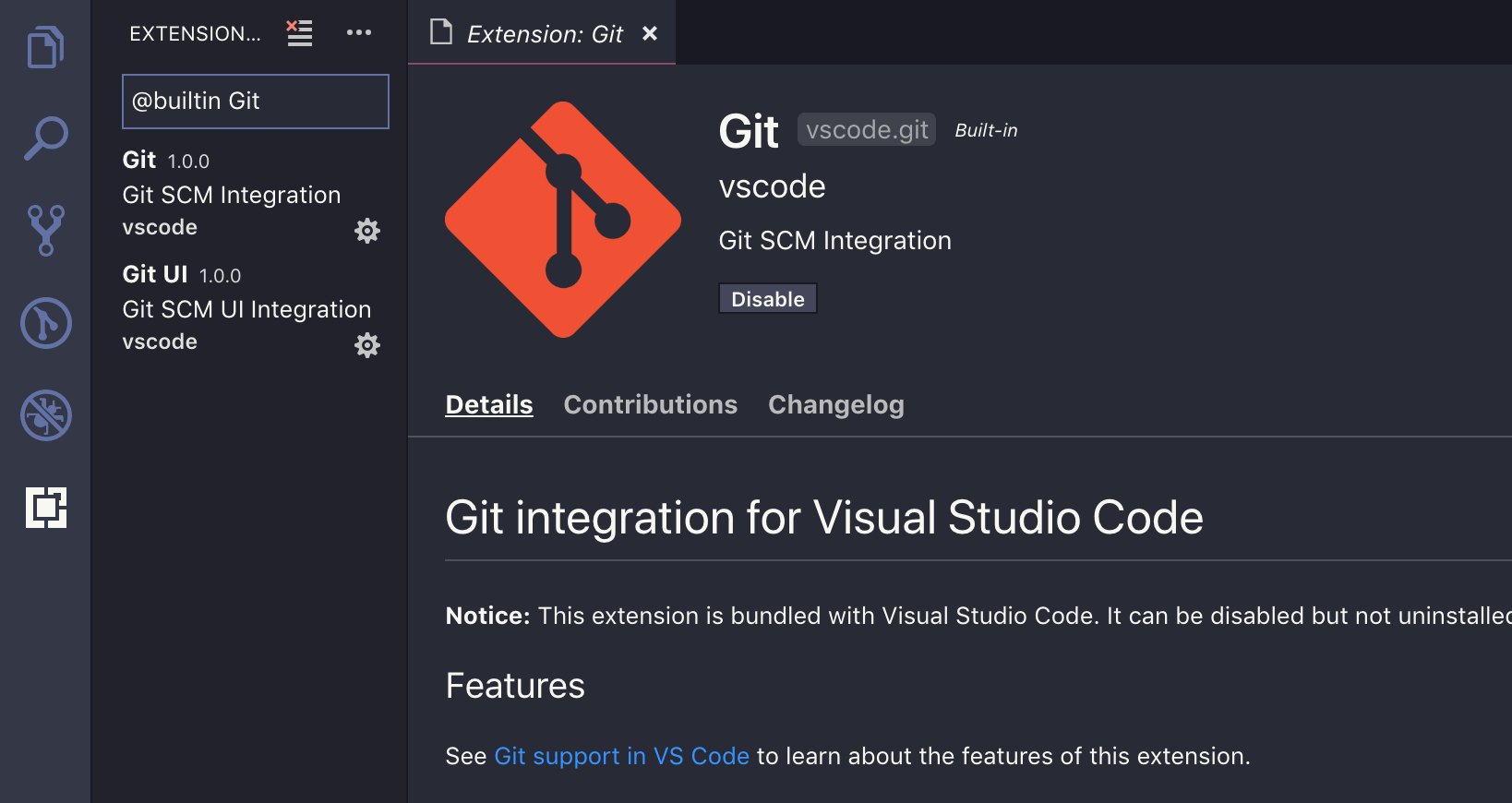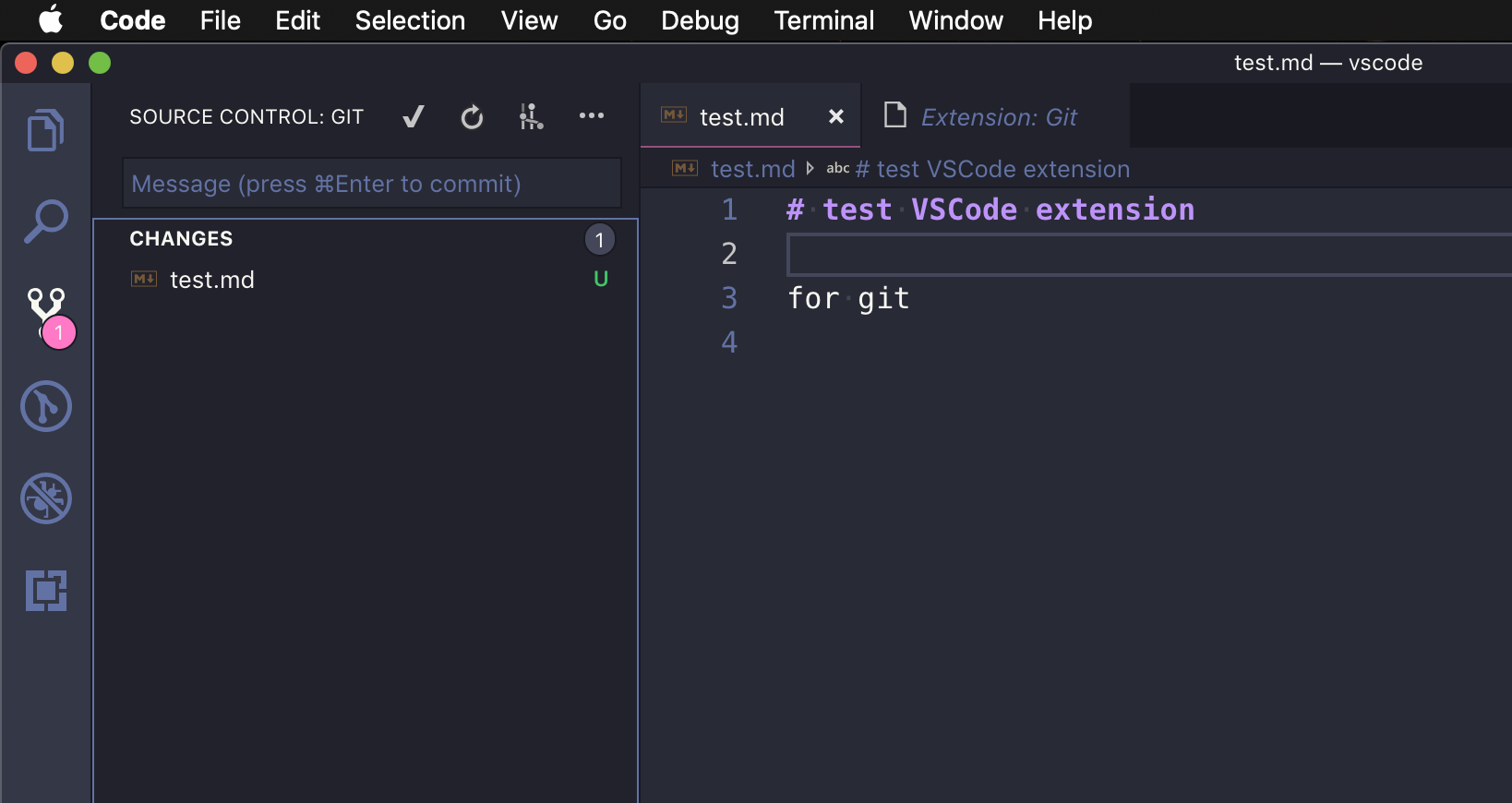VSCodeでNo source control providers registerd
ある日ふと気づくと、VSCodeの左端のメニューのsource controlタブが一切反応していなかった。
タブを開いて、git管理されているディレクトリいじっていてもNo source control providers registerd の表示だけで一切反応なし。
で、基本はコマンド打ちながらやっていたので不便はなかったのですが、人に教えなくちゃいけないとなって使ってみようと思った時に、使えない。。。
しばらくググってみると、パスを通す方法とかあったんですが、超簡単な理由でした。
解決方法: extensionで@builtin Gitを検索 → 有効化
何らかの操作の時に無効化していたのかも。。。ここから検索してビルトインのGitを有効化してあげればOK!!