結論
Converterのオプション設定で NICのController typeを「Auto」→「E1000」とする
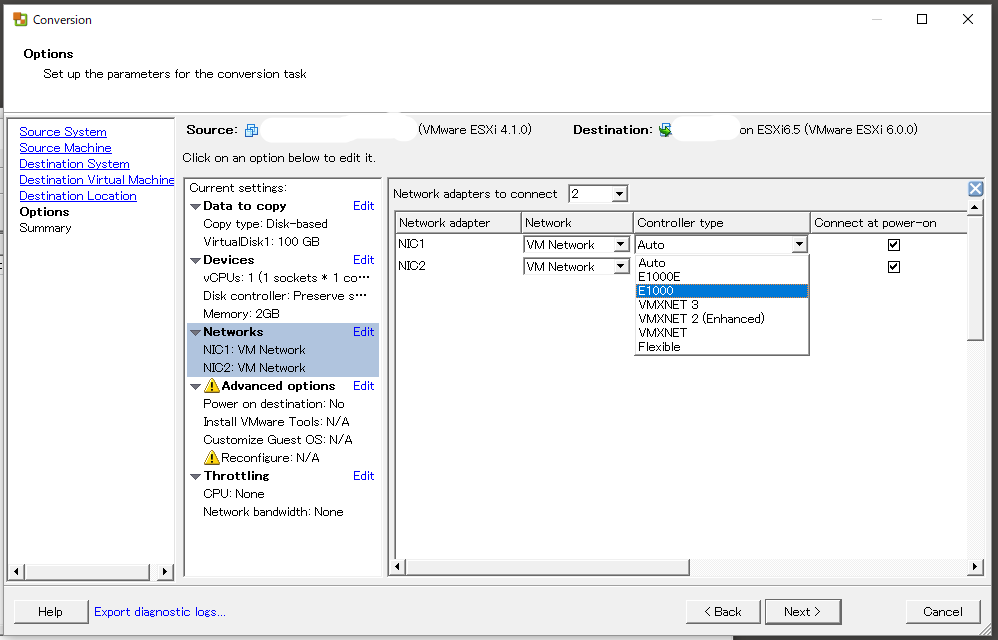
環境
- vmware converter 6.2.0 build-8466193
- ホスト(Source):ESXi6.0.0
- ホスト(Destination):ESXi4.1.0
- 移行対象: CentOS7.2
現象
NICのController typeをデフォルトの「Auto」のままConvertすると
Convert完了後に物理ネットワークデバイスが認識されない
[root@xxx] nmcli d
DEVICE TYPE STATE CONNECTION
lo loopback unmanaged --
→ループバックのみ表示される状態
対処後
[root@xxx] nmcli d
DEVICE TYPE STATE CONNECTION
eno33554960 ethernet disconnected --
eno16777736 ethernet disconnected --
lo loopback unmanaged --
→NICがenoXXXとして表示された
上記の状態では /etc/sysconfig/network-scripts/ifcfg-xxx は作成されていない。
nmtuiコマンドで設定すると「ifcfg-設定したプロファイル名」でファイルが作成される。
[root@xxx] nmtui
適宜設定(プロファイル名はデバイス名とした)
[root@xxx] ls /etc/sysconfig/network-scripts | grep ifcfg-*
ifcfg-eno33554960 ←作成される
ifcfg-lo
[root@xxx] ifup eno33554960
→無事起動
TIPS
ESXi付属のブラウザコンソール(VMware ESXi Host Clientの仮想マシンコンソール)でファイル編集する際、「:」が打てない事象が発生した。以下で対処。
参考
- VMware上でcloneしたCentOSのNICが認識されない時の対処法
- [【環境構築】VMwareでCentOS7のNICが刺さらなくて困った]
(http://mikaduki.info/development/1428/)