必要なもの
- GitHub
- unityプロジェクト
- SourceTree
手順1:GitHubでリポジトリを作成

Add ignoreでgithubを選択してください(リポジトリに移さなくても大丈夫なファイルが除外されます。)
手順2:CodeからリポジトリのURLをコピー
手順3:SourceTreeを開いてClone
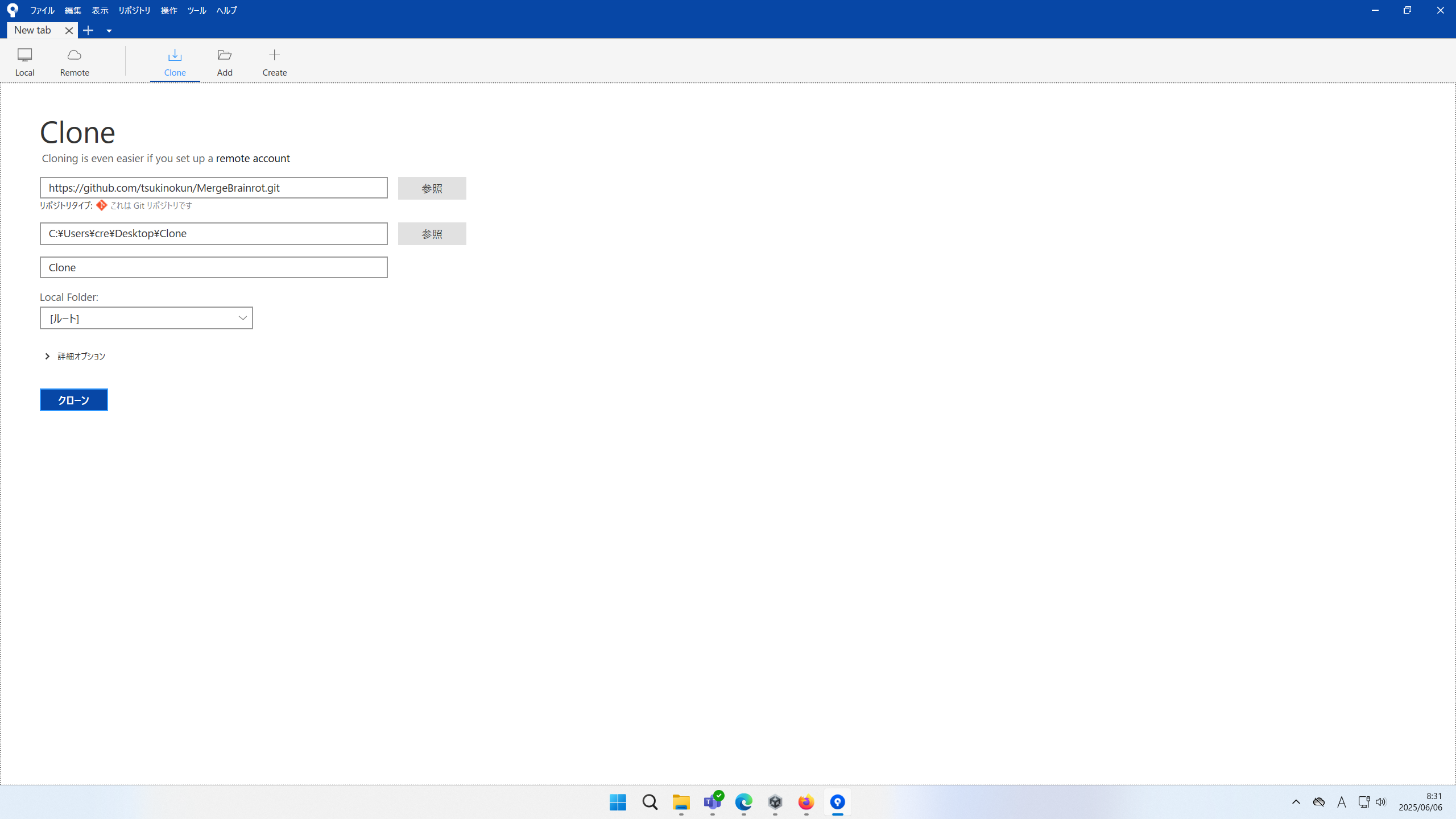
上の参照は手順2でコピーしたコード、下の参照はローカルに新規ディレクトリを作成してそれを参照
手順4:新規ディレクトリにgitファイルとgitignoreが作成されていることを確認

gitファイルは隠しファイルになっていることがあるので注意。




