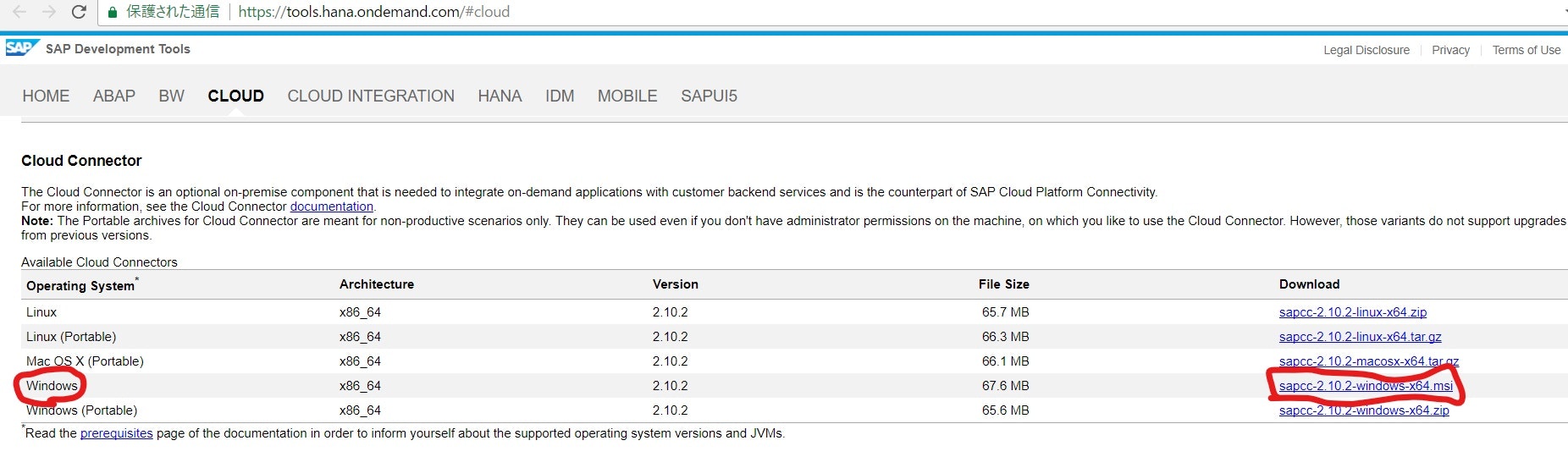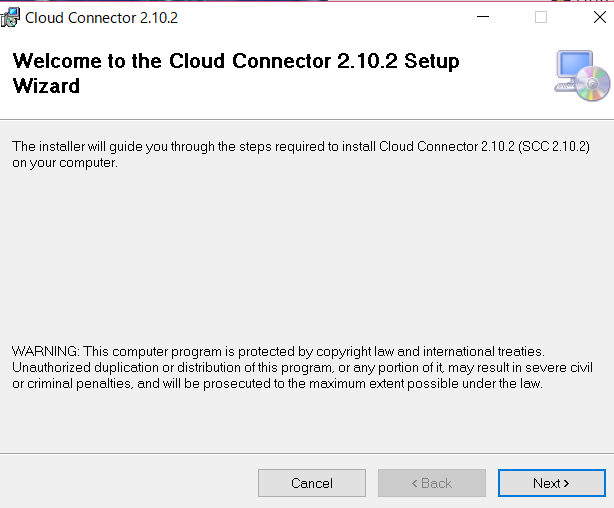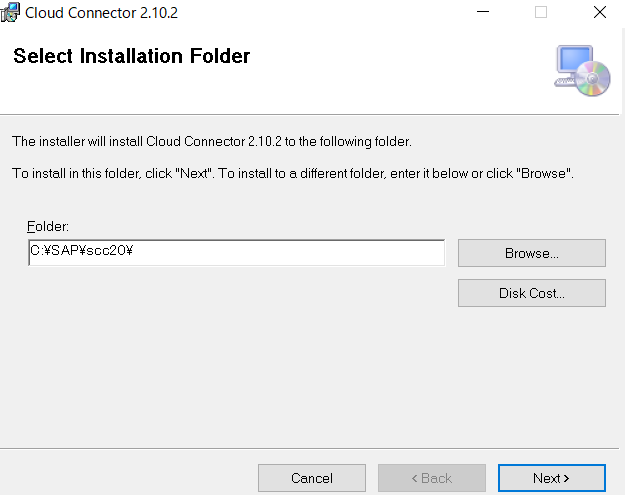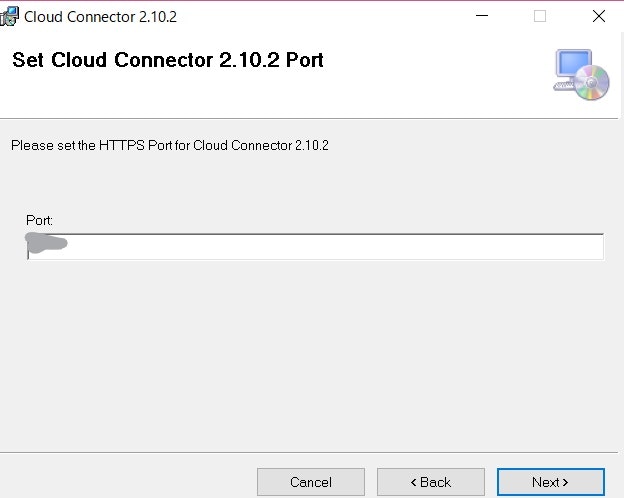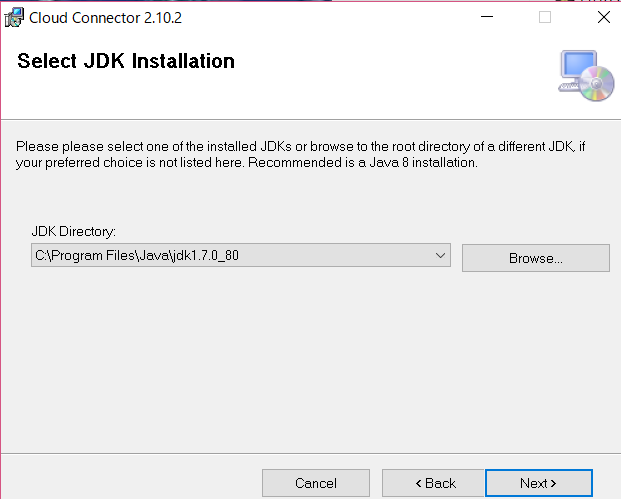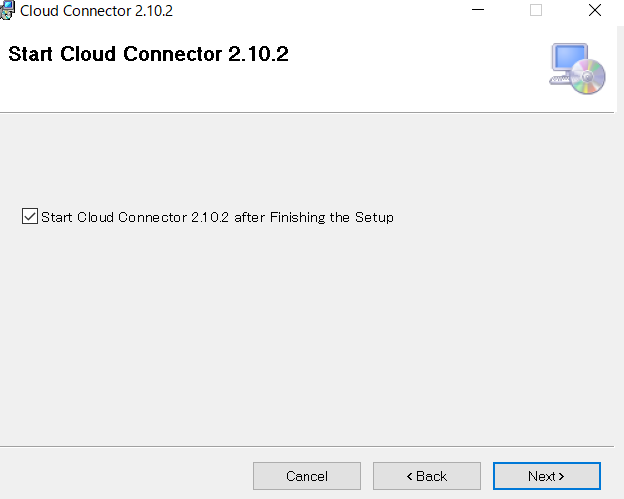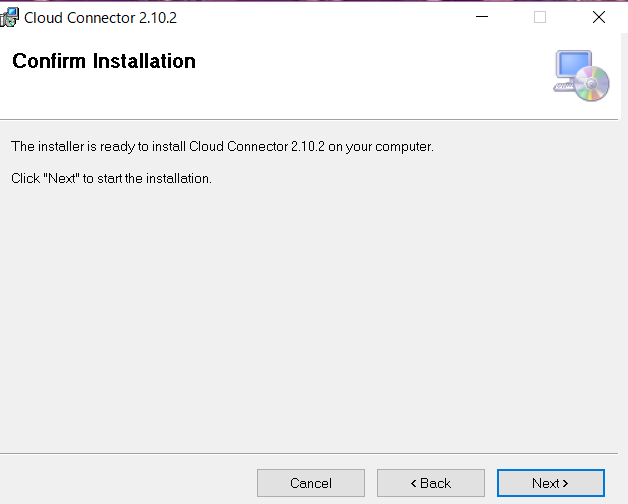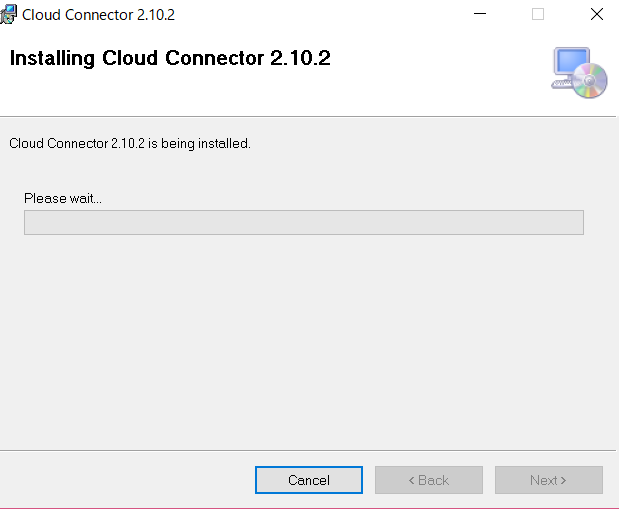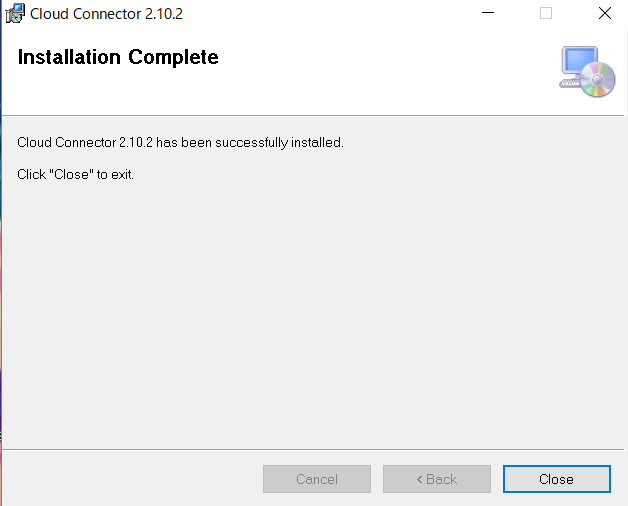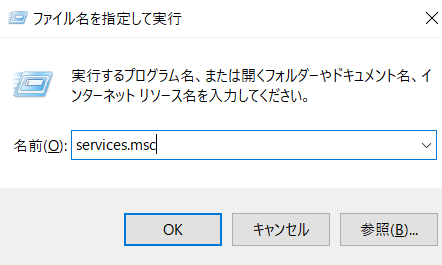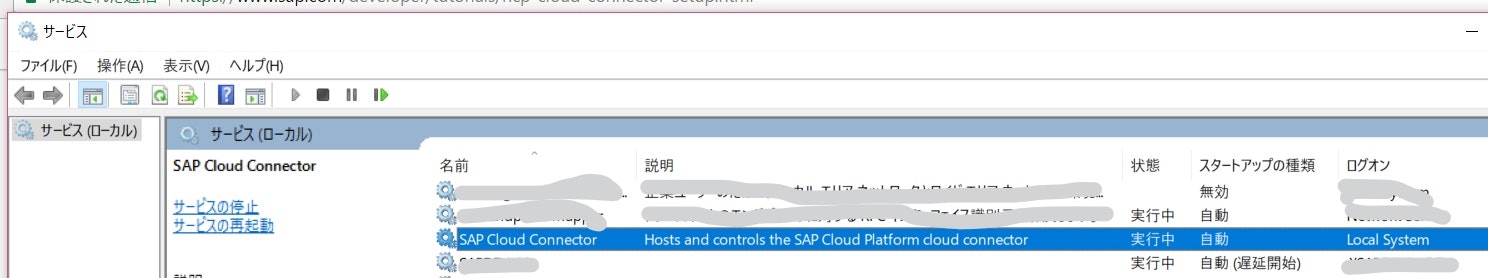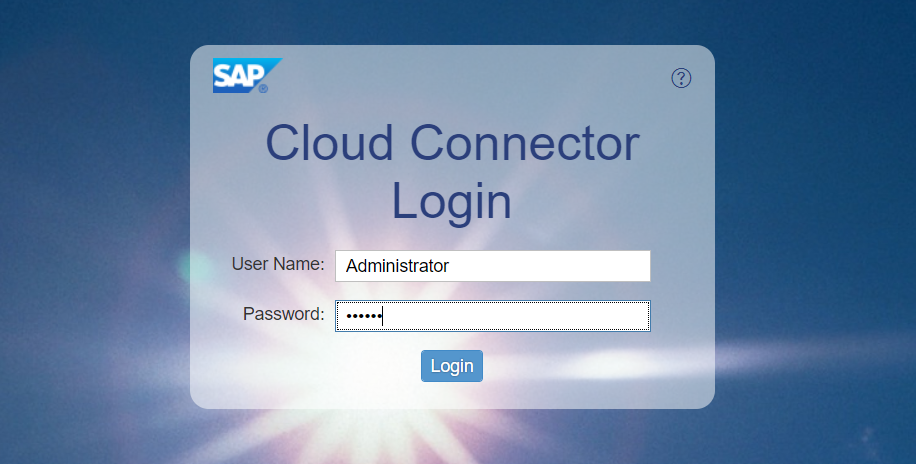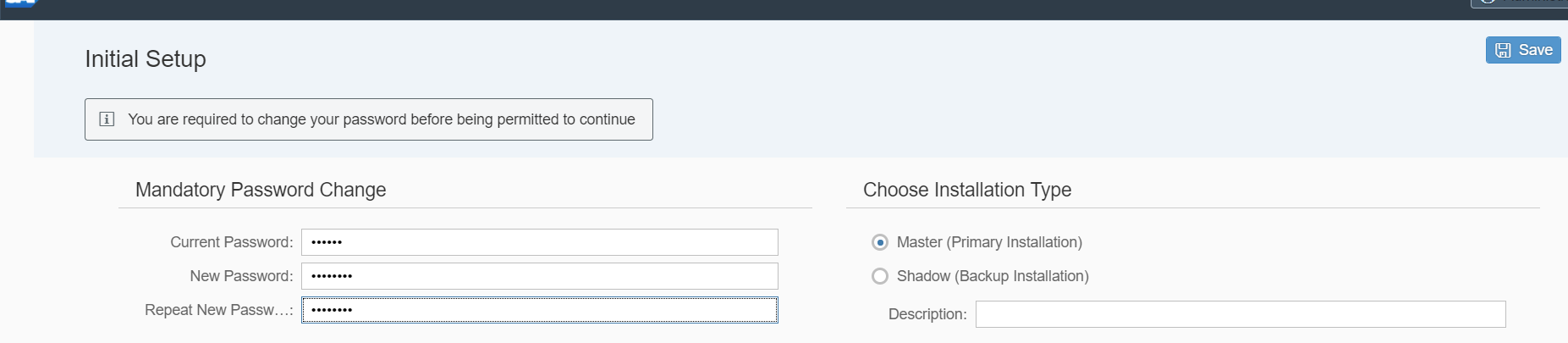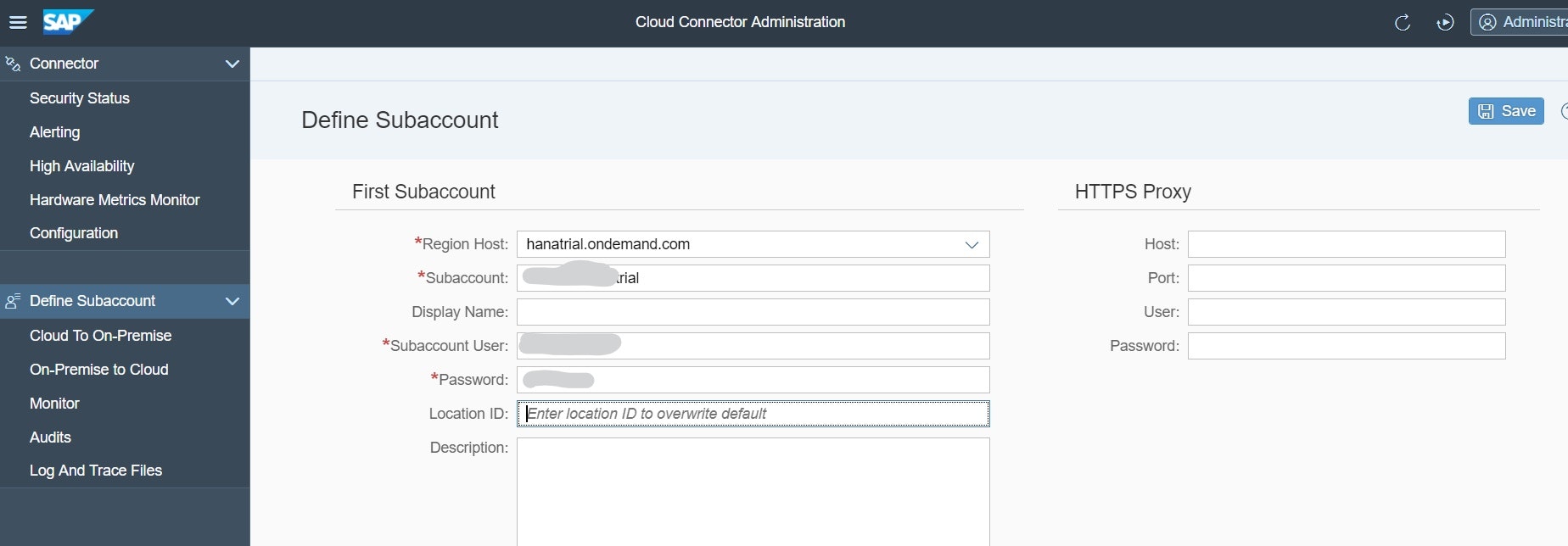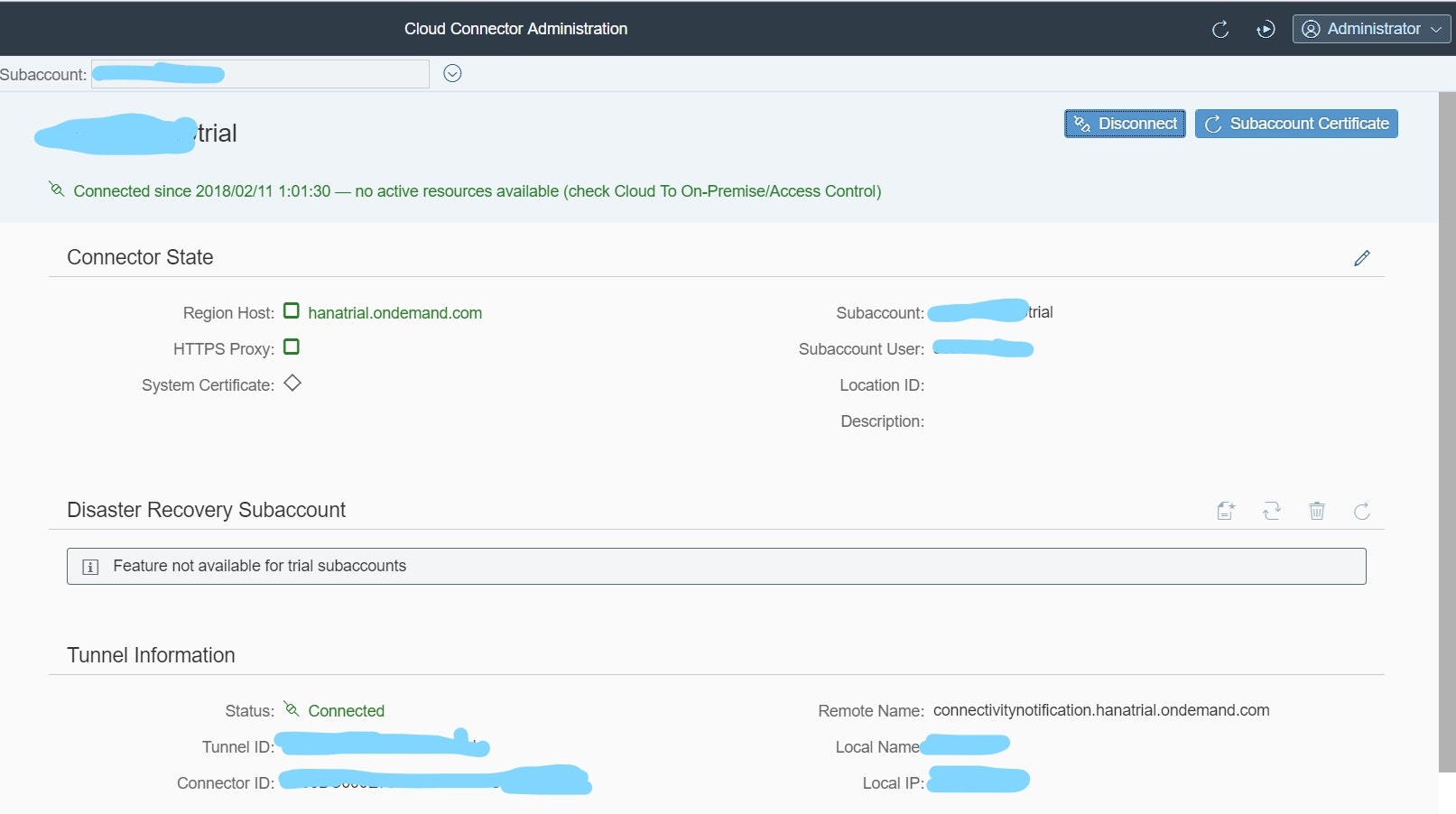Cloud Connectorのインストールを行いました(Windows)。
以下を参照しました。
SAP Cloud Platform Cloud Connector setup for secure on-premise connectivity
※Step9まで実施。
Step 1: Download the cloud connector
こちらからダウンロード
https://tools.hana.ondemand.com/#cloud
バージョンは、2.10.2
Step 2: Begin installation
Step 3: Choose a port
Step 4: Finishing the installation
Step 5: Check cloud connector status
Step 6: Verify connection
Step 7: Initial Configuration
Step 8: Define Account
Step 9: Check connection state
おしまい。