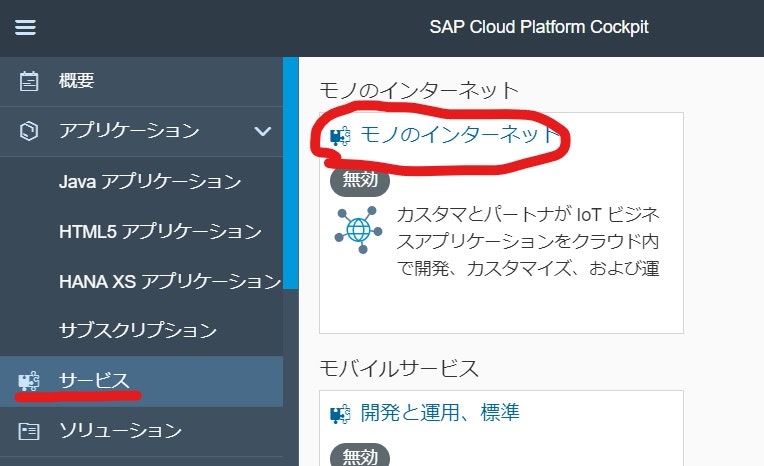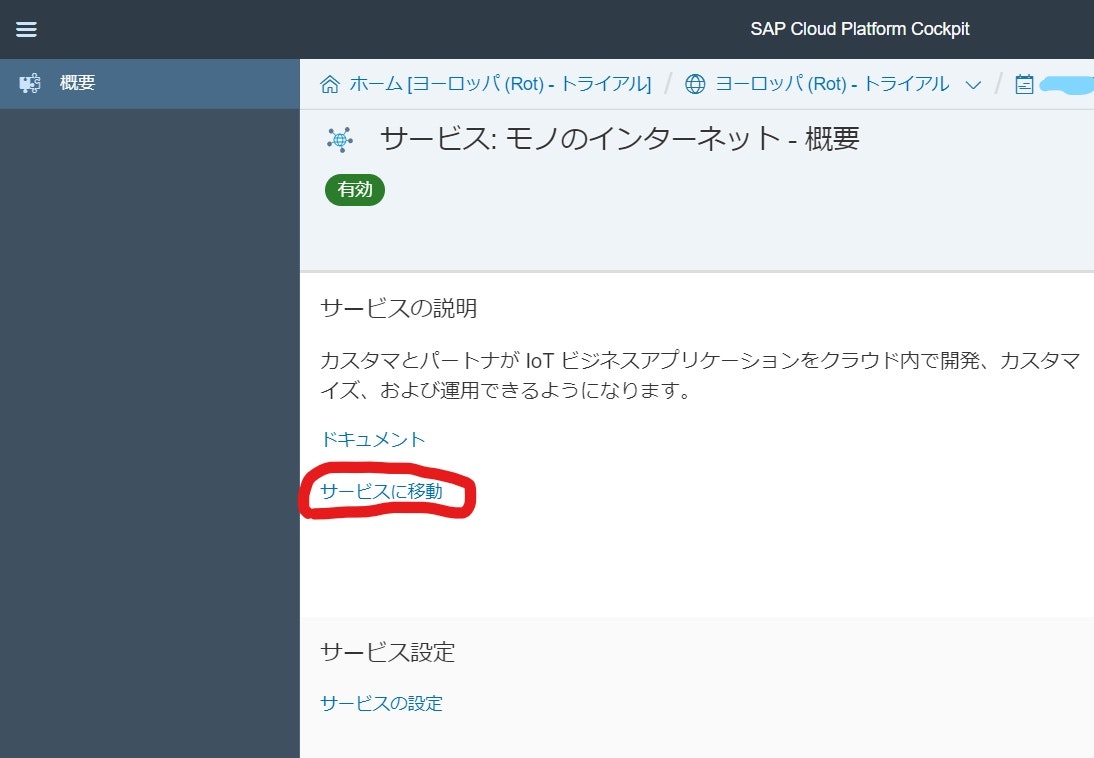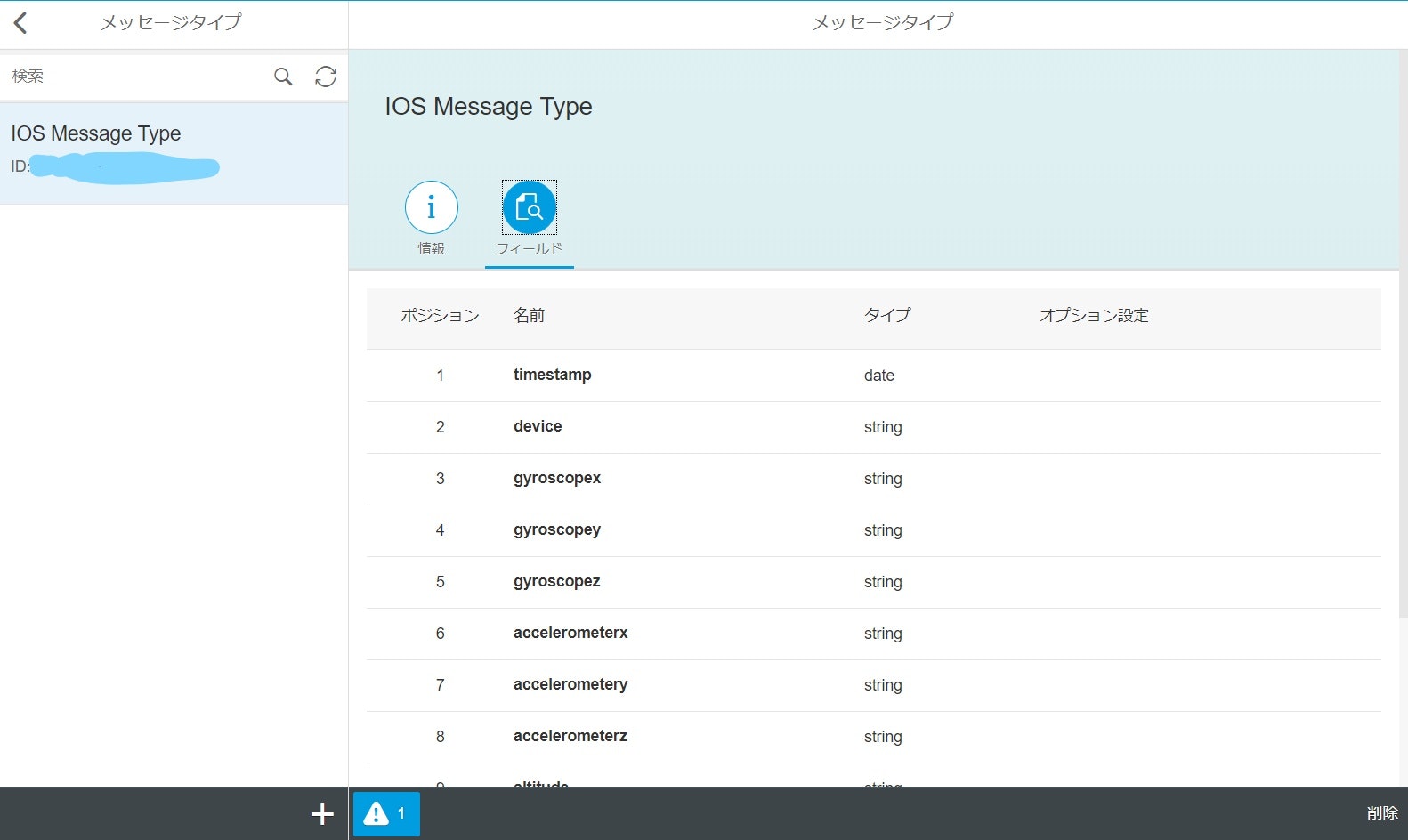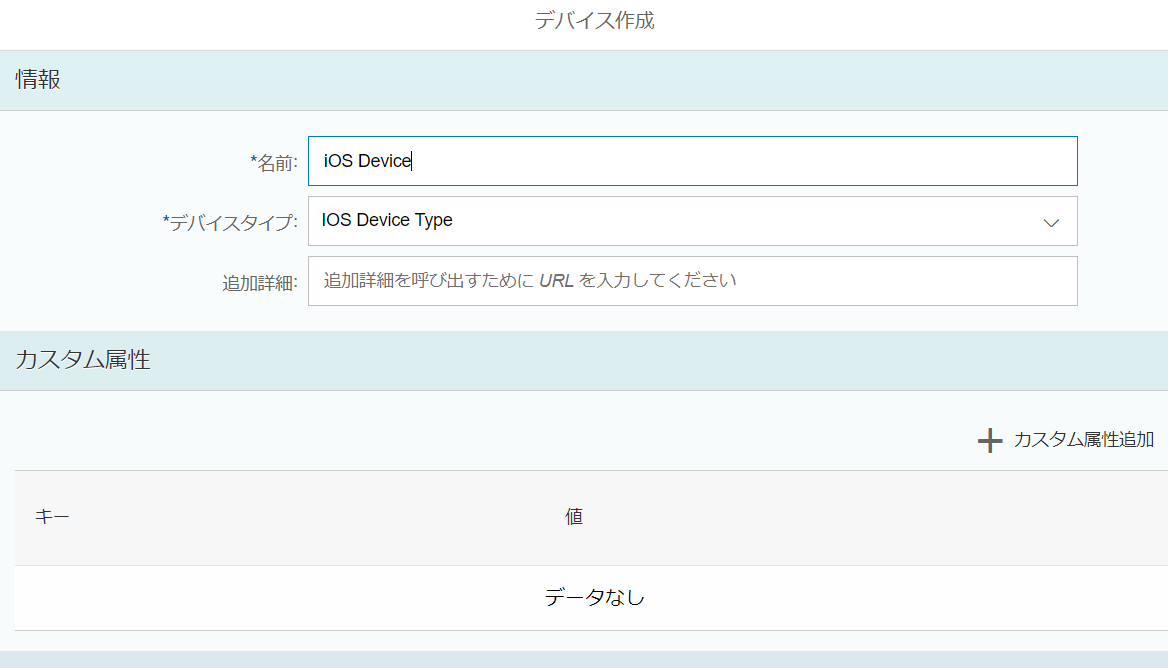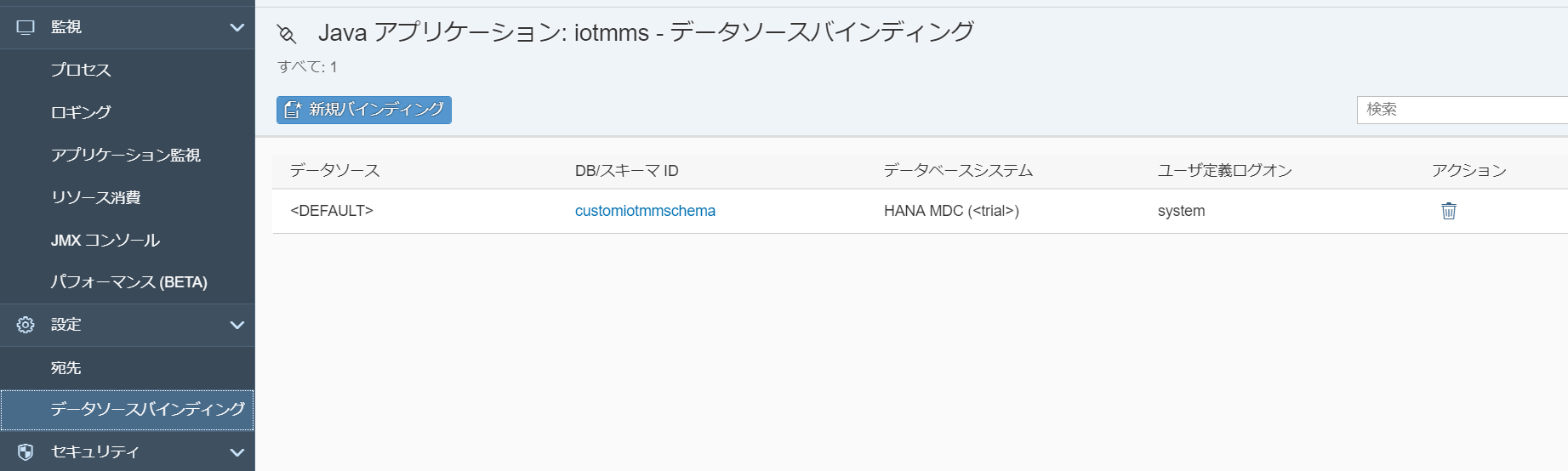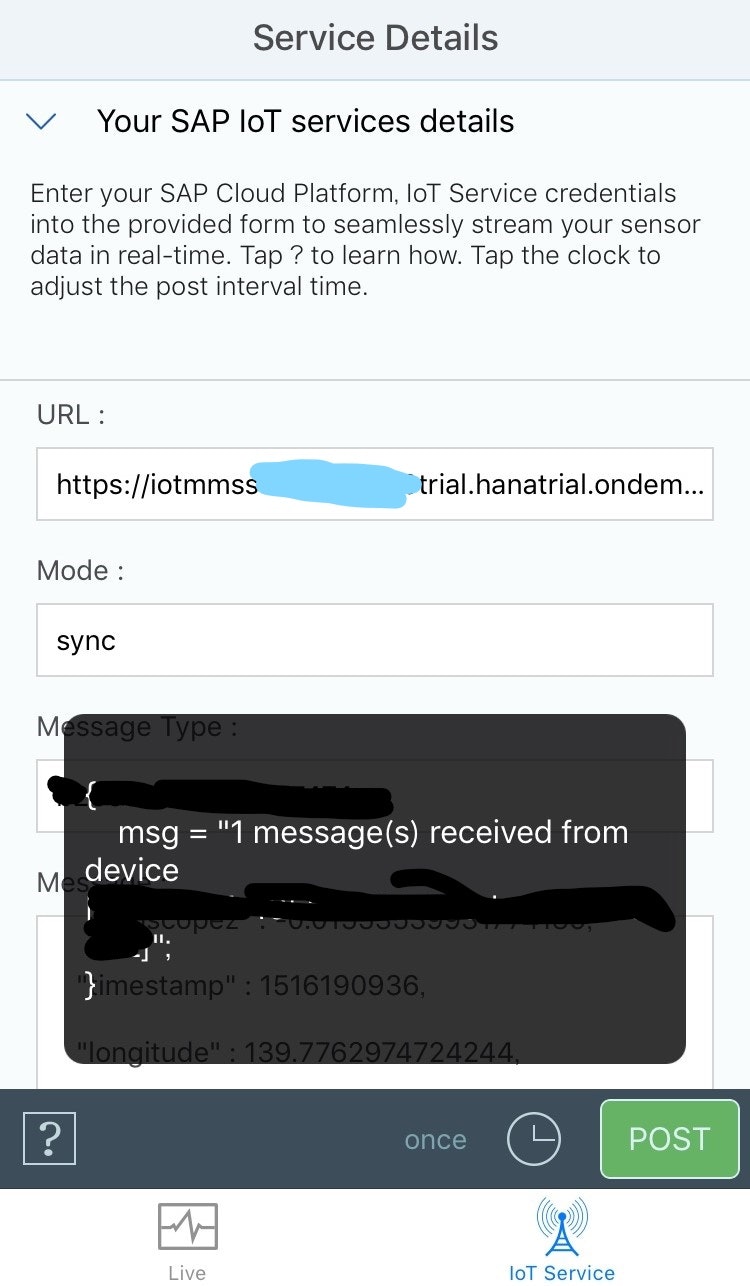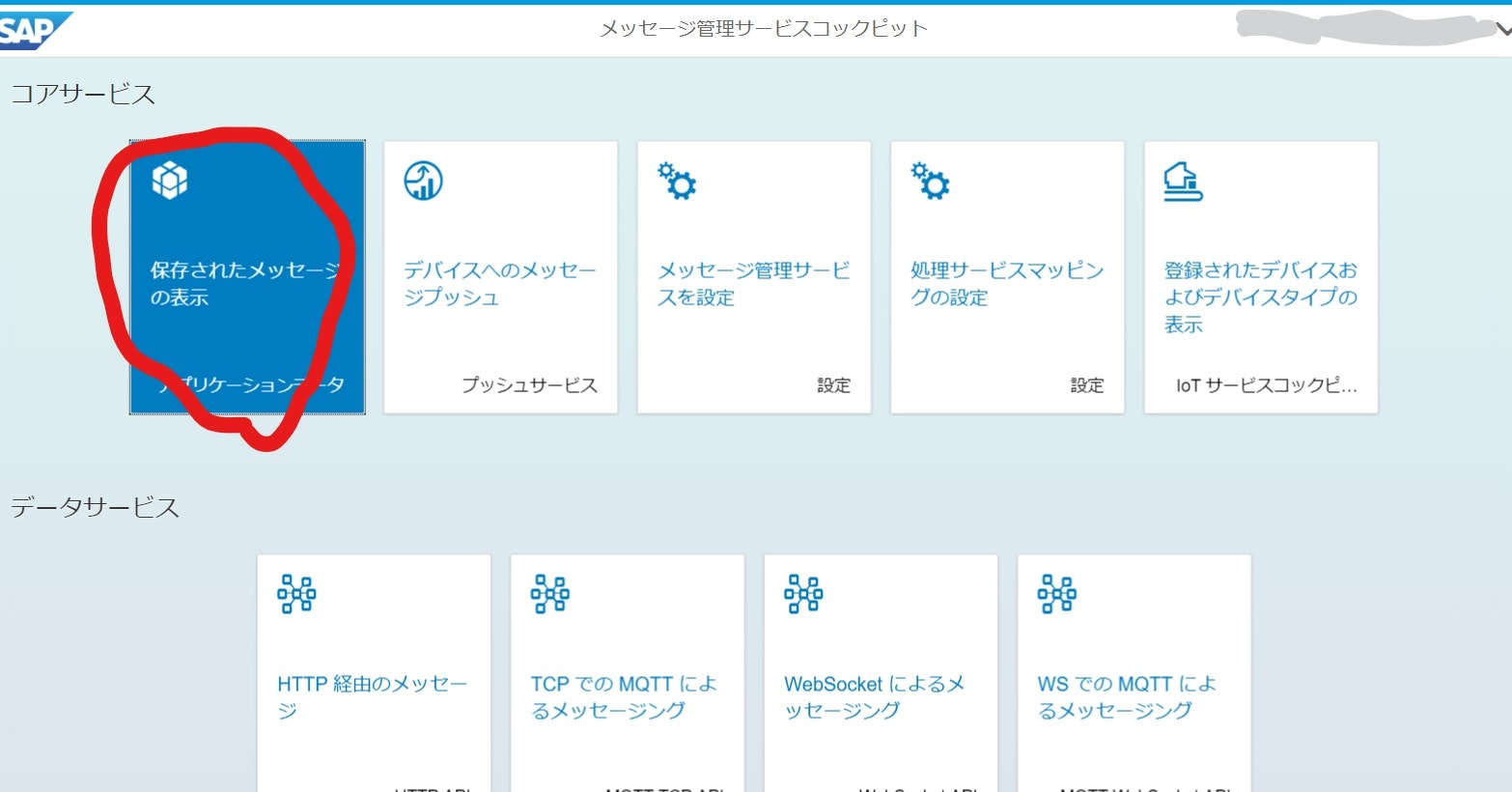※2019年7月現在、SAP CPのNEO環境のIoTサービスは利用できなくなっています。
タイトルだけでわくわくです。
SAP Cloud Platform(SAP CP)トライアルシリーズ。
今回はBeeX社の技術ブログを参考にすすめてみます。
【詳細手順書公開】iPhone内蔵センサー情報をSAP Cloud PlatformのIoTサービスを使ってストリーミングする
日本語でここまでの情報を公開してくれているのは、大変ありがたいです。
手順
Step1 Internet of Things Service Setup
Internet of Thingsの有効化
メッセージ管理サービスのデプロイ
ロール割当
サービスがいつまでたっても開始中となったままでしたが、ロールの設定ができました。
(開始中となっていたのはエラーでした。後述。)
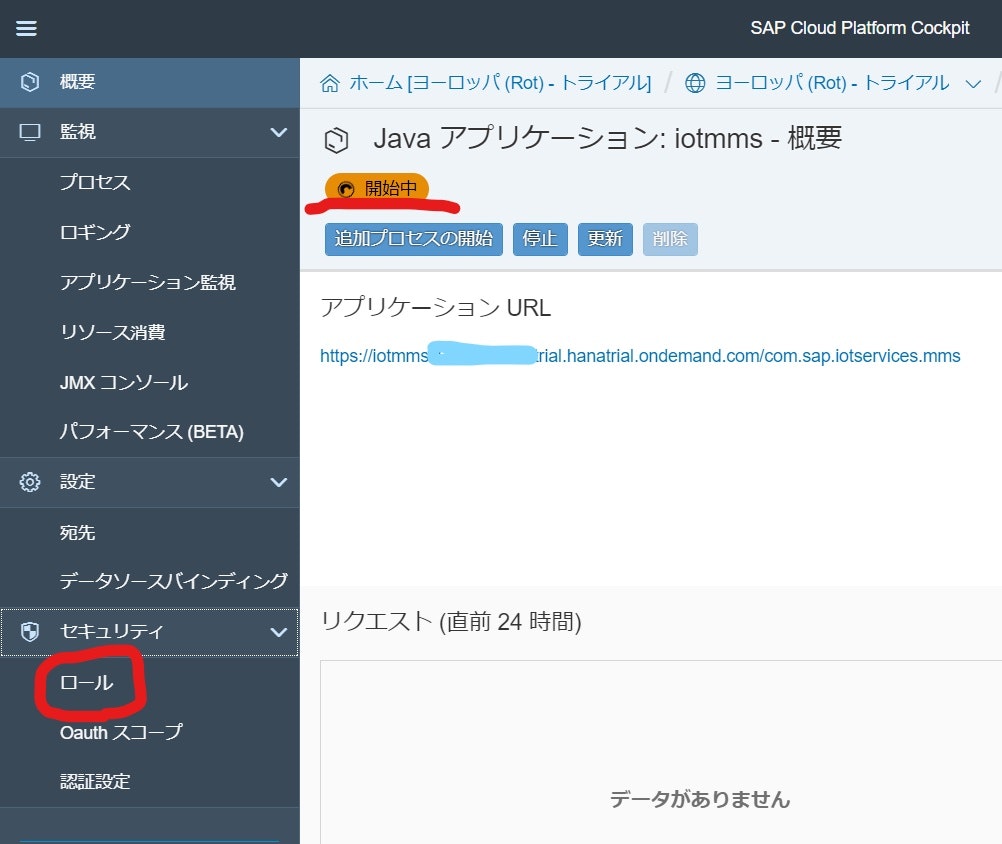
Step2 Adding your iOS Device in the Internet of Things Cockpit
Internet of Thingsサービスコックピットからメッセージタイプ登録
Internet of Thingsサービスコックピットからデバイスタイプ登録
Internet of Thingsサービスコックピットからデバイスの登録
※サービスが開始中のままとなるエラーについて
手こずりました。
原因は、多分これ。
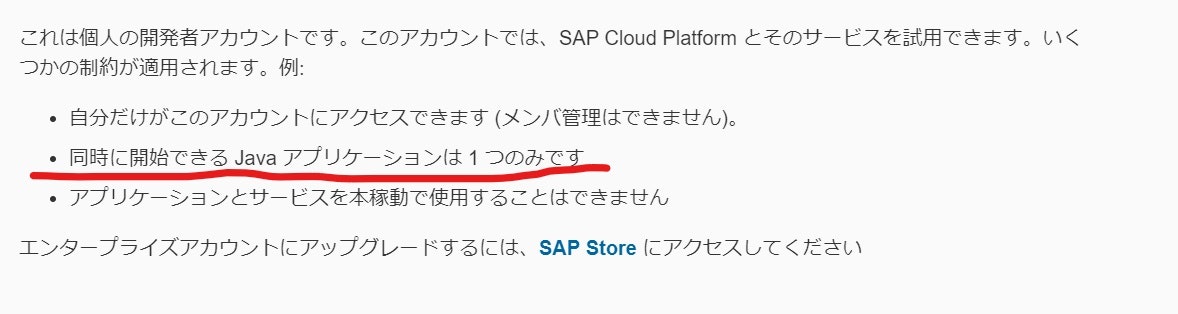
別のトライアルで作成したHelloWordアプリが起動中でした。
しかし、HelloWordアプリを停止してからIoTサービスを起動しても動きませんでした。
で、該当していたのがこのエラー↓
IOTMMS servicecannot start
確認したらデータベースが作成されていませんでした。
なので、マニュアルで作成し、Javaアプリに設定。
無事、サービスが開始しました。
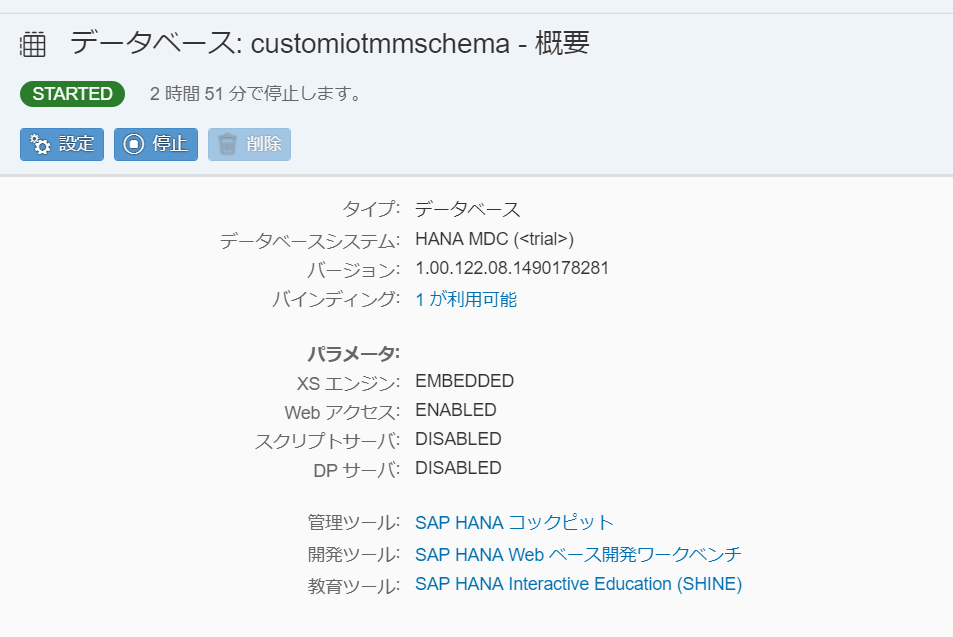
Step3 Setup your SensorPhone app to send sensor data to SAP Cloud Platform
sensorphoneアプリの設定
設定値は以下
URL https:///com.sap.iotservices.mms//api/http/data/
Mode sync
Message Type メッセージタイプのID
Countent Type application/JSON;charset=utf-8
Authorization bearer <<デバイス登録時に発行されたトークン>>
※ Host : iotmmstrial.hanatrial.ondemand.com
※ version:V1
※ device id:デバイス登録時のID
データ確認
まとめ
こんなに簡単に連携できるんですね。
これを何か面白いことに使いたいな。