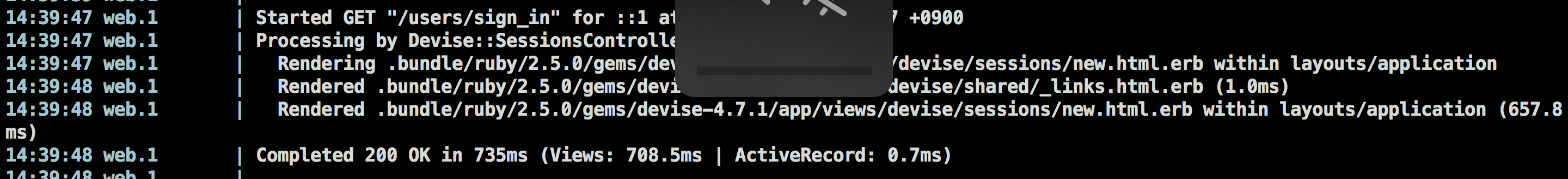bundle install時にインストール先のpathを変える
(anyenv, rbenv利用)
deviseインストール。
ログを見ると、.anyenv/envs/rbenv/以下へdeviseがインストールされ、実行されている。
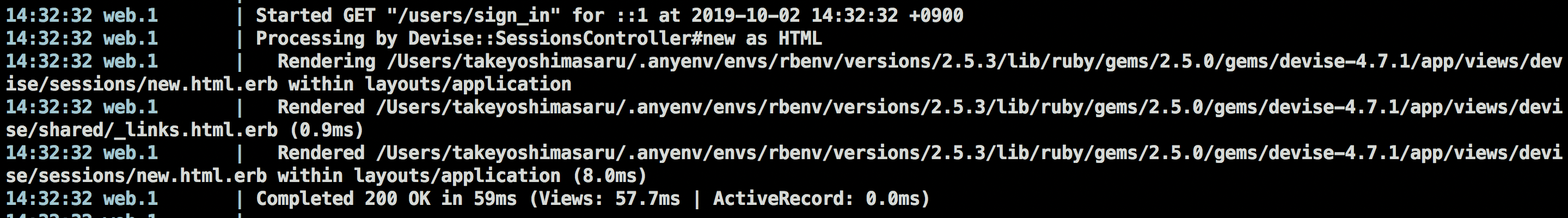
bundle install時にpathを指定しないと、rbenvを利用している場合は.anyenv/envs/rbenv/以下にインストールされる。
参考
https://qiita.com/chro96/items/35f67767d0b511939fea
deviseのファイルを編集するのに.anyenv/envs/rbenv/以下だとやりづらいため、プロジェクト以下にインストールしたい。
そのため、bundle install時にpathを指定する。
-j4は bundle install を並列処理するコマンド。
bundle install が早くなる。
https://qiita.com/camelmasa/items/5ca27ab398f105f86c76
$ bundle install -j4 --path .bundle
これでプロジェクト内に、.bundleというディレクトリが作成され、gemがインストールされ、.bundle/以下にあるファイルで実行されることを確認。