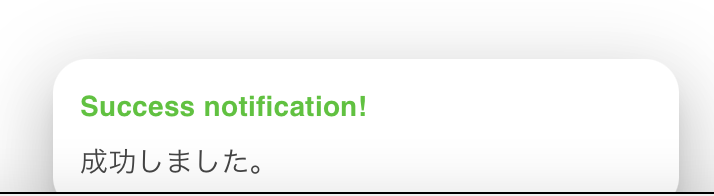以下は自分で、フロントコードを描いてて、こうやればいいのかと思った場所を記述するメモです。
画面遷移時にtoastでメッセージを表示したい。
以下のオブジェクトからtextを取得したい。
const MESSAGE_TYPES = {
success: {
text: '成功しました。',
},
}
自分で描いた方法
outer.query.messageにはsuccessが入ってる
だが、
MESSAGE_TYPES[status]で型エラーが出てしまう。
なので、//@ts-ignoreでTypescirptのエラーを凌いだ。
const status = router.query.message
// @ts-ignore
const { text } = MESSAGE_TYPES[status]
改善
import _ from 'lodash'
// asで強制型変換
const status = router.query.message as string
//lodash、_.getで取得する
const { text } = _.get(MESSAGE_TYPES, status)
全体コード
//画面遷移時にquery.messageなかったらreturn
if (!_.has(router, 'query.message')) return
//qurry.messageの中身があったら表示
const status = router.query.message as string
const { text } = _.get(MESSAGE_TYPES, status)
toast.notify(text, {
duration: 5,
type: status,
})
}, [router])
toastは以下を使用した。