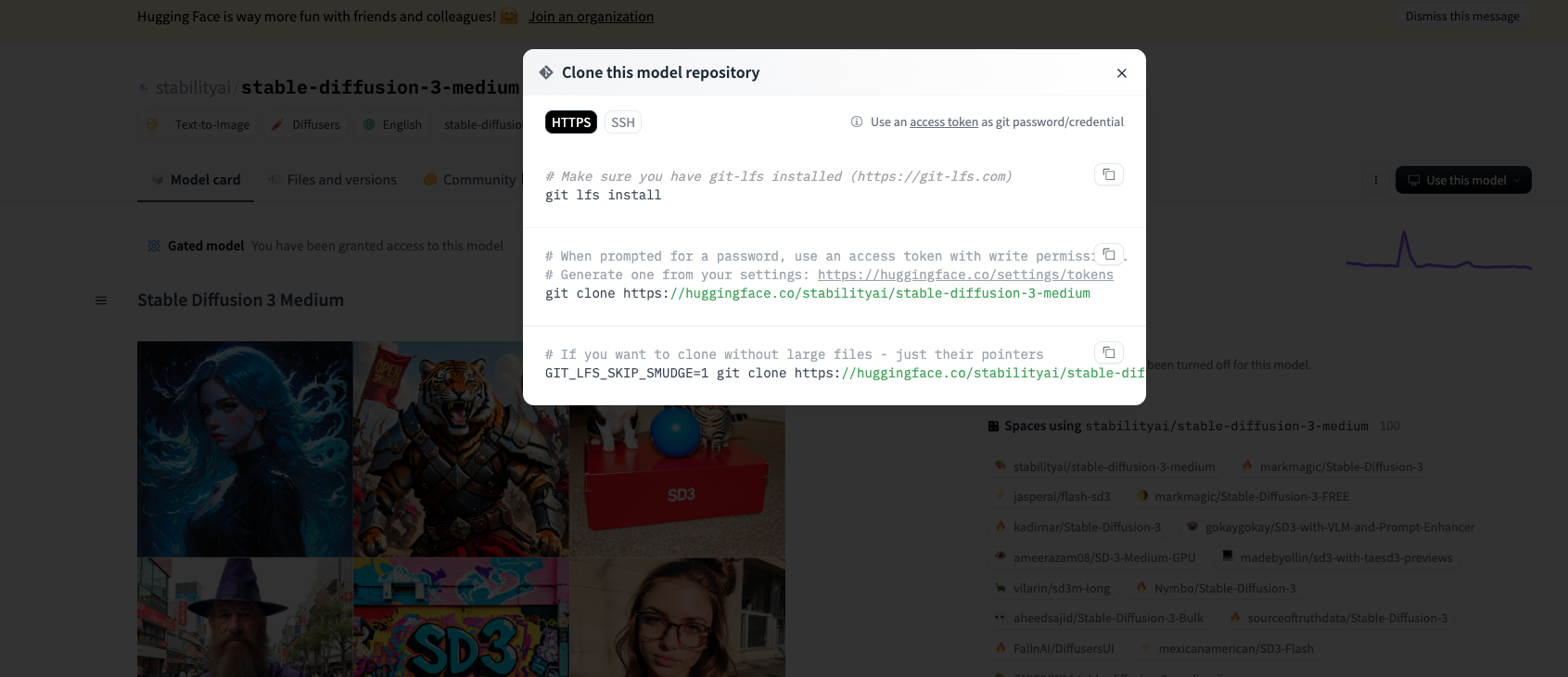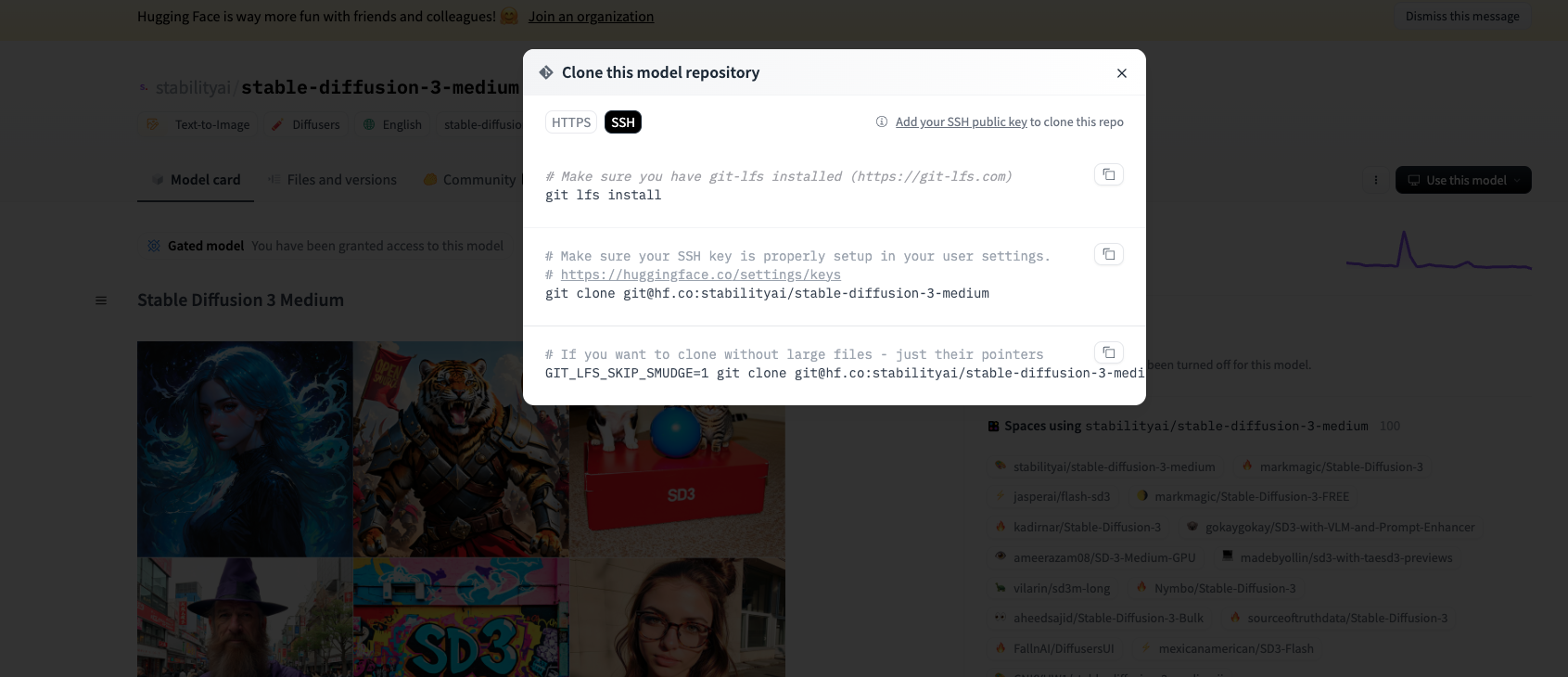一応、自分の環境
- M1 Macbook Pro (Apple Silicon)
経緯
Stable Diffusion 3 Medium をインストールしたかったんだけど、結局下記のやり方でやって没になりました。
https://towards-agi.medium.com/how-to-download-and-install-stable-diffusion-3-medium-446b37f354f7
知見だけメモしたいので残します。
手順
Hugging Faceのページに飛んで、また導かれるままにアカウント登録とEmail認証をする。
三点リーダーをクリックしてclone repositoryを選択
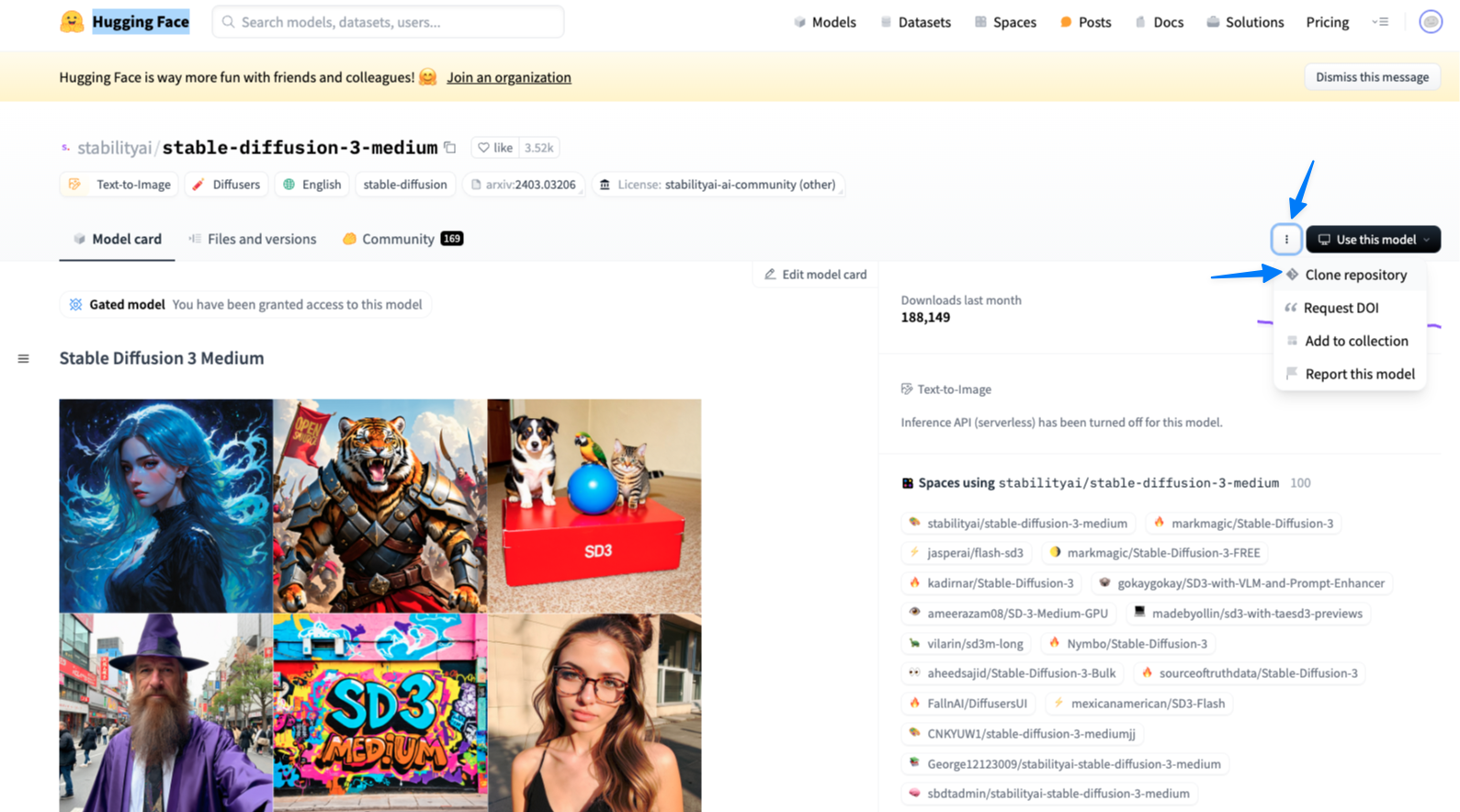
$ git lfs install
は自分はエラーになって、元々色々brewで入れているので
$ brew update
$ brew install git-lfs
をした。
参考: https://stackoverflow.com/questions/48734119/git-lfs-is-not-a-git-command-unclear
$ ssh-keygen
で鍵作って、公開鍵をコードの上のリンク https://huggingface.co/settings/keys で登録して、
公開鍵のファイル名が、id_rsaでなかったのでPCの.ssh/configに下記を登録した
Host hf.co
HostName hf.co
IdentityFile ~/.ssh/id_hogehoge <=作った秘密鍵
User git
で、git clone