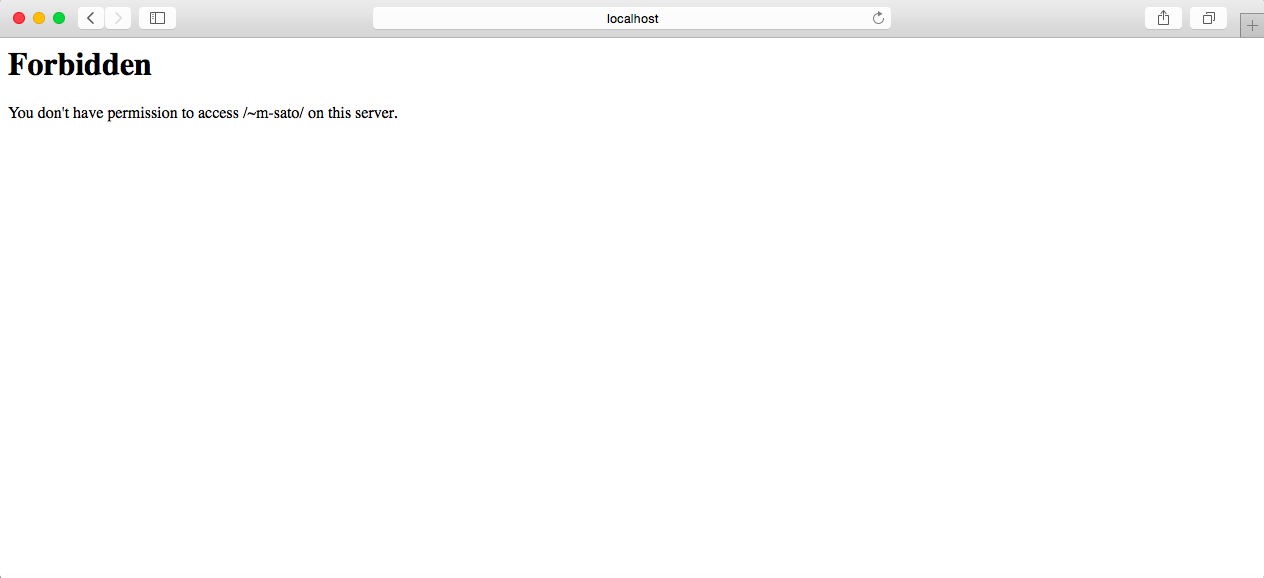MacでApacheを起動しようとして下記の参考リンクを元に設定を行ったのですが、http://localhost/~[ユーザー名]/にアクセスすると「You don't have permission to access /~m-sato/ on this server.」のエラーが発生します。
どうか原因をお教えいただけないでしょうか。
よろしくお願いいたします。
○参考リンク
http://nantekottai.com/2014/10/26/os-x-10-10-sites/
○状況
- Safariからhttp://localhost/にはアクセスできる。
「It works!」と表示される。
2./private/etc/apache2/users/[ユーザー名].confのパーミッション値:
-rwxr-xr-x+ 1 root wheel 142 3 24 2014 /private/etc/apache2/users/[ユーザー名].conf
3.Sitesのパーミッション値:
drwxrwxrwx+ 4 [ユーザー名] [ドメイン名]\Domain Users 136 3 23 16:42 Sites/
4.ログインしているユーザーは「m-sato」
○環境情報
Macのバージョン:Yosemite10.10.2
○Apacheのエラーログから抜粋
[Mon Mar 23 18:28:56.716539 2015] [authz_core:error] [pid 658] [client ::1:49943] AH01630: client denied by server configuration: /Users/[ユーザー名]/Sites/