MacOS,MAMPを利用前提。
MAMPのインストール方法
コマンドラインからのインストール
oilをインストールする。
$ curl https://get.fuelphp.com/oil | sh
管理パスワードを聞かれるので、入力する。
ルートディレクトリで、早速oilコマンドを使ってプロジェクトを作成する。
初oil。
$ mkdir work
$ cd work
$ oil create myproject
composer create-project fuel/fuel myproject
Creating a "fuel/fuel" project at "./myproject"
Installing fuel/fuel (1.8.2)
:
:
:
31 package suggestions were added by new dependencies, use `composer suggest` to see details.
Generating autoload files
3 packages you are using are looking for funding.
Use the `composer fund` command to find out more!
ApacheからインストールしたFuelPHPにアクセスできるようドキュメントルートにシンボリック設定する。
$ cd /Applications/MAMP/htdocs
$ ln -s ~/work/myproject/public myproject
完了後、http://localhost/myprojectにアクセスし、下記画面が表示されればインストール完了。
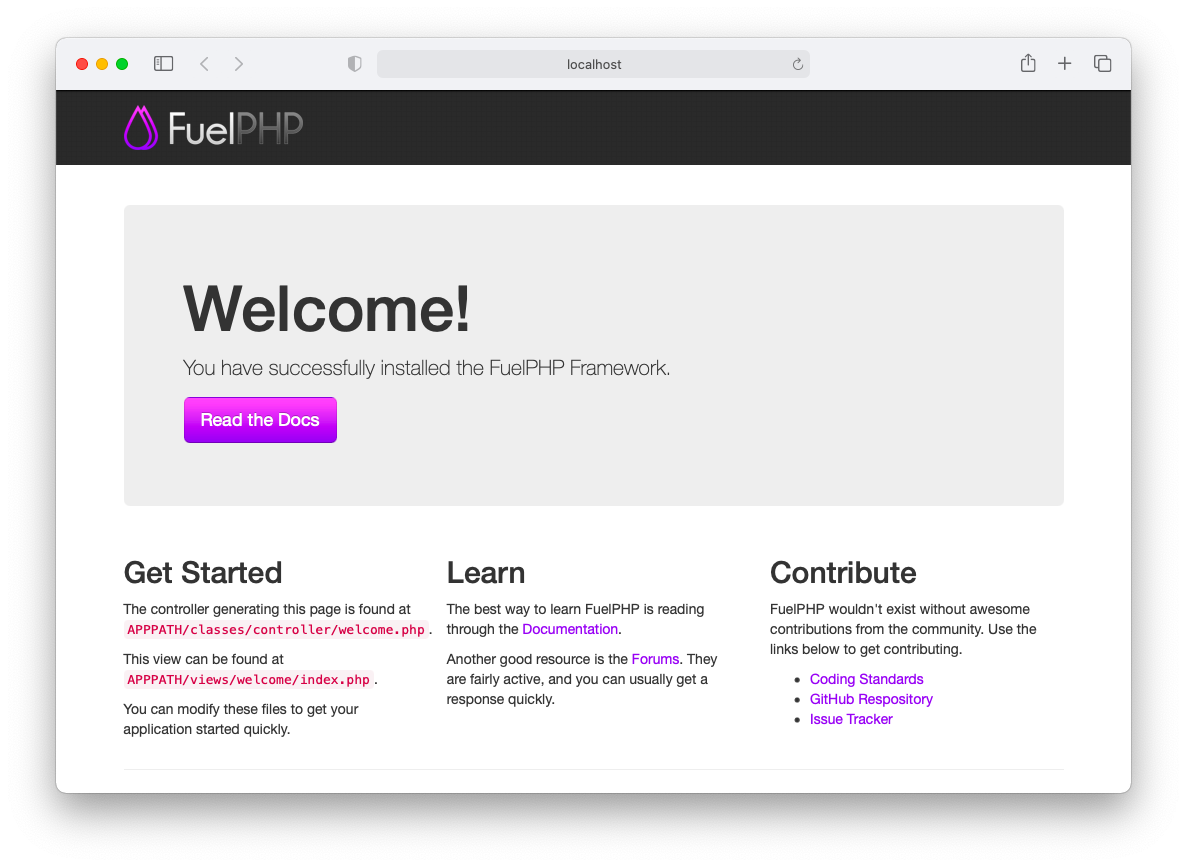
参考