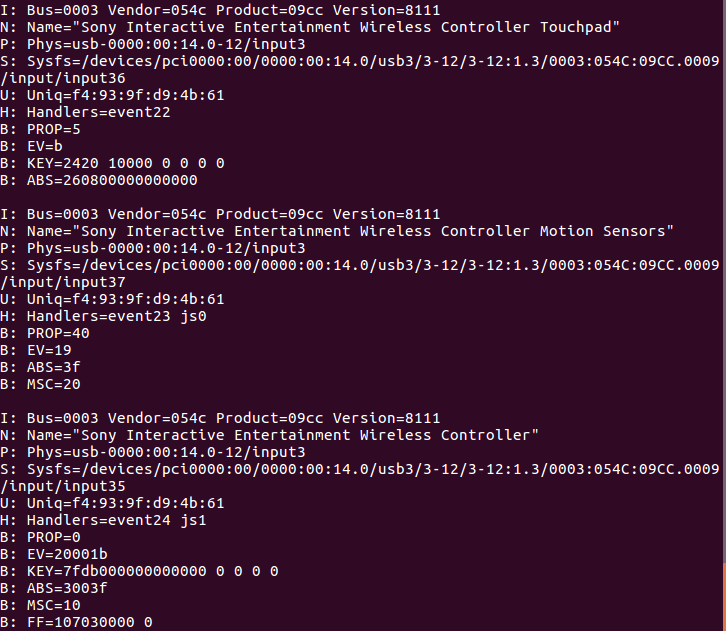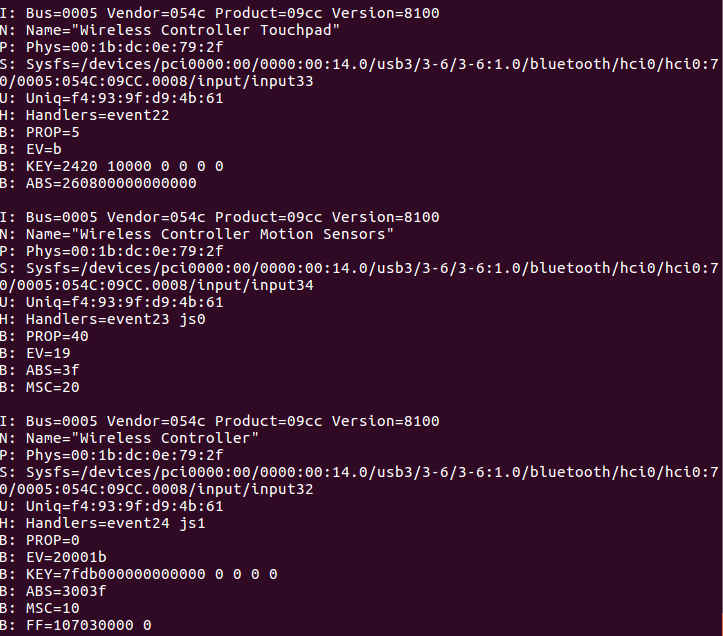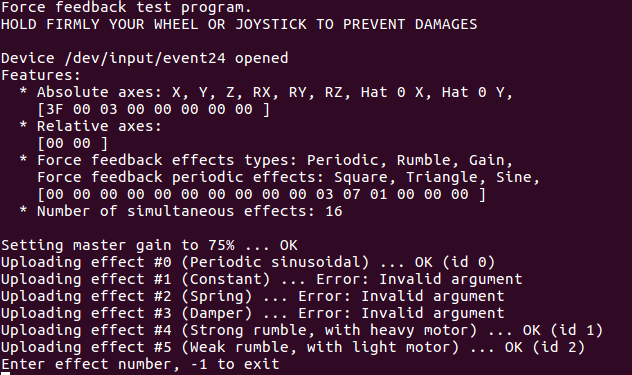UbuntuでPS4用のDual Shock4 V2を振動させる方法です。
環境
- Ubuntu 16.04 LTS
- Linux Kernel: 4.13.-36-generic
- DS4との接続:USB, Bluetoothどちらでも可能
接続したDS4のイベント番号を確認する
ターミナルで以下のコマンドを実行し、Ubuntuで認識されているデバイスを確認します。
$ cat /proc/bus/input/devices
すると以下のような結果が表示されます。
ここから、Wireless Controllerという名前のeventを探します。Handlerの箇所で確認できるevent番号は、USB接続、Bluetooth接続ともに__event24__となっていることが分かります。
DS4の振動コマンド
fftestに先ほど確認した__event24__を指定して実行します。
$ fftest /dev/input/event24
すると以下のような表示がターミナルに現れます。
下側に__Uploading effect__と書かれている行の最後に__OK__と
表示されている振動をDS4へ指示することができます。
この場合だと以下の3つの指示ができます。
- #0のPeriodic sinusoidal
- #4のStrong rumble, with heavy motor
- #5のWeak rumble, with light motor
0,4,5の数字をいずれかをターミナルに入力すると、DS4を振動させることができます。
このように、DS4を振動させることが出来れば、自分のプログラムでDS4を振動させることが出来ます。
こちらについてはまた次回。