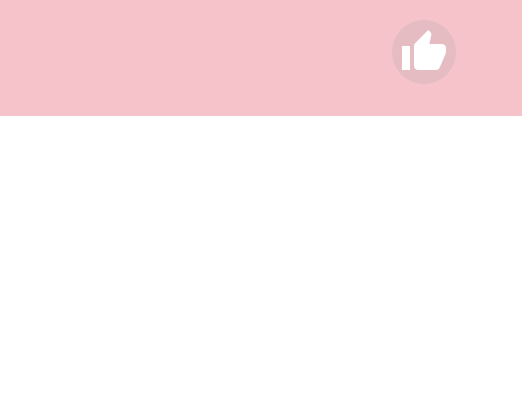社内配布のWebサービスで、フィードバックが欲しい...
アンケートとるのもあれなので、いいねボタンを埋め込もうと思います。
Likeボタンを適当な場所に仕込む
コード
html
<button class="mdl-button mdl-js-button mdl-button--icon" onclick="sendLikeToSlack()">
<i class="material-icons">thumb_up</i>
</button>
ボタンにonclickイベントをつけます。(Material Design Liteを用いてます。)
js
function sendLikeToSlack() {
let xmlhttp = new XMLHttpRequest();
//自分のwebhook URLを取得して、以下に代入
let webhook_url = 'https://hooks.slack.com/services/******/******/******';
let myJSONStr = '{"username": "ゆーざー" ,"text":"いいね", "icon_emoji": ":heartpulse:"}';
xmlhttp.open('POST', webhook_url, false);
xmlhttp.setRequestHeader('Content-Type', 'application/x-www-form-urlencoded');
xmlhttp.send(myJSONStr);
}
slackのwebhook_URLにXMLHttpRequest()でPOSTします。
webhook_URLの取得は多くの記事がありますが、
https://qiita.com/vmmhypervisor/items/18c99624a84df8b31008
などを参考にしました。
押してもらう
Slackに届いた!

終わりに
これ、ちょっとしたフォームを作れば、Slackにメッセージを送るようにできますね。
メールフォームみたいにシンプルに、slack投稿フォームをコピペで埋め込むことができるわけです。
いわゆるMVP(Minimum Viable Product)に使うことで、高速な仮説検証を回せそう...
以前のslackの関係の記事