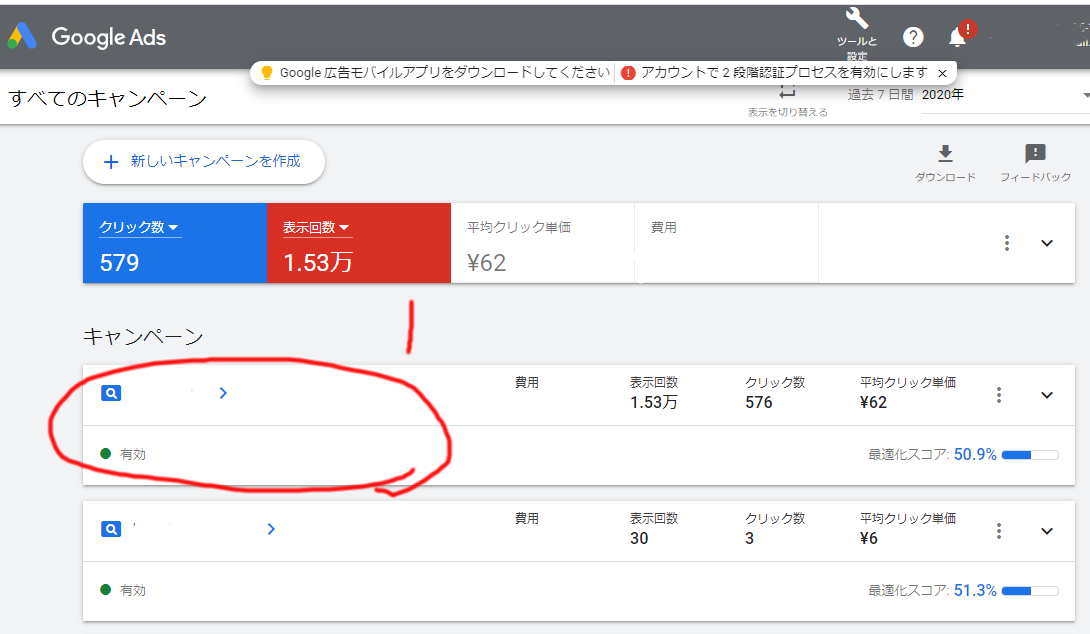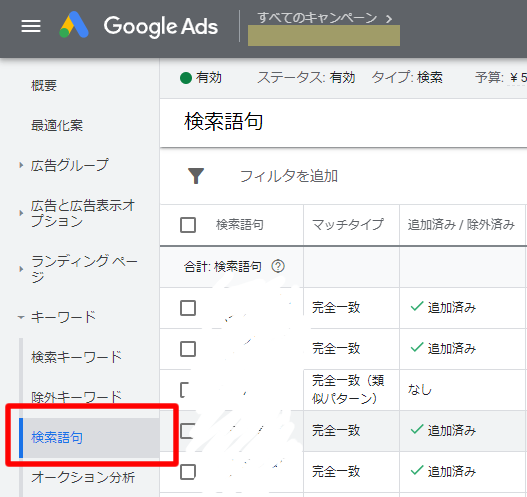google広告やyahoo広告を利用している場合、
実際の来訪キーワードをダウンロードしたい
google広告
まずはgoogle広告にログイン
https://ads.google.com/aw/overview
キャンペーンを選択
広告グループを選択
すべての検索を クリック
以上で来訪キーワードが見れるようになる。
yahoo広告
キャンペーン「あなたのサイト名」を選択
キーワードを選択
グラフ下の
「検索クエリーを表示」ボタンをクリック
表示されている全てのキーワードをクリック
表示された画面で、期間と表示件数を確認し、ダウンロードボタンをクリック
古い管理画面: google広告
画面左側
概要、最適化案の
キャンペーンを選択
「あなたのサイト名」を押す
左側の縦に並んだ項目に、キーワードがあるので、選択
その中の「検索語句」というのが実際に検索されたキーワード
以上