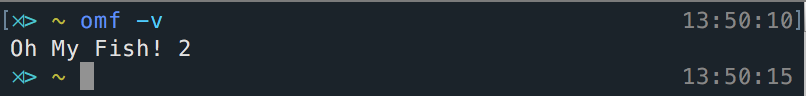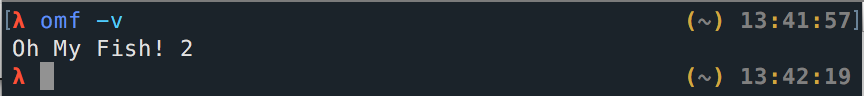環境
- mac 10.11.2
- Homebrew 0.9.9
- fish 2.3.0
fishとは
- friendly interactive shell
- インタラクティブシェルの1つ
- ユーザフレンドリー
- 変数はトークンを必要としない
- 引用符を用いて文字列を囲むということを滅多にしない
- 補完機能が便利
- エラーメッセージが親切
- 何が間違っていたのか、どうすればいいのかを実際にユーザへ伝えるように設計
- コマンド入力時にコマンドに色を付けてくれる
- コマンドとして無効な場合は赤、コマンドとして有効になれば青
fish のインストール手順
インストール
$ brew install fish
シェルの変更
$ which fish
/usr/local/bin/fish
$ chsh -s /usr/local/bin/fish
chsh: /usr/local/bin/fish: non-standard shell
/etc/shells に fish を追加していなかったため
ファイル末尾に「/usr/local/bin/fish」を追記
$ chsh -s /usr/local/bin/fish
ターミナルを開き直すと、fishのインストール完了
oh-my-fishのインストール
$ curl -L https://github.com/oh-my-fish/oh-my-fish/raw/master/bin/install | fish
完了したので、まずはヘルプ
$ omf help
バージョン確認も
$ omf -v
Oh My Fish! 2
$ omf install sushi
参考
OSXでfish shellを使う
Oh My Fish!
Software Design 2016年6月号
ウィキペディア