概要
普段アプリのデバッグで実行時のログを確認する際にはprint()を利用してXcodeのコンソールにログを出力しますが、
スキーム起動でアプリが起動された際や、AppExtensionなどをデバッグする際にはその方法が使えないため、その際のデバッグ方法を紹介します。
活用シーン
- スキーム起動によるアプリ起動時のデバッグ
- Notificaton Service ExtensionやNotification Content Extensionのデバッグ
- AppExtensionsのデバッグ
実装
print() ではなく NSLog()を用いてログ出力を行うようにするのみ。
NSLog("🎁デバッグログです:\(hoge)")
のようにprint文と同じ形式で書くことが出来ます。
確認方法
動作させるiPhoneをPCに接続して、Xcodeのメニューから[Window] - [Devices and Simulators]を選び、
左のConnected欄の中から動作させるiPhoneを選択して[Open Console]のボタンを押す。
コンソールが立ち上がるので、その画面上に仕込んだログメッセージが表示されます。
※右上の検索窓で確認したいログを絞り込みながらログを確認することをお勧めします。
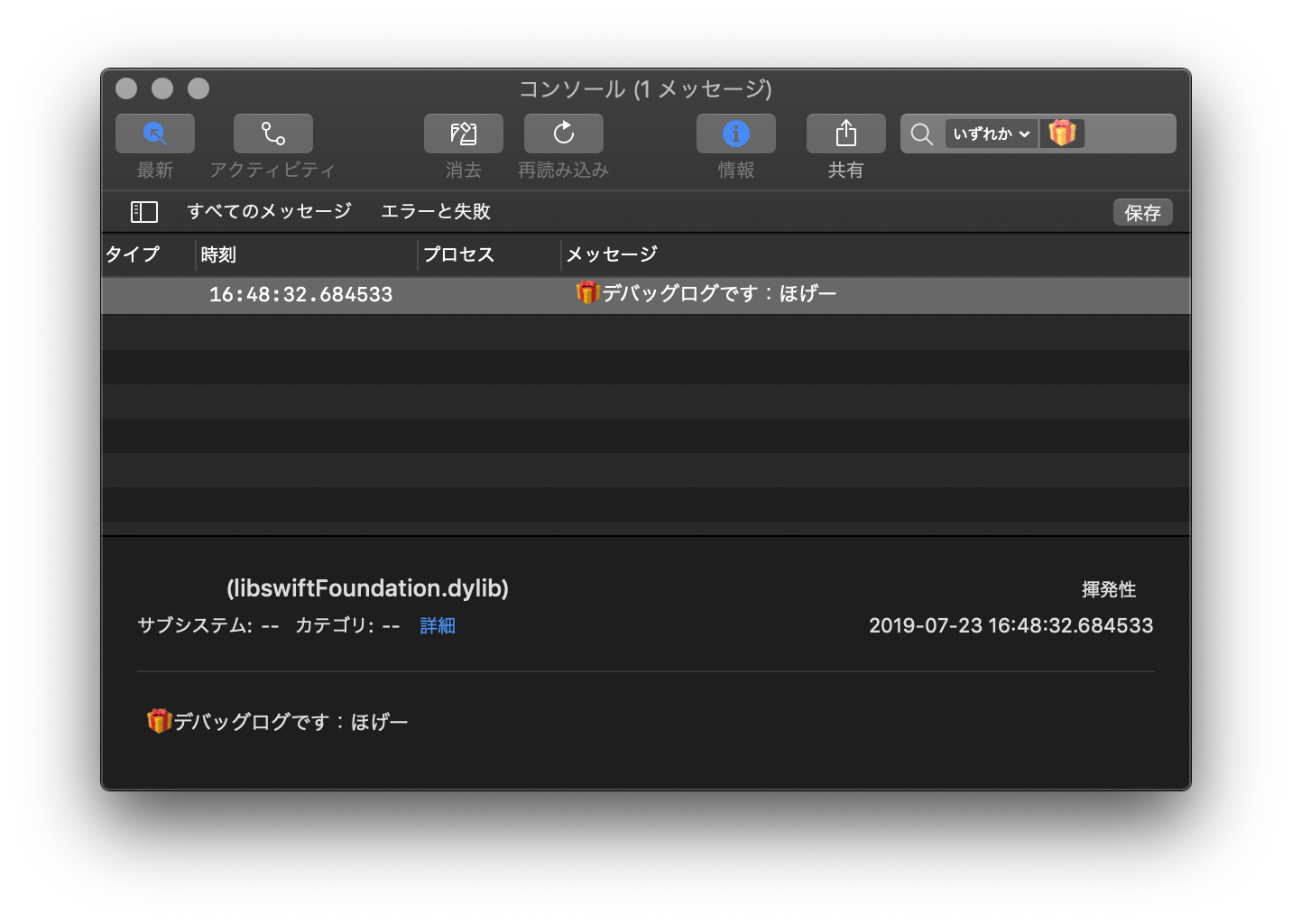
さいごに
知ってる人は当然のように知ってる手法ですが、備忘録としてまとめました。
誰かのお役に立てば幸いです。