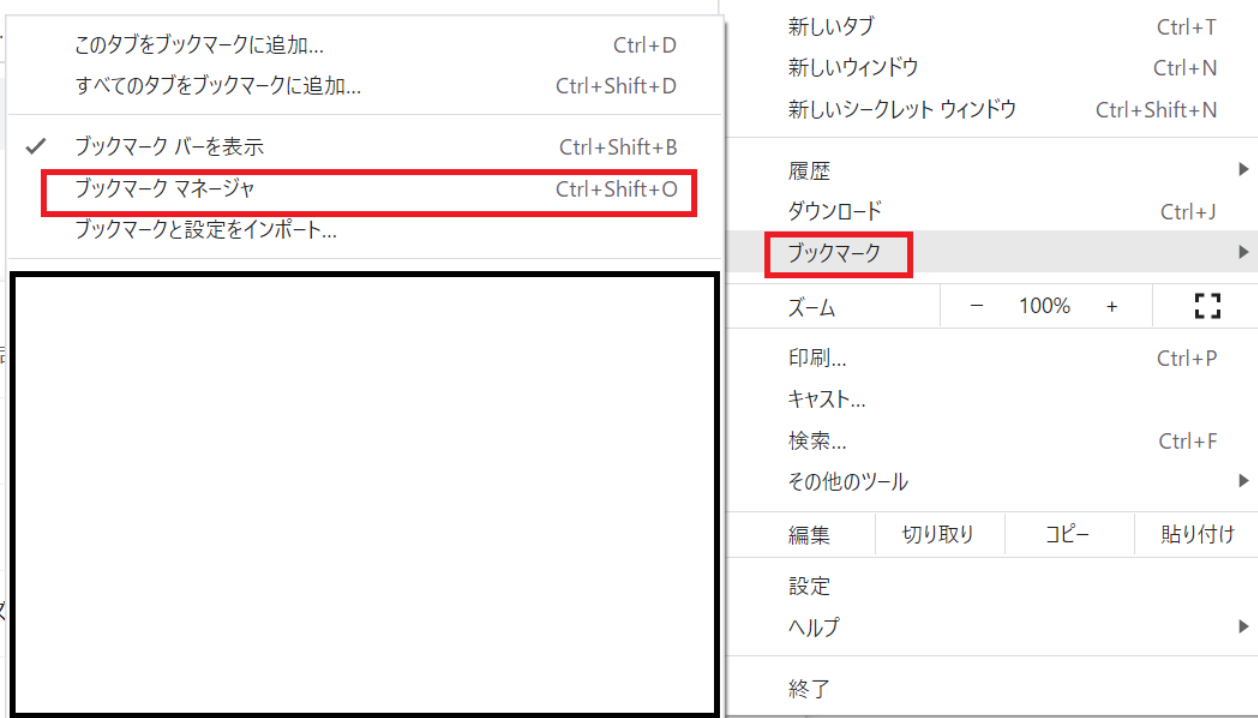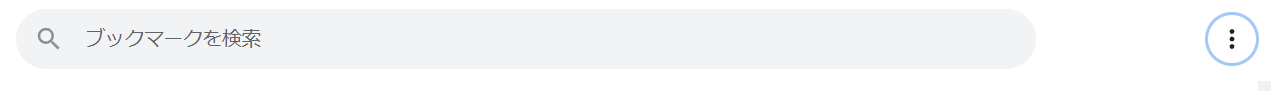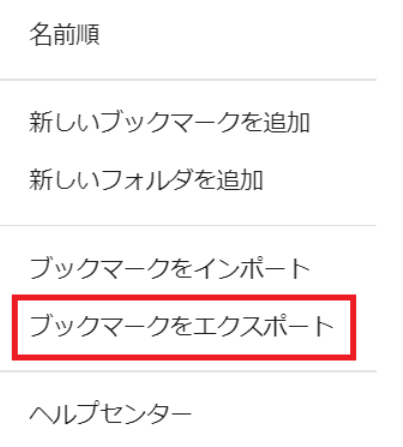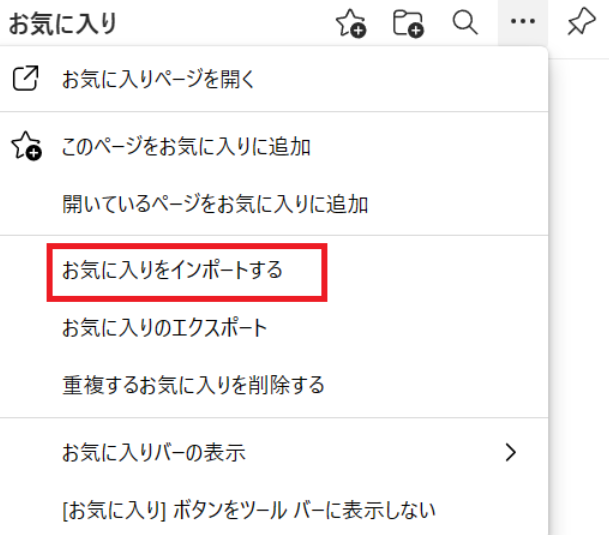はじめに
よく使うサイトやページをブックマークしてすぐ開けるようにしていますよね。
PCを買い替えたり、使用するブラウザを変更した際にも同じブックマークをすぐ使える方法を紹介します!!
今回はGoogleからEdgeへの移行手順をメインとして記載していきます。
移行手順
3.htmlファイルが生成されるので自分のPCに保存
4.別のPCに移行する場合は3.のhtmlファイルをドライブなどに保管しておいて、2.のブックマークをインポートを選択して、保存したhtmlファイルをインポートする。
5.別のブラウザ(ここではEdgeを対象)へ移行の場合は、お気に入りの3点リーダーからお気に入りをインポートするを選択して、3.のhtmlファイルをインポートする。
以上で、今までと同じブックマークを別のPCやブラウザですぐに使うことができます。
とても簡単なので是非やってみてくださいね!