同じエラーで躓いた人の調べる時間が少しでも減りますように、メモとして記事に起こしておきます。
以下はGoogle Colab上で実行しています。
こちらを参考にColab上でMeCabとhuggingfaceのtransformersをインストールします。
!apt install aptitude swig
!aptitude install mecab libmecab-dev mecab-ipadic-utf8 git make curl xz-utils file -y
!pip install mecab-python3
!pip install transformers
日本語用BERTのtokenizerで分かち書きを試みます。
from transformers.tokenization_bert_japanese import BertJapaneseTokenizer
# 日本語BERT用のtokenizerを宣言
tokenizer = BertJapaneseTokenizer.from_pretrained('cl-tohoku/bert-base-japanese-whole-word-masking')
text = "自然言語処理はとても楽しい。"
wakati_ids = tokenizer.encode(text, return_tensors='pt')
print(tokenizer.convert_ids_to_tokens(wakati_ids[0].tolist()))
print(wakati_ids)
以下のようなエラーがでてしまいました。
----------------------------------------------------------
Failed initializing MeCab. Please see the README for possible solutions:
https://github.com/SamuraiT/mecab-python3#common-issues
If you are still having trouble, please file an issue here, and include the
ERROR DETAILS below:
https://github.com/SamuraiT/mecab-python3/issues
issueを英語で書く必要はありません。
------------------- ERROR DETAILS ------------------------
arguments:
error message: [ifs] no such file or directory: /usr/local/etc/mecabrc
---------------------------------------------------------------------------
RuntimeError Traceback (most recent call last)
<ipython-input-3-f828f6470517> in <module>()
2
3 # 日本語BERT用のtokenizerを宣言
----> 4 tokenizer = BertJapaneseTokenizer.from_pretrained('cl-tohoku/bert-base-japanese-whole-word-masking')
5
6 text = "自然言語処理はとても楽しい。"
4 frames
/usr/local/lib/python3.6/dist-packages/MeCab/__init__.py in __init__(self, rawargs)
122
123 try:
--> 124 super(Tagger, self).__init__(args)
125 except RuntimeError:
126 error_info(rawargs)
RuntimeError:
エラー出力に親切にこちらを見るように言ってくれているので、URL先の指示通りに、mecab-python3をインストールするときに
pip install unidic-lite
も実行すればMeCabのinitializingで落ちることはなくなりました。が、今度はencodeでValueError: too many values to unpack (expected 2)と怒られてしまいました。
---------------------------------------------------------------------------
ValueError Traceback (most recent call last)
<ipython-input-5-f828f6470517> in <module>()
6 text = "自然言語処理はとても楽しい。"
7
----> 8 wakati_ids = tokenizer.encode(text, return_tensors='pt')
9 print(tokenizer.convert_ids_to_tokens(wakati_ids[0].tolist()))
10 print(wakati_ids)
8 frames
/usr/local/lib/python3.6/dist-packages/transformers/tokenization_bert_japanese.py in tokenize(self, text, never_split, **kwargs)
205 break
206
--> 207 token, _ = line.split("\t")
208 token_start = text.index(token, cursor)
209 token_end = token_start + len(token)
ValueError: too many values to unpack (expected 2)
このエラーについてはこちらでmecab-python3の開発者?の方が言及されている通り、mecab-python3のバージョンを0.996.5に指定してやれば解決しました。
まとめると、pipであれこれインストールするときは以下のように宣言すればエラーでなくなると思います。
!apt install aptitude swig
!aptitude install mecab libmecab-dev mecab-ipadic-utf8 git make curl xz-utils file -y
!pip install mecab-python3==0.996.5
!pip install unidic-lite
!pip install transformers
↑を実行する前に既にpipでmecab-python3の最新版をインストールしてしまっている場合は、一度colabのセッションを再接続するのをお忘れなく。セッションの切断の仕方はcolab画面の右上のRAMとかディスクとか書いてる▼をクリックして、セッションの管理から行えます。
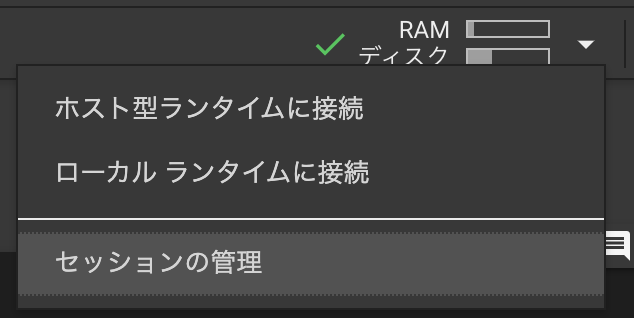
from transformers.tokenization_bert_japanese import BertJapaneseTokenizer
# 日本語BERT用のtokenizerを宣言
tokenizer = BertJapaneseTokenizer.from_pretrained('cl-tohoku/bert-base-japanese-whole-word-masking')
text = "自然言語処理はとても楽しい。"
wakati_ids = tokenizer.encode(text, return_tensors='pt')
print(tokenizer.convert_ids_to_tokens(wakati_ids[0].tolist()))
print(wakati_ids)
# Downloading: 100%
# 258k/258k [00:00<00:00, 1.58MB/s]
#
# ['[CLS]', '自然', '言語', '処理', 'は', 'とても', '楽しい', '。', '[SEP]']
# tensor([[ 2, 1757, 1882, 2762, 9, 8567, 19835, 8, 3]])
無事にBertJapaneseTokenizerで分かち書きできました。
おわり