この記事で書くこと
AWS CodeWhispererの個人利用のための登録方法を書きます。
どのようなサービスか、使い方等は書きませんのでこちらをご参考ください。
(個人的に好きなクラメソさんのリンクを貼りました。)
事前準備
- vscodeの準備(neovimとかでは現在利用できない模様)
- aws toolkitの拡張機能
- aws
登録方法
セットアップ
vscodeを開きます。(aws toolkitが入っていることを想定)
aws toolkitの拡張機能から, DEVELOPER TOOLS -> CodeWhisperer -> Startをクリック。
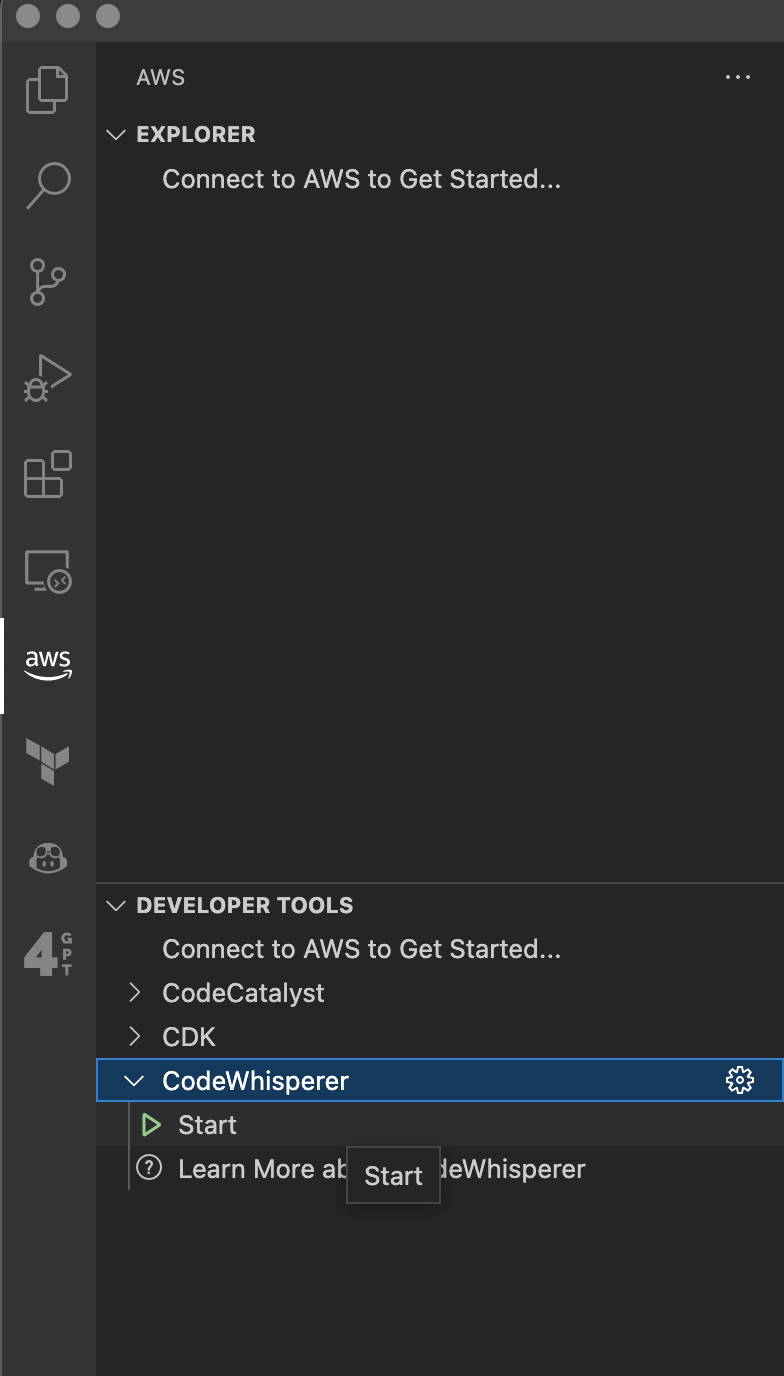
認証
ポップアップが出るので、Use apersonal email to sign up and sign in with AWS Builder IDをクリック。(ブラウザに飛ばされます。)

codeの入力を求められます。
これはメールで送られてきません。
注意
こちらに同意する。この文章を読む限り、CodeWhispererが脆弱性分析をするとは書いてあるが学習に使う使わないは不明。
組織的な導入を見据えている方はご注意ください。
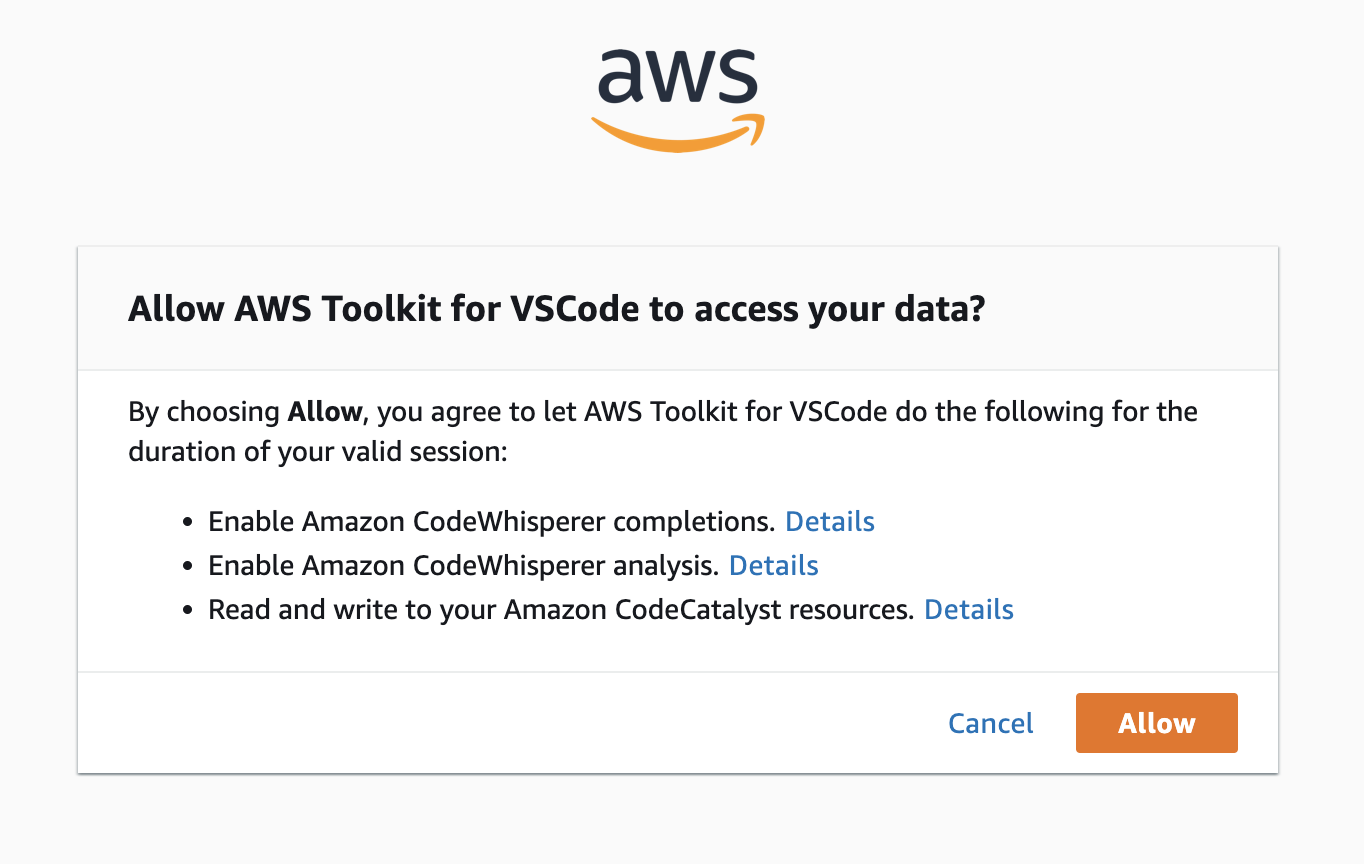
これで使えるようになりました。
感想
無料なのはいいが、試しにgoで簡単なhttpリクエストをするものを書いたが、<script>タグの提案をされて![]() となった。
となった。
現時点ではCopilotの方が優秀だと思う。

