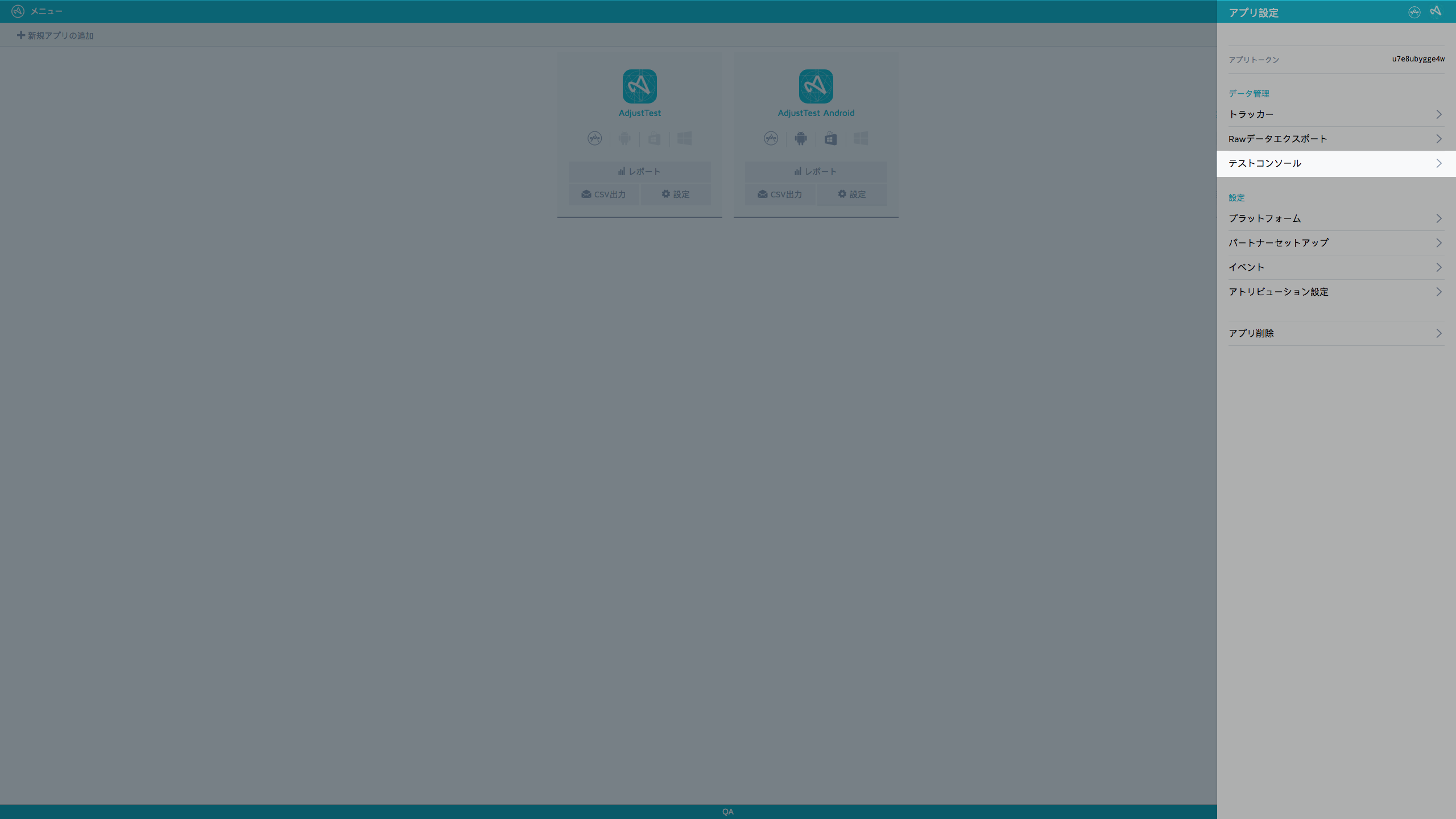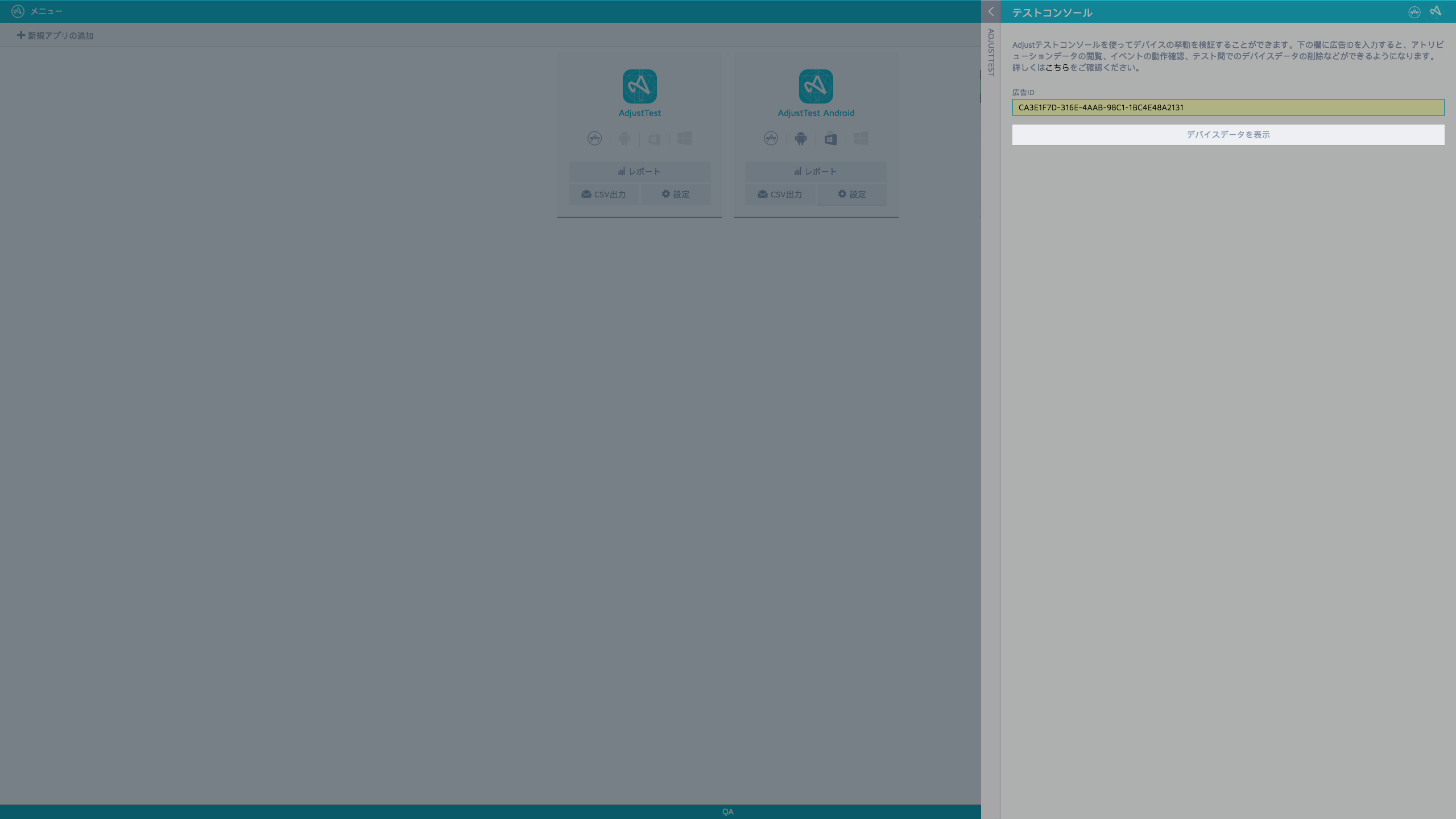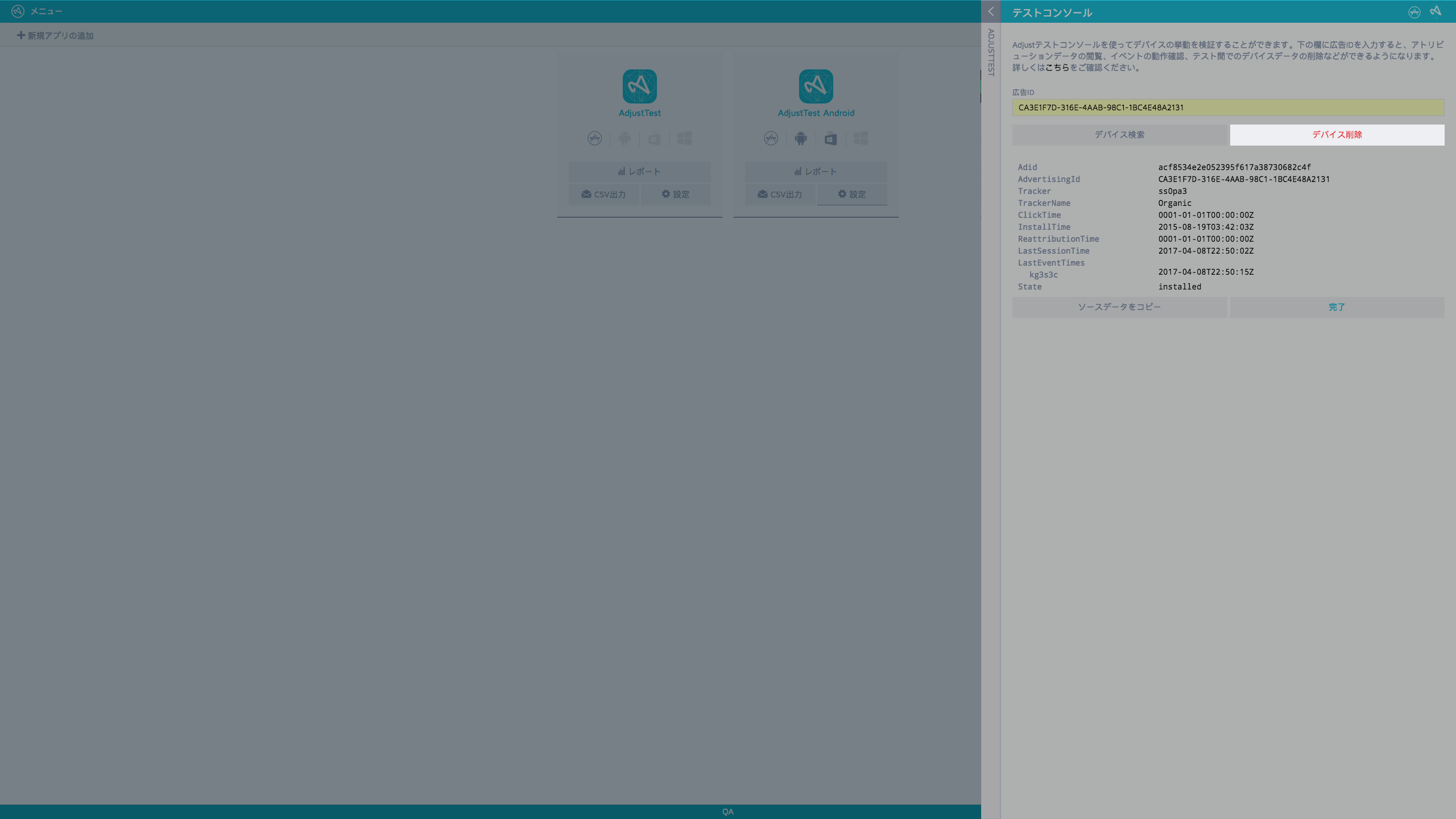背景
Adjustの広告SDKのテスト手順として、初期手順で必要な為
備忘録の為に書きました。
広告IDデータの確認手順
IDFAを調べるには、こちらのヘルプ画面に記載されていますが、Adjustの純正アプリで確認できます
(https://ja.help.adjust.com/resources/testing-console)
デバイスの広告IDが確認できるアプリ
以下のアプリで確認できます。
各アプリとも、起動するとIDが確認ができます。
◆Adjust純正アプリ
◆Adjust以外のアプリ

https://itunes.apple.com/jp/app/myidfa/id1099872451?mt=8
Adjsutサーバにたまったテスト用端末の広告IDデータの削除手順
「2.計測データの削除」を参照
https://docs.adjust.com/ja/testing-console/#part-2
以下事前に確認した該当端末の広告IDを入力するだけで、アトリビューションデータの閲覧やイベントの挙動データの確認、テスト毎のデバイスデータの削除ができます。
※Adjustテストコンソールは、管理者または編集者権限をもつダッシュボードユーザーのみ利用可能。