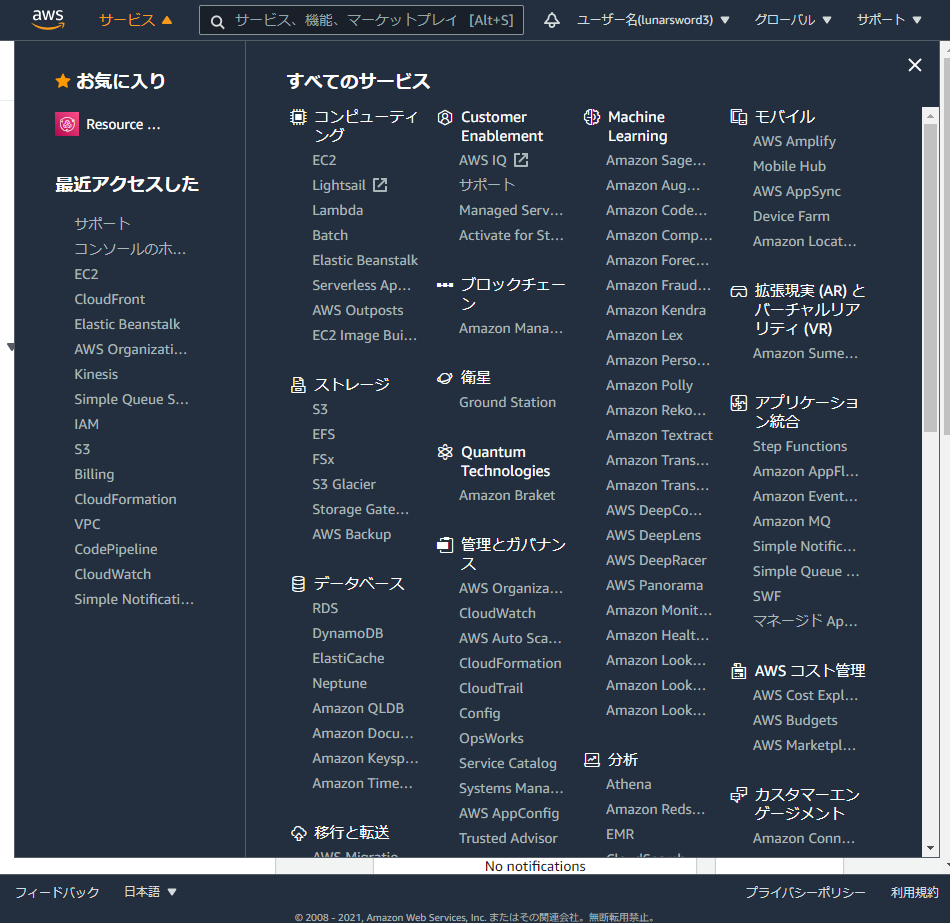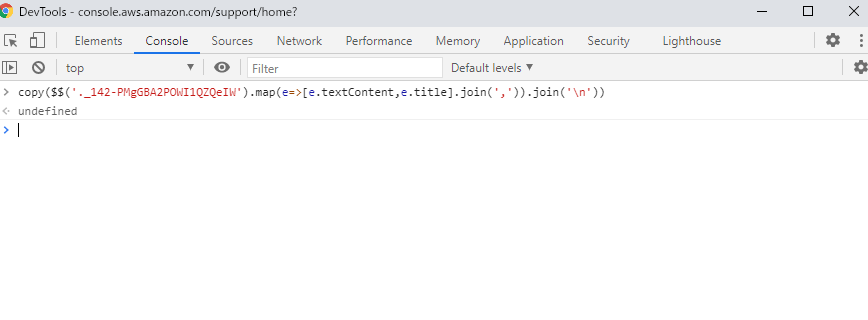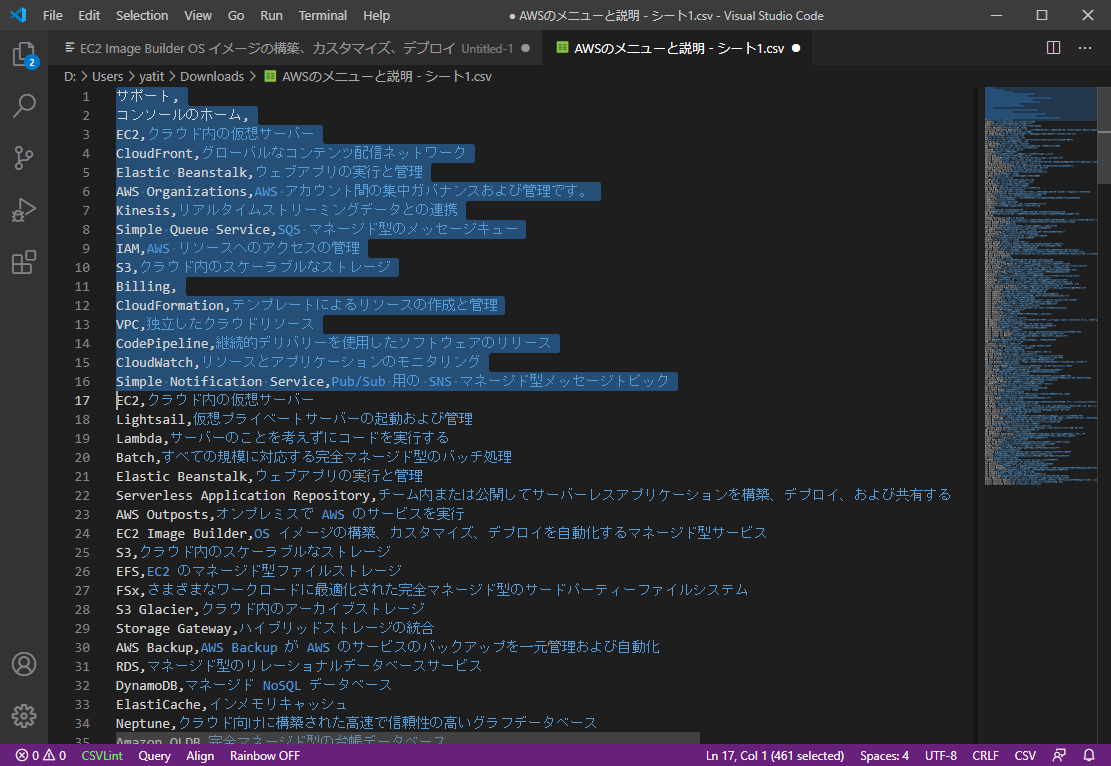はじめに
ほんとなんとなく思い立ったので、なんとなく作りました
100%自分用のメモです
成果物
手順
copy($$('._142-PMgGBA2POWI1QZQeIW').map(e=>[e.textContent,e.title].join(',')).join('\n'))
- エディタにはりつける
- 2つめのEC2の上までは左の最近アクセスした履歴なので削除する
- ファイル名をつけてCSVで保存する
- https://ankilot.com/ を開いて単語帳をつくる
おわり
補足
-
下記の3つは説明がありませんでした
- Personal Health Dashboard
- サポート
- CloudShell
-
ほんとはカテゴリも入れたかったのですが、うまい具合に手軽に取得できないのであきらめました