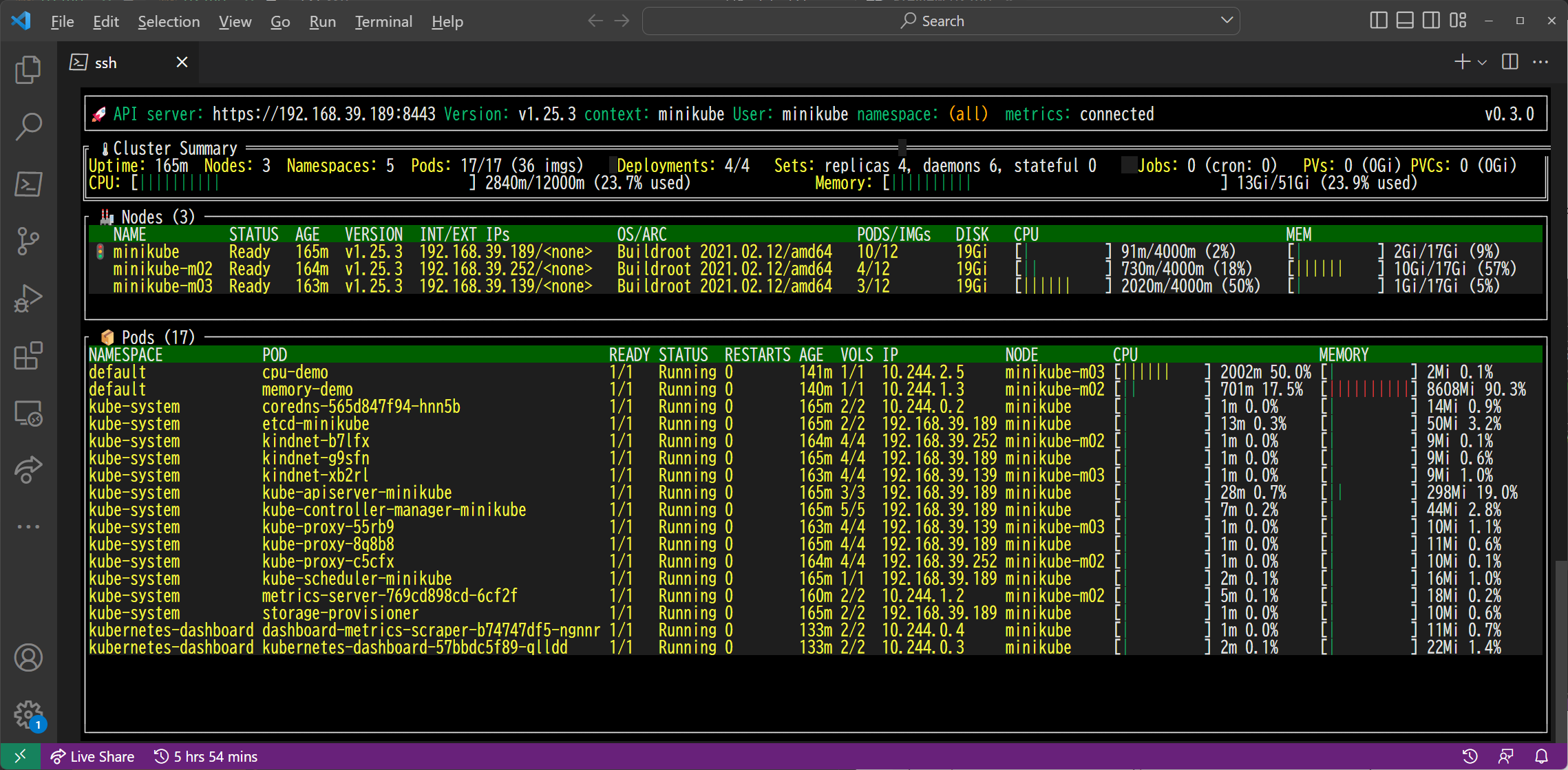はじめに
CPUやメモリ使用量の多いPodをデプロイした検証環境にて、リソース使用状況を確認できる kubectl top コマンドや、kubectl プラグイン の使い勝手を検証してみました。
kubectl プラグインの導入方法やオプションの指定方法の他、かゆいところに手が届くか、リソース使用量の多いノードやPodを把握しやすいかどうかの観点でもお楽しみください。
本記事では、以下コマンドについて紹介していきます。
kubectl 標準のサブコマンド
- kubectl describe node
- kubectl top node
- kubectl top pod
kubectl プラグイン
- kubectl resource-capacity
- kubectl view-allocations
- kubectl ktop
1. 検証環境
RHEL8.4 上で Minikube で Kubernetes v1.25.3 のクラスタを 用意しました。
$ uname -a
Linux rhel8 4.18.0-240.1.1.el8_3.x86_64 #1 SMP Fri Oct 16 13:36:46 EDT 2020 x86_64 x86_64 x86_64 GNU/Linux
$ cat /etc/redhat-release
Red Hat Enterprise Linux release 8.3 (Ootpa)
$ minikube version
minikube version: v1.28.0
commit: 986b1ebd987211ed16f8cc10aed7d2c42fc8392f
$ kubectl version
WARNING: This version information is deprecated and will be replaced with the output from kubectl version --short. Use --output=yaml|json to get the full version.
Client Version: version.Info{Major:"1", Minor:"25", GitVersion:"v1.25.3", GitCommit:"434bfd82814af038ad94d62ebe59b133fcb50506", GitTreeState:"clean", BuildDate:"2022-10-12T10:57:26Z", GoVersion:"go1.19.2", Compiler:"gc", Platform:"linux/amd64"}
Kustomize Version: v4.5.7
Server Version: version.Info{Major:"1", Minor:"25", GitVersion:"v1.25.3", GitCommit:"434bfd82814af038ad94d62ebe59b133fcb50506", GitTreeState:"clean", BuildDate:"2022-10-12T10:49:09Z", GoVersion:"go1.19.2", Compiler:"gc", Platform:"linux/amd64"}
$
クラスタは 3ノード構成とし、各ノードの cpuは4コア、メモリは16GBを割り当てています。
たった1コマンドでKubernetesクラスタが立ち上がるのはありがたいですね。
$ minikube start --driver=kvm2 --cpus 4 --memory 16G --nodes 3
😄 minikube v1.28.0 on Redhat 8.3
✨ Using the kvm2 driver based on user configuration
👍 Starting control plane node minikube in cluster minikube
🔥 Creating kvm2 VM (CPUs=4, Memory=16384MB, Disk=20000MB) ...
🐳 Preparing Kubernetes v1.25.3 on Docker 20.10.20 ...
▪ Generating certificates and keys ...
▪ Booting up control plane ...
▪ Configuring RBAC rules ...
🔗 Configuring CNI (Container Networking Interface) ...
🔎 Verifying Kubernetes components...
▪ Using image gcr.io/k8s-minikube/storage-provisioner:v5
🌟 Enabled addons: storage-provisioner, default-storageclass
👍 Starting worker node minikube-m02 in cluster minikube
🔥 Creating kvm2 VM (CPUs=4, Memory=16384MB, Disk=20000MB) ...
🌐 Found network options:
▪ NO_PROXY=192.168.39.189
🐳 Preparing Kubernetes v1.25.3 on Docker 20.10.20 ...
▪ env NO_PROXY=192.168.39.189
🔎 Verifying Kubernetes components...
👍 Starting worker node minikube-m03 in cluster minikube
🔥 Creating kvm2 VM (CPUs=4, Memory=16384MB, Disk=20000MB) ...
🌐 Found network options:
▪ NO_PROXY=192.168.39.189,192.168.39.252
🐳 Preparing Kubernetes v1.25.3 on Docker 20.10.20 ...
▪ env NO_PROXY=192.168.39.189
▪ env NO_PROXY=192.168.39.189,192.168.39.252
🔎 Verifying Kubernetes components...
🏄 Done! kubectl is now configured to use "minikube" cluster and "default" namespace by default
$ kubectl cluster-info
Kubernetes control plane is running at https://192.168.39.189:8443
CoreDNS is running at https://192.168.39.189:8443/api/v1/namespaces/kube-system/services/kube-dns:dns/proxy
To further debug and diagnose cluster problems, use 'kubectl cluster-info dump'.
$ sudo virsh list --all
Id Name State
-------------------------------
7 minikube running
8 minikube-m02 running
9 minikube-m03 running
$ kubectl get no
NAME STATUS ROLES AGE VERSION
minikube Ready control-plane 3m6s v1.25.3
minikube-m02 Ready <none> 2m25s v1.25.3
minikube-m03 Ready <none> 1m47s v1.25.3
$
各コマンドやツールにてCPUやメモリの使用量を取得できるよう、metrics-server をデプロイしています。
Minikube の場合、metrics-server アドオンを有効にすることで簡単にデプロイできます。
$ minikube addons list
|-----------------------------|----------|--------------|--------------------------------|
| ADDON NAME | PROFILE | STATUS | MAINTAINER |
|-----------------------------|----------|--------------|--------------------------------|
| ambassador | minikube | disabled | 3rd party (Ambassador) |
| auto-pause | minikube | disabled | Google |
| cloud-spanner | minikube | disabled | Google |
| csi-hostpath-driver | minikube | disabled | Kubernetes |
| dashboard | minikube | disabled | Kubernetes |
| default-storageclass | minikube | enabled ✅ | Kubernetes |
| efk | minikube | disabled | 3rd party (Elastic) |
| freshpod | minikube | disabled | Google |
| gcp-auth | minikube | disabled | Google |
| gvisor | minikube | disabled | Google |
| headlamp | minikube | disabled | 3rd party (kinvolk.io) |
| helm-tiller | minikube | disabled | 3rd party (Helm) |
| inaccel | minikube | disabled | 3rd party (InAccel |
| | | | [info@inaccel.com]) |
| ingress | minikube | disabled | Kubernetes |
| ingress-dns | minikube | disabled | Google |
| istio | minikube | disabled | 3rd party (Istio) |
| istio-provisioner | minikube | disabled | 3rd party (Istio) |
| kong | minikube | disabled | 3rd party (Kong HQ) |
| kubevirt | minikube | disabled | 3rd party (KubeVirt) |
| logviewer | minikube | disabled | 3rd party (unknown) |
| metallb | minikube | disabled | 3rd party (MetalLB) |
| metrics-server | minikube | disabled | Kubernetes |
| nvidia-driver-installer | minikube | disabled | Google |
| nvidia-gpu-device-plugin | minikube | disabled | 3rd party (Nvidia) |
| olm | minikube | disabled | 3rd party (Operator Framework) |
| pod-security-policy | minikube | disabled | 3rd party (unknown) |
| portainer | minikube | disabled | 3rd party (Portainer.io) |
| registry | minikube | disabled | Google |
| registry-aliases | minikube | disabled | 3rd party (unknown) |
| registry-creds | minikube | disabled | 3rd party (UPMC Enterprises) |
| storage-provisioner | minikube | enabled ✅ | Google |
| storage-provisioner-gluster | minikube | disabled | 3rd party (Gluster) |
| volumesnapshots | minikube | disabled | Kubernetes |
|-----------------------------|----------|--------------|--------------------------------|
$ minikube addons enable metrics-server
💡 metrics-server is an addon maintained by Kubernetes. For any concerns contact minikube on GitHub.
You can view the list of minikube maintainers at: https://github.com/kubernetes/minikube/blob/master/OWNERS
▪ Using image k8s.gcr.io/metrics-server/metrics-server:v0.6.1
🌟 The 'metrics-server' addon is enabled
$ minikube addons list
|-----------------------------|----------|--------------|--------------------------------|
| ADDON NAME | PROFILE | STATUS | MAINTAINER |
|-----------------------------|----------|--------------|--------------------------------|
( 略 )
| metrics-server | minikube | enabled ✅ | Kubernetes |
( 略 )
$ kubectl get po -o wide -A
NAMESPACE NAME READY STATUS RESTARTS AGE IP NODE NOMINATED NODE READINESS GATES
kube-system coredns-565d847f94-hnn5b 1/1 Running 0 7m39s 10.244.0.2 minikube <none> <none>
kube-system etcd-minikube 1/1 Running 0 7m50s 192.168.39.189 minikube <none> <none>
kube-system kindnet-b7lfx 1/1 Running 0 7m10s 192.168.39.252 minikube-m02 <none> <none>
kube-system kindnet-g9sfn 1/1 Running 0 7m39s 192.168.39.189 minikube <none> <none>
kube-system kindnet-xb2rl 1/1 Running 0 6m31s 192.168.39.139 minikube-m03 <none> <none>
kube-system kube-apiserver-minikube 1/1 Running 0 7m50s 192.168.39.189 minikube <none> <none>
kube-system kube-controller-manager-minikube 1/1 Running 0 7m50s 192.168.39.189 minikube <none> <none>
kube-system kube-proxy-55rb9 1/1 Running 0 6m31s 192.168.39.139 minikube-m03 <none> <none>
kube-system kube-proxy-8q8b8 1/1 Running 0 7m39s 192.168.39.189 minikube <none> <none>
kube-system kube-proxy-c5cfx 1/1 Running 0 7m10s 192.168.39.252 minikube-m02 <none> <none>
kube-system kube-scheduler-minikube 1/1 Running 0 7m50s 192.168.39.189 minikube <none> <none>
kube-system metrics-server-769cd898cd-6cf2f 1/1 Running 0 2m55s 10.244.1.2 minikube-m02 <none> <none>
kube-system storage-provisioner 1/1 Running 0 7m48s 192.168.39.189 minikube <none> <none>
$
1.1. 検証用Podの準備 : CPU使用量の多いPod
本記事の検証環境では、CPUリソース使用量の多いPodの例として、2コアを使用する Pod cpu-demo を作成しています。
後述のコマンドにより、このPod や このPodが動作しているノードのCPU使用量を把握しやすいかの観点もお楽しみください。
$ wget https://k8s.io/examples/pods/resource/cpu-request-limit.yaml
$ vim cpu-request-limit.yaml
$ cat cpu-request-limit.yaml
apiVersion: v1
kind: Pod
metadata:
name: cpu-demo
spec:
containers:
- name: cpu-demo-ctr
image: vish/stress
resources:
limits:
cpu: "3"
requests:
cpu: "1"
args:
- -cpus
- "2"
$ kubectl apply -f cpu-request-limit.yaml
pod/cpu-demo created
$ kubectl get po -o wide
NAME READY STATUS RESTARTS AGE IP NODE NOMINATED NODE READINESS GATES
cpu-demo 1/1 Running 0 5s 10.244.2.5 minikube-m03 <none> <none>
$
参考ドキュメント: コンテナおよびPodへのCPUリソースの割り当て | Kubernetes
1.2. 検証用Podの準備 : メモリ使用量の多いPod
メモリを多めに使用するPodの例として 8GBを使用する Pod memory-demo を作成しています。
後述のコマンドにより、このPod や このPodが動作しているノードの メモリ使用量を把握しやすいかの観点もお楽しみください。
$ wget https://k8s.io/examples/pods/resource/memory-request-limit.yaml
$ vim memory-request-limit.yaml
$ cat memory-request-limit.yaml
apiVersion: v1
kind: Pod
metadata:
name: memory-demo
spec:
containers:
- name: memory-demo-ctr
image: polinux/stress
resources:
requests:
memory: "4Gi"
limits:
memory: "12Gi"
command: ["stress"]
args: ["--vm", "1", "--vm-bytes", "8G", "--vm-hang", "1"]
$ kubectl apply -f memory-request-limit.yaml
pod/memory-demo created
$ kubectl get po -o wide
NAME READY STATUS RESTARTS AGE IP NODE NOMINATED NODE READINESS GATES
cpu-demo 1/1 Running 0 105s 10.244.2.5 minikube-m03 <none> <none>
memory-demo 1/1 Running 0 24s 10.244.1.3 minikube-m02 <none> <none>
$
参考ドキュメント: コンテナおよびPodへのメモリーリソースの割り当て | Kubernetes
2. kubectl 標準のサブコマンドで確認する
まずは kubectl に標準で備わっているサブコマンドからご紹介していきます。
2.1. kubectl describe node <ノード名>
ノードの様々な情報を参照できるコマンドで、当該ノードにデプロイされている Pod の CPUやメモリ の 要求(Requests) と 制限(Limits) の値も確認できます。
ノード一覧を表示、ノード名を確認しておきます。
$ kubectl get node
NAME STATUS ROLES AGE VERSION
minikube Ready control-plane 38m v1.25.3
minikube-m02 Ready <none> 37m v1.25.3
minikube-m03 Ready <none> 36m v1.25.3
$
以下はノード minikube-m02 上の Pod について確認する例です。
Non-terminated Pod の項目に Pod ごとに表示されます。( 当該項目のみ抜粋しています。)
表示される値はPod内のコンテナのRequests と Limits の合計値です。
検証用Pod memory-demo を作成する際に指定した メモリの Requests と Limits の値を確かに確認できていますね。
$ kubectl describe node minikube-m02
Non-terminated Pods: (4 in total)
Namespace Name CPU Requests CPU Limits Memory Requests Memory Limits Age
--------- ---- ------------ ---------- --------------- ------------- ---
default memory-demo 0 (0%) 0 (0%) 4Gi (25%) 12Gi (76%) 26m
kube-system kindnet-b7lfx 100m (2%) 100m (2%) 50Mi (0%) 50Mi (0%) 50m
kube-system kube-proxy-c5cfx 0 (0%) 0 (0%) 0 (0%) 0 (0%) 50m
kube-system metrics-server-769cd898cd-6cf2f 100m (2%) 0 (0%) 200Mi (1%) 0 (0%) 46m
$
以下はノード minikube-m03 上の Pod について確認する例です。
( node は no と短く書くこともできます。)
検証用Pod cpu-demo を作成する際に指定した CPUの Requests と Limits の値を確かに確認できていますね。
$ kubectl describe no minikube-m03
Non-terminated Pods: (3 in total)
Namespace Name CPU Requests CPU Limits Memory Requests Memory Limits Age
--------- ---- ------------ ---------- --------------- ------------- ---
default cpu-demo 1 (25%) 3 (75%) 0 (0%) 0 (0%) 30m
kube-system kindnet-xb2rl 100m (2%) 100m (2%) 50Mi (0%) 50Mi (0%) 52m
kube-system kube-proxy-55rb9 0 (0%) 0 (0%) 0 (0%) 0 (0%) 52m
$
参考ドキュメント: コンテナのリソース管理 | Kubernetes
2.2. kubectl top
CPU や メモリの 使用量・率を確認できるコマンドです。
2.2.1. kubectl top node
ノードごとに CPU や メモリの 使用量・率を確認できるコマンドです。
検証用Pod memory-demo がデプロイされているノード minikube-m02 の メモリ使用量・率や、
検証用Pod cpu-demo がデプロイされているノード minikube-m03 の CPU使用量・率が比較的高いことが分かります。
$ kubectl top node
NAME CPU(cores) CPU% MEMORY(bytes) MEMORY%
minikube 84m 2% 1474Mi 9%
minikube-m02 723m 18% 7185Mi 44%
minikube-m03 2020m 50% 863Mi 5%
$
--sort-by オプションに cpu もしくは memory を指定してソートできます。
リソース使用率の高いノードを確認する際に便利です。
$ kubectl top no --sort-by=cpu
NAME CPU(cores) CPU% MEMORY(bytes) MEMORY%
minikube-m03 2020m 50% 863Mi 5%
minikube-m02 723m 18% 7185Mi 44%
minikube 84m 2% 1474Mi 9%
$ kubectl top no --sort-by=memory
NAME CPU(cores) CPU% MEMORY(bytes) MEMORY%
minikube-m02 723m 18% 7185Mi 44%
minikube 84m 2% 1474Mi 9%
minikube-m03 2020m 50% 863Mi 5%
$
2.2.2. kubectl top pod
Pod ごとにCPU や メモリの 使用量・率を確認できるコマンドです。
( -A は --all-namespaces の指定と同じです。)
$ kubectl top pod -A
NAMESPACE NAME CPU(cores) MEMORY(bytes)
default cpu-demo 2002m 0Mi
default memory-demo 700m 328Mi
kube-system coredns-565d847f94-hnn5b 1m 12Mi
kube-system etcd-minikube 13m 47Mi
kube-system kindnet-b7lfx 1m 8Mi
kube-system kindnet-g9sfn 1m 8Mi
kube-system kindnet-xb2rl 1m 8Mi
kube-system kube-apiserver-minikube 24m 280Mi
kube-system kube-controller-manager-minikube 8m 41Mi
kube-system kube-proxy-55rb9 1m 9Mi
kube-system kube-proxy-8q8b8 1m 9Mi
kube-system kube-proxy-c5cfx 1m 9Mi
kube-system kube-scheduler-minikube 2m 14Mi
kube-system metrics-server-769cd898cd-6cf2f 2m 15Mi
kube-system storage-provisioner 1m 8Mi
kubernetes-dashboard dashboard-metrics-scraper-b74747df5-ngnnr 1m 10Mi
kubernetes-dashboard kubernetes-dashboard-57bbdc5f89-qlldd 2m 20Mi
$
--sort-by オプションに cpu もしくは memory を指定してソートすることもできます。
$ kubectl top pod -A --sort-by cpu
NAMESPACE NAME CPU(cores) MEMORY(bytes)
default cpu-demo 2002m 0Mi
default memory-demo 703m 5492Mi
kube-system kube-apiserver-minikube 23m 280Mi
kube-system etcd-minikube 13m 48Mi
kube-system kube-controller-manager-minikube 8m 41Mi
kube-system kube-scheduler-minikube 2m 14Mi
kube-system metrics-server-769cd898cd-6cf2f 2m 15Mi
kubernetes-dashboard kubernetes-dashboard-57bbdc5f89-qlldd 2m 21Mi
kube-system kindnet-xb2rl 1m 8Mi
kube-system kindnet-g9sfn 1m 8Mi
kube-system kindnet-b7lfx 1m 8Mi
kube-system kube-proxy-55rb9 1m 9Mi
kube-system kube-proxy-8q8b8 1m 9Mi
kube-system kube-proxy-c5cfx 1m 9Mi
kube-system coredns-565d847f94-hnn5b 1m 12Mi
kube-system storage-provisioner 1m 9Mi
kubernetes-dashboard dashboard-metrics-scraper-b74747df5-ngnnr 1m 10Mi
$ kubectl top pod -A --sort-by memory
NAMESPACE NAME CPU(cores) MEMORY(bytes)
default memory-demo 703m 5492Mi
kube-system kube-apiserver-minikube 23m 280Mi
kube-system etcd-minikube 13m 48Mi
kube-system kube-controller-manager-minikube 8m 41Mi
kubernetes-dashboard kubernetes-dashboard-57bbdc5f89-qlldd 2m 21Mi
kube-system metrics-server-769cd898cd-6cf2f 2m 15Mi
kube-system kube-scheduler-minikube 2m 14Mi
kube-system coredns-565d847f94-hnn5b 1m 12Mi
kubernetes-dashboard dashboard-metrics-scraper-b74747df5-ngnnr 1m 10Mi
kube-system kube-proxy-8q8b8 1m 9Mi
kube-system kube-proxy-c5cfx 1m 9Mi
kube-system kube-proxy-55rb9 1m 9Mi
kube-system storage-provisioner 1m 9Mi
kube-system kindnet-g9sfn 1m 8Mi
kube-system kindnet-b7lfx 1m 8Mi
kube-system kindnet-xb2rl 1m 8Mi
default cpu-demo 2002m 0Mi
$
watch コマンドと組み合わせて定期的に表示するのも便利です。
$ watch kubectl top pod -A --sort-by cpu
他にも --containers オプションを付与しコンテナごとの表示としたり、-l オプションにラベル(key=val)を指定してPodを絞り込むこともできます。
kubectl top po --help やドキュメントをご参照ください。
参考ドキュメント: Kubectl Reference Docs
3. リソースの使用状況を確認できる kubectl プラグイン
kubectl にはプラグイン機構が備わっており、お好きなプラグインを追加してkubectlのサブコマンドとして呼び出すことができるようになっています。
kubectl プラグインについての解説は以下の記事がオススメです。
本章では、様々な kubectl プラグイン の中でも、CPUやメモリの使用状況を確認するのに便利なプラグインをご紹介していきます。
参考ドキュメント:Extend kubectl with plugins | Kubernetes
3.1. Krew を導入し、kubectl のプラグインを管理できるようにする
Krew は kubectl のプラグインを簡単に管理できるツールです。
Installing · Krew のドキュメントを参考に、動作環境に即した方法でインストールします。
若干長いですが、以下は RHEL8.3 bash 環境にてインストールした際のコマンド実行例です。
余談ですが ${OS} や ${ARCH} 文字列 は このようにして生成できるんですね。
$ (
> set -x; cd "$(mktemp -d)" &&
> OS="$(uname | tr '[:upper:]' '[:lower:]')" &&
> ARCH="$(uname -m | sed -e 's/x86_64/amd64/' -e 's/\(arm\)\(64\)\?.*/\1\2/' -e 's/aarch64$/arm64/')" &&
> KREW="krew-${OS}_${ARCH}" &&
> curl -fsSLO "https://github.com/kubernetes-sigs/krew/releases/latest/download/${KREW}.tar.gz" &&
> tar zxvf "${KREW}.tar.gz" &&
> ./"${KREW}" install krew
> )
++ mktemp -d
+ cd /tmp/tmp.DZxaxnU4CT
++ uname
++ tr '[:upper:]' '[:lower:]'
+ OS=linux
++ uname -m
++ sed -e s/x86_64/amd64/ -e 's/\(arm\)\(64\)\?.*/\1\2/' -e 's/aarch64$/arm64/'
+ ARCH=amd64
+ KREW=krew-linux_amd64
+ curl -fsSLO https://github.com/kubernetes-sigs/krew/releases/latest/download/krew-linux_amd64.tar.gz
+ tar zxvf krew-linux_amd64.tar.gz
./LICENSE
./krew-linux_amd64
+ ./krew-linux_amd64 install krew
Adding "default" plugin index from https://github.com/kubernetes-sigs/krew-index.git.
Updated the local copy of plugin index.
Installing plugin: krew
Installed plugin: krew
\
| Use this plugin:
| kubectl krew
| Documentation:
| https://krew.sigs.k8s.io/
| Caveats:
| \
| | krew is now installed! To start using kubectl plugins, you need to add
| | krew's installation directory to your PATH:
| |
| | * macOS/Linux:
| | - Add the following to your ~/.bashrc or ~/.zshrc:
| | export PATH="${KREW_ROOT:-$HOME/.krew}/bin:$PATH"
| | - Restart your shell.
| |
| | * Windows: Add %USERPROFILE%\.krew\bin to your PATH environment variable
| |
| | To list krew commands and to get help, run:
| | $ kubectl krew
| | For a full list of available plugins, run:
| | $ kubectl krew search
| |
| | You can find documentation at
| | https://krew.sigs.k8s.io/docs/user-guide/quickstart/.
| /
/
$ vim ~/.bashrc
$ tail -n 1 ~/.bashrc
export PATH="${KREW_ROOT:-$HOME/.krew}/bin:$PATH"
$
( いったん exit して再ログインする )
インストール後、以下のように krew の ヘルプを表示できればOKです。
krew 自体も kubectl のプラグインであるため、kubectlのサブコマンドとして呼び出すことができます。
$ kubectl krew --help
krew is the kubectl plugin manager.
You can invoke krew through kubectl: "kubectl krew [command]..."
Usage:
kubectl krew [command]
Available Commands:
completion generate the autocompletion script for the specified shell
help Help about any command
index Manage custom plugin indexes
info Show information about an available plugin
install Install kubectl plugins
list List installed kubectl plugins
search Discover kubectl plugins
uninstall Uninstall plugins
update Update the local copy of the plugin index
upgrade Upgrade installed plugins to newer versions
version Show krew version and diagnostics
Flags:
-h, --help help for krew
-v, --v Level number for the log level verbosity
Use "kubectl krew [command] --help" for more information about a command.
$
以下は(かなり長いですが)、Krew を使用してインストールできる kubectl プラグインの一覧です。
本記事執筆時点で Krewは 208個の kubectl プラグインに対応しているようです。多いですね。。
リソース情報を表示できそうなプラグインはいちおうひと通り確認したつもりですが、
本記事でご紹介できていないプラグインがありましたらコメント等でお知らせいただきますと幸いです。
$ kubectl krew search | wc -l
209
$ kubectl krew search
NAME DESCRIPTION INSTALLED
access-matrix Show an RBAC access matrix for server resources no
accurate Manage Accurate, a multi-tenancy controller no
advise-policy Suggests PodSecurityPolicies and OPA Policies f... no
advise-psp Suggests PodSecurityPolicies for cluster. no
allctx Run commands on contexts in your kubeconfig no
apparmor-manager Manage AppArmor profiles for cluster. no
applier Apply 'go text/template' files on k8s. no
assert Assert Kubernetes resources no
auth-proxy Authentication proxy to a pod or service no
aws-auth Manage aws-auth ConfigMap no
azad-proxy Generate and handle authentication for azad-kub... no
bd-xray Run Black Duck Image Scans no
blame Show who edited resource fields. no
bulk-action Do bulk actions on Kubernetes resources. no
ca-cert Print the PEM CA certificate of the current clu... no
capture Triggers a Sysdig capture to troubleshoot the r... no
cert-manager Manage cert-manager resources inside your cluster no
change-ns View or change the current namespace via kubectl. no
cilium Easily interact with Cilium agents. no
cluster-group Exec commands across a group of contexts. no
clusternet Wrap multiple kubectl calls to Clusternet no
cm Provides commands for OCM/MCE/ACM. no
cnpg Manage your CloudNativePG clusters no
colorize-applied Colorize results of apply/dry-run no
config-cleanup Automatically clean up your kubeconfig no
config-registry Switch between registered kubeconfigs no
confirm Dry-run / diff / confirm before running a command no
cost View cluster cost information no
count Count resources by kind no
creyaml Generate custom resource YAML manifest no
ctx Switch between contexts in your kubeconfig no
custom-cols A "kubectl get" replacement with customizable c... no
cyclonus NetworkPolicy analysis tool suite no
datadog Manage the Datadog Operator no
datree Scan your cluster resources for misconfigurations no
dds Detect if workloads are mounting the docker socket no
debug-shell Create pod with interactive kube-shell. no
deprecations Checks for deprecated objects in a cluster no
df-pv Show disk usage (like unix df) for persistent v... no
direct-csi CSI driver to manage drives in k8s cluster as v... no
directpv Deploys and manages the lifecycle of DirectPV C... no
discover Find/export kubeconfigs for cloud clusters no
doctor Scans your cluster and reports anomalies. no
dtlogin Login to a cluster via openid-connect no
duck List custom resources with ducktype support no
edit-status Edit /status subresources of CRs no
eds Easily interact and manage ExtendedDaemonset re... no
eksporter Export resources and removes a pre-defined set ... no
emit-event Emit Kubernetes Events for the requested object no
evict-pod Evicts the given pod no
example Prints out example manifest YAMLs no
exec-as Like kubectl exec, but offers a `user` flag to ... no
exec-cronjob Run a CronJob immediately as Job no
execws kubectl exec using WebSockets no
explore A better kubectl explain with the fuzzy finder no
fields Grep resources hierarchy by field name no
flame Generate CPU flame graphs from pods no
fleet Shows config and resources of a fleet of clusters no
flyte Monitor, launch and manage flyte executions no
foreach Run kubectl commands against some/all contexts ... no
fuzzy Fuzzy and partial string search for kubectl no
gadget Gadgets for debugging and introspecting apps no
get-all Like `kubectl get all` but _really_ everything no
gke-credentials Fetch credentials for GKE clusters no
gopass Imports secrets from gopass no
graph Visualize Kubernetes resources and relationships. no
grep Filter Kubernetes resources by matching their n... no
gs Handle custom resources with Giant Swarm no
hlf Deploy and manage Hyperledger Fabric components no
hns Manage hierarchical namespaces (part of HNC) no
htpasswd Create nginx-ingress compatible basic-auth secrets no
ice View configuration settings of containers insid... no
iexec Interactive selection tool for `kubectl exec` no
images Show container images used in the cluster. no
ingress-nginx Interact with ingress-nginx no
ingress-rule Update Ingress rules via command line no
ipick A kubectl wrapper for interactive resource sele... no
istiolog Manipulate istio-proxy logging level without is... no
janitor Lists objects in a problematic state no
kadalu Manage Kadalu Operator, CSI and Storage pods no
karbon Connect to Nutanix Karbon cluster no
karmada Manage clusters with Karmada federation. no
kc Interactive CRUD operations to manage kubeconfig no
konfig Merge, split or import kubeconfig files no
krew Package manager for kubectl plugins. yes
kruise Easily handle OpenKruise workloads no
ks Simple management of KubeSphere components no
ktop A top tool to display workload metrics yes
kubesec-scan Scan Kubernetes resources with kubesec.io. no
kudo Declaratively build, install, and run operators... no
kuota-calc Calculate needed quota to perform rolling updates. no
kurt Find what's restarting and why no
kuttl Declaratively run and test operators no
kyverno Kyverno is a policy engine for kubernetes no
lineage Display all dependent resources or resource dep... no
linstor View and manage LINSTOR storage resources no
liqo Install and manage Liqo on your clusters no
log2rbac Fine-tune your RBAC using log2rbac operator no
match-name Match names of pods and other API objects no
mc Run kubectl commands against multiple clusters ... no
minio Deploy and manage MinIO Operator and Tenant(s) no
moco Interact with MySQL operator MOCO. no
modify-secret modify secret with implicit base64 translations no
mtail Tail logs from multiple pods matching label sel... no
multiforward Port Forward to multiple Kubernetes Services no
multinet Shows pods' network-status of multi-net-spec no
neat Remove clutter from Kubernetes manifests to mak... no
net-forward Proxy to arbitrary TCP services on a cluster ne... no
node-admin List nodes and run privileged pod with chroot no
node-restart Restart cluster nodes sequentially and gracefully no
node-shell Spawn a root shell on a node via kubectl no
np-viewer Network Policies rules viewer no
ns Switch between Kubernetes namespaces no
nsenter Run shell command in Pod's namespace on the nod... no
oidc-login Log in to the OpenID Connect provider no
oomd Show recently OOMKilled pods no
open-svc Open the Kubernetes URL(s) for the specified se... yes
openebs View and debug OpenEBS storage resources no
operator Manage operators with Operator Lifecycle Manager no
oulogin Login to a cluster via OpenUnison no
outdated Finds outdated container images running in a cl... no
passman Store kubeconfig credentials in keychains or pa... no
permissions Displays and traces service account permissions no
pexec Execute process with privileges in a pod no
pod-dive Shows a pod's workload tree and info inside a node no
pod-inspect Get all of a pod's details at a glance no
pod-lens Show pod-related resources no
pod-logs Display a list of pods to get logs from no
pod-shell Display a list of pods to execute a shell in no
podevents Show events for pods no
popeye Scans your clusters for potential resource issues no
preflight Executes application preflight tests in a cluster no
print-env Build config files from k8s environments. no
profefe Gather and manage pprof profiles from running pods no
promdump Dumps the head and persistent blocks of Prometh... no
prompt Prompts for user confirmation when executing co... no
prune-unused Prune unused resources no
psp-util Manage Pod Security Policy(PSP) and the related... no
pv-migrate Migrate data across persistent volumes no
pvmigrate Migrates PVs between StorageClasses no
rabbitmq Manage RabbitMQ clusters no
rbac-lookup Reverse lookup for RBAC no
rbac-tool Plugin to analyze RBAC permissions and generate... no
rbac-view A tool to visualize your RBAC permissions. no
realname-diff Diffs live and local resources ignoring Kustomi... no
reap Delete unused Kubernetes resources. no
relay Drop-in "port-forward" replacement with UDP and... no
reliably Surfaces reliability issues in Kubernetes no
rename-pvc Rename a PersistentVolumeClaim (PVC) no
resource-capacity Provides an overview of resource requests, limi... yes
resource-snapshot Prints a snapshot of nodes, pods and HPAs resou... no
resource-versions Print supported API resource versions no
restart Restarts a pod with the given name no
rm-standalone-pods Remove all pods without owner references no
rolesum Summarize RBAC roles for subjects no
roll Rolling restart of all persistent pods in a nam... no
rook-ceph Rook plugin for Ceph management no
safe Prompts before running edit commands no
schemahero Declarative database schema migrations via YAML no
score Kubernetes static code analysis. no
secretdata Viewing decoded Secret data with search flags no
service-tree Status for ingresses, services, and their backends no
shovel Gather diagnostics for .NET Core applications no
sick-pods Find and debug Pods that are "Not Ready" no
skew Find if your cluster/kubectl version is skewed no
slice Split a multi-YAML file into individual files. no
snap Delete half of the pods in a namespace or cluster no
sniff Start a remote packet capture on pods using tcp... no
socks5-proxy SOCKS5 proxy to Services or Pods in the cluster no
sort-manifests Sort manifest files in a proper order by Kind no
split-yaml Split YAML output into one file per resource. no
spy pod debugging tool for kubernetes clusters with... no
sql Query the cluster via pseudo-SQL no
ssh-jump Access nodes or services using SSH jump Pod no
sshd Run SSH server in a Pod no
ssm-secret Import/export secrets from/to AWS SSM param store no
starboard Toolkit for finding risks in kubernetes resources no
status Show status details of a given resource. yes
stern Multi pod and container log tailing no
strace Capture strace logs from a running workload no
sudo Run Kubernetes commands impersonated as group s... no
support-bundle Creates support bundles for off-cluster analysis no
switch-config Switches between kubeconfig files no
tail Stream logs from multiple pods and containers u... no
tap Interactively proxy Kubernetes Services with ease no
tmux-exec An exec multiplexer using Tmux no
topology Explore region topology for nodes or pods no
trace Trace Kubernetes pods and nodes with system tools no
tree Show a tree of object hierarchies through owner... yes
ttsum Visualize taints and tolerations no
tunnel Reverse tunneling between cluster and your machine no
unused-volumes List unused PVCs no
vela Easily interact with KubeVela no
view-allocations List allocations per resources, nodes, pods. yes
view-cert View certificate information stored in secrets no
view-secret Decode Kubernetes secrets no
view-serviceaccount-kubeconfig Show a kubeconfig setting to access the apiserv... no
view-utilization Shows cluster cpu and memory utilization no
view-webhook Visualize your webhook configurations no
viewnode Displays nodes with their pods and containers a... no
virt Control KubeVirt virtual machines using virtctl no
volsync Manage replication with the VolSync operator no
vpa-recommendation Compare VPA recommendations to actual resources... no
warp Sync and execute local files in Pod no
whisper-secret Create secrets with improved privacy no
who-can Shows who has RBAC permissions to access Kubern... no
whoami Show the subject that's currently authenticated... no
windows-debug Windows node access via kubectl no
$
以下の公式サイトにて プラグインの一覧や、GitHubリポジトリURL、スター数などを確認できます。
多くのプラグインが提供されていますので、便利なプラグインを探してみるのもおすすめです。
それでは、リソースの使用状況を確認できる kubectl プラグイン をご紹介していきます!
3.2. kubectl resource-capacity プラグイン
kubectl 標準のサブコマンド kubectl top に似ている使い心地ですが、合計値を表示してくれたり、使用量ではなく使用可能な量の表示ができたり、ノードごとのPod一覧表示など、便利な機能が用意されているプラグインです。
インストール方法は複数あります。前述した Krew を使用すると以下のように簡単に導入できます。
$ kubectl krew install resource-capacity
$ kubectl resource-capacity --help
kube-capacity provides an overview of the resource requests, limits, and utilization in a Kubernetes cluster.
Usage:
kube-capacity [flags]
kube-capacity [command]
Available Commands:
help Help about any command
version Print the version number of kube-capacity
( 略 )
$
以下はノードごとの表示コマンドです。
--util オプションを付与することで Requests と Limits だけなく、UTIL (使用量・率) を表示できます。
合計値も*の行に表示してくれます。
$ kubectl resource-capacity --util
NODE CPU REQUESTS CPU LIMITS CPU UTIL MEMORY REQUESTS MEMORY LIMITS MEMORY UTIL
* 2150m (17%) 3300m (27%) 2839m (23%) 4616Mi (9%) 12608Mi (26%) 9516Mi (19%)
minikube 850m (21%) 100m (2%) 89m (2%) 220Mi (1%) 220Mi (1%) 1507Mi (9%)
minikube-m02 200m (5%) 100m (2%) 729m (18%) 4346Mi (27%) 12338Mi (77%) 7137Mi (44%)
minikube-m03 1100m (27%) 3100m (77%) 2021m (50%) 50Mi (0%) 50Mi (0%) 873Mi (5%)
$
--available オブションを付与すると、使用可能な量・率を表示できます。
自分で使用量の合計を出したり、全体から引き算しなくて良いのは便利ですね。
各ノードがどれくらい余裕を残しているのか数値として出してくれるのはありがたいです。
$ kubectl resource-capacity --util --available
NODE CPU REQUESTS CPU LIMITS CPU UTIL MEMORY REQUESTS MEMORY LIMITS MEMORY UTIL
* 9850m/12000m 8700m/12000m 9161m/12000m 43373Mi/47989Mi 35381Mi/47989Mi 38473Mi/47989Mi
minikube 3150m/4000m 3900m/4000m 3911m/4000m 15777Mi/15997Mi 15777Mi/15997Mi 14490Mi/15997Mi
minikube-m02 3800m/4000m 3900m/4000m 3271m/4000m 11651Mi/15997Mi 3659Mi/15997Mi 8860Mi/15997Mi
minikube-m03 2900m/4000m 900m/4000m 1979m/4000m 15947Mi/15997Mi 15947Mi/15997Mi 15124Mi/15997Mi
$
--sort オプションに以下キーを指定してソートも出来ます。
cpu.utilcpu.requestcpu.limitmem.utilmem.requestmem.limit-
name(default)
以下は、CPU、メモリ使用量の多い順にノードを表示する例です。
$ kubectl resource-capacity --util --sort cpu.util
NODE CPU REQUESTS CPU LIMITS CPU UTIL MEMORY REQUESTS MEMORY LIMITS MEMORY UTIL
* 2150m (17%) 3300m (27%) 2841m (23%) 4616Mi (9%) 12608Mi (26%) 7673Mi (15%)
minikube-m03 1100m (27%) 3100m (77%) 2020m (50%) 50Mi (0%) 50Mi (0%) 868Mi (5%)
minikube-m02 200m (5%) 100m (2%) 733m (18%) 4346Mi (27%) 12338Mi (77%) 5296Mi (33%)
minikube 850m (21%) 100m (2%) 89m (2%) 220Mi (1%) 220Mi (1%) 1511Mi (9%)
$ kubectl resource-capacity --util --sort mem.util
NODE CPU REQUESTS CPU LIMITS CPU UTIL MEMORY REQUESTS MEMORY LIMITS MEMORY UTIL
* 2150m (17%) 3300m (27%) 2841m (23%) 4616Mi (9%) 12608Mi (26%) 7673Mi (15%)
minikube-m02 200m (5%) 100m (2%) 733m (18%) 4346Mi (27%) 12338Mi (77%) 5296Mi (33%)
minikube 850m (21%) 100m (2%) 89m (2%) 220Mi (1%) 220Mi (1%) 1511Mi (9%)
minikube-m03 1100m (27%) 3100m (77%) 2020m (50%) 50Mi (0%) 50Mi (0%) 868Mi (5%)
$
--available オプション付与時もソートできます。親切設計です。
昇順(残り容量の少ない順)表示のようですね。
$ kubectl resource-capacity --util --available --sort cpu.util
NODE CPU REQUESTS CPU LIMITS CPU UTIL MEMORY REQUESTS MEMORY LIMITS MEMORY UTIL
* 9850m/12000m 8700m/12000m 9159m/12000m 43373Mi/47989Mi 35381Mi/47989Mi 40316Mi/47989Mi
minikube-m03 2900m/4000m 900m/4000m 1980m/4000m 15947Mi/15997Mi 15947Mi/15997Mi 15129Mi/15997Mi
minikube-m02 3800m/4000m 3900m/4000m 3267m/4000m 11651Mi/15997Mi 3659Mi/15997Mi 10701Mi/15997Mi
minikube 3150m/4000m 3900m/4000m 3911m/4000m 15777Mi/15997Mi 15777Mi/15997Mi 14486Mi/15997Mi
$ kubectl resource-capacity --util --available --sort mem.util
NODE CPU REQUESTS CPU LIMITS CPU UTIL MEMORY REQUESTS MEMORY LIMITS MEMORY UTIL
* 9850m/12000m 8700m/12000m 9159m/12000m 43373Mi/47989Mi 35381Mi/47989Mi 40316Mi/47989Mi
minikube-m02 3800m/4000m 3900m/4000m 3267m/4000m 11651Mi/15997Mi 3659Mi/15997Mi 10701Mi/15997Mi
minikube 3150m/4000m 3900m/4000m 3911m/4000m 15777Mi/15997Mi 15777Mi/15997Mi 14486Mi/15997Mi
minikube-m03 2900m/4000m 900m/4000m 1980m/4000m 15947Mi/15997Mi 15947Mi/15997Mi 15129Mi/15997Mi
$
--pods オプションを指定すると、Podごとに表示できます。
kubectl 標準のサブコマンド kubectl top とは異なり、ノードごとにPodを表示してくれます。
合計値も*の行に表示してくれます。
$ kubectl resource-capacity --pods --util
NODE NAMESPACE POD CPU REQUESTS CPU LIMITS CPU UTIL MEMORY REQUESTS MEMORY LIMITS MEMORY UTIL
* * * 2150m (17%) 3300m (27%) 2834m (23%) 4616Mi (9%) 12608Mi (26%) 3547Mi (7%)
minikube * * 850m (21%) 100m (2%) 90m (2%) 220Mi (1%) 220Mi (1%) 1512Mi (9%)
minikube kube-system coredns-565d847f94-hnn5b 100m (2%) 0Mi (0%) 1m (0%) 70Mi (0%) 170Mi (1%) 13Mi (0%)
minikube kubernetes-dashboard dashboard-metrics-scraper-b74747df5-ngnnr 0Mi (0%) 0Mi (0%) 1m (0%) 0Mi (0%) 0Mi (0%) 11Mi (0%)
minikube kube-system etcd-minikube 100m (2%) 0Mi (0%) 13m (0%) 100Mi (0%) 0Mi (0%) 54Mi (0%)
minikube kube-system kindnet-g9sfn 100m (2%) 100m (2%) 1m (0%) 50Mi (0%) 50Mi (0%) 9Mi (0%)
minikube kube-system kube-apiserver-minikube 250m (6%) 0Mi (0%) 27m (0%) 0Mi (0%) 0Mi (0%) 287Mi (1%)
minikube kube-system kube-controller-manager-minikube 200m (5%) 0Mi (0%) 8m (0%) 0Mi (0%) 0Mi (0%) 42Mi (0%)
minikube kube-system kube-proxy-8q8b8 0Mi (0%) 0Mi (0%) 1m (0%) 0Mi (0%) 0Mi (0%) 10Mi (0%)
minikube kube-system kube-scheduler-minikube 100m (2%) 0Mi (0%) 2m (0%) 0Mi (0%) 0Mi (0%) 15Mi (0%)
minikube kubernetes-dashboard kubernetes-dashboard-57bbdc5f89-qlldd 0Mi (0%) 0Mi (0%) 2m (0%) 0Mi (0%) 0Mi (0%) 22Mi (0%)
minikube kube-system storage-provisioner 0Mi (0%) 0Mi (0%) 1m (0%) 0Mi (0%) 0Mi (0%) 10Mi (0%)
minikube-m02 * * 200m (5%) 100m (2%) 726m (18%) 4346Mi (27%) 12338Mi (77%) 1167Mi (7%)
minikube-m02 kube-system kindnet-b7lfx 100m (2%) 100m (2%) 1m (0%) 50Mi (0%) 50Mi (0%) 9Mi (0%)
minikube-m02 kube-system kube-proxy-c5cfx 0Mi (0%) 0Mi (0%) 1m (0%) 0Mi (0%) 0Mi (0%) 10Mi (0%)
minikube-m02 default memory-demo 0Mi (0%) 0Mi (0%) 700m (17%) 4096Mi (25%) 12288Mi (76%) 1539Mi (9%)
minikube-m02 kube-system metrics-server-769cd898cd-6cf2f 100m (2%) 0Mi (0%) 6m (0%) 200Mi (1%) 0Mi (0%) 17Mi (0%)
minikube-m03 * * 1100m (27%) 3100m (77%) 2020m (50%) 50Mi (0%) 50Mi (0%) 869Mi (5%)
minikube-m03 default cpu-demo 1000m (25%) 3000m (75%) 2001m (50%) 0Mi (0%) 0Mi (0%) 1Mi (0%)
minikube-m03 kube-system kindnet-xb2rl 100m (2%) 100m (2%) 1m (0%) 50Mi (0%) 50Mi (0%) 9Mi (0%)
minikube-m03 kube-system kube-proxy-55rb9 0Mi (0%) 0Mi (0%) 1m (0%) 0Mi (0%) 0Mi (0%) 10Mi (0%)
$
namespace も指定できます。
[loft@rhel8 minikube-test]$ kubectl resource-capacity --pods --util -n default
NODE POD CPU REQUESTS CPU LIMITS CPU UTIL MEMORY REQUESTS MEMORY LIMITS MEMORY UTIL
* * 1000m (8%) 3000m (25%) 0Mi (0%) 4096Mi (8%) 12288Mi (25%) 0Mi (0%)
minikube * 0Mi (0%) 0Mi (0%) 0Mi (0%) 0Mi (0%) 0Mi (0%) 0Mi (0%)
minikube-m02 * 0Mi (0%) 0Mi (0%) 703m (17%) 4096Mi (25%) 12288Mi (76%) 6903Mi (43%)
minikube-m02 memory-demo 0Mi (0%) 0Mi (0%) 703m (17%) 4096Mi (25%) 12288Mi (76%) 6903Mi (43%)
minikube-m03 * 1000m (25%) 3000m (75%) 2002m (50%) 0Mi (0%) 0Mi (0%) 2Mi (0%)
minikube-m03 cpu-demo 1000m (25%) 3000m (75%) 2002m (50%) 0Mi (0%) 0Mi (0%) 2Mi (0%)
[loft@rhel8 minikube-test]$
--pods オプション指定時もソートできます。
CPUやメモリ使用量の多い順にPodをノードごとに表示してくれるのはありがたいです。
検証用に準備した cpu-demo Pod や memory-demo Pod が 1位にランクしており、CPU、メモリを多く使用していることがすぐに把握できます。
$ kubectl resource-capacity --pods --util --sort cpu.util
NODE NAMESPACE POD CPU REQUESTS CPU LIMITS CPU UTIL MEMORY REQUESTS MEMORY LIMITS MEMORY UTIL
* * * 2150m (17%) 3300m (27%) 2843m (23%) 4616Mi (9%) 12608Mi (26%) 11471Mi (23%)
minikube-m03 * * 1100m (27%) 3100m (77%) 2021m (50%) 50Mi (0%) 50Mi (0%) 871Mi (5%)
minikube-m03 default cpu-demo 1000m (25%) 3000m (75%) 2002m (50%) 0Mi (0%) 0Mi (0%) 1Mi (0%)
minikube-m03 kube-system kindnet-xb2rl 100m (2%) 100m (2%) 1m (0%) 50Mi (0%) 50Mi (0%) 9Mi (0%)
minikube-m03 kube-system kube-proxy-55rb9 0Mi (0%) 0Mi (0%) 1m (0%) 0Mi (0%) 0Mi (0%) 10Mi (0%)
minikube-m02 * * 200m (5%) 100m (2%) 732m (18%) 4346Mi (27%) 12338Mi (77%) 9086Mi (56%)
minikube-m02 default memory-demo 0Mi (0%) 0Mi (0%) 700m (17%) 4096Mi (25%) 12288Mi (76%) 7485Mi (46%)
minikube-m02 kube-system metrics-server-769cd898cd-6cf2f 100m (2%) 0Mi (0%) 6m (0%) 200Mi (1%) 0Mi (0%) 17Mi (0%)
minikube-m02 kube-system kindnet-b7lfx 100m (2%) 100m (2%) 1m (0%) 50Mi (0%) 50Mi (0%) 9Mi (0%)
minikube-m02 kube-system kube-proxy-c5cfx 0Mi (0%) 0Mi (0%) 1m (0%) 0Mi (0%) 0Mi (0%) 10Mi (0%)
minikube * * 850m (21%) 100m (2%) 91m (2%) 220Mi (1%) 220Mi (1%) 1514Mi (9%)
minikube kube-system kube-apiserver-minikube 250m (6%) 0Mi (0%) 28m (0%) 0Mi (0%) 0Mi (0%) 287Mi (1%)
minikube kube-system etcd-minikube 100m (2%) 0Mi (0%) 13m (0%) 100Mi (0%) 0Mi (0%) 54Mi (0%)
minikube kube-system kube-controller-manager-minikube 200m (5%) 0Mi (0%) 8m (0%) 0Mi (0%) 0Mi (0%) 42Mi (0%)
minikube kube-system kube-scheduler-minikube 100m (2%) 0Mi (0%) 2m (0%) 0Mi (0%) 0Mi (0%) 15Mi (0%)
minikube kubernetes-dashboard kubernetes-dashboard-57bbdc5f89-qlldd 0Mi (0%) 0Mi (0%) 2m (0%) 0Mi (0%) 0Mi (0%) 22Mi (0%)
minikube kube-system storage-provisioner 0Mi (0%) 0Mi (0%) 1m (0%) 0Mi (0%) 0Mi (0%) 10Mi (0%)
minikube kube-system kindnet-g9sfn 100m (2%) 100m (2%) 1m (0%) 50Mi (0%) 50Mi (0%) 9Mi (0%)
minikube kube-system kube-proxy-8q8b8 0Mi (0%) 0Mi (0%) 1m (0%) 0Mi (0%) 0Mi (0%) 10Mi (0%)
minikube kubernetes-dashboard dashboard-metrics-scraper-b74747df5-ngnnr 0Mi (0%) 0Mi (0%) 1m (0%) 0Mi (0%) 0Mi (0%) 11Mi (0%)
minikube kube-system coredns-565d847f94-hnn5b 100m (2%) 0Mi (0%) 1m (0%) 70Mi (0%) 170Mi (1%) 13Mi (0%)
$
$ kubectl resource-capacity --pods --util --sort mem.util
NODE NAMESPACE POD CPU REQUESTS CPU LIMITS CPU UTIL MEMORY REQUESTS MEMORY LIMITS MEMORY UTIL
* * * 2150m (17%) 3300m (27%) 2844m (23%) 4616Mi (9%) 12608Mi (26%) 11470Mi (23%)
minikube-m02 * * 200m (5%) 100m (2%) 733m (18%) 4346Mi (27%) 12338Mi (77%) 9090Mi (56%)
minikube-m02 default memory-demo 0Mi (0%) 0Mi (0%) 712m (17%) 4096Mi (25%) 12288Mi (76%) 7028Mi (43%)
minikube-m02 kube-system metrics-server-769cd898cd-6cf2f 100m (2%) 0Mi (0%) 6m (0%) 200Mi (1%) 0Mi (0%) 17Mi (0%)
minikube-m02 kube-system kube-proxy-c5cfx 0Mi (0%) 0Mi (0%) 1m (0%) 0Mi (0%) 0Mi (0%) 10Mi (0%)
minikube-m02 kube-system kindnet-b7lfx 100m (2%) 100m (2%) 1m (0%) 50Mi (0%) 50Mi (0%) 9Mi (0%)
minikube * * 850m (21%) 100m (2%) 92m (2%) 220Mi (1%) 220Mi (1%) 1512Mi (9%)
minikube kube-system kube-apiserver-minikube 250m (6%) 0Mi (0%) 29m (0%) 0Mi (0%) 0Mi (0%) 287Mi (1%)
minikube kube-system etcd-minikube 100m (2%) 0Mi (0%) 13m (0%) 100Mi (0%) 0Mi (0%) 54Mi (0%)
minikube kube-system kube-controller-manager-minikube 200m (5%) 0Mi (0%) 8m (0%) 0Mi (0%) 0Mi (0%) 42Mi (0%)
minikube kubernetes-dashboard kubernetes-dashboard-57bbdc5f89-qlldd 0Mi (0%) 0Mi (0%) 2m (0%) 0Mi (0%) 0Mi (0%) 21Mi (0%)
minikube kube-system kube-scheduler-minikube 100m (2%) 0Mi (0%) 2m (0%) 0Mi (0%) 0Mi (0%) 15Mi (0%)
minikube kube-system coredns-565d847f94-hnn5b 100m (2%) 0Mi (0%) 1m (0%) 70Mi (0%) 170Mi (1%) 13Mi (0%)
minikube kubernetes-dashboard dashboard-metrics-scraper-b74747df5-ngnnr 0Mi (0%) 0Mi (0%) 1m (0%) 0Mi (0%) 0Mi (0%) 11Mi (0%)
minikube kube-system kube-proxy-8q8b8 0Mi (0%) 0Mi (0%) 1m (0%) 0Mi (0%) 0Mi (0%) 10Mi (0%)
minikube kube-system storage-provisioner 0Mi (0%) 0Mi (0%) 1m (0%) 0Mi (0%) 0Mi (0%) 9Mi (0%)
minikube kube-system kindnet-g9sfn 100m (2%) 100m (2%) 1m (0%) 50Mi (0%) 50Mi (0%) 9Mi (0%)
minikube-m03 * * 1100m (27%) 3100m (77%) 2020m (50%) 50Mi (0%) 50Mi (0%) 870Mi (5%)
minikube-m03 kube-system kube-proxy-55rb9 0Mi (0%) 0Mi (0%) 1m (0%) 0Mi (0%) 0Mi (0%) 10Mi (0%)
minikube-m03 kube-system kindnet-xb2rl 100m (2%) 100m (2%) 1m (0%) 50Mi (0%) 50Mi (0%) 9Mi (0%)
minikube-m03 default cpu-demo 1000m (25%) 3000m (75%) 2002m (50%) 0Mi (0%) 0Mi (0%) 1Mi (0%)
$
合計値を表示できること、--available オプションがあることや、ソートも簡単にできるのが良いですね。
3.3. kubectl view-allocations
-g オプションに表示したいグループ( node, namespace, pod など )を指定でき、
複数指定するとそれらの階層構造にして表示してくれます。
krew によるインストールにも対応しています。
$ kubectl krew install view-allocations
$ kubectl view-allocations --help
kubectl-view-allocations 0.15.1
https://github.com/davidB/kubectl-view-allocations
kubectl plugin to list allocations (cpu, memory, gpu,... X utilization, requested, limit,
allocatable,...)
USAGE:
kubectl-view_allocations [OPTIONS]
OPTIONS:
--context <CONTEXT>
The name of the kubeconfig context to use
-g, --group-by <GROUP_BY>
Group information hierarchically (default: -g resource -g node -g pod) [possible values:
resource, node, pod, namespace]
-h, --help
Print help information
-n, --namespace <NAMESPACE>
Show only pods from this namespace
-o, --output <OUTPUT>
Output format [default: table] [possible values: table, csv]
-r, --resource-name <RESOURCE_NAME>
Filter resources shown by name(s), by default all resources are listed
-u, --utilization
Force to retrieve utilization (for cpu and memory), require to have metrics-server
https://github.com/kubernetes-sigs/metrics-server
-V, --version
Print version information
-z, --show-zero
Show lines with zero requested and zero limit and zero allocatable
$
-z オプションを付与すると、Requested, Limit, Allocatable が0でも表示します。
-u オプションを付与すると cpu と memory の Utilization (使用率・量) を表示します。
-r オプションに表示したいリソース名を指定します。複数指定可能です。( 省略した場合は全て表示します )。
-g オプションに表示したいグループを指定できます。以下を指定可能です。
nodenamespacepod-
resource-
-rで指定したリソースが採用されるようです。
-
ノード単位で表示する例:
$ kubectl view-allocations -z -u -r cpu -r memory -g node
Resource Utilization Requested Limit Allocatable Free
cpu (23%) 2.8 (18%) 2.1 (28%) 3.3 12.0 8.7
├─ minikube (1%) 43.0m (21%) 850.0m (2%) 100.0m 4.0 3.1
├─ minikube-m02 (18%) 701.0m (2%) 100.0m (2%) 100.0m 4.0 3.9
└─ minikube-m03 (50%) 2.0 (30%) 1.2 (78%) 3.1 4.0 900.0m
memory (12%) 5.6Gi (10%) 4.5Gi (26%) 12.3Gi 46.9Gi 34.6Gi
├─ minikube (3%) 432.6Mi (1%) 220.0Mi (1%) 220.0Mi 15.6Gi 15.4Gi
├─ minikube-m02 (33%) 5.2Gi (26%) 4.0Gi (77%) 12.0Gi 15.6Gi 3.6Gi
└─ minikube-m03 (0%) 34.6Mi (2%) 250.0Mi (0%) 50.0Mi 15.6Gi 15.4Gi
$
namespace単位で表示する例:
$ kubectl view-allocations -z -u -r cpu -r memory -g namespace
Resource Utilization Requested Limit Allocatable Free
cpu (23%) 2.8 (18%) 2.1 (28%) 3.3 12.0 8.7
├─ default 2.7 1.0 3.0 __ __
└─ kube-system 51.0m 1.1 300.0m __ __
memory (18%) 8.5Gi (10%) 4.5Gi (26%) 12.3Gi 46.9Gi 34.6Gi
├─ default 8.0Gi 4.0Gi 12.0Gi __ __
└─ kube-system 485.0Mi 520.0Mi 320.0Mi __ __
Pod単位で表示する例:
$ kubectl view-allocations -z -u -r cpu -r memory -g pod
Resource Utilization Requested Limit Allocatable Free
cpu (23%) 2.8 (18%) 2.1 (28%) 3.3 12.0 8.7
├─ coredns-565d847f94-k4px2 1.0m 100.0m __ __ __
├─ cpu-demo 2.0 1.0 3.0 __ __
├─ etcd-minikube 9.0m 100.0m __ __ __
├─ kindnet-27j48 1.0m 100.0m 100.0m __ __
├─ kindnet-42jjk 1.0m 100.0m 100.0m __ __
├─ kindnet-mlrh6 1.0m 100.0m 100.0m __ __
├─ kube-apiserver-minikube 23.0m 250.0m __ __ __
├─ kube-controller-manager-minikube 6.0m 200.0m __ __ __
├─ kube-proxy-6k29q 1.0m __ __ __ __
├─ kube-proxy-ckf4w 1.0m __ __ __ __
├─ kube-proxy-dt99v 1.0m __ __ __ __
├─ kube-scheduler-minikube 1.0m 100.0m __ __ __
├─ memory-demo 699.0m __ __ __ __
├─ metrics-server-769cd898cd-s24s6 4.0m 100.0m __ __ __
└─ storage-provisioner 1.0m __ __ __ __
memory (12%) 5.6Gi (10%) 4.5Gi (26%) 12.3Gi 46.9Gi 34.6Gi
├─ coredns-565d847f94-k4px2 12.9Mi 70.0Mi 170.0Mi __ __
├─ cpu-demo 1.0Mi __ __ __ __
├─ etcd-minikube 50.7Mi 100.0Mi __ __ __
├─ kindnet-27j48 8.4Mi 50.0Mi 50.0Mi __ __
├─ kindnet-42jjk 8.3Mi 50.0Mi 50.0Mi __ __
├─ kindnet-mlrh6 8.2Mi 50.0Mi 50.0Mi __ __
├─ kube-apiserver-minikube 286.4Mi __ __ __ __
├─ kube-controller-manager-minikube 40.5Mi __ __ __ __
├─ kube-proxy-6k29q 9.8Mi __ __ __ __
├─ kube-proxy-ckf4w 9.5Mi __ __ __ __
├─ kube-proxy-dt99v 9.5Mi __ __ __ __
├─ kube-scheduler-minikube 15.4Mi __ __ __ __
├─ memory-demo 5.2Gi 4.0Gi 12.0Gi __ __
├─ metrics-server-769cd898cd-s24s6 15.8Mi 200.0Mi __ __ __
└─ storage-provisioner 8.6Mi __ __ __ __
$
-g オプションを複数指定した場合、指定した順番で階層表示します。
ノード - Podの階層表示とする例( -g node -g pod を指定 ):
$ kubectl view-allocations -z -u -r cpu -r memory -g node -g pod
Resource Utilization Requested Limit Allocatable Free
cpu (23%) 2.8 (18%) 2.1 (28%) 3.3 12.0 8.7
├─ minikube (1%) 43.0m (21%) 850.0m (2%) 100.0m 4.0 3.1
│ ├─ coredns-565d847f94-k4px2 1.0m 100.0m __ __ __
│ ├─ etcd-minikube 9.0m 100.0m __ __ __
│ ├─ kindnet-42jjk 1.0m 100.0m 100.0m __ __
│ ├─ kube-apiserver-minikube 23.0m 250.0m __ __ __
│ ├─ kube-controller-manager-minikube 6.0m 200.0m __ __ __
│ ├─ kube-proxy-6k29q 1.0m __ __ __ __
│ ├─ kube-scheduler-minikube 1.0m 100.0m __ __ __
│ └─ storage-provisioner 1.0m __ __ __ __
├─ minikube-m02 (18%) 701.0m (2%) 100.0m (2%) 100.0m 4.0 3.9
│ ├─ kindnet-27j48 1.0m 100.0m 100.0m __ __
│ ├─ kube-proxy-dt99v 1.0m __ __ __ __
│ └─ memory-demo 699.0m __ __ __ __
└─ minikube-m03 (50%) 2.0 (30%) 1.2 (78%) 3.1 4.0 900.0m
├─ cpu-demo 2.0 1.0 3.0 __ __
├─ kindnet-mlrh6 1.0m 100.0m 100.0m __ __
├─ kube-proxy-ckf4w 1.0m __ __ __ __
└─ metrics-server-769cd898cd-s24s6 4.0m 100.0m __ __ __
memory (12%) 5.6Gi (10%) 4.5Gi (26%) 12.3Gi 46.9Gi 34.6Gi
├─ minikube (3%) 431.8Mi (1%) 220.0Mi (1%) 220.0Mi 15.6Gi 15.4Gi
│ ├─ coredns-565d847f94-k4px2 12.9Mi 70.0Mi 170.0Mi __ __
│ ├─ etcd-minikube 50.0Mi 100.0Mi __ __ __
│ ├─ kindnet-42jjk 8.2Mi 50.0Mi 50.0Mi __ __
│ ├─ kube-apiserver-minikube 285.7Mi __ __ __ __
│ ├─ kube-controller-manager-minikube 40.5Mi __ __ __ __
│ ├─ kube-proxy-6k29q 9.8Mi __ __ __ __
│ ├─ kube-scheduler-minikube 15.5Mi __ __ __ __
│ └─ storage-provisioner 9.1Mi __ __ __ __
├─ minikube-m02 (33%) 5.1Gi (26%) 4.0Gi (77%) 12.0Gi 15.6Gi 3.6Gi
│ ├─ kindnet-27j48 8.3Mi 50.0Mi 50.0Mi __ __
│ ├─ kube-proxy-dt99v 9.5Mi __ __ __ __
│ └─ memory-demo 5.1Gi 4.0Gi 12.0Gi __ __
└─ minikube-m03 (0%) 34.5Mi (2%) 250.0Mi (0%) 50.0Mi 15.6Gi 15.4Gi
├─ cpu-demo 1.0Mi __ __ __ __
├─ kindnet-mlrh6 8.4Mi 50.0Mi 50.0Mi __ __
├─ kube-proxy-ckf4w 9.5Mi __ __ __ __
└─ metrics-server-769cd898cd-s24s6 15.6Mi 200.0Mi __ __ __
$
namespace - Podの階層表示とする例( -g namespace -g pod を指定 ):
$ kubectl view-allocations -z -u -r cpu -r memory -g namespace -g pod
Resource Utilization Requested Limit Allocatable Free
cpu (23%) 2.8 (18%) 2.1 (28%) 3.3 12.0 8.7
├─ default 2.7 1.0 3.0 __ __
│ ├─ cpu-demo 2.0 1.0 3.0 __ __
│ └─ memory-demo 699.0m __ __ __ __
└─ kube-system 51.0m 1.1 300.0m __ __
├─ coredns-565d847f94-k4px2 1.0m 100.0m __ __ __
├─ etcd-minikube 9.0m 100.0m __ __ __
├─ kindnet-27j48 1.0m 100.0m 100.0m __ __
├─ kindnet-42jjk 1.0m 100.0m 100.0m __ __
├─ kindnet-mlrh6 1.0m 100.0m 100.0m __ __
├─ kube-apiserver-minikube 23.0m 250.0m __ __ __
├─ kube-controller-manager-minikube 6.0m 200.0m __ __ __
├─ kube-proxy-6k29q 1.0m __ __ __ __
├─ kube-proxy-ckf4w 1.0m __ __ __ __
├─ kube-proxy-dt99v 1.0m __ __ __ __
├─ kube-scheduler-minikube 1.0m 100.0m __ __ __
├─ metrics-server-769cd898cd-s24s6 4.0m 100.0m __ __ __
└─ storage-provisioner 1.0m __ __ __ __
memory (17%) 7.8Gi (10%) 4.5Gi (26%) 12.3Gi 46.9Gi 34.6Gi
├─ default 7.3Gi 4.0Gi 12.0Gi __ __
│ ├─ cpu-demo 1.0Mi __ __ __ __
│ └─ memory-demo 7.3Gi 4.0Gi 12.0Gi __ __
└─ kube-system 483.0Mi 520.0Mi 320.0Mi __ __
├─ coredns-565d847f94-k4px2 12.7Mi 70.0Mi 170.0Mi __ __
├─ etcd-minikube 50.4Mi 100.0Mi __ __ __
├─ kindnet-27j48 8.4Mi 50.0Mi 50.0Mi __ __
├─ kindnet-42jjk 8.2Mi 50.0Mi 50.0Mi __ __
├─ kindnet-mlrh6 8.2Mi 50.0Mi 50.0Mi __ __
├─ kube-apiserver-minikube 285.8Mi __ __ __ __
├─ kube-controller-manager-minikube 40.5Mi __ __ __ __
├─ kube-proxy-6k29q 9.8Mi __ __ __ __
├─ kube-proxy-ckf4w 9.5Mi __ __ __ __
├─ kube-proxy-dt99v 9.5Mi __ __ __ __
├─ kube-scheduler-minikube 15.4Mi __ __ __ __
├─ metrics-server-769cd898cd-s24s6 15.6Mi 200.0Mi __ __ __
└─ storage-provisioner 8.9Mi __ __ __ __
$
-o オプションに csv を指定すると CSVフォーマットで出力します。
他のツールに読み込ませて加工したい場合に便利です。
$ kubectl view-allocations -z -u -r cpu -r memory -g node -g pod -o csv
Date,Kind,resource,node,pod,Utilization,%Utilization,Requested,%Requested,Limit,%Limit,Allocatable,Free
2022-12-14T14:34:40.680994548+00:00,resource,cpu,,,2.75,23%,2.15,18%,3.30,28%,12.00,8.70
2022-12-14T14:34:40.680994548+00:00,node,cpu,minikube,,0.04,1%,0.85,21%,0.10,2%,4.00,3.15
2022-12-14T14:34:40.680994548+00:00,pod,cpu,minikube,coredns-565d847f94-k4px2,0.00,,0.10,,,,,
2022-12-14T14:34:40.680994548+00:00,pod,cpu,minikube,etcd-minikube,0.01,,0.10,,,,,
2022-12-14T14:34:40.680994548+00:00,pod,cpu,minikube,kindnet-42jjk,0.00,,0.10,,0.10,,,
2022-12-14T14:34:40.680994548+00:00,pod,cpu,minikube,kube-apiserver-minikube,0.02,,0.25,,,,,
2022-12-14T14:34:40.680994548+00:00,pod,cpu,minikube,kube-controller-manager-minikube,0.01,,0.20,,,,,
2022-12-14T14:34:40.680994548+00:00,pod,cpu,minikube,kube-proxy-6k29q,0.00,,,,,,,
2022-12-14T14:34:40.680994548+00:00,pod,cpu,minikube,kube-scheduler-minikube,0.00,,0.10,,,,,
2022-12-14T14:34:40.680994548+00:00,pod,cpu,minikube,storage-provisioner,0.00,,,,,,,
2022-12-14T14:34:40.680994548+00:00,node,cpu,minikube-m02,,0.70,17%,0.10,2%,0.10,2%,4.00,3.90
2022-12-14T14:34:40.680994548+00:00,pod,cpu,minikube-m02,kindnet-27j48,0.00,,0.10,,0.10,,,
2022-12-14T14:34:40.680994548+00:00,pod,cpu,minikube-m02,kube-proxy-dt99v,0.00,,,,,,,
2022-12-14T14:34:40.680994548+00:00,pod,cpu,minikube-m02,memory-demo,0.70,,,,,,,
2022-12-14T14:34:40.680994548+00:00,node,cpu,minikube-m03,,2.01,50%,1.20,30%,3.10,78%,4.00,0.90
2022-12-14T14:34:40.680994548+00:00,pod,cpu,minikube-m03,cpu-demo,2.00,,1.00,,3.00,,,
2022-12-14T14:34:40.680994548+00:00,pod,cpu,minikube-m03,kindnet-mlrh6,0.00,,0.10,,0.10,,,
2022-12-14T14:34:40.680994548+00:00,pod,cpu,minikube-m03,kube-proxy-ckf4w,0.00,,,,,,,
2022-12-14T14:34:40.680994548+00:00,pod,cpu,minikube-m03,metrics-server-769cd898cd-s24s6,0.00,,0.10,,,,,
2022-12-14T14:34:40.680994548+00:00,resource,memory,,,9114296320.00,18%,4840226816.00,10%,13220446208.00,26%,50320109568.00,37099663360.00
2022-12-14T14:34:40.680994548+00:00,node,memory,minikube,,452694016.00,3%,230686720.00,1%,230686720.00,1%,16773369856.00,16542683136.00
2022-12-14T14:34:40.680994548+00:00,pod,memory,minikube,coredns-565d847f94-k4px2,13373440.00,,73400320.00,,178257920.00,,,
2022-12-14T14:34:40.680994548+00:00,pod,memory,minikube,etcd-minikube,52965376.00,,104857600.00,,,,,
2022-12-14T14:34:40.680994548+00:00,pod,memory,minikube,kindnet-42jjk,8445952.00,,52428800.00,,52428800.00,,,
2022-12-14T14:34:40.680994548+00:00,pod,memory,minikube,kube-apiserver-minikube,299843584.00,,,,,,,
2022-12-14T14:34:40.680994548+00:00,pod,memory,minikube,kube-controller-manager-minikube,42496000.00,,,,,,,
2022-12-14T14:34:40.680994548+00:00,pod,memory,minikube,kube-proxy-6k29q,10272768.00,,,,,,,
2022-12-14T14:34:40.680994548+00:00,pod,memory,minikube,kube-scheduler-minikube,16146432.00,,,,,,,
2022-12-14T14:34:40.680994548+00:00,pod,memory,minikube,storage-provisioner,9150464.00,,,,,,,
2022-12-14T14:34:40.680994548+00:00,node,memory,minikube-m02,,8625549312.00,51%,4347396096.00,26%,12937330688.00,77%,16773369856.00,3836039168.00
2022-12-14T14:34:40.680994548+00:00,pod,memory,minikube-m02,kindnet-27j48,8568832.00,,52428800.00,,52428800.00,,,
2022-12-14T14:34:40.680994548+00:00,pod,memory,minikube-m02,kube-proxy-dt99v,9932800.00,,,,,,,
2022-12-14T14:34:40.680994548+00:00,pod,memory,minikube-m02,memory-demo,8607047680.00,,4294967296.00,,12884901888.00,,,
2022-12-14T14:34:40.680994548+00:00,node,memory,minikube-m03,,36052992.00,0%,262144000.00,2%,52428800.00,0%,16773369856.00,16511225856.00
2022-12-14T14:34:40.680994548+00:00,pod,memory,minikube-m03,cpu-demo,1093632.00,,,,,,,
2022-12-14T14:34:40.680994548+00:00,pod,memory,minikube-m03,kindnet-mlrh6,8445952.00,,52428800.00,,52428800.00,,,
2022-12-14T14:34:40.680994548+00:00,pod,memory,minikube-m03,kube-proxy-ckf4w,9986048.00,,,,,,,
2022-12-14T14:34:40.680994548+00:00,pod,memory,minikube-m03,metrics-server-769cd898cd-s24s6,16527360.00,,209715200.00,,,,,
-r オプションで CPUのみ、メモリのみ、もしくは複数など、表示したいリソースを指定できたり、
-g オプションで階層構造を指定して表示できるのも良いですね。
記事執筆時点で、ソートできるオプションは見当たりませんでした。
Issueで会話はされているようです。
3.4. kubectl ktop プラグイン
CPU や メモリの 使用量・率を グラフィカルに表示してくれる kubectl プラグインです。
表示形式は htop コマンドの表示に似ています。
上段にクラスタの情報、中断にノードの情報、下段にPodの情報が表示されます。
リソース使用量が変化すると縦棒のグラフ( [||||| ] )がニョキニョキ動きます。
縦棒のグラフを見ると、ノード minikube-m02 ( memory-demo がデプロイされている ) の メモリ使用量・率や、
ノード minikube-m03 ( cpu-demo がデプロイされている )の CPU使用量・率が比較的高いことが把握できます。
インストール方法はいくつか用意されており、krewでインストールすることもできます。
$ kubectl krew install ktop
$ kubectl ktop --help
Runs kubectl-ktop as kubectl plugin
Usage:
kubectl-ktop [flags]
Examples:
# Start ktop using default configuration for the "default" namespace
kubectl-ktop
# Start ktop with default configuration for all accessible namespaces
kubectl-ktop -A
# Start ktop for a specific namespace in current context
kubectl-ktop --namespace <namespace>
# Start ktop for a specific namespace and context
kubectl-ktop --namespace <namespace> --context <context>
( 略 )
$ kubectl ktop -A
ポテンシャルを感じるプラグインなのですが、Pod数が多い場合、画面に収まりきれないPodがあります。
--namespace オプションを付与するなどして絞り込む必要がありそうです。
記事執筆時点で、ソートできるオプションは見当たりませんでした。
Issueで会話はされているようです。
まとめ
CPUやメモリの要求(Requests)、制限(Limits)や、使用量・使用率を確認するのに役立つコマンドをご紹介しました。
リソースの使用状況を素早く把握するのにお役に立てましたら幸いです。
ご紹介した中では、kubectl resource-capacity プラグイン ( robscott/kube-capacity ) が便利な印象です。
また、他にも便利な活用方法や、本記事でご紹介出来ていないツールやコマンドもあるかと思います。
お気づきの点がございましたらコメント等で教えていただけますと喜びます。