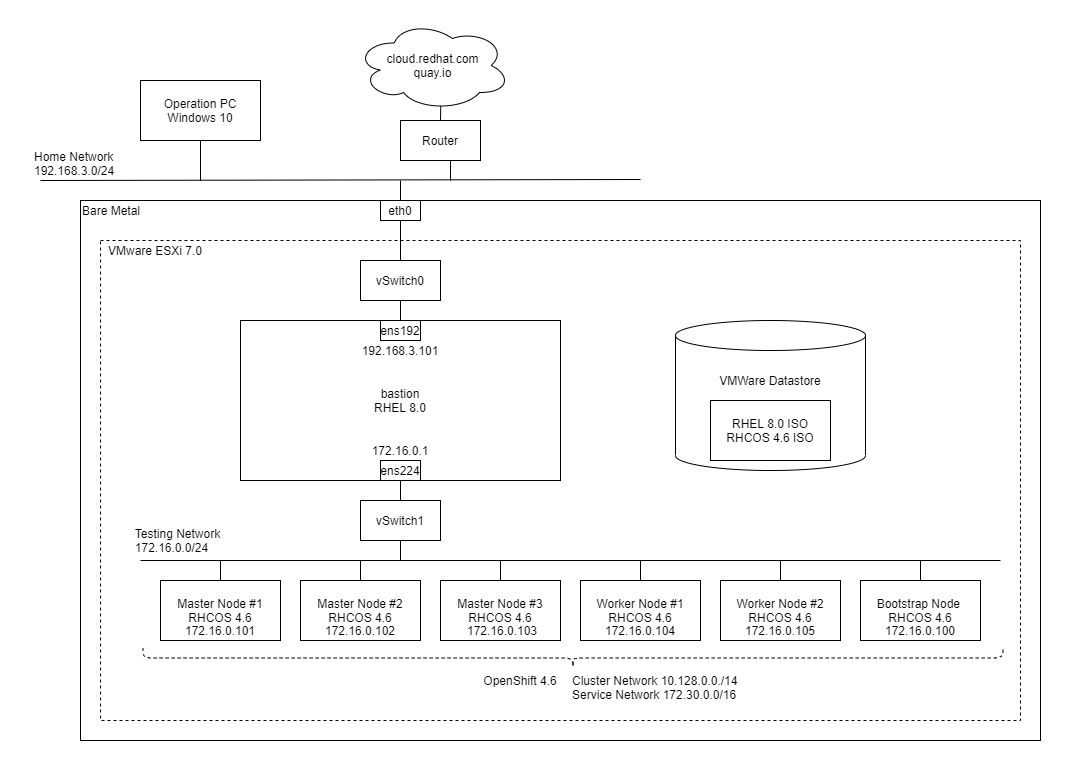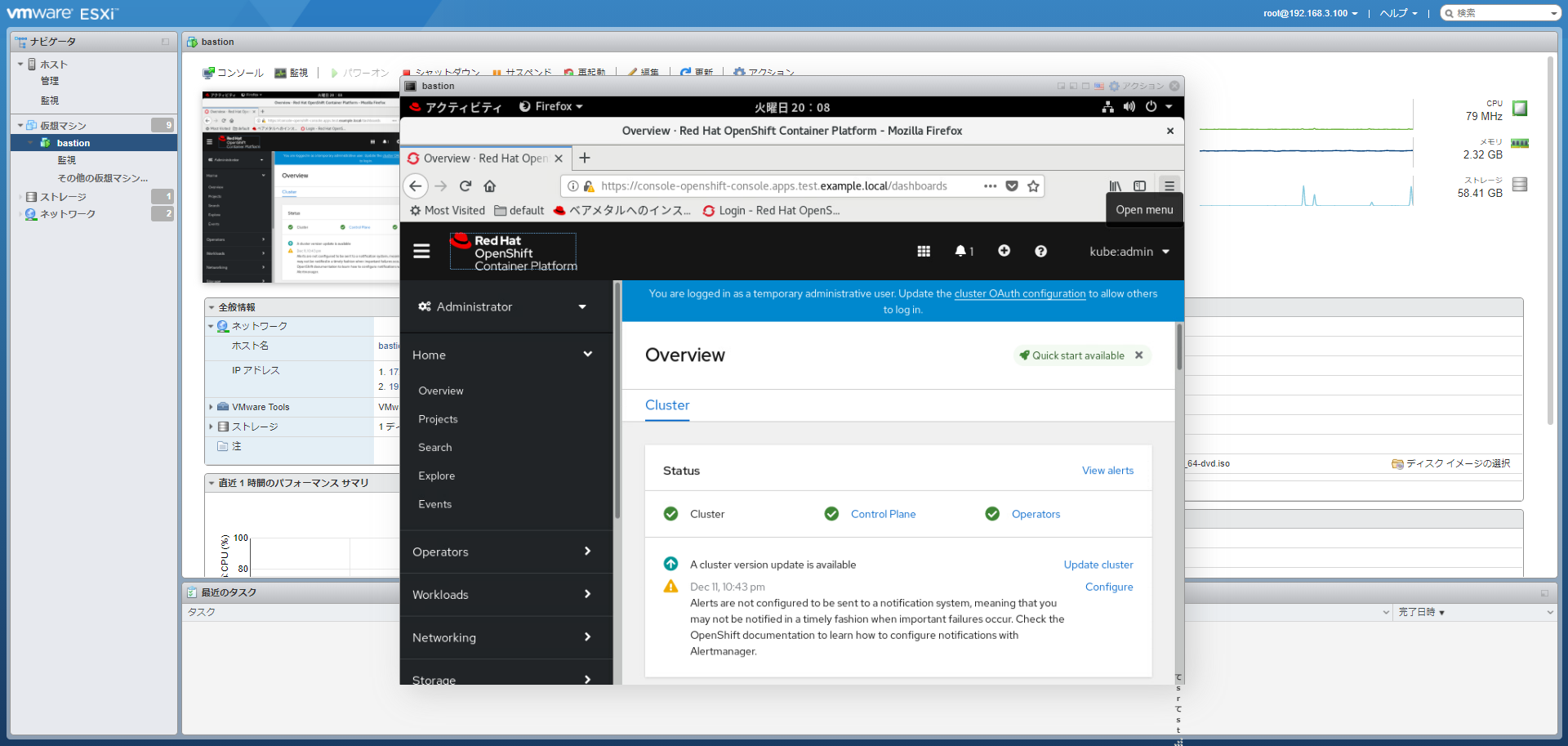概要
おうちKubernetes・OpenShift勢の皆さん、こんにちは!!
OpenShift 4.6 のベアメタルへのUPIインストールを実施しましたので、手順を紹介します。
OpenShift 4.7、OpenShift 4.11 以降については以下記事もご参照ください。
ちょいと早い忘年会 OpenShift.Run Winter 2020 #11 - connpassで発表した以下スライドもご参照ください。
OpenShift from Easy way to Hard ? Way - Speaker Deck

発表の模様はYouTubeで中継されましたので、大まかな手順の概要を知りたい方は以下動画をご覧いただくのが良いかと思います( 私の発表開始の再生時刻にリンクしています )。
ちょいと早い忘年会!OpenShift.Run Winter 2020 - YouTube

参考ドキュメント
- openshift.com の 英語版ドキュメント
- redhat.com の 日本語版ドキュメント
-
第1章 ベアメタルへのインストール 4.6 | Red Hat Customer Portal
- 本記事の章番号はこのドキュメントに合わせていますので併せて参照いただくと良いです。
-
第1章 ベアメタルへのインストール 4.6 | Red Hat Customer Portal
参考文献
-
OpenShift 4.1をベアメタルへUPIインストールする - 赤帽エンジニアブログ
- ネット上にあるUPIインストールの構築記事はほぼこの記事を参考元とされているように思います。この分野の原典とも言える記事です。
- 当記事も参考にさせていただいています。
- ネット上にあるUPIインストールの構築記事はほぼこの記事を参考元とされているように思います。この分野の原典とも言える記事です。
-
OpenShift 4.1をIntelの超小型PC「NUC」にインストールする - Qiita
- ESXiで構築されており、参考にさせていただきました。
構成図
家庭内ネットワークにあるベアメタルにESXi 7.0を入れています。
踏み台サーバー(bastion)やOpenShiftの各ノードはVMとして構築しています。
ベアメタルのスペック
| 項目 | 値 |
|---|---|
| CPU | Intel Core i7-8700K 3.7GHz 6core/12thread |
| RAM | 64GB |
| STORAGE | HDD 2TB |
1.1.1. 前提条件
- OpenShift 4.6 は Bare metal への user-provisioned infrastructure によるインストールが可能
- クラスターがアクセスを必要とするサイトを許可するようにファイアウォールを設定する必要がある
1.1.2. OpenShift Container Platform のインターネットアクセスおよび Telemetry アクセス
クラスターをインストールするためにインターネットへのアクセスが必要である旨が記載されています。
なお、インターネットへのアクティブな接続を必要としないインストール方法は、
別の章( 1.3. ネットワークが制限された環境でのクラスターのベアメタルへのインストール 4.6 | Red Hat Customer Portal )に記載されています。
1.1.3. ユーザーによってプロビジョニングされOるインフラストラクチャーを使用する場合のクラスターのマシン要件
1.1.3.1. 必要なマシン
マシン種別と台数を確認します。必要なマシンは以下とされています。
1 つの一時的なブートストラップマシン
3 つのコントロールプレーン、またはマスター、マシン
少なくとも 2 つのコンピュートマシン (ワーカーマシンとしても知られる)。
ブートストラップマシンはクラスターのインストール完了後、削除できます。
高可用性のためには別個の物理ホストを使用するとよいとのことですが、本手順ではVMを使用します。
1.1.3.2. ネットワーク接続の要件
クラスターのマシン起動時に、ignition設定ファイルを提供する必要があります。
本手順で構築する踏み台サーバで以下を提供します。
- Webサーバ
- DHCP
1.1.3.3. 最小リソース要件
最小リソース要件を確認します。
| ノード | OS | vCPU | RAM [GB] | STORAGE [GB] | 台数 |
|---|---|---|---|---|---|
| ブートストラップ | RHCOS | 4 | 16 | 120 | 1 |
| コントロール | RHCOS | 4 | 16 | 120 | 3 |
| コンピュート | RHCOS | 2 | 8 | 120 | 2 |
| 合計 | - | 20 | 80 | 720 | 6 |
上記のリソース要件に対して、今回の検証環境では以下ノードを構築しています。
インフラの要件を満たすために、1台サーバー(踏み台サーバー)を追加しています。
このサーバーには、DNS/DHCP/LoadBalancer/Webサーバを構築します。
また、クラスタへアクセスするための踏み台サーバーを兼ねています。
| ノード | OS | vCPU | RAM [GB] | STORAGE [GB] | 台数 |
|---|---|---|---|---|---|
| ブートストラップ | RHCOS | 4 | 16 | 120 | 1 |
| コントロール | RHCOS | 4 | 16 | 120 | 3 |
| コンピュート | RHCOS | 2 | 8 | 120 | 2 |
| 踏み台サーバー | RHEL8 | 2 | 8 | 50 | 1 |
| 合計 | - | 22 | 84 | 770 | 7 |
今回用意したベアメタルのスペックは以下です。
| ノード | OS | vCPU | RAM [GB] | STORAGE [GB] | 台数 |
|---|---|---|---|---|---|
| My bare metal | ESXi | 12 | 64 | 2000 | 1 |
CPUコア数とメモリ搭載量が不足しています。
今回、各ノードや踏み台サーバーはVMとして構築しており、オーバーコミットの状態となっていますが、
OpenShiftをインストールして、チュートリアルのWebアプリをデプロイした限りでは正常に動作しているように見えています。
VMの作成
予め以下のVMを作成しておき、MACアドレスを控えておきます。
- MACアドレスは1回VMを起動すると付与され、VM設定画面で確認できます。
- 以下も設定しておきます
-
Hardware virtualizationのExpose hardware assisted virtualization to the guest OSHardware virtualizationを有効化 -
Performance countersのEnable virtualized CPU performance countersを有効化
-
本手順書内で下記MACアドレスを記載している箇所は適宜書き換えが必要です。
| VM名 | MACアドレス |
|---|---|
| bootstrap | 00:0c:29:64:c8:5f |
| master-0 | 00:0c:29:43:7b:f5 |
| master-1 | 00:0c:29:5f:bf:43 |
| master-2 | 00:0c:29:99:23:79 |
| worker-0 | 00:0c:29:d7:84:ef |
| worker-1 | 00:0c:29:a4:a2:15 |
1.1.4. ユーザーによってプロビジョニングされるインフラストラクチャーの作成
ドキュメントでは以下について記載されています。
- 各ノードに DHCP を設定するか、または静的 IP アドレスを設定します。
- 必要なロードバランサーをプロビジョニングします。
- マシンのポートを設定します。
- DNS を設定します。
- ネットワーク接続を確認します。
インフラストラクチャーの作成は、本手順書では踏み台サーバーの構築に相当しており、以下実施順で構築しています。
- サブスクリプション登録
- IPv6無効化、IPv4ルーティング
- SELinux
- 不要なサービスの停止
- NIC設定
- firewalld
- DNSとDHCP
- ロードバランサー
- Webサーバー
サブスクリプション登録
StatusがSubscribed(or サブスクライブ済み)となっている場合、登録済みです。
登録していない場合はsubscription-manager registerコマンドで登録します。
[loft@bastion ~]$ subscription-manager register
登録中: subscription.rhsm.redhat.com:443/subscription
ユーザー名: loftkun
パスワード:
このシステムは、次の ID で登録されました: xxxxxxxx-xxxx-xxxx-xxxx-xxxxxxxxxxxx
登録したシステム名: bastion
[loft@bastion ~]$
IPv6無効化、IPv4ルーティング
[root@bastion loft]# cat <<EOF > /etc/sysctl.d/99-custom.conf
> net.ipv6.conf.all.disable_ipv6 = 1
> net.ipv4.ip_forward = 1
> EOF
[root@bastion loft]# sysctl -p /etc/sysctl.d/99-custom.conf
net.ipv6.conf.all.disable_ipv6 = 1
net.ipv4.ip_forward = 1
[root@bastion loft]#
SELinux
[root@bastion loft]# setsebool -P httpd_read_user_content 1
[root@bastion loft]# setsebool -P haproxy_connect_any 1
不要なサービスの停止
[root@bastion loft]# systemctl disable avahi-daemon.service
Removed /etc/systemd/system/multi-user.target.wants/avahi-daemon.service.
Removed /etc/systemd/system/sockets.target.wants/avahi-daemon.socket.
Removed /etc/systemd/system/dbus-org.freedesktop.Avahi.service.
[root@bastion loft]# systemctl stop avahi-daemon*
[root@bastion loft]#
[root@bastion loft]# systemctl stop cups.service
[root@bastion loft]# systemctl disable cups.service
Removed /etc/systemd/system/multi-user.target.wants/cups.path.
Removed /etc/systemd/system/multi-user.target.wants/cups.service.
Removed /etc/systemd/system/sockets.target.wants/cups.socket.
Removed /etc/systemd/system/printer.target.wants/cups.service.
[root@bastion loft]#
[root@bastion loft]# systemctl stop rpcbind.service
Warning: Stopping rpcbind.service, but it can still be activated by:
rpcbind.socket
[root@bastion loft]# systemctl stop rpcbind.socket
[root@bastion loft]# systemctl disable rpcbind.service
Removed /etc/systemd/system/multi-user.target.wants/rpcbind.service.
[root@bastion loft]# systemctl disable rpcbind.socket
Removed /etc/systemd/system/sockets.target.wants/rpcbind.socket.
[root@bastion loft]#
[root@bastion loft]# systemctl stop libvirtd.service
Warning: Stopping libvirtd.service, but it can still be activated by:
libvirtd-admin.socket
libvirtd.socket
libvirtd-ro.socket
[root@bastion loft]# systemctl disable libvirtd.service
Removed /etc/systemd/system/multi-user.target.wants/libvirtd.service.
Removed /etc/systemd/system/sockets.target.wants/virtlogd.socket.
Removed /etc/systemd/system/sockets.target.wants/virtlockd.socket.
Removed /etc/systemd/system/sockets.target.wants/libvirtd.socket.
Removed /etc/systemd/system/sockets.target.wants/libvirtd-ro.socket.
[root@bastion loft]#
NIC設定
NICに固定IPアドレスを設定しておきます。
| NIC | IPアドレス | ESXi ポートグループ | ESXi 仮想スイッチ |
|---|---|---|---|
| ens192 | 192.168.3.101/24 | VM Network | vSwitch0 |
| ens224 | 172.16.0.1/24 | OCP Network | vSwitch1 |
[root@bastion loft]# nmcli
ens192: 接続済み to ens192
"VMware VMXNET3"
ethernet (vmxnet3), 00:0C:29:66:82:2C, hw, mtu 1500
ip4 デフォルト
inet4 192.168.3.101/24
route4 192.168.3.0/24
route4 0.0.0.0/0
ens224: 接続済み to ens224
"VMware VMXNET3"
ethernet (vmxnet3), 00:0C:29:66:82:36, hw, mtu 1500
inet4 172.16.0.1/24
route4 172.16.0.0/24
lo: 管理無し
"lo"
loopback (unknown), 00:00:00:00:00:00, sw, mtu 65536
DNS configuration:
servers: 192.168.3.1
interface: ens192
既知のデバイスに関する情報を取得するには、"nmcli device show" を使用します。
アクティブな接続プロファイルの概要を取得するには、"nmcli connection show" を使用します。
使用方法の詳細情報については、nmcli(1) と nmcli-examples(5) の man ページを参照してください。
[root@bastion loft]#
firewalld
[root@bastion loft]# firewall-cmd --get-active-zones
public
interfaces: ens192 ens224
[root@bastion loft]# firewall-cmd --set-default-zone=trusted
success
[root@bastion loft]#
[root@bastion loft]#
[root@bastion loft]# firewall-cmd --get-active-zones
trusted
interfaces: ens192 ens224
[root@bastion loft]# firewall-cmd --add-masquerade --zone=trusted --permanent
success
[root@bastion loft]# firewall-cmd --reload
success
[root@bastion loft]# firewall-cmd --get-active-zones
trusted
interfaces: ens224 ens192
[root@bastion loft]# firewall-cmd --list-all --permanent --zone=trusted
trusted
target: ACCEPT
icmp-block-inversion: no
interfaces:
sources:
services:
ports:
protocols:
masquerade: yes
forward-ports:
source-ports:
icmp-blocks:
rich rules:
[root@bastion loft]#
DNSとDHCP
/etc/dnsmasq.conf に以下を追記します。
port=53
domain-needed
bogus-priv
resolv-file=/etc/resolv.dnsmasq
no-poll
address=/apps.test.example.local/172.16.0.1
#user=dnsmasq
#group=dnsmasq
no-dhcp-interface=ens192
expand-hosts
domain=test.example.local
dhcp-range=172.16.0.100,172.16.0.200,255.255.255.0,12h
dhcp-host=00:0c:29:64:c8:5f,bootstrap,172.16.0.100
dhcp-host=00:0c:29:43:7b:f5,master-0,172.16.0.101
dhcp-host=00:0c:29:5f:bf:43,master-1,172.16.0.102
dhcp-host=00:0c:29:99:23:79,master-2,172.16.0.103
dhcp-host=00:0c:29:d7:84:ef,worker-0,172.16.0.104
dhcp-host=00:0c:29:a4:a2:15,worker-1,172.16.0.105
dhcp-option=option:dns-server,172.16.0.1
dhcp-option=option:netmask,255.255.255.0
dhcp-leasefile=/var/lib/dnsmasq/dnsmasq.leases
srv-host=_etcd-server-ssl._tcp.test.example.local,etcd-0.test.example.local,2380,0,10
srv-host=_etcd-server-ssl._tcp.test.example.local,etcd-1.test.example.local,2380,0,10
srv-host=_etcd-server-ssl._tcp.test.example.local,etcd-2.test.example.local,2380,0,10
log-dhcp
log-facility=/var/log/dnsmasq.log
#conf-dir=/etc/dnsmasq.d,.rpmnew,.rpmsave,.rpmorig
resolv.confの編集と/etc/resolv.dnsmasqの新規作成
[root@bastion loft]# cat /etc/resolv.conf
# Generated by NetworkManager
nameserver 8.8.8.8
[root@bastion loft]# vim /etc/resolv.conf
[root@bastion loft]# cat /etc/resolv.conf
# Generated by NetworkManager
#nameserver 8.8.8.8
nameserver 127.0.0.1
[root@bastion loft]#
[root@bastion loft]# cat <<EOF > /etc/resolv.dnsmasq
> nameserver 8.8.8.8
> EOF
[root@bastion loft]# cat /etc/resolv.dnsmasq
nameserver 8.8.8.8
[root@bastion loft]#
/etc/hostsに以下を追記します。
192.168.3.101 api
172.16.0.1 api-int
172.16.0.101 etcd-0
172.16.0.102 etcd-1
172.16.0.103 etcd-2
172.16.0.100 bootstrap
172.16.0.101 master-0
172.16.0.102 master-1
172.16.0.103 master-2
172.16.0.104 worker-0
172.16.0.105 worker-1
サービス起動
[root@bastion loft]# systemctl enable dnsmasq.service
[root@bastion loft]# systemctl status dnsmasq.service
● dnsmasq.service - DNS caching server.
Loaded: loaded (/usr/lib/systemd/system/dnsmasq.service; enabled; vendor preset: disabled)
Active: failed (Result: exit-code) since Sun 2020-11-15 10:24:27 JST; 1min 27s ago
Process: 16843 ExecStart=/usr/sbin/dnsmasq -k (code=exited, status=1/FAILURE)
Main PID: 16843 (code=exited, status=1/FAILURE)
11月 15 10:24:27 bastion systemd[1]: Started DNS caching server..
11月 15 10:24:27 bastion dnsmasq[16843]: dnsmasq: illegal repeated keyword at line 678 of /etc/dnsmasq.conf
11月 15 10:24:27 bastion dnsmasq[16843]: illegal repeated keyword at line 678 of /etc/dnsmasq.conf
11月 15 10:24:27 bastion systemd[1]: dnsmasq.service: Main process exited, code=exited, status=1/FAILURE
11月 15 10:24:27 bastion dnsmasq[16843]: FAILED to start up
11月 15 10:24:27 bastion systemd[1]: dnsmasq.service: Failed with result 'exit-code'.
[root@bastion loft]# systemctl start dnsmasq.service
[root@bastion loft]# systemctl status dnsmasq.service
● dnsmasq.service - DNS caching server.
Loaded: loaded (/usr/lib/systemd/system/dnsmasq.service; enabled; vendor preset: disabled)
Active: active (running) since Sun 2020-11-15 10:25:58 JST; 1s ago
Main PID: 16863 (dnsmasq)
Tasks: 1 (limit: 23860)
Memory: 748.0K
CGroup: /system.slice/dnsmasq.service
└─16863 /usr/sbin/dnsmasq -k
11月 15 10:25:58 bastion systemd[1]: Started DNS caching server..
[root@bastion loft]#
ロードバランサー
[root@bastion loft]# yum install haproxy
Updating Subscription Management repositories.
メタデータの期限切れの最終確認: 0:32:35 時間前の 2020年11月15日 09時55分33秒 に実施しました。
依存関係が解決しました。
( 略 )
インストール済み:
haproxy-1.8.23-5.el8.x86_64
完了しました!
[root@bastion loft]#
/etc/haproxy/haproxy.cfgに以下を追記します。
既存の設定( frontend main, backend static, backend app ) はコメントアウトします。
frontend K8s-api
bind *:6443
option tcplog
mode tcp
default_backend api-6443
frontend Machine-config
bind *:22623
option tcplog
mode tcp
default_backend config-22623
frontend Ingress-http
bind *:80
option tcplog
mode tcp
default_backend http-80
frontend Ingress-https
bind *:443
option tcplog
mode tcp
default_backend https-443
backend api-6443
mode tcp
balance roundrobin
option ssl-hello-chk
server bootstrap bootstrap.test.example.local:6443 check
server master-0 master-0.test.example.local:6443 check
server master-1 master-1.test.example.local:6443 check
server master-2 master-2.test.example.local:6443 check
backend config-22623
mode tcp
balance roundrobin
server bootstrap bootstrap.test.example.local:22623 check
server master-0 master-0.test.example.local:22623 check
server master-1 master-1.test.example.local:22623 check
server master-2 master-2.test.example.local:22623 check
backend http-80
mode tcp
balance roundrobin
server worker-0 worker-0.test.example.local:80 check
server worker-1 worker-1.test.example.local:80 check
backend https-443
mode tcp
balance roundrobin
option ssl-hello-chk
server worker-0 worker-0.test.example.local:443 check
server worker-1 worker-1.test.example.local:443 check
[root@bastion loft]# systemctl enable haproxy.service
Created symlink /etc/systemd/system/multi-user.target.wants/haproxy.service → /usr/lib/systemd/system/haproxy.service.
[root@bastion loft]# systemctl status haproxy.service
● haproxy.service - HAProxy Load Balancer
Loaded: loaded (/usr/lib/systemd/system/haproxy.service; enabled; vendor preset: disabled)
Active: inactive (dead)
[root@bastion loft]# systemctl start haproxy.service
[root@bastion loft]# systemctl status haproxy.service
● haproxy.service - HAProxy Load Balancer
Loaded: loaded (/usr/lib/systemd/system/haproxy.service; enabled; vendor preset: disabled)
Active: active (running) since Sun 2020-11-15 10:44:33 JST; 2s ago
Process: 12836 ExecStartPre=/usr/sbin/haproxy -f $CONFIG -c -q $OPTIONS (code=exited, status=0/SUCCESS)
Main PID: 12838 (haproxy)
Tasks: 2 (limit: 23860)
Memory: 3.2M
CGroup: /system.slice/haproxy.service
├─12838 /usr/sbin/haproxy -Ws -f /etc/haproxy/haproxy.cfg -p /run/haproxy.pid
└─12839 /usr/sbin/haproxy -Ws -f /etc/haproxy/haproxy.cfg -p /run/haproxy.pid
11月 15 10:44:32 bastion systemd[1]: Starting HAProxy Load Balancer...
11月 15 10:44:33 bastion haproxy[12838]: [WARNING] 319/104433 (12838) : config : 'option forwardfor' ignored for frontend 'K8s-api' as it requires HTTP mode.
11月 15 10:44:33 bastion haproxy[12838]: [WARNING] 319/104433 (12838) : config : 'option forwardfor' ignored for frontend 'Machine-config' as it requires HTTP mode.
11月 15 10:44:33 bastion haproxy[12838]: [WARNING] 319/104433 (12838) : config : 'option forwardfor' ignored for frontend 'Ingress-http' as it requires HTTP mode.
11月 15 10:44:33 bastion haproxy[12838]: [WARNING] 319/104433 (12838) : config : 'option forwardfor' ignored for frontend 'Ingress-https' as it requires HTTP mode.
11月 15 10:44:33 bastion haproxy[12838]: [WARNING] 319/104433 (12838) : config : 'option forwardfor' ignored for backend 'api-6443' as it requires HTTP mode.
11月 15 10:44:33 bastion haproxy[12838]: [WARNING] 319/104433 (12838) : config : 'option forwardfor' ignored for backend 'config-22623' as it requires HTTP mode.
11月 15 10:44:33 bastion haproxy[12838]: [WARNING] 319/104433 (12838) : config : 'option forwardfor' ignored for backend 'http-80' as it requires HTTP mode.
11月 15 10:44:33 bastion haproxy[12838]: [WARNING] 319/104433 (12838) : config : 'option forwardfor' ignored for backend 'https-443' as it requires HTTP mode.
11月 15 10:44:33 bastion systemd[1]: Started HAProxy Load Balancer.
[root@bastion loft]#
Webサーバー
[root@bastion loft]# yum install nginx
Updating Subscription Management repositories.
メタデータの期限切れの最終確認: 0:50:51 時間前の 2020年11月15日 09時55分33秒 に実施しました。
依存関係が解決しました。
( 略 )
インストール済み:
nginx-1:1.14.1-9.module+el8.0.0+4108+af250afe.x86_64 nginx-all-modules-1:1.14.1-9.module+el8.0.0+4108+af250afe.noarch
nginx-mod-stream-1:1.14.1-9.module+el8.0.0+4108+af250afe.x86_64 nginx-mod-http-image-filter-1:1.14.1-9.module+el8.0.0+4108+af250afe.x86_64
nginx-mod-http-xslt-filter-1:1.14.1-9.module+el8.0.0+4108+af250afe.x86_64 nginx-mod-http-perl-1:1.14.1-9.module+el8.0.0+4108+af250afe.x86_64
nginx-filesystem-1:1.14.1-9.module+el8.0.0+4108+af250afe.noarch nginx-mod-mail-1:1.14.1-9.module+el8.0.0+4108+af250afe.x86_64
完了しました!
[root@bastion loft]#
/etc/nginx/nginx.confに対して# edit for ocpの行(4箇所)を編集します。
server {
listen 8008 default_server; # edit for ocp
#listen 80 default_server; # edit for ocp
#listen [::]:80 default_server; # edit for ocp
server_name _;
root /usr/share/nginx/html;
# Load configuration files for the default server block.
include /etc/nginx/default.d/*.conf;
location / {
}
error_page 404 /404.html;
location = /40x.html {
}
error_page 500 502 503 504 /50x.html;
location = /50x.html {
}
disable_symlinks off; # edit for ocp
}
[root@bastion loft]# systemctl enable nginx
Created symlink /etc/systemd/system/multi-user.target.wants/nginx.service → /usr/lib/systemd/system/nginx.service.
[root@bastion loft]# systemctl status nginx
● nginx.service - The nginx HTTP and reverse proxy server
Loaded: loaded (/usr/lib/systemd/system/nginx.service; enabled; vendor preset: disabled)
Active: inactive (dead)
11月 15 10:46:32 bastion systemd[1]: nginx.service: Unit cannot be reloaded because it is inactive.
[root@bastion loft]# systemctl start nginx
[root@bastion loft]# systemctl status nginx
● nginx.service - The nginx HTTP and reverse proxy server
Loaded: loaded (/usr/lib/systemd/system/nginx.service; enabled; vendor preset: disabled)
Active: active (running) since Sun 2020-11-15 10:52:13 JST; 2s ago
Process: 13143 ExecStart=/usr/sbin/nginx (code=exited, status=0/SUCCESS)
Process: 13140 ExecStartPre=/usr/sbin/nginx -t (code=exited, status=0/SUCCESS)
Process: 13139 ExecStartPre=/usr/bin/rm -f /run/nginx.pid (code=exited, status=0/SUCCESS)
Main PID: 13144 (nginx)
Tasks: 3 (limit: 23860)
Memory: 8.0M
CGroup: /system.slice/nginx.service
├─13144 nginx: master process /usr/sbin/nginx
├─13145 nginx: worker process
└─13146 nginx: worker process
11月 15 10:52:13 bastion systemd[1]: Starting The nginx HTTP and reverse proxy server...
11月 15 10:52:13 bastion nginx[13140]: nginx: the configuration file /etc/nginx/nginx.conf syntax is ok
11月 15 10:52:13 bastion nginx[13140]: nginx: configuration file /etc/nginx/nginx.conf test is successful
11月 15 10:52:13 bastion systemd[1]: Started The nginx HTTP and reverse proxy server.
[root@bastion loft]#
1.1.5. SSH プライベートキーの生成およびエージェントへの追加
[root@bastion loft]# ssh-keygen -t rsa -b 4096 -N '' -f ~/.ssh/new_rsa
Generating public/private rsa key pair.
Created directory '/root/.ssh'.
Your identification has been saved in /root/.ssh/new_rsa.
Your public key has been saved in /root/.ssh/new_rsa.pub.
The key fingerprint is:
SHA256:KED2BrIIaokKYkQjRKohAbvFX55ZoPcWykjTCSxuTl0 root@bastion
The key's randomart image is:
+---[RSA 4096]----+
|@*+.. . |
|OO+o.+Eo |
|%=+o*.= o |
|O++=.B B . |
|++ + B S |
| . . . |
| |
| |
| |
+----[SHA256]-----+
[root@bastion loft]# ls -Fla ~/.ssh/new_rsa
-rw-------. 1 root root 3381 11月 15 10:58 /root/.ssh/new_rsa
[root@bastion loft]#
1.1.6. インストールプログラムの取得
以下より取得します。
Install OpenShift 4 | Red Hat OpenShift Cluster Manager | Bare Metal User-Provisioned Infrastructure
踏み台サーバー上でブラウザで以下ファイルをダウンロードします。
| 種別 | ファイル名 |
|---|---|
| OpenShift installer | openshift-install-linux.tar.gz |
| Pull secret | pull-secret.txt |
| Command line interface | openshift-client-linux.tar.gz |
ファイルは/root/ocpに格納するようにしています。
[root@bastion loft]# mkdir /root/ocp
[root@bastion loft]# mv /home/${USER}/Downloads/openshift-install-linux.tar.gz /root/ocp/
[root@bastion loft]# mv /home/${USER}/Downloads/pull-secret /root/ocp/
[root@bastion loft]# mv /home/${USER}/Downloads/openshift-client-linux.tar.gz /root/ocp/
[root@bastion loft]# cd /root/ocp/
[root@bastion ocp]# tar xvf openshift-install-linux.tar.gz
[root@bastion ocp]# tar zxvf openshift-client-linux.tar.gz
[root@bastion ocp]# ls -Fla
合計 598976
drwxr-xr-x. 2 root root 171 11月 15 11:48 ./
dr-xr-x---. 7 root root 264 11月 15 11:06 ../
-rw-r--r--. 1 root root 954 11月 1 01:23 README.md
-rwxr-xr-x. 2 root root 74528264 11月 1 01:23 kubectl*
-rwxr-xr-x. 2 root root 74528264 11月 1 01:23 oc*
-rw-rw-r--. 1 loft loft 24316569 11月 15 11:19 openshift-client-linux.tar.gz
-rwxr-xr-x. 1 root root 353038336 11月 1 01:23 openshift-install*
-rw-r--r--. 1 loft loft 86925136 11月 15 11:02 openshift-install-linux.tar.gz
-rw-r--r--. 1 loft loft 2767 11月 15 11:02 pull-secret.txt
[root@bastion ocp]#
RHCOSのISOはESXiのdatastoreに格納します。
本手順書では、rhcos-installer.x86_64.isoを使用しています。(ISO名にバージョン番号は入らないようになったようです)。
なお、Donwload RHCOS RAWボタンをクリックすると、rhcos-metal.x86_64.raw.gzをダウンロードできますが、本手順書では使用しません。(rawは使用しなくなったようです。)
1.1.7. バイナリーのダウンロードによる CLI のインストール
前章で実施済みです。
1.1.8. インストール設定ファイルの手動作成
pullSecretとsshKeyの値を確認しておきます。
[root@bastion ocp]# cat pull-secret
{"auths":{"cloud.openshift.com": ( 略 ),"email":"xxxxxx"}}}
[root@bastion ocp]# cat ~/.ssh/new_rsa.pub
ssh-rsa ( 略 ) == root@bastion
[root@bastion ocp]#
installation_directory(/root/ocp/bare-metalとした) を作成し、install-config.yamlを作成します。
pullSecretとsshKeyの値は書き換えが必要です。
[root@bastion ocp]# mkdir /root/ocp/bare-metal
[root@bastion ocp]# cd /root/ocp/bare-metal
[root@bastion bare-metal]# cat <<EOF > install-config.yaml
> apiVersion: v1
> baseDomain: example.local
> compute:
> - hyperthreading: Enabled
> name: worker
> replicas: 0
> controlPlane:
> hyperthreading: Enabled
> name: master
> replicas: 3
> metadata:
> name: test
> networking:
> clusterNetworks:
> - cidr: 10.128.0.0/14
> hostPrefix: 23
> networkType: OpenShiftSDN
> serviceNetwork:
> - 172.30.0.0/16
> platform:
> none: {}
> fips: false
> pullSecret: '{"auths":{"cloud.openshift.com": ( 略 ),"email":"xxxxxx"}}}'
> sshKey: 'ssh-rsa ( 略 ) == root@bastion'
> EOF
[root@bastion bare-metal]# cat install-config.yaml
apiVersion: v1
baseDomain: example.local
compute:
- hyperthreading: Enabled
name: worker
replicas: 0
controlPlane:
hyperthreading: Enabled
name: master
replicas: 3
metadata:
name: test
networking:
clusterNetworks:
- cidr: 10.128.0.0/14
hostPrefix: 23
networkType: OpenShiftSDN
serviceNetwork:
- 172.30.0.0/16
platform:
none: {}
fips: false
pullSecret: '{"auths":{"cloud.openshift.com": ( 略 ),"email":"xxxxxx"}}}'
sshKey: 'ssh-rsa ( 略 ) == root@bastion'
[root@bastion bare-metal]#
1.1.9. 3 ノードクラスターの設定
特に作業無し
1.1.10. Kubernetes マニフェストおよび Ignition 設定ファイルの作成
マニフェストを作成します。
[root@bastion ocp]# pwd
/root/ocp
[root@bastion ocp]# ./openshift-install create manifests --dir=bare-metal
INFO Consuming Install Config from target directory
WARNING Making control-plane schedulable by setting MastersSchedulable to true for Scheduler cluster settings
INFO Manifests created in: bare-metal/manifests and bare-metal/openshift
[root@bastion ocp]#
[root@bastion ocp]# ls -Fla bare-metal/
合計 184
drwxr-xr-x. 4 root root 107 11月 15 12:14 ./
drwxr-xr-x. 3 root root 189 11月 15 11:54 ../
-rw-r--r--. 1 root root 24084 11月 15 12:14 .openshift_install.log
-rw-r-----. 1 root root 155141 11月 15 12:14 .openshift_install_state.json
drwxr-x---. 2 root root 4096 11月 15 12:14 manifests/
drwxr-x---. 2 root root 4096 11月 15 12:14 openshift/
[root@bastion ocp]# ls -Fla bare-metal/manifests/
合計 96
drwxr-x---. 2 root root 4096 11月 15 12:14 ./
drwxr-xr-x. 4 root root 107 11月 15 12:14 ../
-rw-r-----. 1 root root 169 11月 15 12:14 04-openshift-machine-config-operator.yaml
-rw-r-----. 1 root root 1596 11月 15 12:14 cluster-config.yaml
-rw-r-----. 1 root root 147 11月 15 12:14 cluster-dns-02-config.yml
-rw-r-----. 1 root root 422 11月 15 12:14 cluster-infrastructure-02-config.yml
-rw-r-----. 1 root root 152 11月 15 12:14 cluster-ingress-02-config.yml
-rw-r-----. 1 root root 513 11月 15 12:14 cluster-network-01-crd.yml
-rw-r-----. 1 root root 272 11月 15 12:14 cluster-network-02-config.yml
-rw-r-----. 1 root root 142 11月 15 12:14 cluster-proxy-01-config.yaml
-rw-r-----. 1 root root 170 11月 15 12:14 cluster-scheduler-02-config.yml
-rw-r-----. 1 root root 264 11月 15 12:14 cvo-overrides.yaml
-rw-r-----. 1 root root 1335 11月 15 12:14 etcd-ca-bundle-configmap.yaml
-rw-r-----. 1 root root 3958 11月 15 12:14 etcd-client-secret.yaml
-rw-r-----. 1 root root 4009 11月 15 12:14 etcd-metric-client-secret.yaml
-rw-r-----. 1 root root 1359 11月 15 12:14 etcd-metric-serving-ca-configmap.yaml
-rw-r-----. 1 root root 3917 11月 15 12:14 etcd-metric-signer-secret.yaml
-rw-r-----. 1 root root 156 11月 15 12:14 etcd-namespace.yaml
-rw-r-----. 1 root root 334 11月 15 12:14 etcd-service.yaml
-rw-r-----. 1 root root 1336 11月 15 12:14 etcd-serving-ca-configmap.yaml
-rw-r-----. 1 root root 3890 11月 15 12:14 etcd-signer-secret.yaml
-rw-r-----. 1 root root 118 11月 15 12:14 kube-cloud-config.yaml
-rw-r-----. 1 root root 1304 11月 15 12:14 kube-system-configmap-root-ca.yaml
-rw-r-----. 1 root root 4042 11月 15 12:14 machine-config-server-tls-secret.yaml
-rw-r-----. 1 root root 3841 11月 15 12:14 openshift-config-secret-pull-secret.yaml
[root@bastion ocp]# ls -Fla bare-metal/openshift/
合計 28
drwxr-x---. 2 root root 4096 11月 15 12:14 ./
drwxr-xr-x. 4 root root 107 11月 15 12:14 ../
-rw-r-----. 1 root root 181 11月 15 12:14 99_kubeadmin-password-secret.yaml
-rw-r-----. 1 root root 2458 11月 15 12:14 99_openshift-cluster-api_master-user-data-secret.yaml
-rw-r-----. 1 root root 2458 11月 15 12:14 99_openshift-cluster-api_worker-user-data-secret.yaml
-rw-r-----. 1 root root 1140 11月 15 12:14 99_openshift-machineconfig_99-master-ssh.yaml
-rw-r-----. 1 root root 1140 11月 15 12:14 99_openshift-machineconfig_99-worker-ssh.yaml
-rw-r-----. 1 root root 173 11月 15 12:14 openshift-install-manifests.yaml
[root@bastion ocp]#
mastersSchedulableをfalse とします。
[root@bastion ocp]# vim bare-metal/manifests/cluster-scheduler-02-config.yml
[root@bastion ocp]# cat bare-metal/manifests/cluster-scheduler-02-config.yml
apiVersion: config.openshift.io/v1
kind: Scheduler
metadata:
creationTimestamp: null
name: cluster
spec:
mastersSchedulable: false
policy:
name: ""
status: {}
[root@bastion ocp]#
Ignition 設定ファイルを作成します。
[root@bastion ocp]# ./openshift-install create ignition-configs --dir=bare-metal
INFO Consuming Common Manifests from target directory
INFO Consuming Master Machines from target directory
INFO Consuming Openshift Manifests from target directory
INFO Consuming OpenShift Install (Manifests) from target directory
INFO Consuming Worker Machines from target directory
INFO Ignition-Configs created in: bare-metal and bare-metal/auth
[root@bastion ocp]# ls -Fla bare-metal/
合計 1632
drwxr-xr-x. 3 root root 163 11月 15 12:20 ./
drwxr-xr-x. 3 root root 189 11月 15 11:54 ../
-rw-r--r--. 1 root root 73257 11月 15 12:20 .openshift_install.log
-rw-r-----. 1 root root 1232701 11月 15 12:20 .openshift_install_state.json
drwxr-x---. 2 root root 50 11月 15 12:20 auth/
-rw-r-----. 1 root root 291737 11月 15 12:20 bootstrap.ign
-rw-r-----. 1 root root 1720 11月 15 12:20 master.ign
-rw-r-----. 1 root root 96 11月 15 12:20 metadata.json
-rw-r-----. 1 root root 1720 11月 15 12:20 worker.ign
[root@bastion ocp]# ls -Fla bare-metal/auth/
合計 16
drwxr-x---. 2 root root 50 11月 15 12:20 ./
drwxr-xr-x. 3 root root 163 11月 15 12:20 ../
-rw-r-----. 1 root root 23 11月 15 12:20 kubeadmin-password
-rw-r-----. 1 root root 8948 11月 15 12:20 kubeconfig
[root@bastion ocp]#
nginxの公開ディレクトリに配置します。
[root@bastion ocp]# mkdir /usr/share/nginx/html/ocp/rhcos/ignitions/ -p
[root@bastion ocp]# cp ./bare-metal/*.ign /usr/share/nginx/html/ocp/rhcos/ignitions/
[root@bastion ocp]# ls -Fla /usr/share/nginx/html/ocp/rhcos/ignitions/
合計 296
drwxr-xr-x. 2 root root 63 11月 15 12:24 ./
drwxr-xr-x. 4 root root 37 11月 15 11:41 ../
-rw-r-----. 1 root root 291737 11月 15 12:24 bootstrap.ign
-rw-r-----. 1 root root 1720 11月 15 12:24 master.ign
-rw-r-----. 1 root root 1720 11月 15 12:24 worker.ign
[root@bastion ocp]#
24時間の期限の証明書が含まれているので、24時間を超えて作業する場合はもう一度bare-metalディレクトリの削除、作成からやりなおす必要があるようです。
nginxからignファイルをGETできるか確認しておきます。
GETできない場合はnginx公開ディレクトリのパーミッション設定を行います。
[root@bastion ocp]# cd ~/
[root@bastion ~]# curl 172.16.0.1:8008/ocp/rhcos/ignitions/master.ign
<html>
<head><title>403 Forbidden</title></head>
<body bgcolor="white">
<center><h1>403 Forbidden</h1></center>
<hr><center>nginx/1.14.1</center>
</body>
</html>
[root@bastion ~]# chmod o+r /usr/share/nginx/html/ -R
[root@bastion ~]# curl 172.16.0.1:8008/ocp/rhcos/ignitions/master.ign
{"ignition":{"config": ( 略 ) },"version":"3.1.0"}}[root@bastion ~]#
[root@bastion ~]#
1.1.11. Red Hat Enterprise Linux CoreOS (RHCOS) マシンの作成
1.1.11.1. ISO イメージを使用した Red Hat Enterprise Linux CoreOS (RHCOS) マシンの作成
それぞれのVMにISO(rhcos-installer.x86_64.iso)をマウントしておきます。
- bootstrap
- master-0
- master-1
- master-2
- worker-0
- worker-1
bootstrap VM の 起動
bootstrap の VM を起動します。CoreOSが起動し、コマンド待ち受け状態になることを確認します。
coreos-installer installコマンドにbootstrap.ignのURLを指定します。
# bootstrap の VM で実施
$ sudo coreos-installer install --ignition-url=http://172.16.0.1:8008/ocp/rhcos/ignitions/bootstrap.ign /dev/sda --insecure-ignition
# install complete と表示されたら再起動する( 備考 : 自動的に再起動はしなかったため、手動で実施した。 )
$ sudo reboot
再起動後、踏み台VM(bastion)からbootstarpにsshで入り、bootstrap処理の進行状況を表示しておきます。
( 最初は多数のエラーが目につくが、構築初期のエラーはあまり気にしなくてよいです。)
[root@bastion loft]# ssh -i /root/.ssh/new_rsa core@bootstrap.test.example.local
Red Hat Enterprise Linux CoreOS 46.82.202010091720-0
Part of OpenShift 4.6, RHCOS is a Kubernetes native operating system
managed by the Machine Config Operator (`clusteroperator/machine-config`).
WARNING: Direct SSH access to machines is not recommended; instead,
make configuration changes via `machineconfig` objects:
https://docs.openshift.com/container-platform/4.6/architecture/architecture-rhcos.html
---
This is the bootstrap node; it will be destroyed when the master is fully up.
The primary services are release-image.service followed by bootkube.service. To watch their status, run e.g.
journalctl -b -f -u release-image.service -u bootkube.service
Last login: Sun Nov 15 04:12:21 2020 from 172.16.0.1
[core@bootstrap ~]$
[core@bootstrap ~]$ journalctl -b -f -u release-image.service -u bootkube.service
-- Logs begin at Sun 2020-11-15 04:04:49 UTC. --
Nov 15 04:08:37 bootstrap bootkube.sh[2455]: Created "configmap-admin-kubeconfig-client-ca.yaml" configmaps.v1./admin-kubeconfig-client-ca -n openshift-config
Nov 15 04:08:38 bootstrap bootkube.sh[2455]: Created "configmap-initial-etcd-serving-ca.yaml" configmaps.v1./initial-etcd-ca -n openshift-config
Nov 15 04:08:38 bootstrap bootkube.sh[2455]: [#102] failed to create some manifests:
Nov 15 04:08:38 bootstrap bootkube.sh[2455]: "99_openshift-machineconfig_99-master-ssh.yaml": unable to get REST mapping for "99_openshift-machineconfig_99-master-ssh.yaml": n o matches for kind "MachineConfig" in version "machineconfiguration.openshift.io/v1"
Nov 15 04:08:38 bootstrap bootkube.sh[2455]: "99_openshift-machineconfig_99-worker-ssh.yaml": unable to get REST mapping for "99_openshift-machineconfig_99-worker-ssh.yaml": n o matches for kind "MachineConfig" in version "machineconfiguration.openshift.io/v1"
Nov 15 04:08:38 bootstrap bootkube.sh[2455]: [#103] failed to create some manifests:
Nov 15 04:08:38 bootstrap bootkube.sh[2455]: "99_openshift-machineconfig_99-master-ssh.yaml": unable to get REST mapping for "99_openshift-machineconfig_99-master-ssh.yaml": n o matches for kind "MachineConfig" in version "machineconfiguration.openshift.io/v1"
Nov 15 04:08:38 bootstrap bootkube.sh[2455]: "99_openshift-machineconfig_99-worker-ssh.yaml": unable to get REST mapping for "99_openshift-machineconfig_99-worker-ssh.yaml": n o matches for kind "MachineConfig" in version "machineconfiguration.openshift.io/v1"
Nov 15 04:08:38 bootstrap bootkube.sh[2455]: Created "99_openshift-machineconfig_99-master-ssh.yaml" machineconfigs.v1.machineconfiguration.openshift.io/99-master-ssh -n
Nov 15 04:08:38 bootstrap bootkube.sh[2455]: Created "99_openshift-machineconfig_99-worker-ssh.yaml" machineconfigs.v1.machineconfiguration.openshift.io/99-worker-ssh -n
master VM の 起動
同様に master の VMを1台ずつ起動していきます。
master.ignのURLを指定してインストールします。
# master の VM で実施
$ sudo coreos-installer install --ignition-url=http://172.16.0.1:8008/ocp/rhcos/ignitions/master.ign /dev/sda --insecure-ignition
# install complete と表示されたら再起動する( 備考 : 自動的に再起動はしなかったため、手動で実施した。 )
$ sudo reboot
worker VM の 起動
同様に worker の VMを1台ずつ起動していきます。
worker.ignのURLを指定してインストールします。
# master の VM で実施
$ sudo coreos-installer install --ignition-url=http://172.16.0.1:8008/ocp/rhcos/ignitions/worker.ign /dev/sda --insecure-ignition
# install complete と表示されたら再起動する( 備考 : 自動的に再起動はしなかったため、手動で実施した。 )
$ sudo reboot
1.1.12. クラスターの作成
bootstrap処理の進行状況にbootkube.service completeが表示されればOKです。これは1時間弱かかりました。
[core@bootstrap ~]$ journalctl -b -f -u release-image.service -u bootkube.service
-- Logs begin at Sun 2020-11-15 04:04:49 UTC. --
Nov 15 04:08:37 bootstrap bootkube.sh[2455]: Created "configmap-admin-kubeconfig-client-ca.yaml" configmaps.v1./admin-kubeconfig-client-ca -n openshift-config
Nov 15 04:08:38 bootstrap bootkube.sh[2455]: Created "configmap-initial-etcd-serving-ca.yaml" configmaps.v1./initial-etcd-ca -n openshift-config
Nov 15 04:08:38 bootstrap bootkube.sh[2455]: [#102] failed to create some manifests:
Nov 15 04:08:38 bootstrap bootkube.sh[2455]: "99_openshift-machineconfig_99-master-ssh.yaml": unable to get REST mapping for "99_openshift-machineconfig_99-master-ssh.yaml": n o matches for kind "MachineConfig" in version "machineconfiguration.openshift.io/v1"
Nov 15 04:08:38 bootstrap bootkube.sh[2455]: "99_openshift-machineconfig_99-worker-ssh.yaml": unable to get REST mapping for "99_openshift-machineconfig_99-worker-ssh.yaml": n o matches for kind "MachineConfig" in version "machineconfiguration.openshift.io/v1"
Nov 15 04:08:38 bootstrap bootkube.sh[2455]: [#103] failed to create some manifests:
Nov 15 04:08:38 bootstrap bootkube.sh[2455]: "99_openshift-machineconfig_99-master-ssh.yaml": unable to get REST mapping for "99_openshift-machineconfig_99-master-ssh.yaml": n o matches for kind "MachineConfig" in version "machineconfiguration.openshift.io/v1"
Nov 15 04:08:38 bootstrap bootkube.sh[2455]: "99_openshift-machineconfig_99-worker-ssh.yaml": unable to get REST mapping for "99_openshift-machineconfig_99-worker-ssh.yaml": n o matches for kind "MachineConfig" in version "machineconfiguration.openshift.io/v1"
Nov 15 04:08:38 bootstrap bootkube.sh[2455]: Created "99_openshift-machineconfig_99-master-ssh.yaml" machineconfigs.v1.machineconfiguration.openshift.io/99-master-ssh -n
Nov 15 04:08:38 bootstrap bootkube.sh[2455]: Created "99_openshift-machineconfig_99-worker-ssh.yaml" machineconfigs.v1.machineconfiguration.openshift.io/99-worker-ssh -n
( 略 )
Nov 15 05:00:21 bootstrap bootkube.sh[17079]: Skipped "cvo-overrides.yaml" clusterversions.v1.config.openshift.io/version -n openshift-cluster-version as it already exists
Nov 15 05:00:21 bootstrap bootkube.sh[17079]: Skipped "etcd-ca-bundle-configmap.yaml" configmaps.v1./etcd-ca-bundle -n openshift-config as it already exists
Nov 15 05:00:22 bootstrap bootkube.sh[17079]: Skipped "etcd-client-secret.yaml" secrets.v1./etcd-client -n openshift-config as it already exists
Nov 15 05:00:22 bootstrap bootkube.sh[17079]: Skipped "etcd-metric-client-secret.yaml" secrets.v1./etcd-metric-client -n openshift-config as it already exists
Nov 15 05:00:22 bootstrap bootkube.sh[17079]: Skipped "etcd-metric-serving-ca-configmap.yaml" configmaps.v1./etcd-metric-serving-ca -n openshift-config as it already exists
Nov 15 05:00:23 bootstrap bootkube.sh[17079]: Sending bootstrap-finished event.Tearing down temporary bootstrap control plane...
Nov 15 05:00:24 bootstrap bootkube.sh[17079]: Waiting for CEO to finish...
Nov 15 05:00:29 bootstrap bootkube.sh[17079]: I1115 05:00:29.772499 1 waitforceo.go:67] waiting on condition EtcdRunningInCluster in etcd CR /cluster to be True.
Nov 15 05:00:54 bootstrap bootkube.sh[17079]: I1115 05:00:54.071938 1 waitforceo.go:67] waiting on condition EtcdRunningInCluster in etcd CR /cluster to be True.
Nov 15 05:01:01 bootstrap bootkube.sh[17079]: I1115 05:01:01.076028 1 waitforceo.go:67] waiting on condition EtcdRunningInCluster in etcd CR /cluster to be True.
Nov 15 05:02:31 bootstrap bootkube.sh[17079]: I1115 05:02:31.511993 1 waitforceo.go:67] waiting on condition EtcdRunningInCluster in etcd CR /cluster to be True.
Nov 15 05:02:51 bootstrap bootkube.sh[17079]: I1115 05:02:51.213273 1 waitforceo.go:67] waiting on condition EtcdRunningInCluster in etcd CR /cluster to be True.
Nov 15 05:03:19 bootstrap bootkube.sh[17079]: I1115 05:03:19.621074 1 waitforceo.go:67] waiting on condition EtcdRunningInCluster in etcd CR /cluster to be True.
Nov 15 05:03:31 bootstrap bootkube.sh[17079]: I1115 05:03:31.838247 1 waitforceo.go:67] waiting on condition EtcdRunningInCluster in etcd CR /cluster to be True.
Nov 15 05:03:31 bootstrap bootkube.sh[17079]: I1115 05:03:31.891774 1 waitforceo.go:67] waiting on condition EtcdRunningInCluster in etcd CR /cluster to be True.
Nov 15 05:03:40 bootstrap bootkube.sh[17079]: I1115 05:03:40.380992 1 waitforceo.go:64] Cluster etcd operator bootstrapped successfully
Nov 15 05:03:40 bootstrap bootkube.sh[17079]: I1115 05:03:40.381071 1 waitforceo.go:58] cluster-etcd-operator bootstrap etcd
Nov 15 05:03:40 bootstrap bootkube.sh[17079]: bootkube.service complete
踏み台サーバー上で、ブートストラップの完了待ちコマンドを実行します。
It is now safe to remove the bootstrap resourcesが表示されればOKです。
[root@bastion ocp]# ./openshift-install --dir=bare-metal wait-for bootstrap-complete --log-level=debug
DEBUG OpenShift Installer 4.6.3
DEBUG Built from commit a4f0869e0d2a5b2d645f0f28ef9e4b100fa8f779
INFO Waiting up to 20m0s for the Kubernetes API at https://api.test.example.local:6443...
INFO API v1.19.0+9f84db3 up
INFO Waiting up to 30m0s for bootstrapping to complete...
DEBUG Bootstrap status: complete
INFO It is now safe to remove the bootstrap resources
INFO Time elapsed: 0s
[root@bastion ocp]#
1.1.13. クラスターへのログイン
[root@bastion ocp]# pwd
/root/ocp
[root@bastion ocp]# export KUBECONFIG=bare-metal/auth/kubeconfig
[root@bastion ocp]# ./oc -h
OpenShift Client
This client helps you develop, build, deploy, and run your applications on any
OpenShift or Kubernetes cluster. It also includes the administrative
commands for managing a cluster under the 'adm' subcommand.
Usage:
oc [flags]
Basic Commands:
login Log in to a server
new-project Request a new project
new-app Create a new application
status Show an overview of the current project
project Switch to another project
projects Display existing projects
explain Documentation of resources
Build and Deploy Commands:
rollout Manage a Kubernetes deployment or OpenShift deployment config
rollback Revert part of an application back to a previous deployment
new-build Create a new build configuration
start-build Start a new build
cancel-build Cancel running, pending, or new builds
import-image Imports images from a container image registry
tag Tag existing images into image streams
Application Management Commands:
create Create a resource from a file or from stdin.
apply Apply a configuration to a resource by filename or stdin
get Display one or many resources
describe Show details of a specific resource or group of resources
edit Edit a resource on the server
set Commands that help set specific features on objects
label Update the labels on a resource
annotate Update the annotations on a resource
expose Expose a replicated application as a service or route
delete Delete resources by filenames, stdin, resources and names, or by resources and label selector
scale Set a new size for a Deployment, ReplicaSet or Replication Controller
autoscale Autoscale a deployment config, deployment, replica set, stateful set, or replication controller
secrets Manage secrets
serviceaccounts Manage service accounts in your project
Troubleshooting and Debugging Commands:
logs Print the logs for a container in a pod
rsh Start a shell session in a container.
rsync Copy files between local filesystem and a pod
port-forward Forward one or more local ports to a pod
debug Launch a new instance of a pod for debugging
exec Execute a command in a container
proxy Run a proxy to the Kubernetes API server
attach Attach to a running container
run Run a particular image on the cluster
cp Copy files and directories to and from containers.
wait Experimental: Wait for a specific condition on one or many resources.
Advanced Commands:
adm Tools for managing a cluster
replace Replace a resource by filename or stdin
patch Update field(s) of a resource using strategic merge patch
process Process a template into list of resources
extract Extract secrets or config maps to disk
observe Observe changes to resources and react to them (experimental)
policy Manage authorization policy
auth Inspect authorization
convert Convert config files between different API versions
image Useful commands for managing images
registry Commands for working with the registry
idle Idle scalable resources
api-versions Print the supported API versions on the server, in the form of "group/version"
api-resources Print the supported API resources on the server
cluster-info Display cluster info
diff Diff live version against would-be applied version
kustomize Build a kustomization target from a directory or a remote url.
Settings Commands:
logout End the current server session
config Modify kubeconfig files
whoami Return information about the current session
completion Output shell completion code for the specified shell (bash or zsh)
Other Commands:
ex Experimental commands under active development
help Help about any command
plugin Provides utilities for interacting with plugins.
version Print the client and server version information
Use "oc <command> --help" for more information about a given command.
Use "oc options" for a list of global command-line options (applies to all commands).
[root@bastion ocp]#
[root@bastion ocp]# ./oc whoami
system:admin
[root@bastion ocp]#
1.1.14. マシンの CSR の承認
起動直後はmasterノードのみでworkerノードは見えなかったです。
表示されるcsrも少なく、Pendingのものが見えてこないので、少々待つ必要があるかもしれません( watch ./oc get csr で監視すると良い。) 。
しばらくするとPendingのcsrが見えるようになりました。
Pendingのcsrに対して./oc adm certificate approve <NAME>を実行します。
approveすると、引き続きPendingのcsrが表示されるようになるので、適宜approveしていきます。
approveが終わると、workerノードも見えるようになりました。
NotReadyのノードもしばらくするとReadyとなりました。
[root@bastion ocp]# ./oc get no
NAME STATUS ROLES AGE VERSION
master-0 Ready master 63m v1.19.0+9f84db3
master-1 Ready master 36m v1.19.0+9f84db3
master-2 Ready master 31m v1.19.0+9f84db3
worker-0 NotReady worker 44s v1.19.0+9f84db3
worker-1 NotReady worker 62s v1.19.0+9f84db3
[root@bastion ocp]#
[root@bastion ocp]# ./oc get csr
NAME AGE SIGNERNAME REQUESTOR CONDITION
csr-5wghd 34m kubernetes.io/kube-apiserver-client-kubelet system:serviceaccount:openshift-machine-config-operator:node-bootstrapper Approved,Issued
csr-797h4 9m38s kubernetes.io/kube-apiserver-client-kubelet system:serviceaccount:openshift-machine-config-operator:node-bootstrapper Pending
csr-8tlmj 30m kubernetes.io/kube-apiserver-client-kubelet system:serviceaccount:openshift-machine-config-operator:node-bootstrapper Approved,Issued
csr-f2jdl 29m kubernetes.io/kubelet-serving system:node:master-2 Approved,Issued
csr-lbwcg 34m kubernetes.io/kubelet-serving system:node:master-1 Approved,Issued
csr-mfntj 9m13s kubernetes.io/kube-apiserver-client-kubelet system:serviceaccount:openshift-machine-config-operator:node-bootstrapper Pending
csr-smzlr 62m kubernetes.io/kube-apiserver-client-kubelet system:serviceaccount:openshift-machine-config-operator:node-bootstrapper Approved,Issued
csr-wj6xk 61m kubernetes.io/kubelet-serving system:node:master-0 Approved,Issued
[root@bastion ocp]#
[root@bastion ocp]#
[root@bastion ocp]# ./oc adm certificate approve csr-797h4
certificatesigningrequest.certificates.k8s.io/csr-797h4 approved
[root@bastion ocp]# ./oc adm certificate approve csr-mfntj
certificatesigningrequest.certificates.k8s.io/csr-mfntj approved
[root@bastion ocp]# ./oc adm certificate approve csr-dfj47
certificatesigningrequest.certificates.k8s.io/csr-dfj47 approved
certificatesigningrequest.certificates.k8s.io/csr-px8f9 approved
[root@bastion ocp]# ./oc get csr
NAME AGE SIGNERNAME REQUESTOR CONDITION
csr-5wghd 37m kubernetes.io/kube-apiserver-client-kubelet system:serviceaccount:openshift-machine-config-operator:node-bootstrapper Approved,Issued
csr-797h4 12m kubernetes.io/kube-apiserver-client-kubelet system:serviceaccount:openshift-machine-config-operator:node-bootstrapper Approved,Issued
csr-8tlmj 32m kubernetes.io/kube-apiserver-client-kubelet system:serviceaccount:openshift-machine-config-operator:node-bootstrapper Approved,Issued
csr-dfj47 98s kubernetes.io/kubelet-serving system:node:worker-1 Approved,Issued
csr-f2jdl 32m kubernetes.io/kubelet-serving system:node:master-2 Approved,Issued
csr-lbwcg 37m kubernetes.io/kubelet-serving system:node:master-1 Approved,Issued
csr-mfntj 11m kubernetes.io/kube-apiserver-client-kubelet system:serviceaccount:openshift-machine-config-operator:node-bootstrapper Approved,Issued
csr-px8f9 80s kubernetes.io/kubelet-serving system:node:worker-0 Approved,Issued
csr-smzlr 64m kubernetes.io/kube-apiserver-client-kubelet system:serviceaccount:openshift-machine-config-operator:node-bootstrapper Approved,Issued
csr-wj6xk 64m kubernetes.io/kubelet-serving system:node:master-0 Approved,Issued
[root@bastion ocp]#
1.1.15. Operator の初期設定
全てのAVAILABLE が TRUE、DEGRADEDがFALSEになればOKです。
この処理も数十分かかるようです。
[root@bastion ocp]# ./oc get clusteroperators
NAME VERSION AVAILABLE PROGRESSING DEGRADED SINCE
authentication 4.6.3 False True True 71m
cloud-credential 4.6.3 True False False 88m
cluster-autoscaler 4.6.3 True False False 68m
config-operator 4.6.3 True False False 72m
console 4.6.3 False True True 102s
csi-snapshot-controller 4.6.3 True False False 4m28s
dns 4.6.3 True False False 65m
etcd 4.6.3 True False False 41m
image-registry 4.6.3 True False False 28m
ingress 4.6.3 True False False 7m41s
insights 4.6.3 True False False 71m
kube-apiserver 4.6.3 True True True 30m
kube-controller-manager 4.6.3 True False False 66m
kube-scheduler 4.6.3 True False False 67m
kube-storage-version-migrator 4.6.3 True False False 7m4s
machine-api 4.6.3 True False False 67m
machine-approver 4.6.3 True False False 66m
machine-config 4.6.3 True False False 66m
marketplace 4.6.3 True False False 67m
monitoring False True True 64m
network 4.6.3 True False False 73m
node-tuning 4.6.3 True False False 70m
openshift-apiserver 4.6.3 True False False 28m
openshift-controller-manager 4.6.3 True False False 66m
openshift-samples 4.6.3 True False False 26m
operator-lifecycle-manager 4.6.3 True False False 68m
operator-lifecycle-manager-catalog 4.6.3 True False False 66m
operator-lifecycle-manager-packageserver 4.6.3 True False False 2m51s
service-ca 4.6.3 True False False 71m
storage 4.6.3 True False False 72m
[root@bastion ocp]# ./oc get clusteroperators
NAME VERSION AVAILABLE PROGRESSING DEGRADED SINCE
authentication 4.6.3 False False True 74m
cloud-credential 4.6.3 True False False 91m
cluster-autoscaler 4.6.3 True False False 71m
config-operator 4.6.3 True False False 74m
console 4.6.3 True False False 66s
csi-snapshot-controller 4.6.3 True False False 7m11s
dns 4.6.3 True False False 68m
etcd 4.6.3 True False False 43m
image-registry 4.6.3 True False False 31m
ingress 4.6.3 True False False 10m
insights 4.6.3 True False False 74m
kube-apiserver 4.6.3 True True False 32m
kube-controller-manager 4.6.3 True False False 68m
kube-scheduler 4.6.3 True False False 70m
kube-storage-version-migrator 4.6.3 True False False 9m47s
machine-api 4.6.3 True False False 70m
machine-approver 4.6.3 True False False 69m
machine-config 4.6.3 True False False 69m
marketplace 4.6.3 True False False 70m
monitoring 4.6.3 True False False 31s
network 4.6.3 True False False 75m
node-tuning 4.6.3 True False False 73m
openshift-apiserver 4.6.3 True False False 31m
openshift-controller-manager 4.6.3 True False False 69m
openshift-samples 4.6.3 True False False 29m
operator-lifecycle-manager 4.6.3 True False False 70m
operator-lifecycle-manager-catalog 4.6.3 True False False 69m
operator-lifecycle-manager-packageserver 4.6.3 True False False 5m34s
service-ca 4.6.3 True False False 74m
storage 4.6.3 True False False 75m
[root@bastion ocp]#
[root@bastion ocp]# ./oc get clusteroperators
NAME VERSION AVAILABLE PROGRESSING DEGRADED SINCE
authentication 4.6.3 True False False 27s
cloud-credential 4.6.3 True False False 95m
cluster-autoscaler 4.6.3 True False False 75m
config-operator 4.6.3 True False False 79m
console 4.6.3 True False False 5m22s
csi-snapshot-controller 4.6.3 True False False 11m
dns 4.6.3 True False False 72m
etcd 4.6.3 True False False 48m
image-registry 4.6.3 True False False 35m
ingress 4.6.3 True False False 14m
insights 4.6.3 True False False 78m
kube-apiserver 4.6.3 True False False 37m
kube-controller-manager 4.6.3 True False False 73m
kube-scheduler 4.6.3 True False False 74m
kube-storage-version-migrator 4.6.3 True False False 14m
machine-api 4.6.3 True False False 74m
machine-approver 4.6.3 True False False 73m
machine-config 4.6.3 True False False 73m
marketplace 4.6.3 True False False 74m
monitoring 4.6.3 True False False 4m47s
network 4.6.3 True False False 80m
node-tuning 4.6.3 True False False 77m
openshift-apiserver 4.6.3 True False False 35m
openshift-controller-manager 4.6.3 True False False 73m
openshift-samples 4.6.3 True False False 33m
operator-lifecycle-manager 4.6.3 True False False 75m
operator-lifecycle-manager-catalog 4.6.3 True False False 73m
operator-lifecycle-manager-packageserver 4.6.3 True False False 9m50s
service-ca 4.6.3 True False False 78m
storage 4.6.3 True False False 79m
[root@bastion ocp]#
1.1.16. ユーザーによってプロビジョニングされるインフラストラクチャーでのインストールの完了
Install complete!と表示され、パスワード等の情報が表示されればOKです。
[root@bastion ocp]# ./openshift-install --dir=bare-metal wait-for install-complete --log-level=info
INFO Waiting up to 40m0s for the cluster at https://api.test.example.local:6443 to initialize...
INFO Waiting up to 10m0s for the openshift-console route to be created...
INFO Install complete!
INFO To access the cluster as the system:admin user when using 'oc', run 'export KUBECONFIG=/root/ocp/bare-metal/auth/kubeconfig'
INFO Access the OpenShift web-console here: https://console-openshift-console.apps.test.example.local
INFO Login to the console with user: "kubeadmin", and password: "hNfq3-eLfje-6Nw2N-eFMiN"
INFO Time elapsed: 2m26s
[root@bastion ocp]#
WebUIの確認
踏み台サーバーでブラウザを起動し、https://console-openshift-console.apps.test.example.localにアクセスしてみます。
WebUIが表示され、ログインできればOKです。
ユーザ名、パスワードはwait-for install-completeコマンド実行結果に表示されています。
1.1.17. 次のステップ
インストールは終了です、お疲れさまでした。
ここまで、OpenShift 4.6 のベアメタルへのUPIインストール手順をご紹介しました。
おうちKubernetes・OpenShiftを活用していきたいですね。