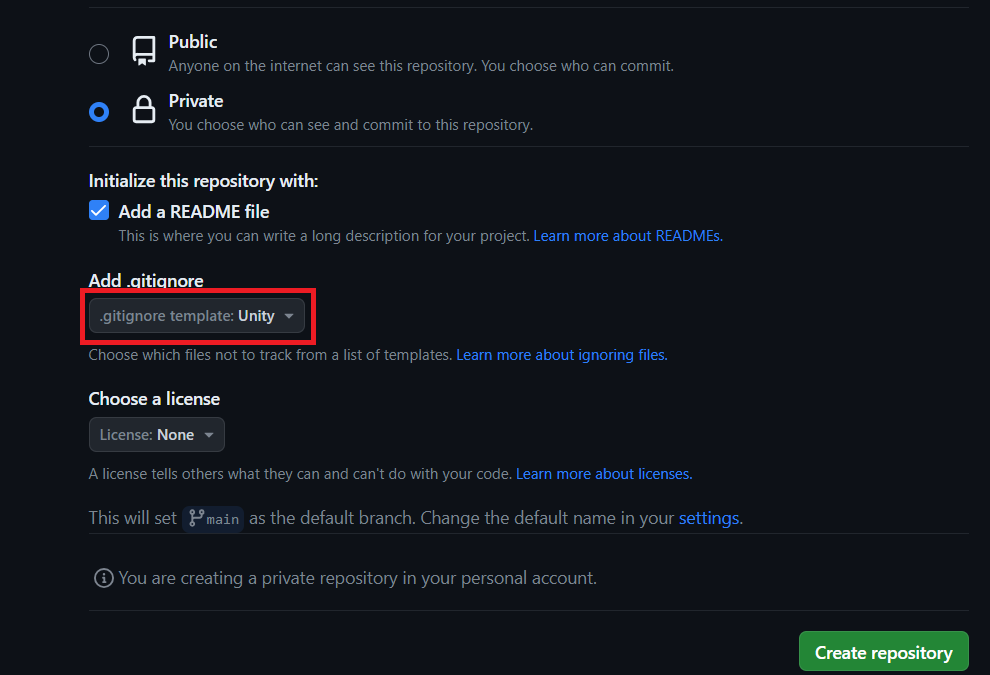GitHubでUnityプロジェクトを管理する際、ファイルの容量制限(1ファイル100MB以下)に遭遇することがあります。この制限を超えるとエラーが発生しますが、.gitignore ファイルを利用することで、バージョン管理に必要のない特定のファイルやフォルダをGitのバージョン管理から除外することができます。
.gitignore ファイルの利用
.gitignore ファイルを利用することで、特定のファイルやフォルダをGitのバージョン管理から除外することができます。UnityプロジェクトをGitHubにpushする際には、Unity.gitignore を追加し、バージョン管理に必要のないファイルをアップロードしないように制限することが可能です。
例: .gitignore ファイルの作成と設定
新規リポジトリの作成時
GitHubのリポジトリ新規作成ページからリポジトリを作成する際に、[Add .gitignore]のプルダウンで[Unity]を選択してください。
既存のリポジトリでの設定
- まず、こちらのURLから
Unity.gitignoreファイルをダウンロードします。 - ダウンロードした
Unity.gitignoreファイルをプロジェクトのルートディレクトリに移動します。 - ファイル名を
.gitignoreに変更します。 - ターミナルまたはコマンドプロンプトを開き、以下のコマンドを実行して、変更をステージング、コミット、そしてプッシュします。
git add .gitignore git commit -m "Add .gitignore file" git push
これで、100MBを超えるファイルはGitHubにプッシュされなくなり、容量制限のエラーを回遍することができます。
参考
上記の手順と設定を参考にすることで、GitHubの100MB制限問題を解決し、Unityプロジェクトを効率的に管理することが可能です。また、さらに詳細な情報は、以下のQiita記事を参照してください。