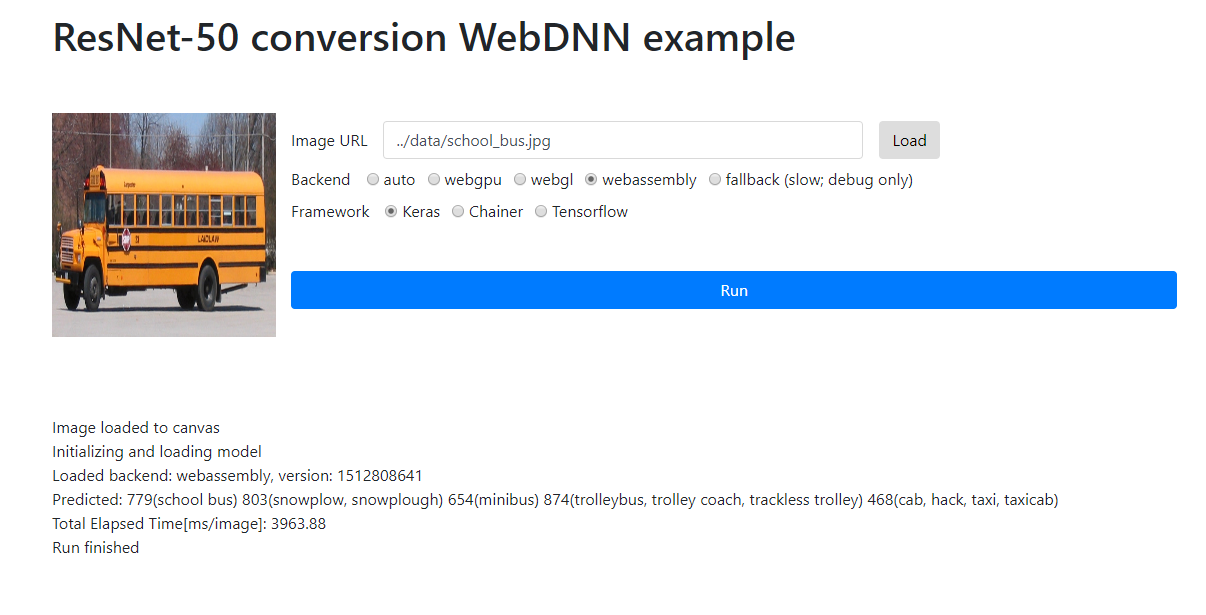TL;DR
git clone --depth 1 https://github.com/mil-tokyo/webdnn webdnn
cd webdnn
docker run --rm -v "$(pwd):/src" -it lilacs2039/debian_webasm_webdnn
# in container...
cd /src/example/resnet && python convert_resnet_keras.py --backend webassembly
# exit
docker run --rm -p 8080:80 -v "$(pwd):/usr/local/apache2/htdocs/" httpd
httpdでローカルサーバを立てたら、 http://localhost:8080/example/resnet/index.html へアクセス!
はじめに
公式のResnet50チュートリアルをDocker環境で実行する。
kerasでRESNET50モデルを入手して、WebAssembly形式に変換し、ローカルサーバで動作確認する。
WebAssemblyへの変換、ローカルサーバはそれぞれDockerで環境を用意。
環境
- Windows 10 Pro
- Docker for Windows
手順
WEBDNNをclone
- --depth 1 オプションで、最新の1コミットのみ取得
git clone --depth 1 https://github.com/mil-tokyo/webdnn webdnn
Resnet50取得・WebAssembly変換用Dockerコンテナ起動
cd webdnn
docker run --rm -v "$(pwd):/src" -it lilacs2039/debian_webasm_webdnn
コンテナ内でResnet50取得・WebAssembly変換
- 以下のコマンドはコンテナの中で実行のこと
# in container...
cd /src/example/resnet && python convert_resnet_keras.py --backend webassembly
# exit
httpdでローカルサーバ起動
docker run --rm -p 8080:80 -v "$(pwd):/usr/local/apache2/htdocs/" httpd
ResNet50モデルを実行
http://localhost:8080/example/resnet/index.html へアクセス
Backendにwebassemblyを指定、FrameworkにKerasを指定してRun
↑のような画面になれば成功です。