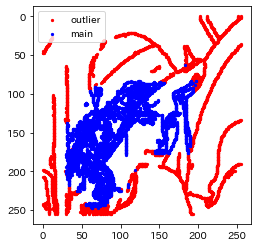ソースコード 🪐ColabNotebooks/image/エッジ検出(CANNY)と教師なし学習(IsolationForest)による簡易物体検出.ipynb
TL;DR
OpenCVの処理だけで簡易的に物体検出する。
検出にあたり、検出したい物体は輪郭線・エッジが密、背景は疎になっていることを利用して、教師なし学習で物体・背景を分離する。
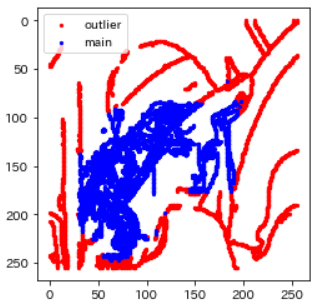
初期化
%reload_ext autoreload
%autoreload 2
%matplotlib inline
from PIL import Image
from pathlib import Path
import albumentations as A
import cv2
import numpy as np
import matplotlib.pyplot as plt
from scipy.sparse import csr_matrix
import japanize_matplotlib
japanize_matplotlib.japanize()
📁画像読み込み
!wget http://www.ess.ic.kanagawa-it.ac.jp/std_img/colorimage/lena_std.bmp
img = cv2.imread('lena_std.bmp')
出力
--2022-08-07 02:54:55-- http://www.ess.ic.kanagawa-it.ac.jp/std_img/colorimage/lena_std.bmp
Resolving www.ess.ic.kanagawa-it.ac.jp (www.ess.ic.kanagawa-it.ac.jp)... 202.250.66.20
Connecting to www.ess.ic.kanagawa-it.ac.jp (www.ess.ic.kanagawa-it.ac.jp)|202.250.66.20|:80... connected.
HTTP request sent, awaiting response... 200 OK
Length: 786486 (768K) [image/bmp]
Saving to: ‘lena_std.bmp.3’
lena_std.bmp.3 100%[===================>] 768.05K 3.43MB/s in 0.2s
2022-08-07 02:54:55 (3.43 MB/s) - ‘lena_std.bmp.3’ saved [786486/786486]
%%time
img = cv2.resize(img, (256,256))
img.shape
出力
CPU times: user 227 µs, sys: 348 µs, total: 575 µs
Wall time: 344 µs
(256, 256, 3)
plt.imshow(img[:,:,[2,1,0]])
画像のグレースケール化
%%time
img_gray = cv2.cvtColor(np.array(img),cv2.COLOR_RGB2GRAY)
出力
CPU times: user 88 µs, sys: 126 µs, total: 214 µs
Wall time: 163 µs
plt.imshow(img_gray, cmap='gray')
エッジ検出
Canny
- 平滑化によりノイズを除去(Gaussianフィルターを使用)
- 画像の微分によりエッジ検出(Sobelフィルターを使用)
- 極大値を検出し、エッジ以外を取り除く
- 2段階の閾値処理
OpenCVで画像のエッジ検出をしてみた - Qiita
https://qiita.com/shoku-pan/items/328edcde833307b164f4
%%time
th1, th2 = 100, 200
img_canny = cv2.Canny(np.array(img_gray), th1,th2)
出力
CPU times: user 36.1 ms, sys: 0 ns, total: 36.1 ms
Wall time: 3.61 ms
plt.imshow(img_canny, cmap='gray')
エッジ画像から輪郭線のリストを抽出
contours, _ = cv2.findContours(img_canny, cv2.RETR_LIST, cv2.CHAIN_APPROX_NONE)
len(contours), contours[5]
出力
(181,
array([[[ 77, 243]],
[[ 77, 244]],
[[ 77, 245]],
[[ 76, 246]],
[[ 76, 247]],
[[ 77, 248]],
[[ 77, 249]],
[[ 78, 250]],
[[ 79, 251]],
[[ 79, 252]],
[[ 79, 253]],
[[ 80, 254]],
[[ 80, 255]],
[[ 80, 254]],
[[ 80, 253]],
[[ 79, 252]],
[[ 79, 251]],
[[ 79, 250]],
[[ 78, 249]],
[[ 77, 248]],
[[ 76, 247]],
[[ 76, 246]],
[[ 77, 245]],
[[ 77, 244]]], dtype=int32))
輪郭線のリストを点群に変換
points = np.concatenate([x.reshape(-1,2) for x in contours], axis=0)
points.shape, points
出力
((9624, 2),
array([[ 83, 255],
[ 63, 253],
[ 76, 251],
...,
[202, 3],
[202, 2],
[202, 1]], dtype=int32))
輪郭点から外れ値除去(IsolationForest)
外れ値を抽出
contamination=0.4 # 外れ値の割合(0~0.5)
from sklearn.ensemble import IsolationForest
clf = IsolationForest(
contamination=contamination, # 異常値の割合
max_features=2, random_state=42
)
clf.fit(points)
y_pred = clf.predict(points)
plt.scatter(
points[y_pred == -1, 0],
points[y_pred == -1, 1],
c='r', s=5,
label='outlier'
)
plt.scatter(
points[y_pred == 1, 0],
points[y_pred == 1, 1],
c='b', s=5,
label='main',
)
plt.legend()
plt.gca().set_aspect('equal', adjustable='box')
plt.gca().invert_yaxis()
plt.show()
外れ値を除いた領域を残す
points_normal = points[y_pred==1, :]
# 座標を求める
x,y,w,h = cv2.boundingRect(points_normal)
img_detected = cv2.rectangle(np.array(img),(x,y),(x+w,y+h),(0,255,0),2)
plt.imshow(img_detected[:,:,[2,1,0]])
img_croped = img[y:y+h,x:x+w,:]
plt.imshow(img_croped[:,:,[2,1,0]])
まとめ(関数に)
※画像はPIL Image
img = Image.open('lena_std.bmp')
前処理関数
#export
CANNY_THRESH_1 = 100
CANNY_THRESH_2 = 200
CONTAMI_RATIO=0.4
IMSIZE_FIND = 256 # 物体検出作業時の画像サイズ。巨大な画像の物体検出時に計算量を下げるため。
MARGIN = 0.05 # BOUNDING BOXの外周のマージン
def find_crop_point(img:Image)->(float,float,float,float):
"物体を切り抜くxywhを求める"
# 輪郭の抽出
gray = cv2.cvtColor(np.array(img),cv2.COLOR_BGR2GRAY)
edges = cv2.Canny(gray, CANNY_THRESH_1, CANNY_THRESH_2)
edges = cv2.dilate(edges, None)
edges = cv2.erode(edges, None)
contours, _ = cv2.findContours(edges, cv2.RETR_LIST, cv2.CHAIN_APPROX_NONE)
# 輪郭線のタプルを点群に変換
# tuple(ndarray(no, none, xy)) -> ndarray(point_no, (x,y))
points = np.concatenate([x.reshape(-1,2) for x in contours], axis=0)
# 異常値の除去
clf = IsolationForest(
contamination=CONTAMI_RATIO, # 異常値の割合
max_features=2, random_state=42
)
clf.fit(points)
y_pred = clf.predict(points)
points_normal = points[y_pred==1, :]
# 座標を求める
x,y,w,h = cv2.boundingRect(points_normal)
return x,y,w,h
切り抜き箇所の確認
#export
def draw_crop_rect(img:Image):
x,y,w,h = find_crop_point(img)
return cv2.rectangle(np.array(img),(x,y),(x+w,y+h),(0,255,0),2)
plt.imshow(draw_crop_rect(img))
切り抜き関数
#export
def crop_find(img:Image)->Image:
""" 元サイズ画像を、物体検出して切り抜き
1. 元画像(3024x4032)を、いったん256x256へ変換
2. boxを計算
3. 元画像をマージンを持って切り抜き
"""
tmp = img.resize((IMSIZE_FIND,IMSIZE_FIND))
# 物体検出
x,y,w,h = find_crop_point(tmp)
# left,...,bottomへ変換
cx, cy = x+w//2, y+h//2 # Center of X
l2 = int(max(w,h)/2*(1+MARGIN)) # 長辺の半分、ほぼ正方形に切り抜くため。
l,t,r,b = (max(0,cx-l2),max(0,cy-l2),min(IMSIZE_FIND,cx+l2),min(IMSIZE_FIND,cy+l2))
# 元画像での座標に変換
h_original,w_original = img.size
rx = w_original/IMSIZE_FIND # 横幅比率
ry = h_original/IMSIZE_FIND
return img.crop((int(l*rx), int(t*ry), int(r*rx),int(b*ry)))
plt.imshow(crop_find(img))
備考
クロージング
「膨張→収縮」処理で、点をつなげる処理。
CANNYの後に、クロージングでエッジを処理してもよいかも。
_dilated = cv2.dilate(img_canny, None)
plt.imshow(_dilated, cmap='gray')
img_closed = cv2.erode(_dilated, None)
plt.imshow(img_closed, cmap='gray')