![]() Can withStyles pass props to styles object?
Can withStyles pass props to styles object?
Material-UIのstyleのカスタムに関しては、こちらの記事が簡潔で分かりやすいので諸々の説明は割愛。
material-uiの見た目を調整する3つの方法
setup
npx create-react-app my-app
cd my-app
yarn add @material-ui/core
touch src/button.jsx
yarn start
初手デフォルト設定
src/button.jsx
import React, { Component } from "react";
import { withStyles } from "@material-ui/core/styles";
import Button from "@material-ui/core/Button";
const styles = theme => ({});
const ExtendButton = props => {
const { children } = props;
return <Button variant="contained">{children}</Button>;
};
export default withStyles(styles)(ExtendButton);
src/App.js
import React, { Component } from "react";
import Button from "./button";
class App extends Component {
render() {
return (
<div>
<Button>Hello World</Button>
</div>
);
}
}
export default App;

お次はデフォルト設定をハック
src/button.jsx
const styles = theme => ({
contained: {
backgroundColor: "green"
}
});
const ExtendButton = props => {
const { classes, children } = props;
return (
<Button
variant="contained"
classes={{
contained: classes.contained
}}
>
{children}
</Button>
);
};
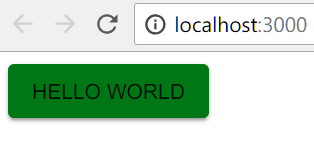
すると人はこうしたくなってくる
src/App.js
return (
<div>
<Button backgroundColor="green">Hello World</Button>
<Button backgroundColor="red">Hello World</Button>
<Button backgroundColor="blue">Hello World</Button>
</div>
);
そんな時はHOCの出番
今回の目玉HOCを作ってゆきます
touch src/withStylesProps.jsx
src/withStylesProps.jsx
import { withStyles } from "@material-ui/core/styles";
import * as React from "react";
const withStylesProps = styles => Component => props => {
const Comp = withStyles(styles(props))(Component);
return <Comp {...props} />;
};
export default withStylesProps;
最終的にこんな感じになる
src/App.js
import React, { Component } from "react";
import Button from "./button";
class App extends Component {
render() {
return (
<div>
<Button backgroundColor="green">Hello World</Button>
<Button backgroundColor="red">Hello World</Button>
<Button backgroundColor="blue">Hello World</Button>
</div>
);
}
}
export default App;
src/button.jsx
import React, { Component } from "react";
import withStylesProps from "./withStylesProps";
import Button from "@material-ui/core/Button";
const styles = props => ({
contained: {
backgroundColor: props.backgroundColor
}
});
const ExtendButton = props => {
const { classes, children } = props;
return (
<Button
variant="contained"
classes={{
contained: classes.contained
}}
>
{children}
</Button>
);
};
export default withStylesProps(styles)(ExtendButton);

![]() 「...themeを継承できるものも用意した方がええな」
「...themeを継承できるものも用意した方がええな」