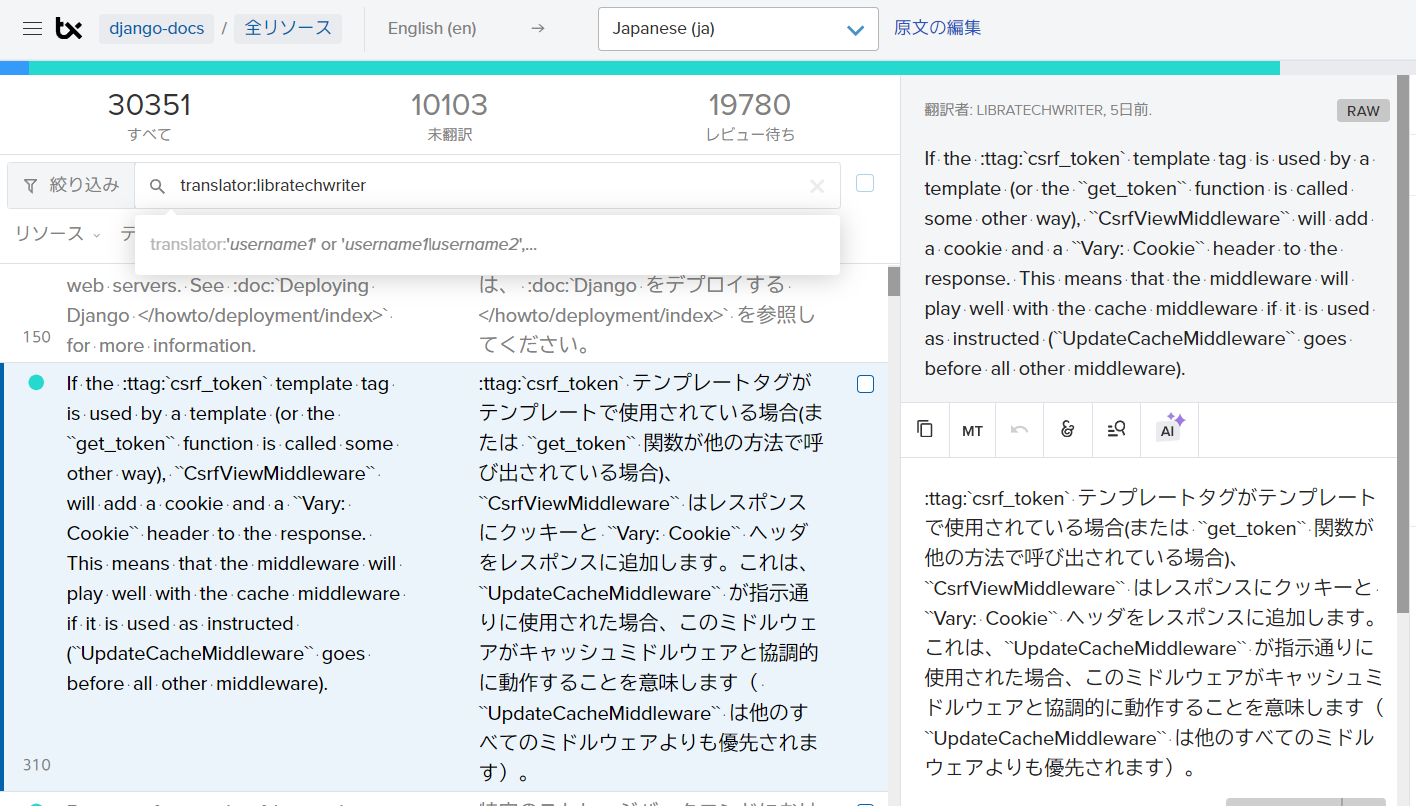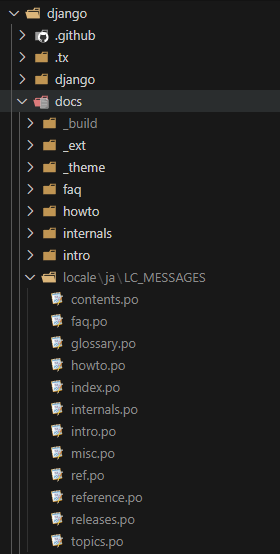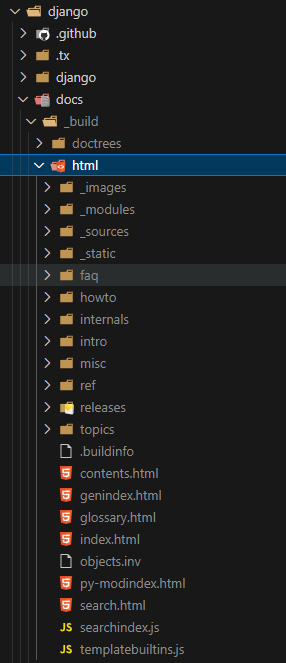Django ドキュメントの翻訳は Transifex プラットフォーム上で行うのですが、 :ttag:のような Sphinx 記法のプレビューができないので、うまくリンクが貼れているのかイマイチわかりません。
公式👆を見ても英語ドキュメントのビルド方法しか書かれていなかったので、日本語でビルドする方法をメモしておきます。
(最新の翻訳されたドキュメントが読みたい場合にも役立つと思います)
リポジトリのクローン
$ git clone https://github.com/django/django.git
$ git clone https://github.com/django/django-docs-translations.git
# 翻訳ファイルを最新のブランチに切り替えておきます
$ cd django-docs-translations
$ git checkout stable/5.0.x
ファイルのコピー
下記のように、 django/docs/locale/ja/LC_MESSAGES の中に django-docs-translations リポジトリの中にある .po ファイルをコピーしておきます。
ここに、チェックしたい対象の、 Transifexのダッシュボード からダウンロードできる.poファイルを上書きします。
仮想環境のセットアップ
ここは 公式 と同じです。
$ cd ../django
$ python -m venv .venv
$ source .venv/bin/activate
$ python -m pip install -r docs/requirements.txt
$ cd docs
ビルド
言語を指定するオプションを付けます(2024-02-20 修正)。
$ make LANGUAGE=ja html
しばらく待つと、_build/htmlの下にドキュメントが生成されます。
リンクがおかしいところはターミナルでエラーが出るので、チェックしながら直していきます。
生成されたHTMLを見ながらリンクを実際にチェックすることもできます。