はじめに: Object poolingって何?
Object pooling の目的は複数のオブジェクトを作成と破壊することを防ぐ
作成したオブジェクトを削除しないで、再利用します。
なぜObject pollingにしますか
Objectを作成することと削除することはつまりメモリを割り当てること(allocate memory)とメモリを割り当て取り消すことだ(deallocate memory)。
このような動作を複数実行したら、パフォーマンスは遅くになります。
削除するかわりに、再利用します。
Object pollingを実装
デザインパターン
- ローディングステートにいくつかObjectをリストで作成する
- Objectを使いたいときに、新しいObjectを作らないで、作成したリストからObjectを取得する
- Objectを使わない(Disable)ときに、Objectを削除しないで、Disableステートをアサインして、リストにプッシュする。
- リストが空でしたばあいは、新しいObjectを作成して、リストにプッシュする。
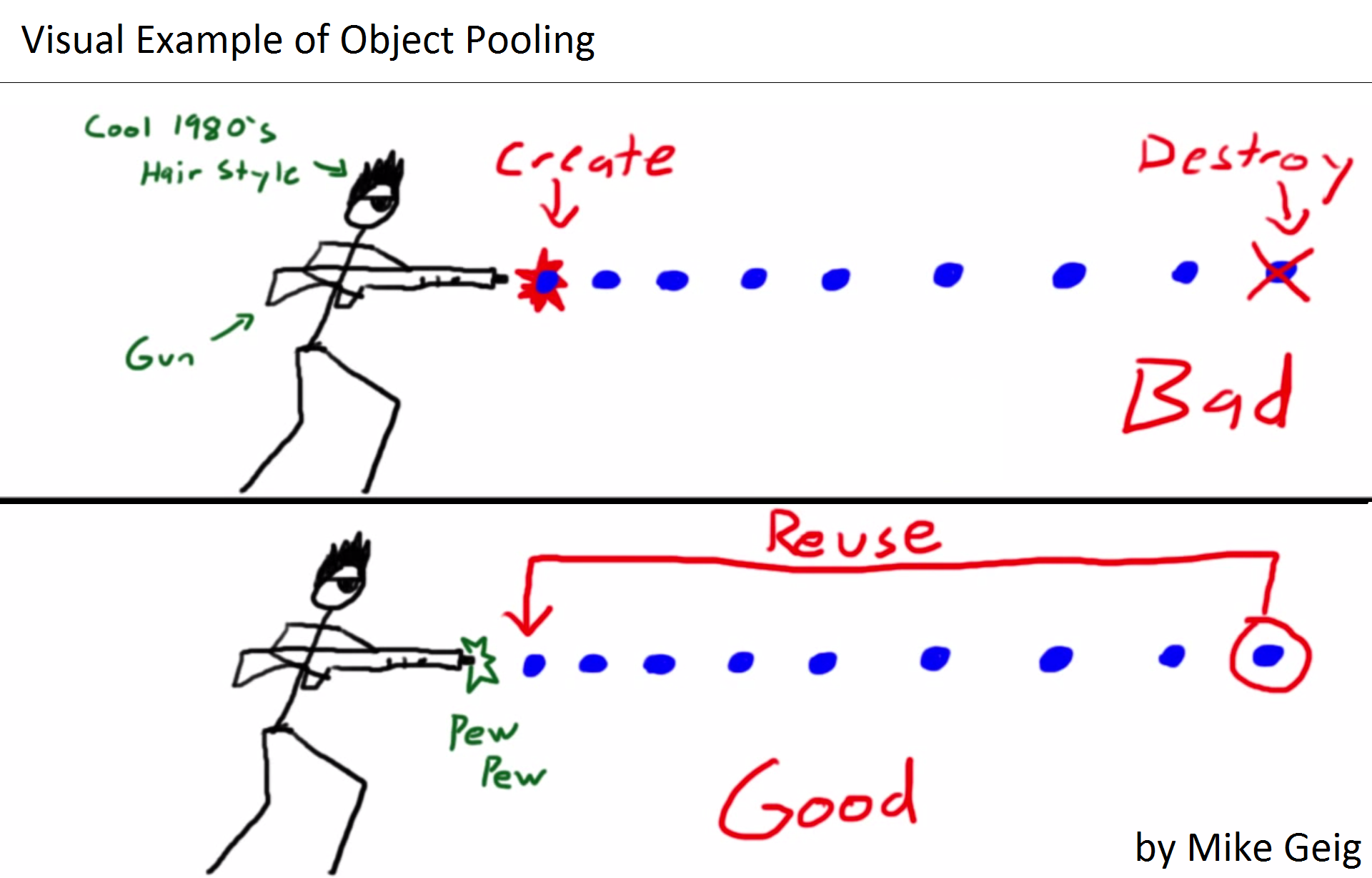
実装
using UnityEngine;
using System.Collections;
using System.Collections.Generic;
public class ObjectPoller : MonoBehaviour {
//singleton
// public static ObjectPoller poller;
public GameObject pollObject;
public int polledAmount = 20 ;
public List<GameObject> pollList;
public bool isAllowIncrease =true;
void Awake() {
// poller = this;
}
// Use this for initialization
void Start () {
pollList = new List<GameObject>();
//setting for pollList object
for (int i = 0; i < polledAmount; i++) {
GameObject gameObject = (GameObject)Instantiate(pollObject);
gameObject.SetActive(false);
pollList.Add(gameObject);
}
}
public GameObject getPollObject() {
for (int i = 0; i < pollList.Count; i++) {
if (!pollList[i].activeInHierarchy) {
pollList[i].SetActive(true);
Debug.Log(i);
return pollList[i];
}
}
if (isAllowIncrease) {
GameObject gameObject = (GameObject)Instantiate(pollObject);
pollList.Add(gameObject);
return gameObject;
}
return null;
}
}