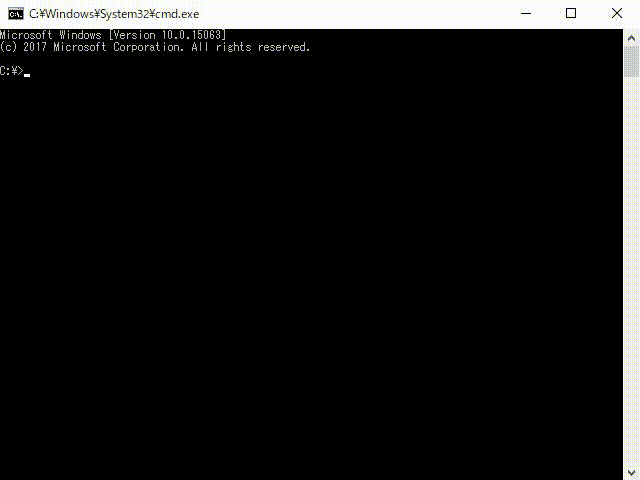はじめに
今年やって最高にエモかったdubパッケージの設定をご紹介します。
手前みそですが、D言語アドベントカレンダーで公開された設定記事の応用編になります。
- ちょっと便利なdubパッケージの作り方紹介(copyFilesでWindowsでも快適な開発をする)
Windows開発で Visual Studio Code を使っていますが、基本的にOS問いません。
なお、動画中の補完などはcode-dというプラグインのおかげです。最高。
とまぁ、もう見てもらうのが一番速いと思うので、以下ご参照ください!
設定手順
コマンドプロンプトで適当にディレクトリを作って、パッケージとして初期化します。
ここで Visual Studio Code を起動して、設定を追加、実行
設定内容
以上、preGenerateCommandsを設定してビルド時にD言語くんを走らせる設定でした。
追加した内容は以下の通りです。
{
"preGenerateCommands": [
"dub fetch dl",
"dub run dl"
]
}
dub fetch dlでdlというパッケージをダウンロードし、dub run dlで実行する設定です。
こちらのdlパッケージは2016年のD言語くんアドベントカレンダー記事で自作したものです。
Windowsのコマンドプロンプトだとエスケープシーケンスの兼ね合いで表示が崩れるので、開発は Visual Studio Code がおすすめですよ!(コマンドプロンプトでなければ多分だいたいOK)
まとめ
D言語くん最高にウザかわいい!
邪魔!!このあと10秒で消した!!!!