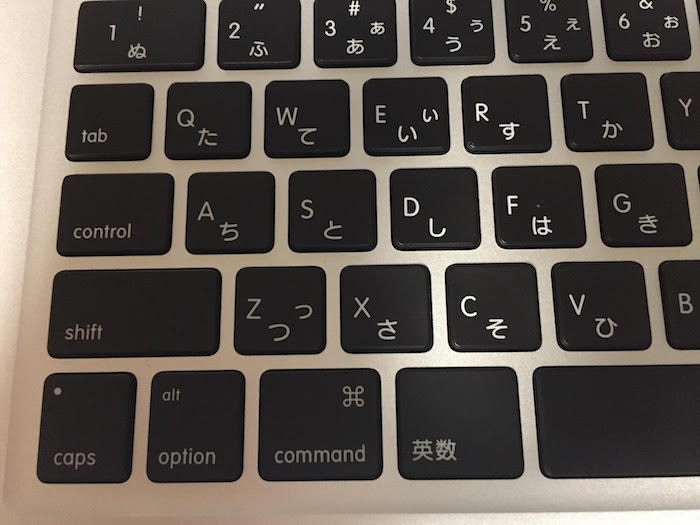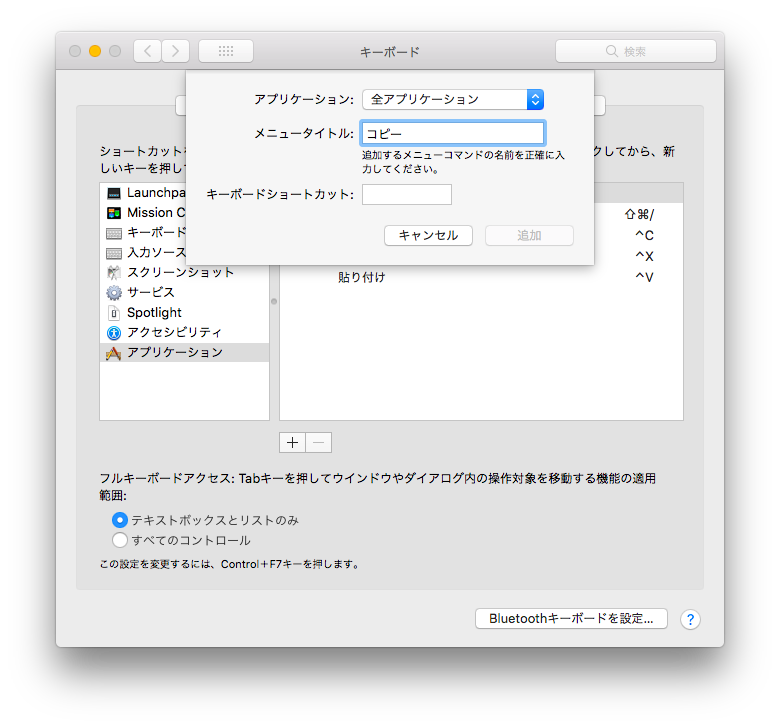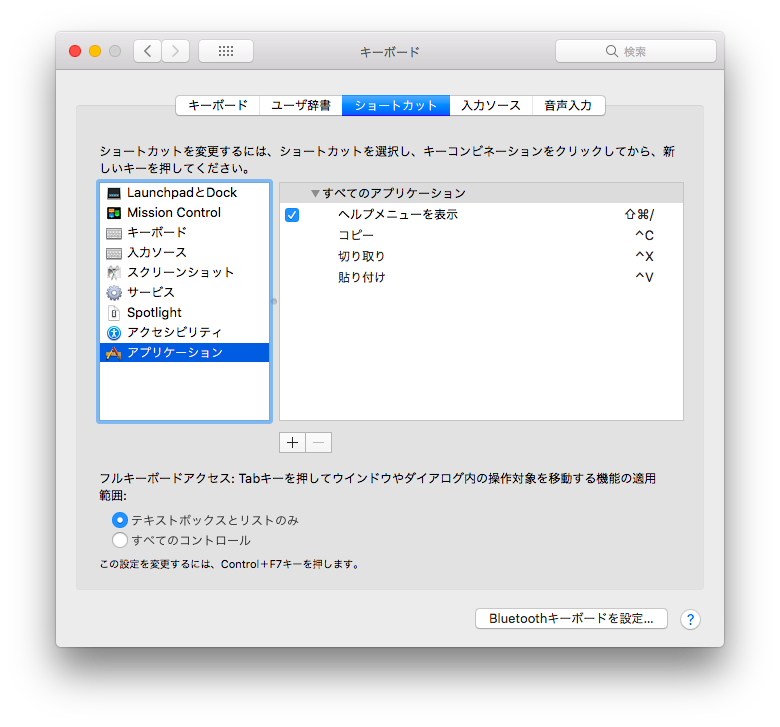Mac OSXのコピーペーストをCtrl+C,Vに設定する方法
追記:2019年8月28日
今は、Ctrl+C,Vでコピペするのではなく、Mac本来のcommand + ccommand + vに戻しました。なぜか、それは、完全に全てのアプリをCtrl+C,Vで置き換えることができなかったからです。command + ccommand + vに慣れたほうが、長い目で見て、良いのかなと自分は思います。
mac osxだとコピーペーストのショートカットがcommand + c command + v なので、これをWindowsっぽく Ctrl + C Ctrl + V に変更する方法です。
まず、capsキーをctrlキーに変更
自分的には、ほとんど使用しないcapsキーをctrlキーに変更します。
キーボードショートカットを新規作成
Ctrl + C Ctrl + V用のキーボードショートカットを新たに作成します。
最終的には以下のようになります。
これで、WindowsっぽくCtrl + C Ctrl + Vができるようになります。