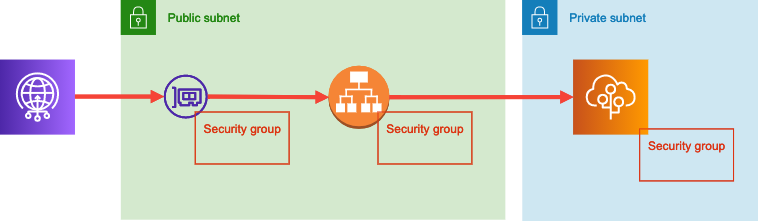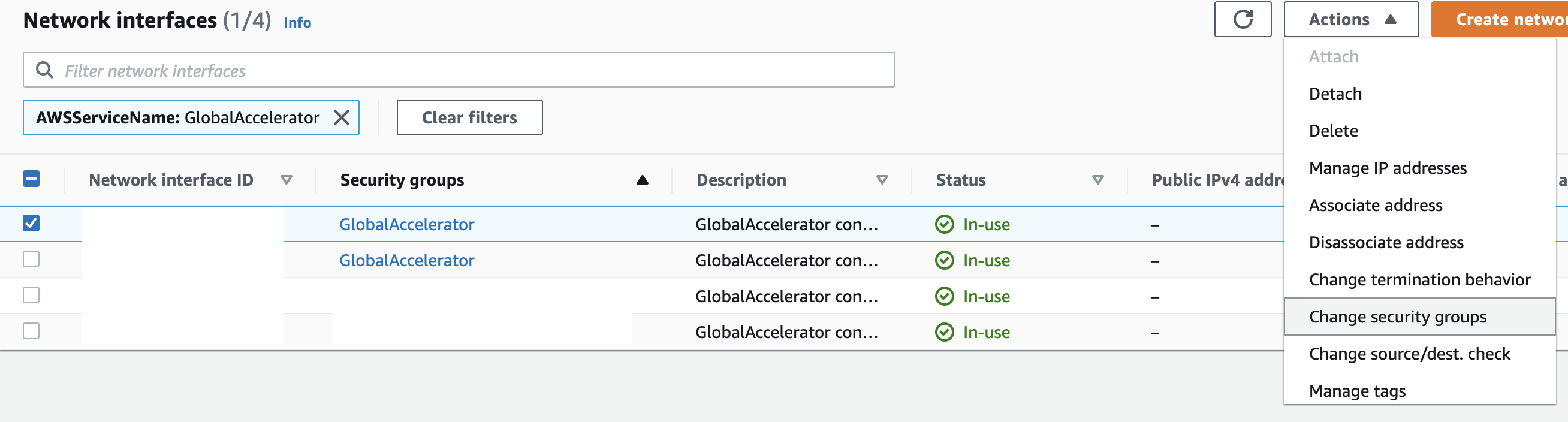概要と注意点
GlobalAcceleratorのトラフィックが経由するNetworkInterfacesはエンドポイントにトラフィックをルーティングするため、エンドポイントが存在するサブネットごとに1つずつ、NetworkInterfacesを作成します。
その際に、SecuryGroupも作成され、NetworkInterfacesにアタッチされます。
注意点1
任意のVPC内のエンドポイント用に作成されたNetworkInterfacesは、NetworkInterfacesが関連付けられているサブネットに関係なく、すべて同じセキュリティグループを使用するという点です。
また、このSecuryGroupのInboudルールを編集することはシステムによって禁止されてはいないですが、編集した結果、エンドポイントに異常が起きることがあるようです。
そもそもですが、複数のNetworkInterfacesが同一のSecuryGroupを使用するという仕様も気持ち悪いので、任意のSecuryGroupを作成し、それをNetworkInterfacesにアタッチすしたほうがいいと考えます。そうすることでInboundルールも適宜変更が可能になります。
注意点2
GlobalAccelerator作成時に作成されたSecuryGroupはterraform showでもIDがわからないため、別途APIで調べます。
$ aws ec2 describe-security-groups --filters Name=description,Values="GlobalAccelerator configured SecurityGroup"
data "aws_security_group" "sample" {
filter {
name = "description"
values = ["GlobalAccelerator configured SecurityGroup"]
}
}
イメージ
環境
aws-cli/2.1.38 Python/3.8.8 Darwin/19.6.0 exe/x86_64 prompt/off
Terraform v1.0.3
on darwin_amd64
設定
resource "aws_globalaccelerator_accelerator" "sample_accelerator" {
provider = aws.oregon
name = "sample-accelerator"
ip_address_type = "IPV4"
enabled = true
attributes {
flow_logs_enabled = true
flow_logs_s3_bucket = "sample"
flow_logs_s3_prefix = "globalaccelerator/"
}
}
resource "aws_globalaccelerator_listener" "sample_listener_443" {
provider = aws.oregon
accelerator_arn = aws_globalaccelerator_accelerator.sample_accelerator.id
client_affinity = "NONE"
protocol = "TCP"
port_range {
from_port = 443
to_port = 443
}
}
resource "aws_globalaccelerator_endpoint_group" "sample_endpoint_group_443" {
provider = aws.oregon
endpoint_group_region = "ap-northeast-1"
health_check_interval_seconds = 30
health_check_path = "/"
health_check_protocol = "HTTPS"
listener_arn = aws_globalaccelerator_listener.sample_listener_443.id
threshold_count = 3
traffic_dial_percentage = 100
endpoint_configuration {
endpoint_id = data.aws_lb.sample.arn
weight = 128
client_ip_preservation_enabled = true
}
}
resource "aws_globalaccelerator_listener" "sample_listener_80" {
provider = aws.oregon
accelerator_arn = aws_globalaccelerator_accelerator.sample_accelerator.id
client_affinity = "NONE"
protocol = "TCP"
port_range {
from_port = 80
to_port = 80
}
}
resource "aws_globalaccelerator_endpoint_group" "sample_endpoint_group_80" {
provider = aws.oregon
endpoint_group_region = "ap-northeast-1"
health_check_interval_seconds = 30
health_check_path = "/"
health_check_protocol = "HTTP"
listener_arn = aws_globalaccelerator_listener.sample_listener_80.id
threshold_count = 3
traffic_dial_percentage = 100
endpoint_configuration {
endpoint_id = data.aws_lb.sample.arn
weight = 128
client_ip_preservation_enabled = true
}
}
// ENIにアタッチするSG
resource "aws_security_group" "sample" {
vpc_id = data.aws_vpc.sample.id
name = "sample"
description = "sample inbound traffic"
dynamic "ingress" {
for_each = var.ingress_elb_ports
content {
from_port = ingress.value
to_port = ingress.value
protocol = "tcp"
cidr_blocks = [
"xxx.xxx.xxx.xxx/xx",
]
}
}
egress {
from_port = 0
to_port = 0
protocol = "-1"
cidr_blocks = ["0.0.0.0/0"]
}
}
resource "aws_security_group" "sample_elb" {
vpc_id = data.aws_vpc.sample.id
name = "sample-elb"
description = "sample-elb inbound traffic"
dynamic "ingress" {
for_each = var.ingress_elb_ports
content {
from_port = ingress.value
to_port = ingress.value
protocol = "tcp"
security_groups = [aws_security_group.sample.id]
}
}
egress {
from_port = 0
to_port = 0
protocol = "-1"
cidr_blocks = ["0.0.0.0/0"]
}
}