久しぶりにVirtualBoxを触ったら、新オプションの追加でかなり簡単になっていたのでメモ。
環境情報
ホスト
- MacBook Pro (Retina, 15-inch, Late 2013)
- macOS Sierra 10.12.1
仮想化ソフト
- VirtualBox 5.1.18 r114002 (Qt5.6.2)
- デバイスメニューより、Guest Additions インストール済み
ゲスト
- Windows 10 Home
事象
Retinaディスプレイの解像度の問題で、Windowsをセットアップ直後はフォントがぼやけてしまう(にじんでしまう)。
解決方法
以前はWindows側で画面の解像度の選択肢を増やしたり対応していたが、VirtualBoxのオプションで簡単に解決できるようになった。手順は次の通り。
- MacのVirtualBoxの設定画面から**「スケールしないHiDPI出力を使用」を有効**にする。
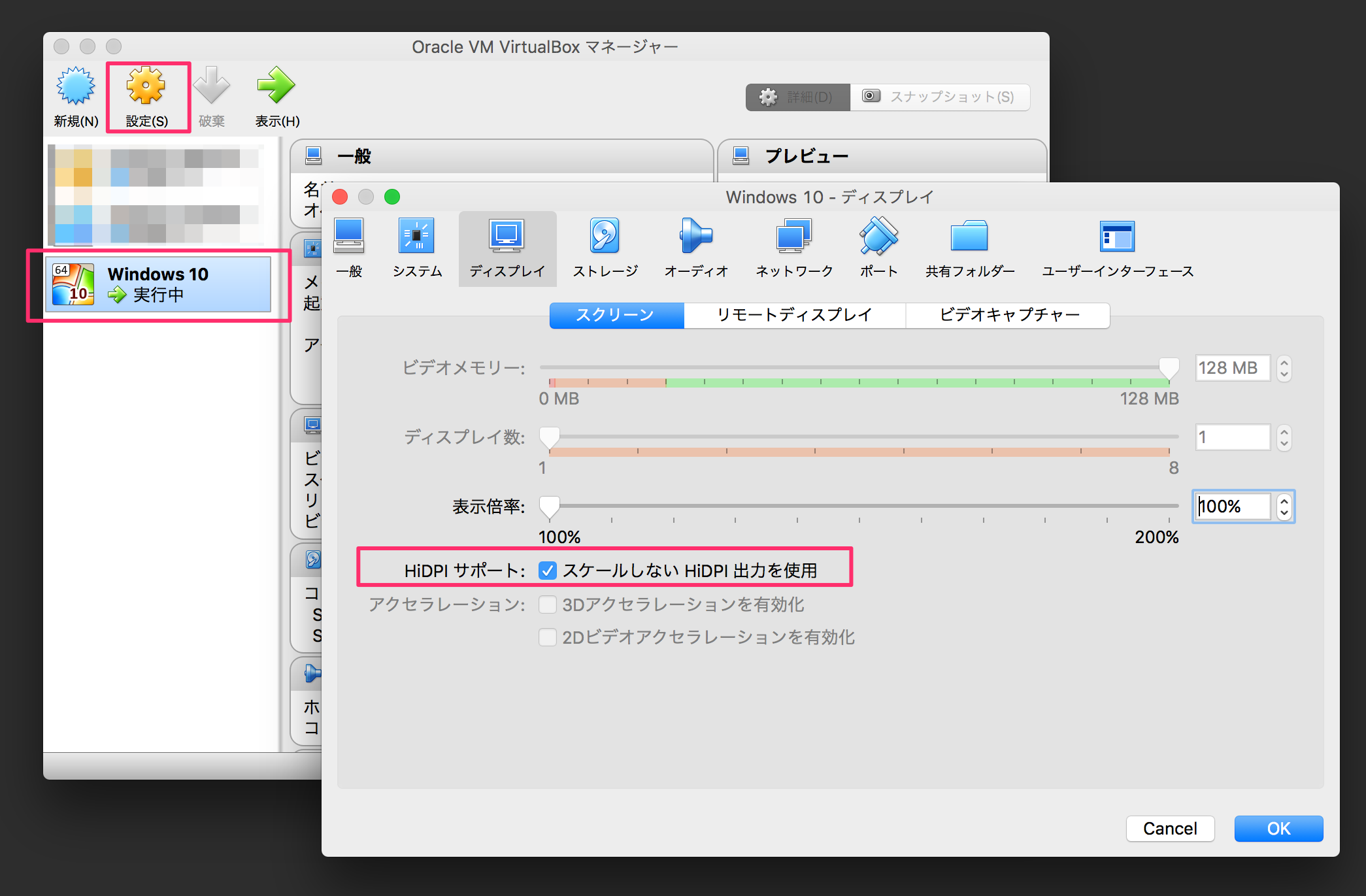 ⇒ この段階でフォントのぼやけはなくなるもののアイコンやフォントがかなり小さく感じる。
⇒ この段階でフォントのぼやけはなくなるもののアイコンやフォントがかなり小さく感じる。
- Windowsの「デスクトップを右クリック>ディスプレイ設定」から、**「テキスト、アプリ、その他の項目のサイズを変更する」**をお好みで設定する。個人的には200%ぐらいがちょうどいい感じ。
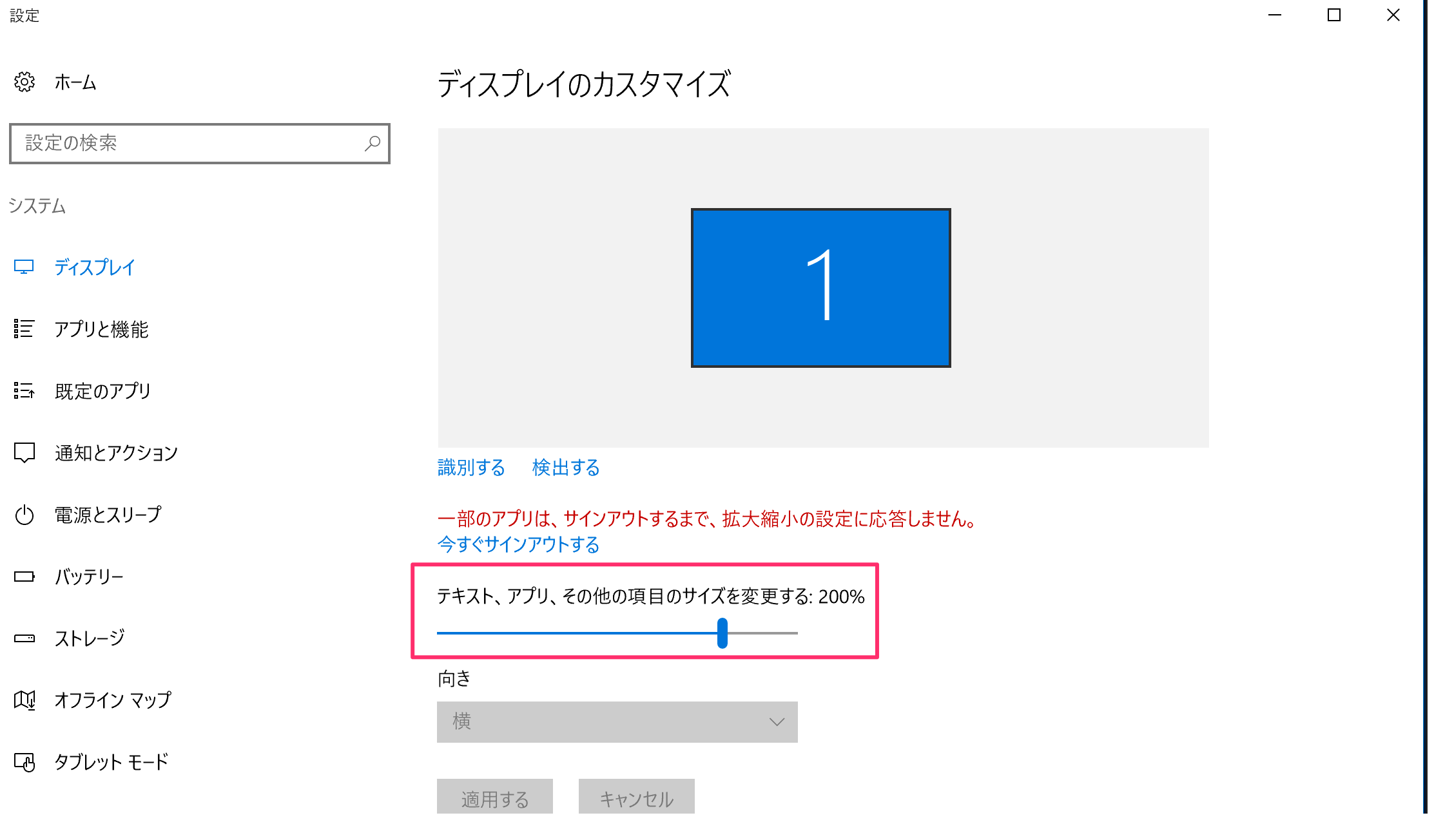
- 表示を確認して完了。
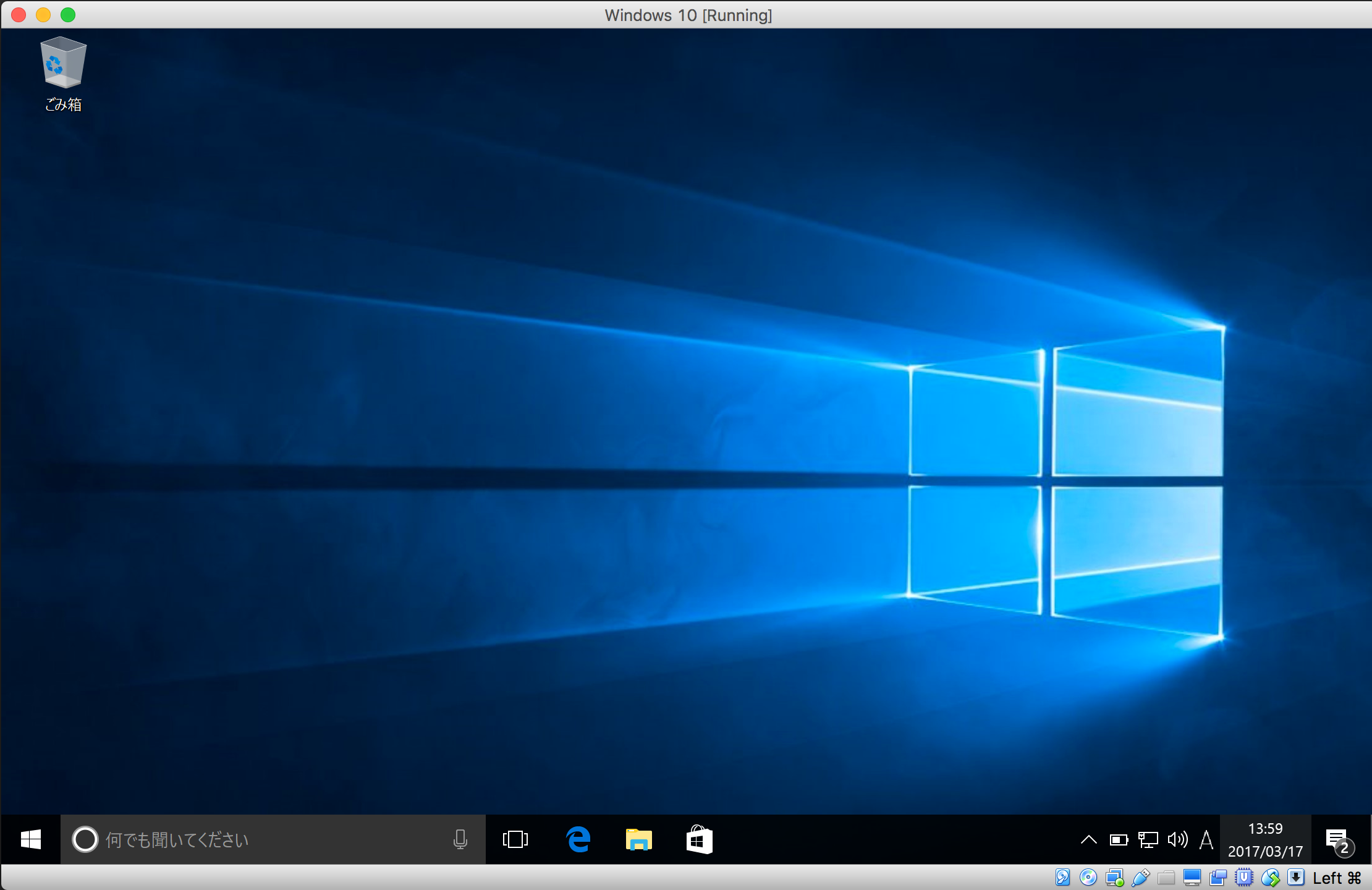
補足
「スケールしないHiDPI出力を使用」オプションは、VirtualBox5.0から追加されているそうです。
https://orablogs-jp.blogspot.jp/2015/07/oracle-vm-virtualbox-50-officially.html