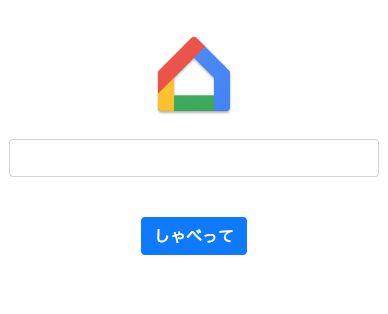はじめに
Google Homeを最近買ったのでいろいろ遊んでみました。
Google Homeでは自発的に喋らせる機能が標準で備わっていません。
しかし、google-home-notifierを使うと、コマンドで喋らせることが可能です。
↓こちらの記事が参考になりました。
Google Home開発入門 / google-home-notifier解説
ちょっと試してみましょう。
コマンドで喋らせてみる
google-home-notifierをインストール
$ npm init
$ npm i -S google-home-notifier
jsファイルの作成
/**
* 設定
*/
const googlehome = require('google-home-notifier');
const msg = process.argv[2] || 'なんか喋ってよ'; // process.argv[2]で引数を取得。ない場合はデフォルトメッセージを代入
/**
* 喋らせる関数
*/
function say(text, language = 'ja'){
googlehome.device('Google-Home', language);
googlehome.notify(text, function(res) {
console.log(res);
});
}
say(msg); // 英語にしたい場合は第二引数を'en'にする
あとは、以下コマンドを叩くだけ!
main.js の後に好きな日本語を書くと、その通りにGoogle homeが喋ってくれます。
$ node main.js 私はGoogleだっ!
ただし、実態はGoogle Text To Speachを使って音声ファイルを再生しているので、Google Homeが喋ってるわけではありません。(Google Homeよりちょっとカタコトです)
うーん、ちょっと残念。
早くGoogle Homeに直接喋らせるAPIができて欲しいです。
ブラウザから実行できるようにする
コマンド打つのは面倒だし、誰でも気軽にできるように、ブラウザから実行できるようにしてみようと思います。
必要なプラグインをインストール
$ npm init
$ npm i -S express body-parser
先ほどのmain.jsを以下のようにカスタマイズ
コマンドではなく、postで受け取ったタイミングで実行するようにしています。
/**
* 設定
*/
const googlehome = require('google-home-notifier');
const express = require('express');
const bodyParser = require('body-parser');
const app = express();
const msg = process.argv[2] || 'なんか喋ってよ'; // process.argv[2]で引数を取得。ない場合はデフォルトメッセージを代入
const port = 8001;
/**
* ローカルサーバー起動
*/
app.use(bodyParser.urlencoded({extended: true}));
app.use(bodyParser.json());
app.use(express.static('./'));
app.listen(port, ()=> {
console.log(`http://localhost:${port}/`);
});
/**
* 喋らせる関数
*/
function say(text, language = 'ja'){
googlehome.device('Google-Home', language);
googlehome.notify(text, function(res) {
console.log(res);
});
}
/**
* POST時の処理
*/
app.post('/', function(req, res){
let msg = req.body.msg;
say(msg);
res.send({ response : msg });
});
htmlを作成する
あとは、上記main.jsをブラウザから実行できるようにfetch()でpostします。
fetch('./', {
method: 'POST',
cache: 'no-cache',
headers: { 'Content-Type': 'application/json' },
body: JSON.stringify({ msg: '★ここに喋らせたい内容を投げ込む' })
})
.then(res => res.json())
.catch(error => console.error('Error:', error))
.then(response => console.log('Success:', response));
画面の作成
あとはこんな感じの画面を作って上記scriptを実行させるだけです。
(コードは割愛します)
コマンドを実行
main.jsを実行します。
$ node main.js
これでローカルサーバーが立ち上がるので、http://localhost:8001/ にアクセスして遊んでみましょう
また、http://***.localhost:8001/のURLでスマホからもアクセスできるので、手軽に遊べます。(***はMacのマシン名)
ただし、Macがスリープしちゃうともちろん実行できなくなくなるので、ご注意を。
最後に
意外とカンタンにGoogle Homeを喋らせることができました。
ただ、今回のサンプルでは自宅内でしかできないので、外部から実行ができません。
Raspberry Piなどで自宅サーバーを作ればいいんでしょうけど、そこまでするのは面倒。。
なので、そのうちGoogle公式で便利な機能を提供してくれるといいなーと思っています。