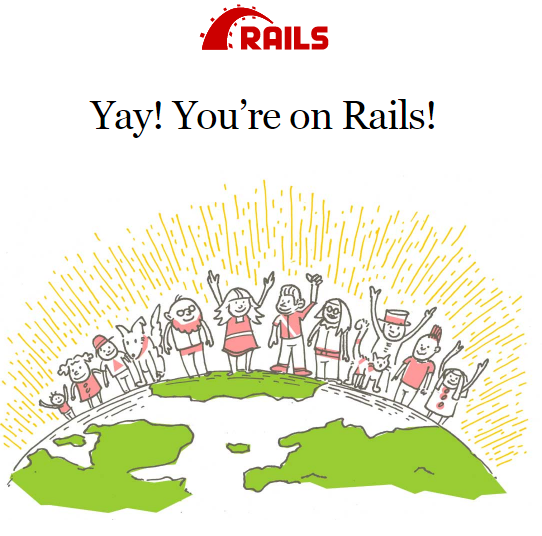はじめに
これは ドリコム Advent Calendar 2018 の2日目です。
1日目は ogwmtnr さんによる、 スマートコントラクトの Method ID 衝突はどのように回避されるのか です。
ドリコム新卒1年目のそのだです!!!
業務ではRailsでゲームのAPIサーバーを作っています。
困ったこと
ローカル開発時、APIのWebhookサーバー側がSSLのみだったり、IPアドレス直接指定の禁止だったり、
クライアント側がIf-Modified-SinceをHEADに含めたりすると、Webサーバの準備も必要になり開発環境の準備が大変な上、お気に入りのパソコンに変なソフトウェアをインストールしたくありませんよね!!!
そこでdockerでngrokとh2oを使ったローカル開発環境の例を紹介します。
サンプルではRailsを使いますが、Rubyやnodeをパソコンにインストールせずに実装します。
動作環境
- macOS Mojave version 10.14.1
- Docker Desktop Community Version 2.0.0.0-mac78(28905)
- Compose: 1.23.1
ngrokとは
https://ngrok.com/
ローカルPC上で稼働しているネットワーク(TCP)サービスを外部公開できるサービスです。
無料枠では起動するたびにサブドメインが変わりますが、会員登録無しで外部に公開することができます。
誰でもアクセスできますので、用法を守って適切に利用しましょう。
また、有料だと、セキュリティの強化や、サブドメイン固定などができます。
プロジェクトのディレクトリを作成
$ mkdir test-local-server
$ cd test-local-server
docker-compose.ymlを作成します。
version: '3.4'
services:
app:
image: circleci/ruby:3-node-browsers
command: >
bash -c 'rm -rf tmp/pids/server.pid &&
bin/rails s -b 0.0.0.0 ||
bin/setup &&
bin/rails s -b 0.0.0.0'
volumes:
- .:/app
- bundle-volume:/usr/local/bundle
- node-modules-volume:/home/circleci/node_modules
ports:
- 3000:3000
h2o:
image: lkwg82/h2o-http2-server:v2.2.3
working_dir: /etc/h2o
ports:
- 443:443
volumes:
- ./docker/h2o:/etc/h2o:cached
depends_on:
- app
ngrok:
image: wernight/ngrok
container_name: ngrok
depends_on:
- h2o
ports:
- 4040:4040
environment:
- NGROK_PORT=h2o:443
volumes:
bundle-volume:
node-modules-volume:
今回は、h2oはlkwg82/h2o-http2-serverを、ngrokはwernight/ngrokのコンテナイメージを使います。
Gemfileの作成
# frozen_string_literal: true
source "https://rubygems.org"
git_source(:github) {|repo_name| "https://github.com/#{repo_name}" }
gem "rails"
h2oのconfigを作成
docker/h2o/h2o.confを作成します
access-log: /dev/stdout
error-log: /dev/stderr
hosts:
default:
listen:
port: 8080
paths:
/:
proxy.reverse.url: http://app:3000/
proxy.reverse.url:にはdocker-compose.ymlにて指定したRailsのserviceとportを入力しています。
portの8080はh2oが公開するポート番号です
rails applicationの作成
bundle installし、railsアプリケーションを作成します
docker-compose run app bundle
docker-compose run app bundle exec rails new . -f
アプリケーションを立ち上げ
$ docker-compose up -d
アプリケーションを開く
ngrokが開いているサーバーを確認します
$ curl -s $(docker port ngrok 4040)/api/tunnels
=> {"tunnels":[{"name":"command_line (http)","uri":"/api/tunnels/command_line+%28http%29","public_url":"http://905f7fd6.ngrok.io","proto":"http","config":{"addr":"rp:443","inspect":true},"metrics":{"conns":{"count":3,"gauge":0,"rate1":0.04060856509152551,"rate5":0.009592005588775135,"rate15":0.003287361283382928,"p50":7966700,"p90":136764200,"p95":136764200,"p99":136764200},"http":{"count":3,"rate1":0.04060856509152551,"rate5":0.009592005588775135,"rate15":0.003287361283382928,"p50":358400,"p90":1718900,"p95":1718900,"p99":1718900}}},{"name":"command_line","uri":"/api/tunnels/command_line","public_url":"https://905f7fd6.ngrok.io","proto":"https","config":{"addr":"rp:443","inspect":true},"metrics":{"conns":{"count":0,"gauge":0,"rate1":0,"rate5":0,"rate15":0,"p50":0,"p90":0,"p95":0,"p99":0},"http":{"count":0,"rate1":0,"rate5":0,"rate15":0,"p50":0,"p90":0,"p95":0,"p99":0}}}],"uri":"/api/tunnels"}
実行結果からだとわかりづらいですが、https://905f7fd6.ngrok.ioが公開されたドメインです
もしjqをインストールしている場合は
$ curl -s $(docker port ngrok 4040)/api/tunnels | jq '.tunnels[] | select(.name == "command_line").public_url'
=> "https://905f7fd6.ngrok.io"
で見つけることができます!!
ブラウザで確認する
https://905f7fd6.ngrok.ioにアクセスするとrailsが起動してるが確認できると思います。
また、
http://localhost:3000/ でRailsのアプリケーションサーバー
http://localhost:8080/ でh2oのwebサーバーで確認することもできます。