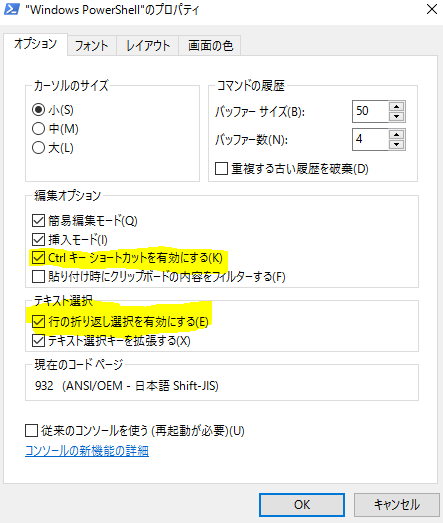windows 10 より前の問題点
- Ctrl + C や Ctrl + V が使えない
- コマンドの結果をコピペしようとすると短形選択になる
windows 10 では
- Ctrl + C や Ctrl + V が使えるようになった
- コマンドの結果をコピペしようとしたときに、短形選択ではなく通常のテキストエディタのように行選択できるようになった
設定方法
- PowerShellのプロパティを開き、下記の設定ふたつを有効にする
- Ctrlキーショートカットを有効にする(自分の環境だとデフォルトチェック済み。というかチェックを外してもCtrl+Cが普通につかえた。。。なぜ?)
- 行の折り返し選択を有効にする
まとめ
- 今までコピペが面倒でPowerShellを立ち上げなかったような作業も、気軽にPowerShellで作業できるようになりました!
-
(ls).nameや(ls).fullnameでファイル名一覧を出してコピペとか -
(iwr http://example.com).headersでヘッダーだしてコピペとか
-