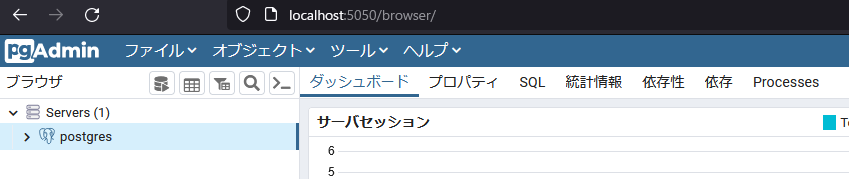2024/4/23 大幅修正
コメントにてPGADMIN_PREFERENCES_JSON_FILEを教えて頂いたため、修正しました。
情報ありがとうございました。
画面からの変更の仕方
dpage/pgadmin4を使用してデスクトップモード(PGADMIN_CONFIG_SERVER_MODE=False)で
コンテナを立ち上げてブラウザでアクセスすると画面の言語が英語になっています。
日本語に変更するには
- File -> Preferences -> Miscellaneous -> User language
- Japanese を選択 -> Save
- Refresh
をすれば良いのですが面倒くさいです。

初回のブラウザアクセスから日本語に出来ないか調査したため、投稿します。
環境
- image: dpage/pgadmin4:8.5 をデスクトップモード(PGADMIN_CONFIG_SERVER_MODE=False)で使用
- 試した結果
確認内容
pgadmin4:8.4からの環境変数でPGADMIN_PREFERENCES_JSON_FILEが追加されました。
PGADMIN_PREFERENCES_JSON_FILEを指定することで環境設定を事前に設定することが出来るようになりました。
pgadmin:
build:
context: ./pgadmin
image: pgadmin
container_name: pgadmin
ports:
- 5050:80
environment:
- PGADMIN_DEFAULT_EMAIL=pgadmin4@pgadmin.org
- PGADMIN_DEFAULT_PASSWORD=admin
- PGADMIN_CONFIG_SERVER_MODE=False
- PGADMIN_SERVER_JSON_FILE=/pgadmin/servers.json
- PGADMIN_PREFERENCES_JSON_FILE=/pgadmin/preferences.json <---- これ
- PGADMIN_CONFIG_MASTER_PASSWORD_REQUIRED=False
- PGADMIN_CONFIG_UPGRADE_CHECK_ENABLED=False
- PGADMIN_CONFIG_ENHANCED_COOKIE_PROTECTION=False
volumes:
- ./pgadmin/storage:/root/storage
- ./pgadmin/servers.json:/pgadmin/servers.json
- ./pgadmin/preferences.json:/pgadmin/preferences.json <---- ここでホストとコンテナ共有
user: root
restart: always
entrypoint: /entrypoint.sh
depends_on:
- postgres
{
"preferences": {
"misc:user_language:user_language": "ja"
}
}
jsonの書き方はJSON formatにありました。
key名は環境設定画面でカーソルを合わせると見えるみたいです。
実施結果
環境はgithubに置いています。
以下のようなイメージです。
ツリーは↓
├── README.md
├── image.drawio
├── image.png
└── src
├── docker-compose.yml
├── pgadmin
│ ├── Dockerfile
│ ├── pgpass
│ ├── preferences.json
│ ├── servers.json
│ └── storage
└── postgres
├── Dockerfile
└── initdb
├── eventstore.backup
└── init.sh
起動方法
cd src
docker-compose up -d
pgadminへのアクセスと結果
終了方法
cd src
docker-compose down --volumes
まとめ
pgadmin:8.4からですが、PGADMIN_PREFERENCES_JSON_FILEのおかげで初期起動から表示言語を日本語に出来るようになりました。