Microsoft Azureを利用した翻訳APIについて備忘録として残しておきます。
準備
Translator Text APIを使用するにはMicrosoft Azure上で利用開始の手続きを行う必要があります。年会費が取られますが、初回の1ヶ月は無償利用できます。
Translator Text APIの登録
リソースとか設定値が妥当か不明ですが、適当に名前を付けてサービスを登録
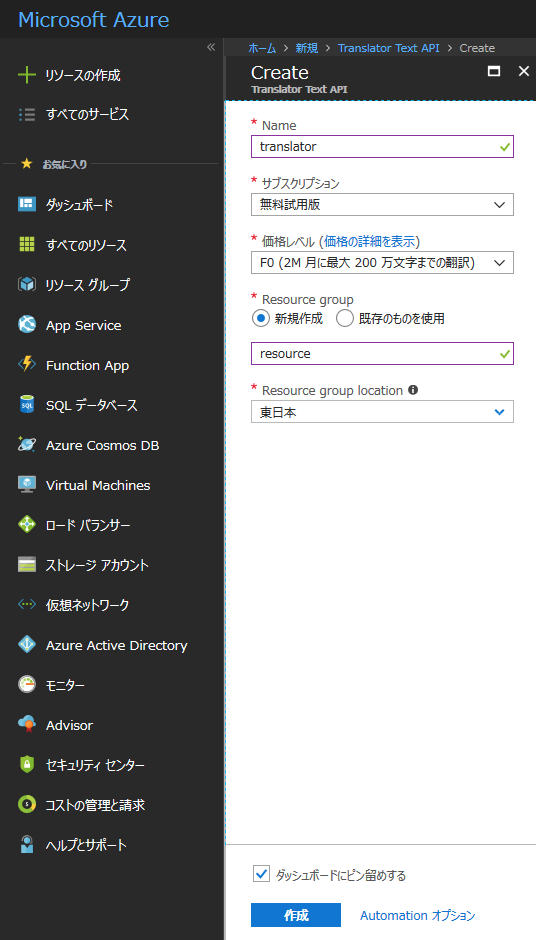
APIの使い方
無料利用期間中のサブスクリプションキーではアクセストークンが取得出来ず…↓
$ curl "https://api.cognitive.microsoft.com/sts/v1.0/issueToken?Subscription-Key=管理画面で確認できるサブスクリプションキー" -i -X POST
~
{ "statusCode": 401, "message": "Access denied due to invalid subscription key. Make sure to provide a valid key for an active subscription." }
なので、Microsoft Azure管理画面上で生成されるKeyを直接利用するしか手段がない様子です。キーの有効期限が気になりますが。
API仕様はここを参照
例.
$ curl -i "https://api.cognitive.microsofttranslator.com/translate?api-version=3.0&from=en&to=ja" \
-H "Ocp-Apim-Subscription-Key: サブスクリプションキー" \
-H "Content-Type: application/json" \
-d "[{'Text':'Hello, what is your name?'}]"