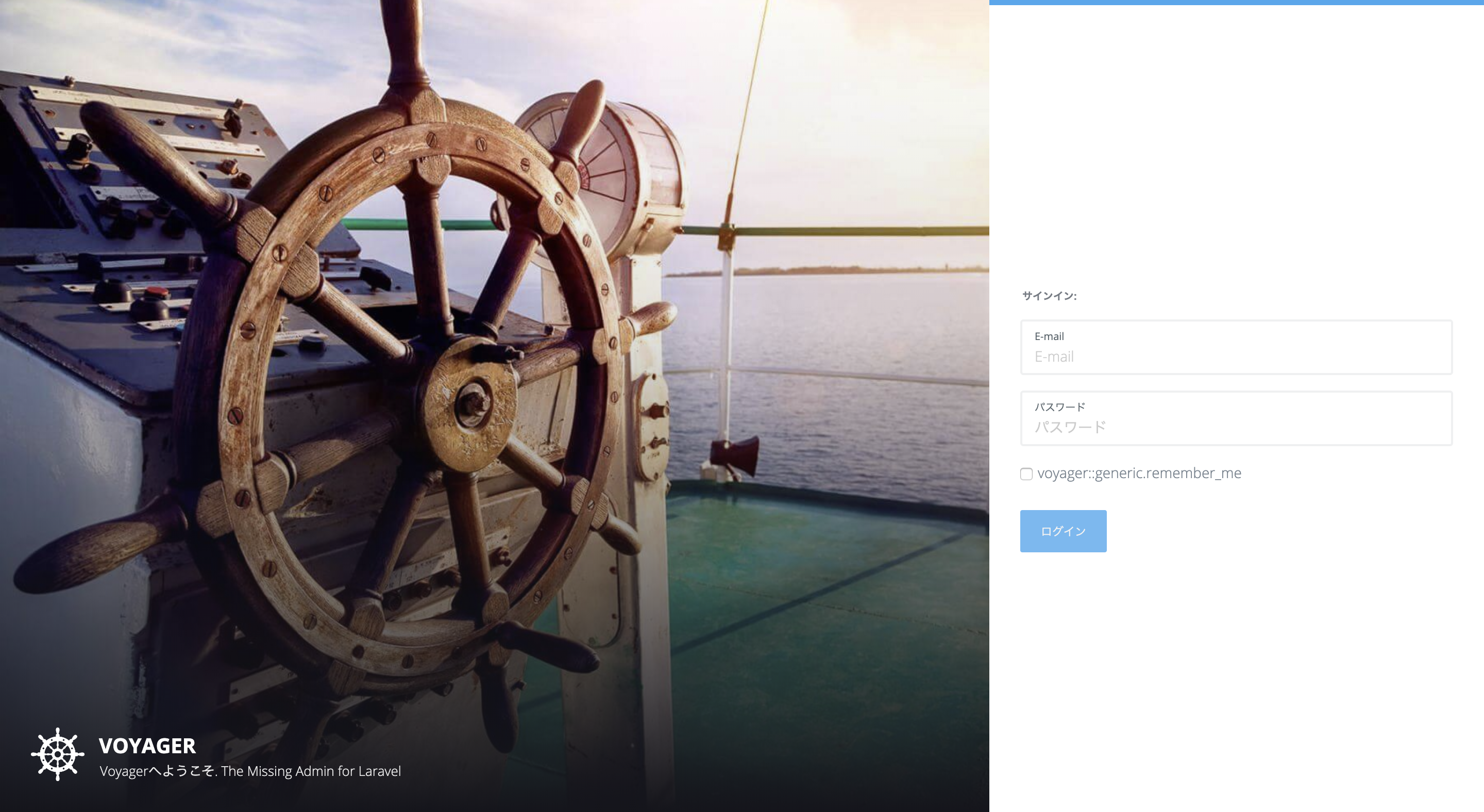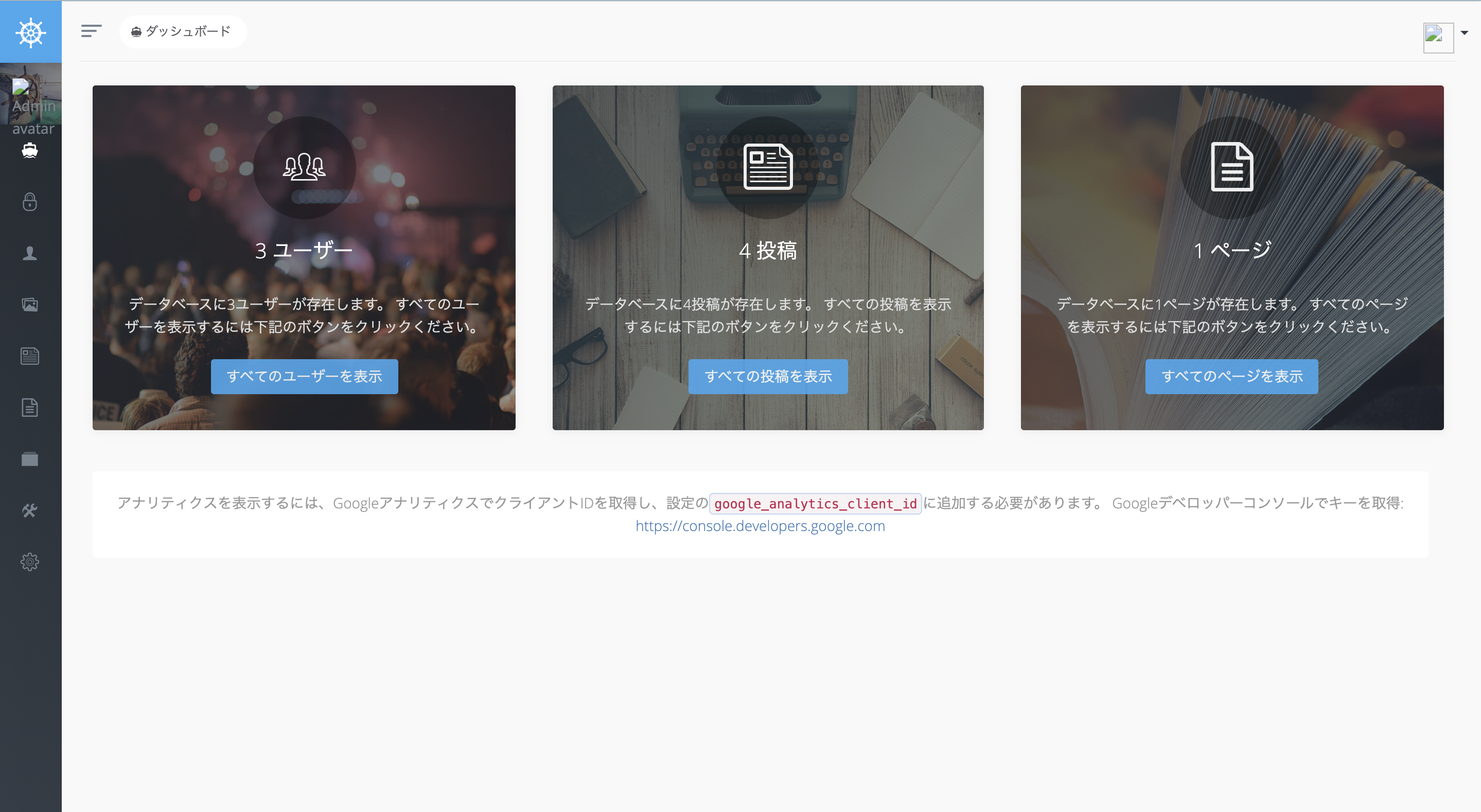Laravelに、管理画面パッケージである「Voyager」を導入する際のつまづき解消法をかく。
公式ダウンロード方法
遭遇したエラーはこちら
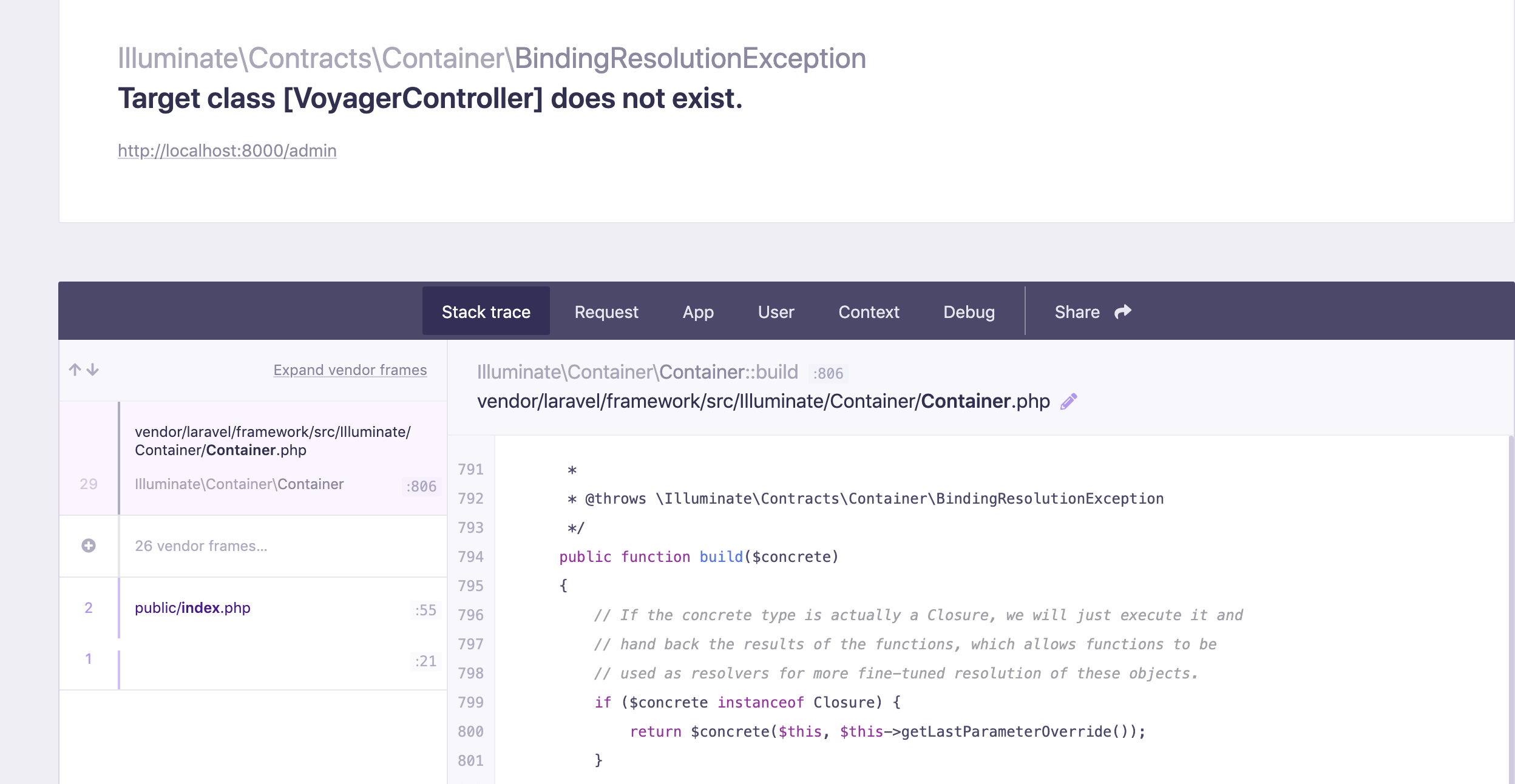
「Voyagerのcontrollerがありません」と言われている。
分析
Voyagerのcontrollerはデフォルトでは外部のを使っている?(自分のファイル内にない)ので、
自分のファイル内にVoyagerのcontrollerを支配下におく設定をすれば良いと仮説を立てググってみた。
解決方法
config/voyager.php
'controllers' => [
//コメントアウト or 削除
//'namespace' => 'TCG\\Voyager\\Http\\Controllers',
//コントローラーの配置先を自分のファイルに変える
'namespace' => 'App\\Http\\Controllers\\Voyager',
],
ターミナル
$ php artisan voyager:controllers
Published Voyager controllers! //これが出力されればOK
ターミナルでphp artisan voyager:controllersがうまくいかなかった場合、
ターミナル
$ php artisan voyager:controllers
上記のコマンドで作成することもできる。
/adminにアクセスし、以下のような画面へ遷移できたらOK!