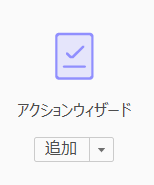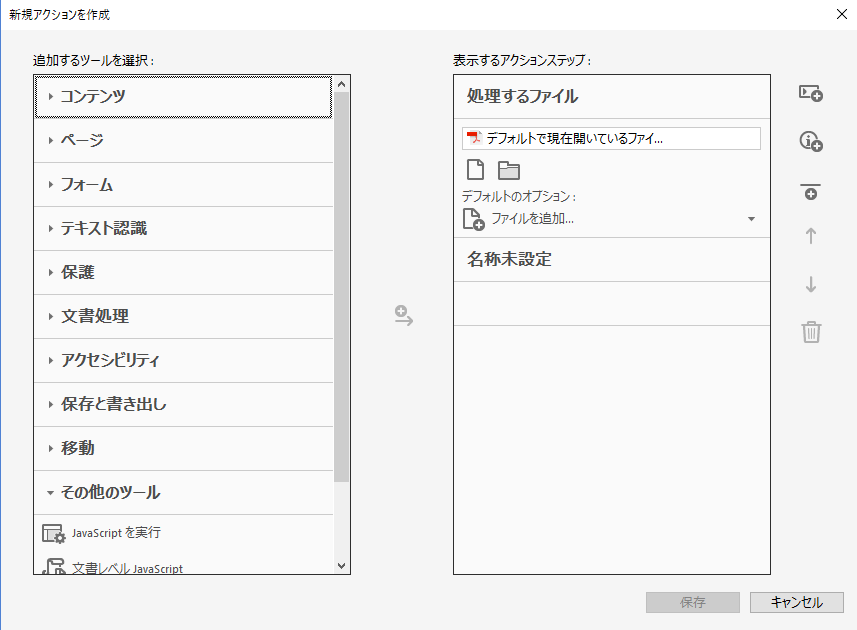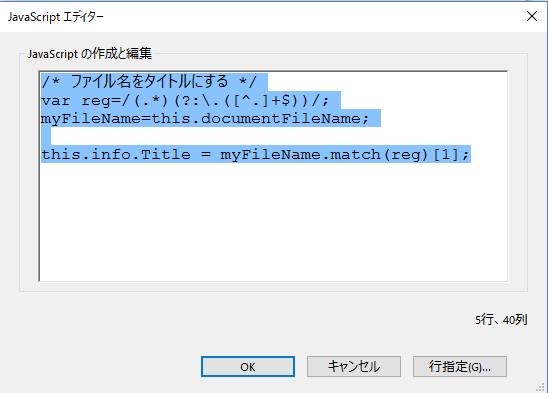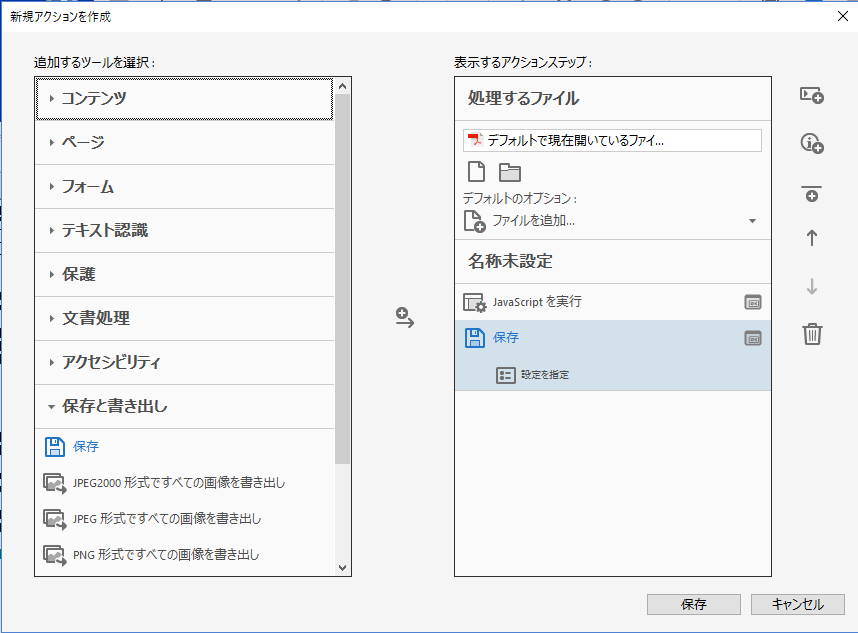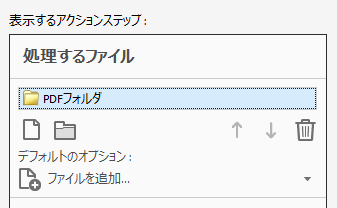Acrobat Pro DCのツールから、アクションウィザードを選択
新規アクション > その他のツール
アクションステップに「JavaScriptを実行」を追加
→ ユーザー確認のチェックを外す
「JavaScriptを実行」の設定を指定をクリックし以下を入力しOKで閉じる
/* ファイル名をタイトルにする */
var reg=/(.*)(?:\.([^.]+$))/;
myFileName=this.documentFileName;
this.info.Title = myFileName.match(reg)[1];
アクションステップに「保存と書き出し」から「保存」を追加する
処理するPDFを入れたフォルダを指定して、アクションに名前をつけて保存する
例→ 「PDFフォルダ」をいうフォルダを指定した例です。
アクションリストに作成したアクションがあることを確認できたら、いつでもそのアクションを実行できます。
フォルダの中のPDFが何個あろうとすべてのファイルに対して実行されます。
以上です。