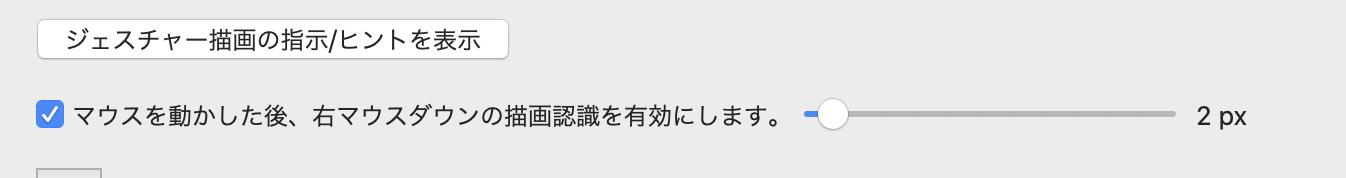※随時アップデートします。
発端
・パソコン作業をそろそろショートカットとか駆使して効率化してぇな
・MouseGestureL.ahkのマウスジェスチャー超便利!(記事作成予定...)
・MacとWindowsで同じマウスジェスチャーを使えるようにしたい!
結論
・Macは「BetterTouchTool」
・Windowsは「MouseGestureL.ahk」
を使って同じ動作で同じアクションになるように設定する。
キー設定の引き継ぎに関して、
「BetterTouchTool」はiCloudにバックアップできる機能があるらしい。
「MouseGestureL.ahk」はフォルダごとコピーすればどのPCでも使えるらしいので、OneDriveで管理する。
(検証次第追記します...)
MouseGestureL.ahk編
BetterTouchTool編
・BetterTouchToolをインストールします。(詳しくは他の方の記事を参考にしてください。)
brew install --cask bettertouchtool
以下各種設定
・初期設定
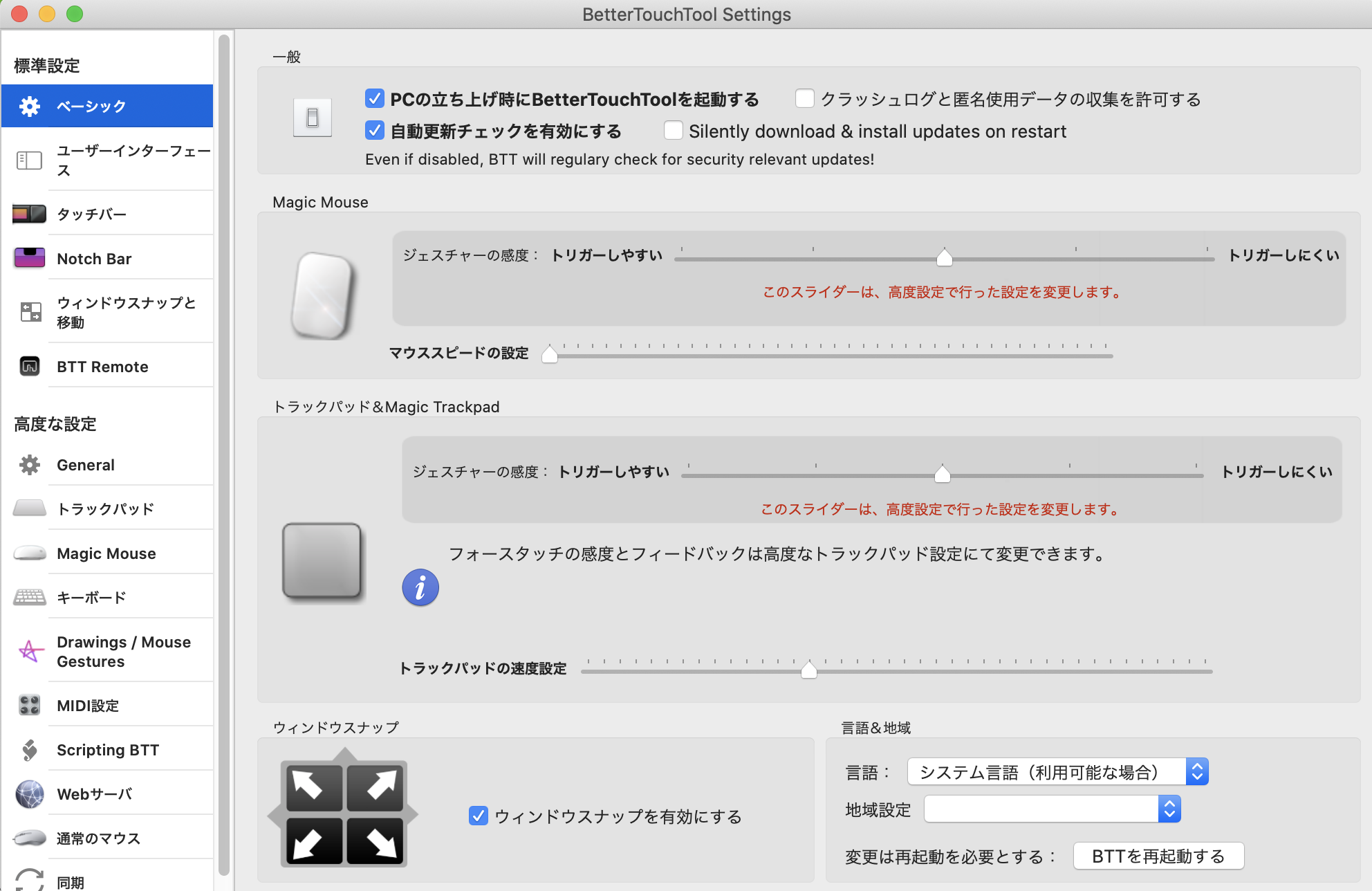
・ジェスチャー時の背景を透明化
-BetterTouchToolのマウスジェスチャーで、軌跡や背景を消したり、ジェスチャー後にマウスが戻るのを防ぐ方法
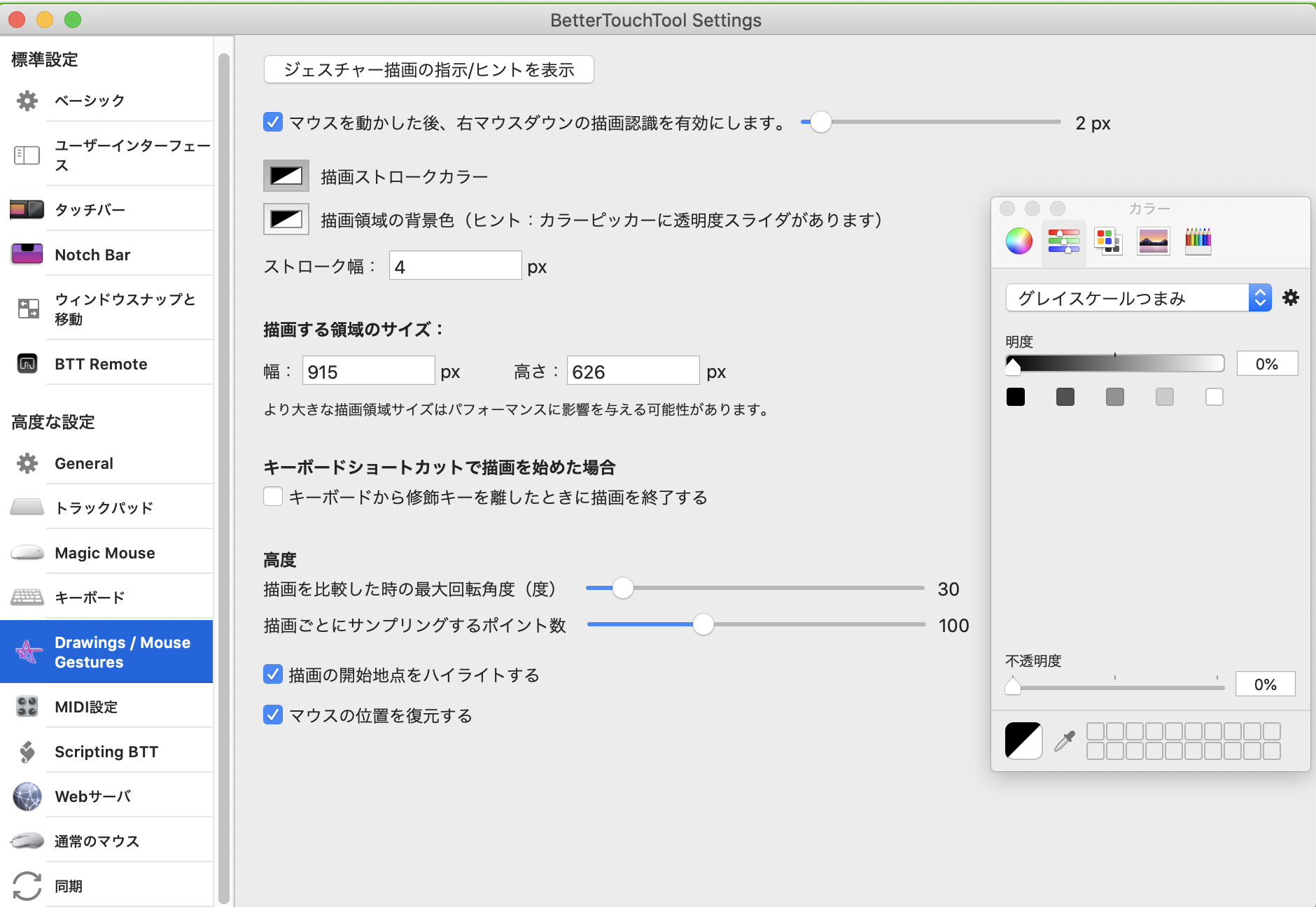
・ジェスチャーを登録
※まだこの段階ではジェスチャーを起動することができません。
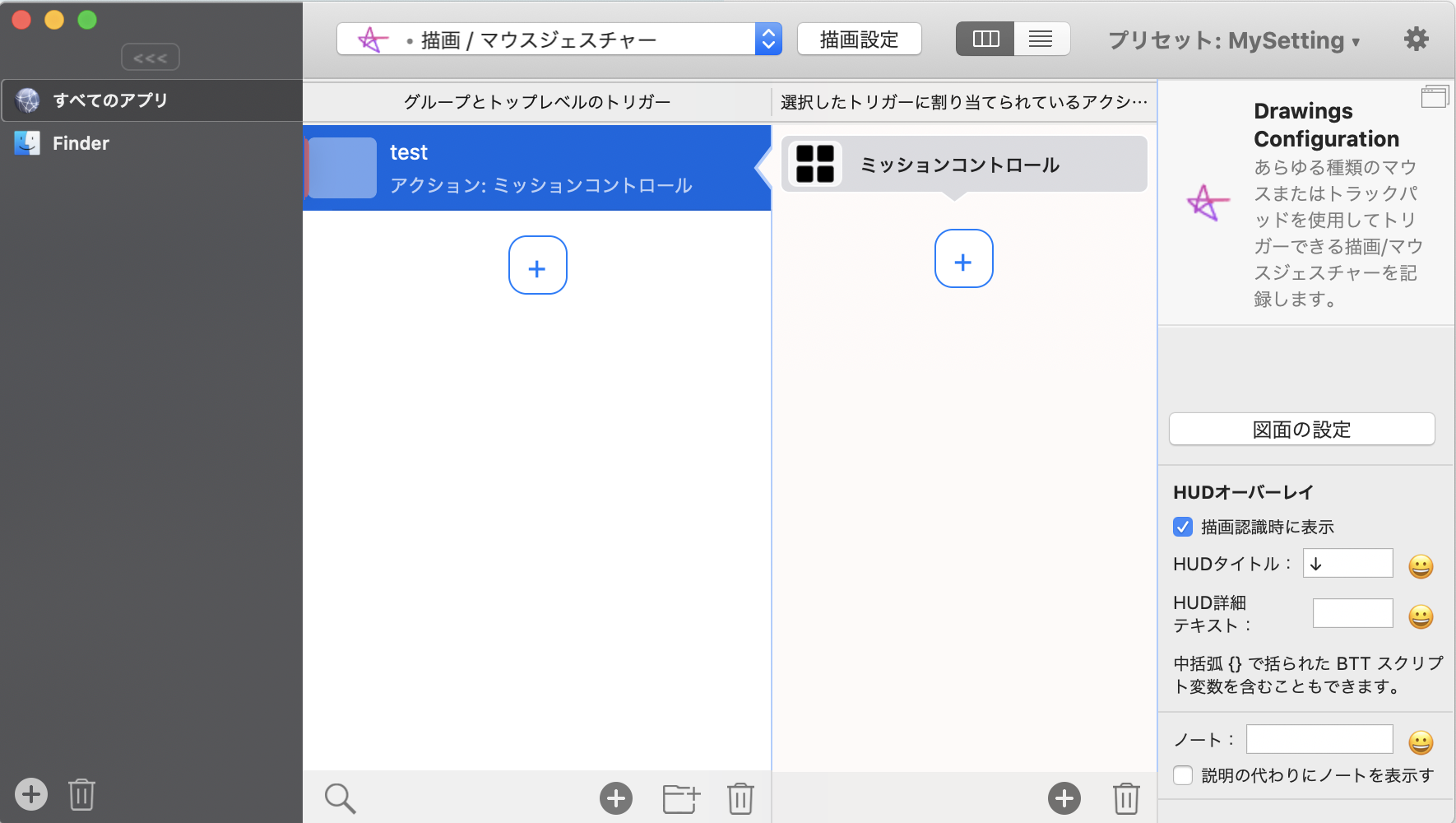
・ジェスチャーの記録開始キーを登録
ここでは、MouseGestureL.ahkで設定したように、右クリックを押しながらマウスジェスチャーを行うように設定したいので、
「右クリック」を押した時に「マウスジェスチャーの記録を開始」と設定する。
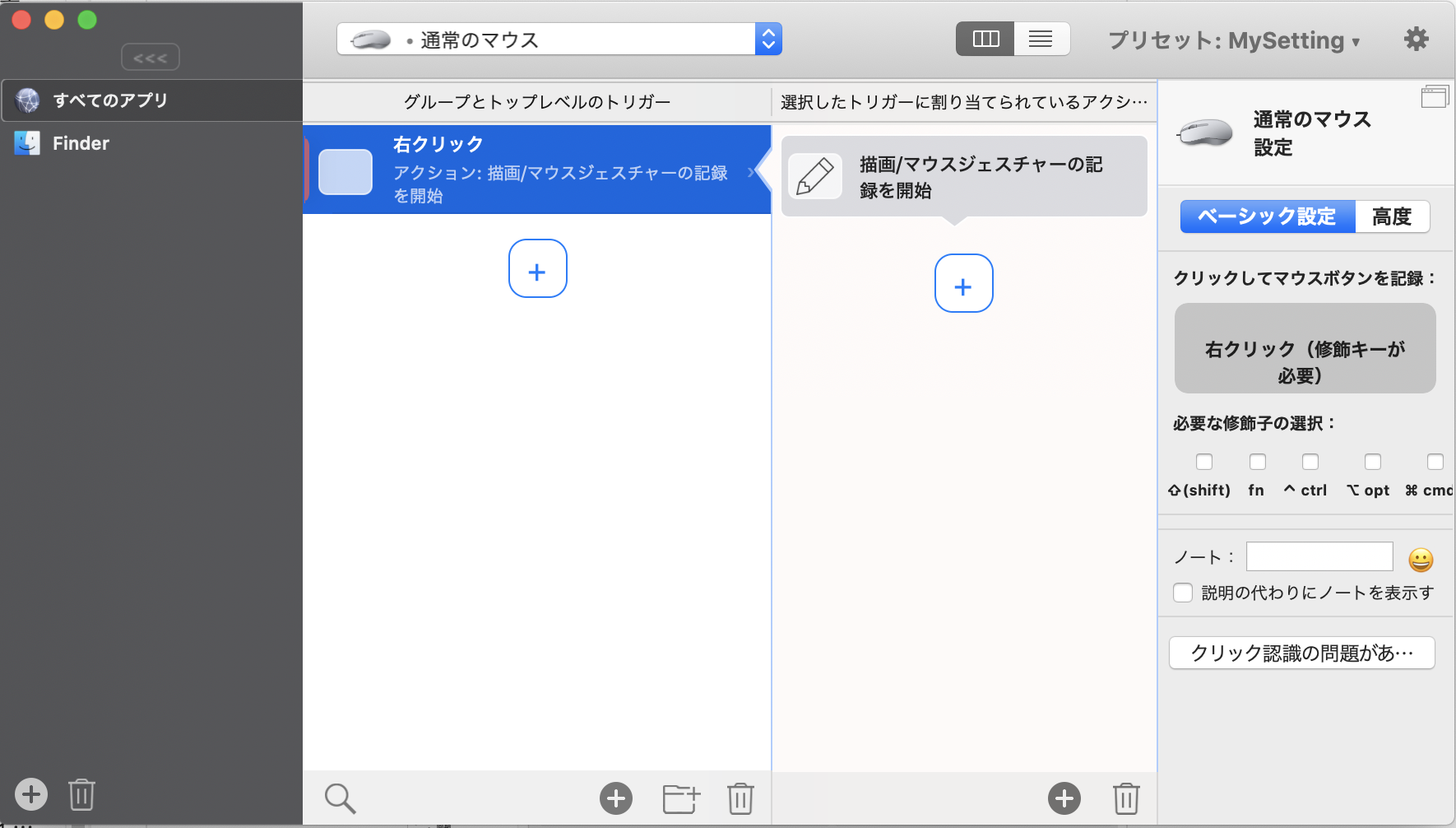
・完成!
あとは、お好みでジェスチャーを登録するだけでWindowsとMacで同じマウスジェスチャーを扱うことができるはずです。(問題が起き次第追記します...)
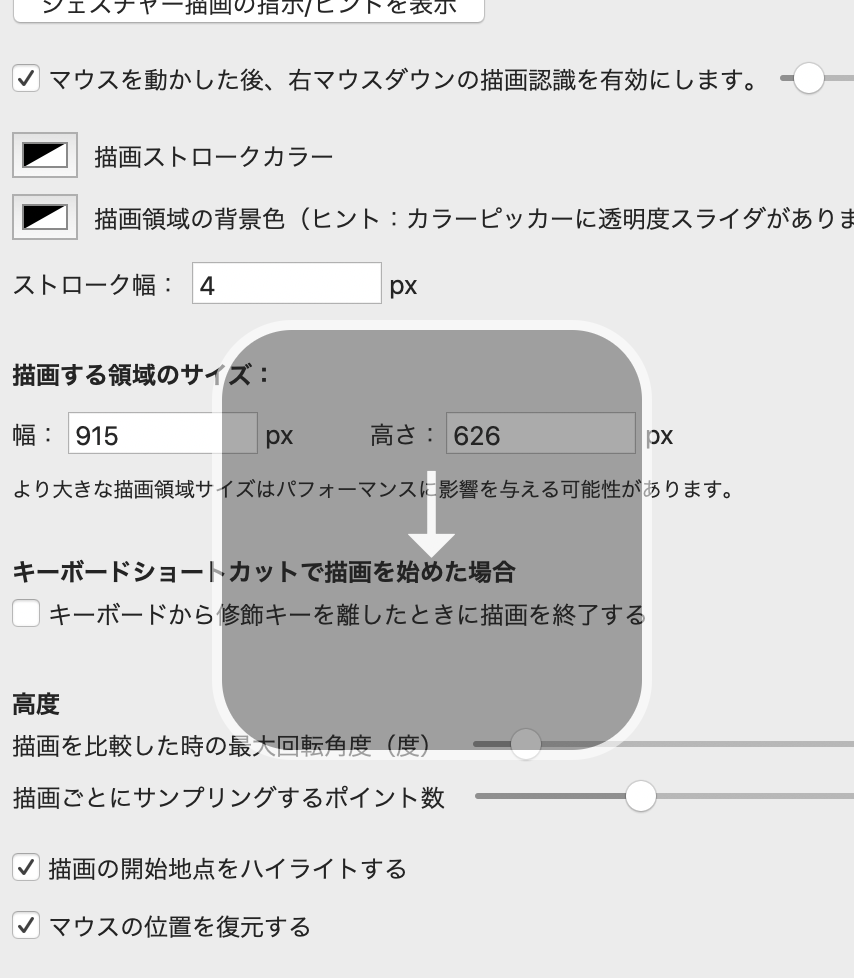
うまく動かない場合
①「右クリック」を押してもマウスジェスチャーを実行できない。
>「描画設定」のこの箇所にチェックが入っていることを確認してみてください。