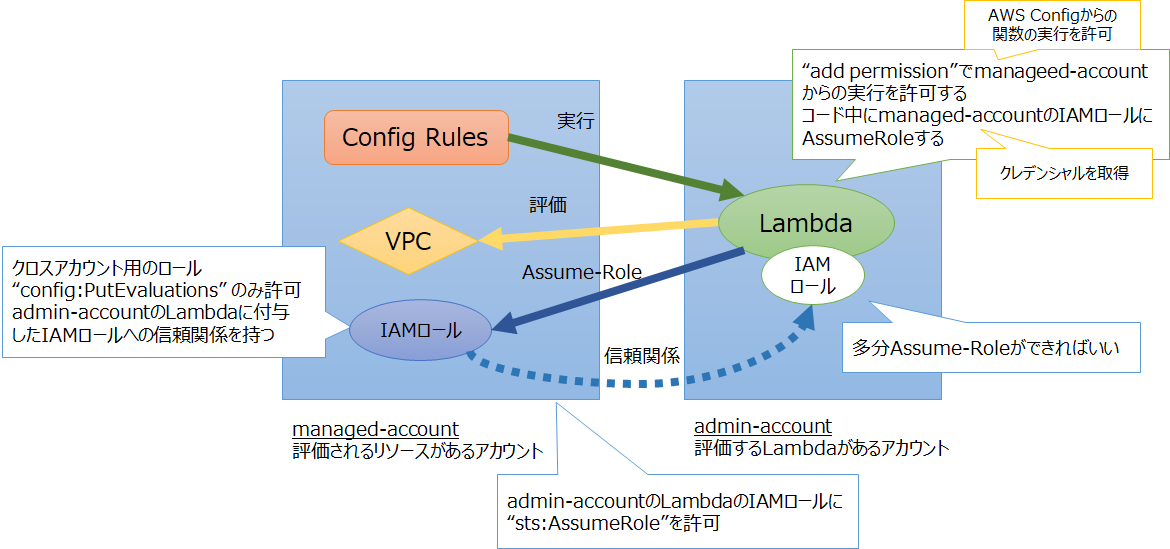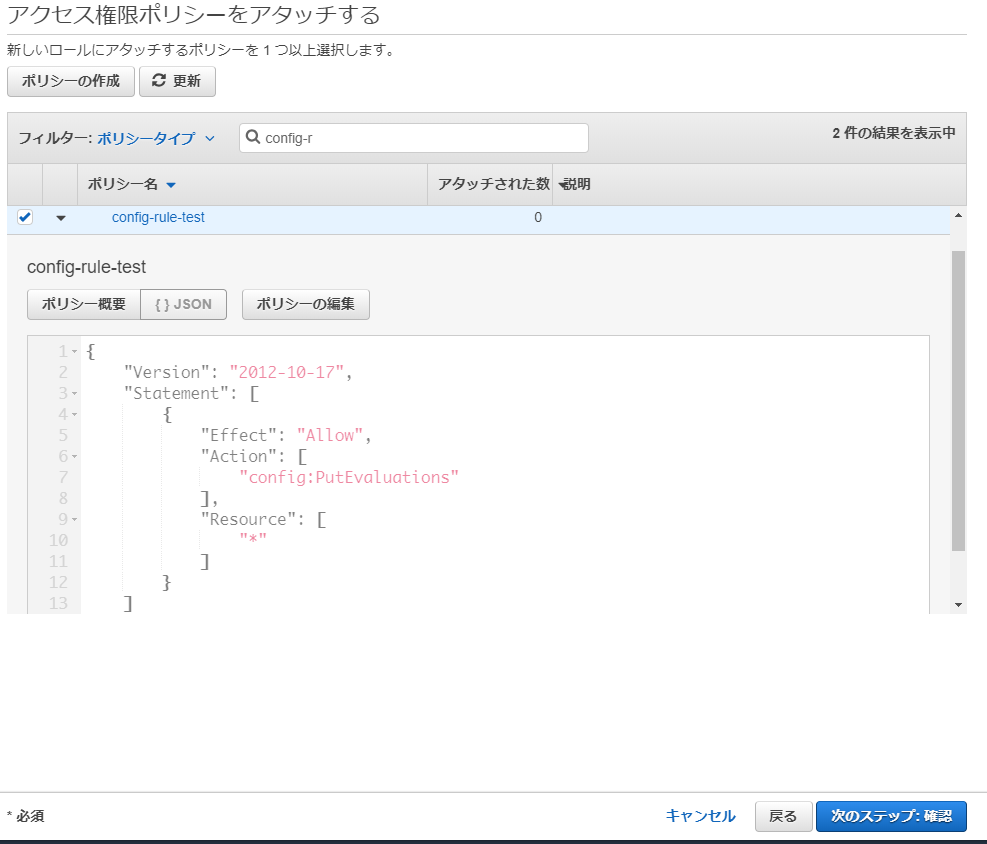ほぼ参考リンク先の手順の通り
イメージ
手順
前提
1. Lambdaファンクションの作成
(admin-account)
今回は↓のVPCフローログを評価するサンプルを用いる
https://github.com/awslabs/aws-config-rules/blob/master/python/vpc_flow_logs_enabled.py
STSでクロスアカウントでの実行を行うため、以下を追記/コメントアウトした。
arn:aws:iam::xxxxx:role/cross-account-config-role は後ほど作るmanaged-accountに用意するクロスアカウント用のIAMロールを指定する。
sts_client = boto3.client('sts')
res = sts_client.assume_role(
RoleArn="arn:aws:iam::xxxxx:role/cross-account-config-role",
RoleSessionName="temp")
access_key = res['Credentials']['AccessKeyId']
secret_key = res['Credentials']['SecretAccessKey']
sesstion_token = res['Credentials']['SessionToken']
region = "ap-northeast-1"
session = Session(access_key, secret_key, sesstion_token, region)
config = session.client('config')
# config = boto3.client('config')
2. Lambdaファンクションへの権限追加
(admin-account)
[managed-account-number]はハイフン抜きのAWSアカウント番号を指定
kure@ubuntu ~ % aws lambda add-permission \
--function-name configruletest \
--region ap-northeast-1 \
--statement-id 1 \
--action "lambda:InvokeFunction" \
--principal config.amazonaws.com \
--source-account [managed-account-number]
★確認
kure@ubuntu ~ % aws lambda get-policy --function-name configruletest
3.クロスアカウント用のIAMロール作成
(managed-account)
- クロスアカウント用のIAMロールを作成
- admin-accountのAWSアカウント番号を指定
- ポリシは "config:PutEvaluations" のみを許可
- admin-accountのLambdaに付与したIAMロールへの信頼関係を作成
信頼関係
{
"Version": "2012-10-17",
"Statement": [
{
"Effect": "Allow",
"Principal": {
"AWS": "[admin-account]のLambdaに付与したIAMロールのARN"
},
"Action": "sts:AssumeRole",
"Condition": {}
}
]
}
4. Config Rulesの作成
(managed-account)
- managed-accountでConfig Rulesを作成
- LambdaのARNはadmin-accountに作成したLambdaのARNを指定
参考
How to Centrally Manage AWS Config Rules across Multiple AWS Accounts | AWS DevOps Blog
https://aws.amazon.com/jp/blogs/devops/how-to-centrally-manage-aws-config-rules-across-multiple-aws-accounts/