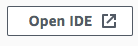Cloud9で環境を作成後に処理を停止しないようにCost-saving settingを変更したくなったことがあったので、変更方法をメモします。
Cloud9を開きっぱなしにしていると止まってしまうという方で、やり方がわからない方はここの設定を変更すると幸せになれるかもしれません。(AWS費用はかかるかもしれませんが・・・)
1.変更したい環境のIDEを開く
2.画面右上の設定ボタン(歯車)を押しましょう
3.Stop my environmentの設定を変更しましょう
EC2 InstanceにStop my environmentという設定があります。
環境を作成するときにはCost-saving settingでしたが、作成後はこちらのパラメータに変更されているようです。
お好みの設定に変更してください。