AWSアカウントの作成
利用環境
OS:MacOS
ブラウザ:Chrome
AWSにアクセスする
awsの公式サイトにアクセスする
画面右上の「今すぐサインアップ」から登録画面を表示

登録の際の注意事項
- 名前と住所の情報は英語で入力する
- クレジットカード情報が必要になる(デビットカードでも可)
- 電話番号認証が必要になる
- サポートプランは「ベーシックサポート」を選択
AWSアカウントでサインインする
ルートユーザーとして、先ほど設定した情報でログインする
下記画面が表示できれば登録完了
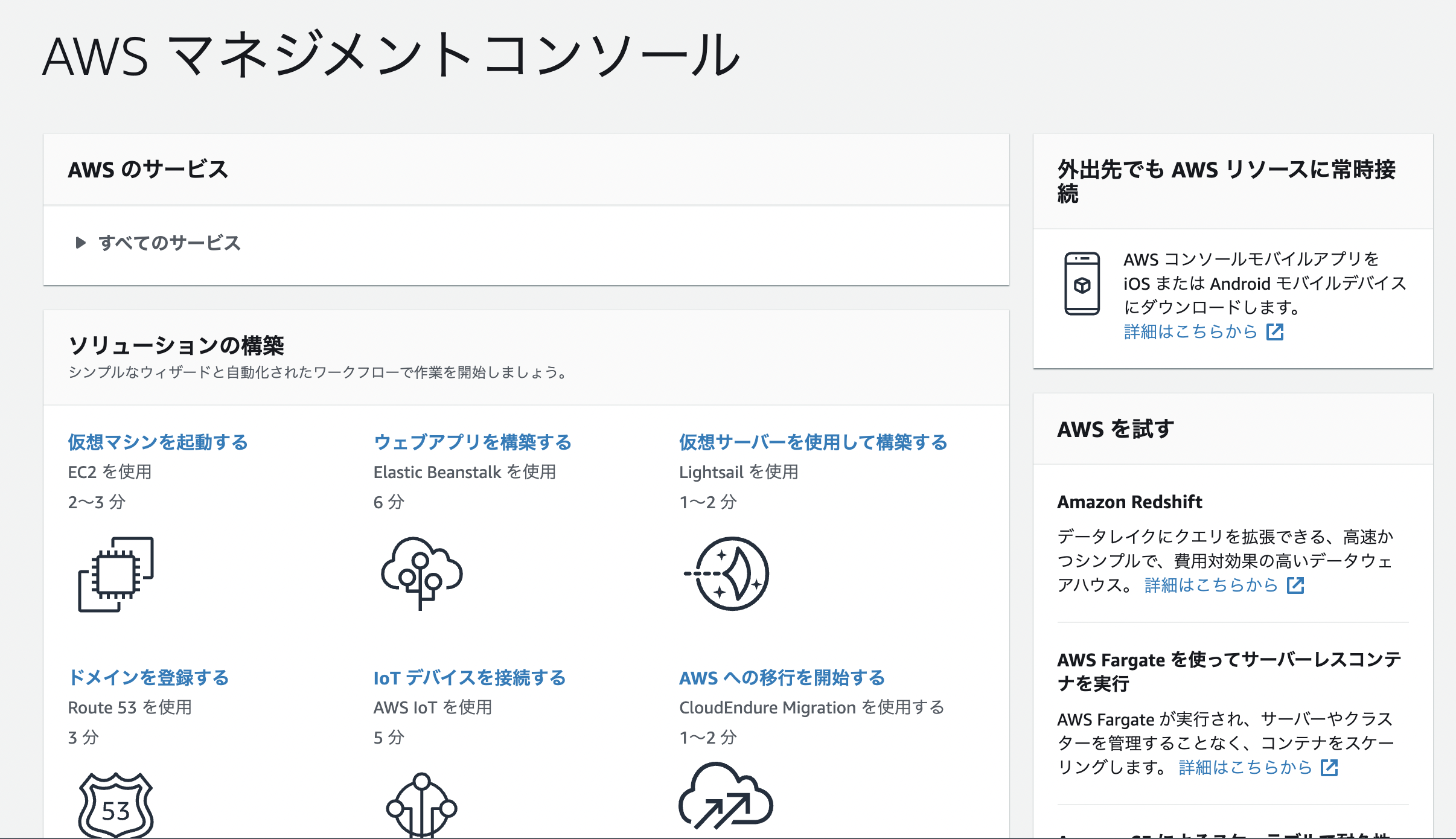
Go to list of users who liked
Share on X(Twitter)
Share on Facebook
More than 3 years have passed since last update.
OS:MacOS
ブラウザ:Chrome
awsの公式サイトにアクセスする
画面右上の「今すぐサインアップ」から登録画面を表示

ルートユーザーとして、先ほど設定した情報でログインする
下記画面が表示できれば登録完了
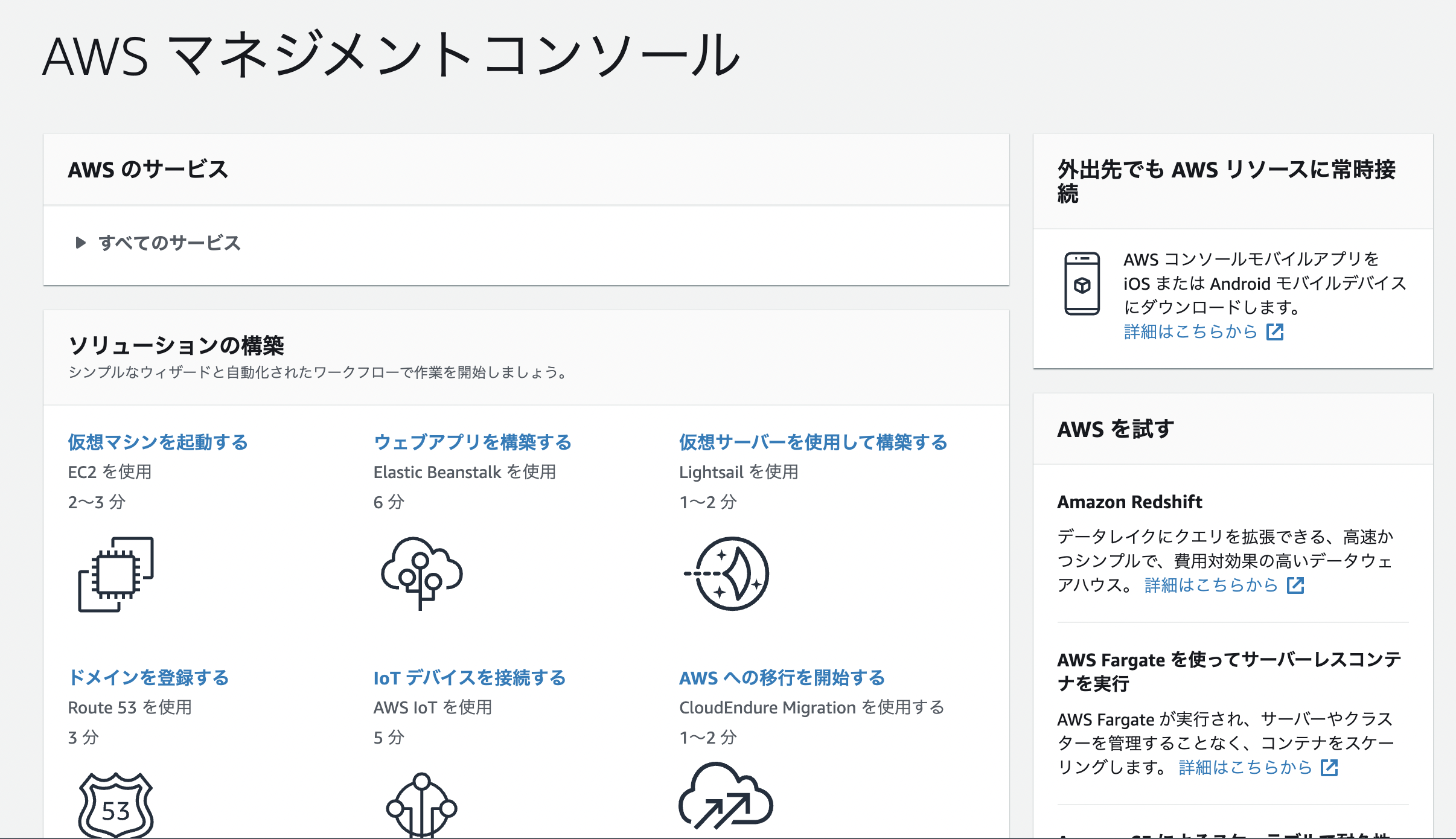
Register as a new user and use Qiita more conveniently
Go to list of users who liked