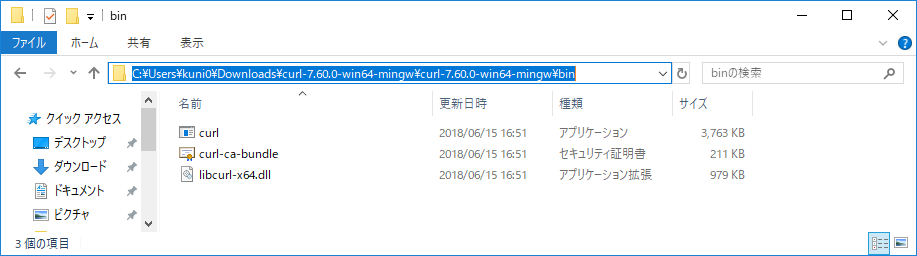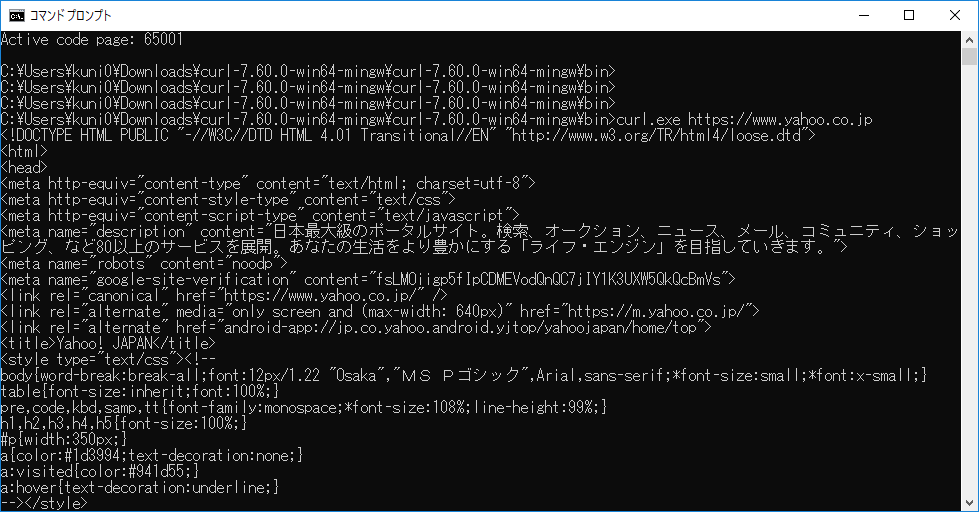curlとは
コマンドラインからhttp/httpsアクセスするためにツールになります。
APIを利用する場合によく使われます。
curlのインストール
curlのサイトhttps://curl.haxx.se/のからダウンロードします。
※Windows10 64bitの場合の手順になります。
サイトにアクセスしたら一番上のメニュー画面のDownloadをクリックします。
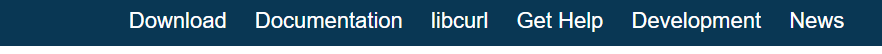
したのほうにスクロールするとWindows用のファイルが置いてあるので
一番した(7.60.0のバージョン)のzipファイルをダウンロードします。

ダウンロードしたらファイルを解凍します。
これで準備完了です。
curlを使う
コマンドプロンプトを立ち上げます。
僕がよくやるのはデスクトップしたの検索窓にcmdと入力します。
するとコマンドプロンプトが検索ででてくるのでクリックします。

プロンプトを立ち上げたら先ほど解凍したフォルダに移動します。
私の場合は下記のフォルダにcurlの実行ファイルがあるので、黒枠のところをクリックして、
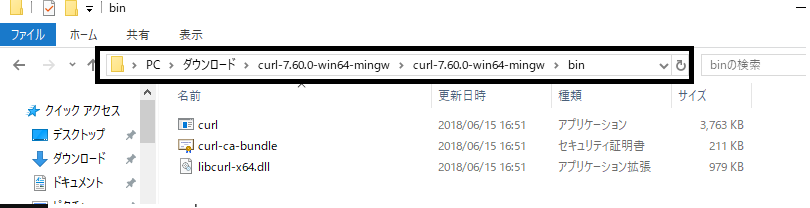
コマンドプロンプトに戻り、 cd と入力して先ほどコピーした文字列を貼り付けます。すると実行ファイルがあるところに移動できます。

curl.exe --versionと入力してバージョン情報が表示されれば問題ありません。
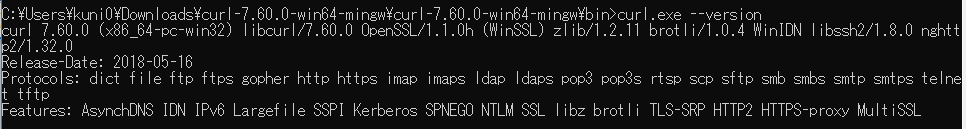
それではコマンドでyaooにアクセスしたいと思います。
コマンドプロンプトのデフォルト文字コードがUTF-8ではないため
chcp 65001と入力しエンターを押します。
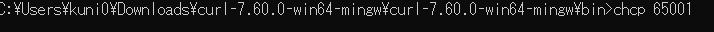
curl.exe https://www.yahoo.co.jpとコマンドを入力し結果が取得すれば成功です。