環境
- Windows 10 Home
- VirtualBox 6.1.10
- vagrant 2.2.9
vagrant up時にdefault: SSH auth method: private keyから進まなく、仮想マシンが起動しません。
調べて出てくる方法をやったが解消せず。
やったこと↓↓
- 新たなprivate keyの生成
- vagrantfileに追加記載(ケーブル接続について?)
- VirtualBox のversionを上げたり下げたり
結論
PowerShellで管理者として以下のコマンド実行、Hyper-Vをoffにする
PowerShell > bcdedit /set hypervisorlaunchtype off
その後PC再起動
PowerShell>bcdeditコマンド で確認してみると
PowerShell > hypervisorlaunchtype Off
と変わっており、vagrant upできた。
補足
自分はWSL経由でDocker for Windowsを入れていたのですが、その際Hyper-Vがautoに設定されていた模様。
Hyper-Vをoffの状態でDockerを起動してみると
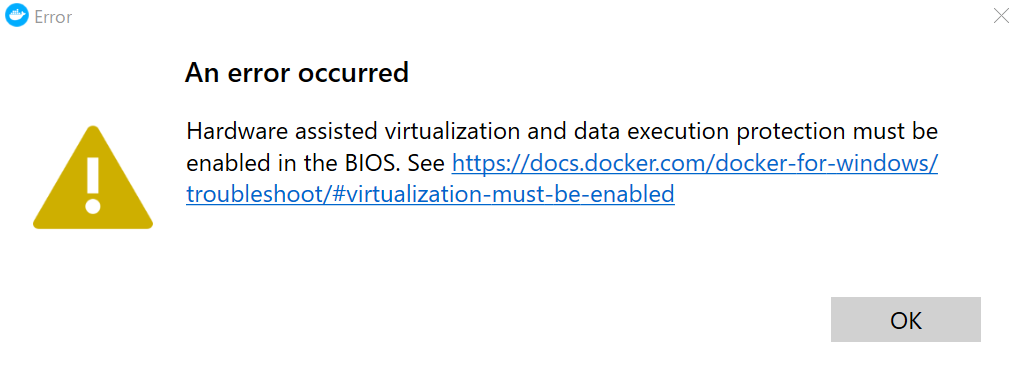
と表示され、起動できません。
vagrant使うときとDocker使うときでいちいちHyper-Vのon,offを上のコマンドで設定しています。