TypeScriptのIDEとしてVisual Studioを使いたいが、GAEのアップロード等はEclipseのプラグインを使った方法が簡単。
そこで、Visual Studioで作成したjsファイルをGruntでEclipseのプロジェクト下にコピーする。
Visual Studio 2015からGruntが組み込まれ、利用が非常に簡単になった。
プロジェクトファイルと同階層にpackage.jsonとGruntfile.jsを作成する。
package.json
{
"name": "AnimeInfoClient",
"version": "0.0.0",
"description": "AnimeInfoClient",
"main": "Gruntfile.js",
"scripts": {
"test": "echo \"Error: no test specified\" && exit 1"
},
"repository": {
"type": "git",
"url": "https://github.com/kumo2ji/AnimeInfoClient.git"
},
"author": "kumo2ji",
"license": "BSD",
"devDependencies": {
"grunt": "~0.4.5",
"grunt-contrib-copy": "~0.8.1"
}
}
devDependenciesのバージョンは補完が効く。
Gruntfile.js
module.exports = function (grunt) {
grunt.initConfig({
copy: {
main: {
files: [
{
expand: true, src: ['*.js', 'index.html', '!Gruntfile.js'],
dest: '../AnimeInfoClient/war', filter: 'isFile'
}
]
},
},
});
grunt.loadNpmTasks('grunt-contrib-copy');
};
表示 > その他のウィンドウ > タスクランナーエクスプローラーでタスクランナーエクスプローラーを確認すると、copyタスクが追加されている。
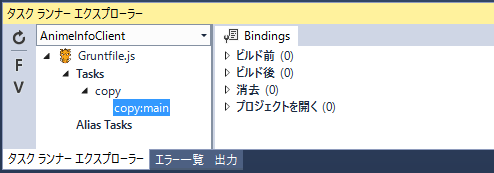
copy:mainをダブルクリックすれば、必要なファイルのコピーが実行される。