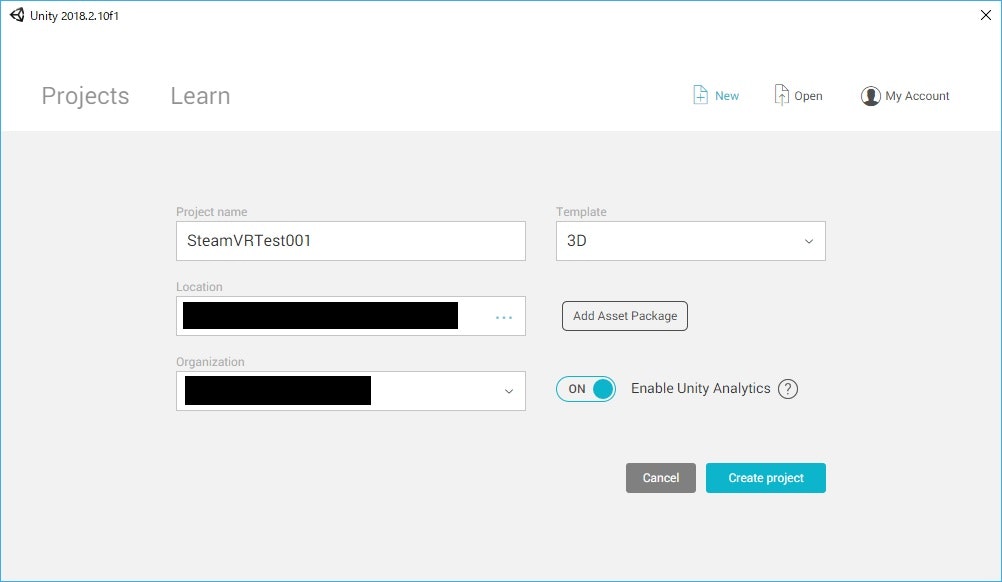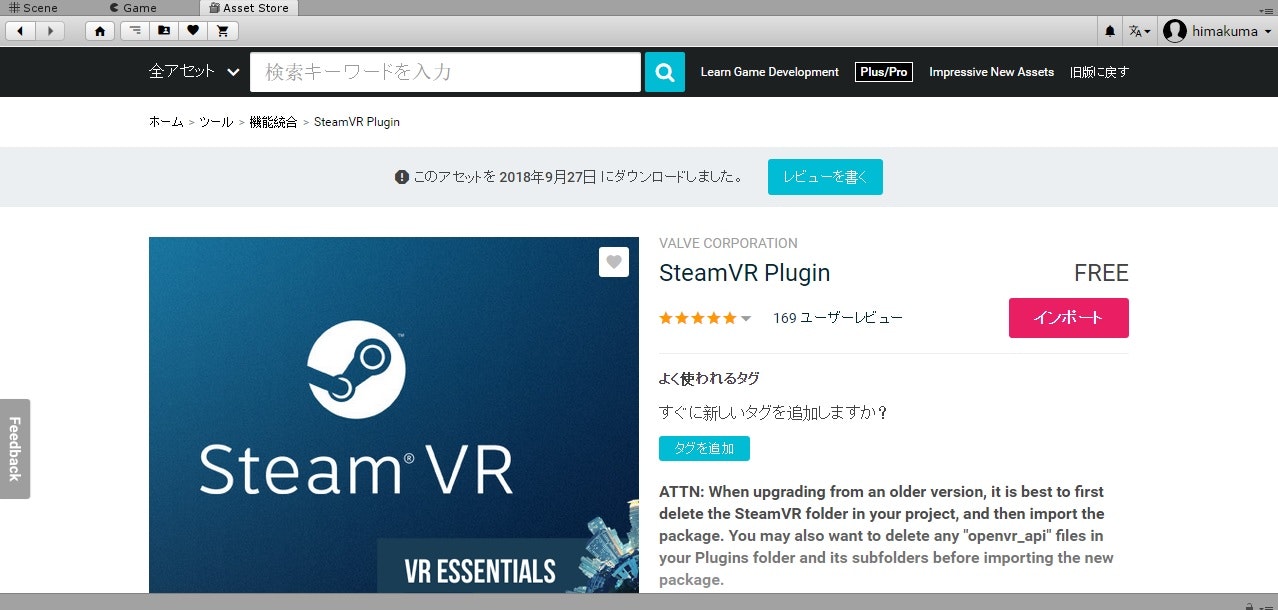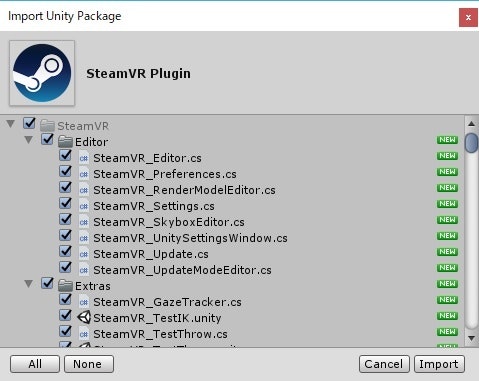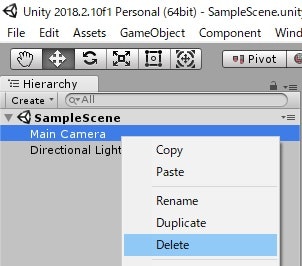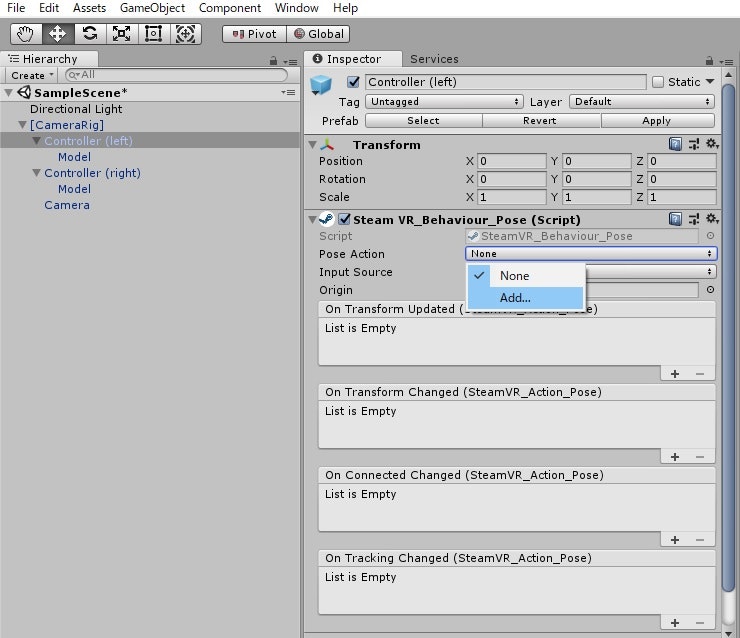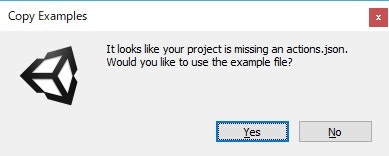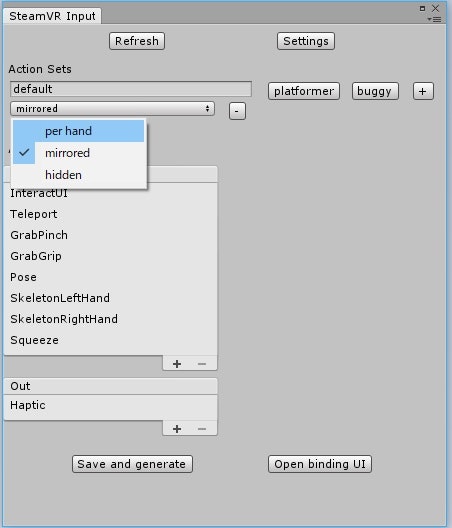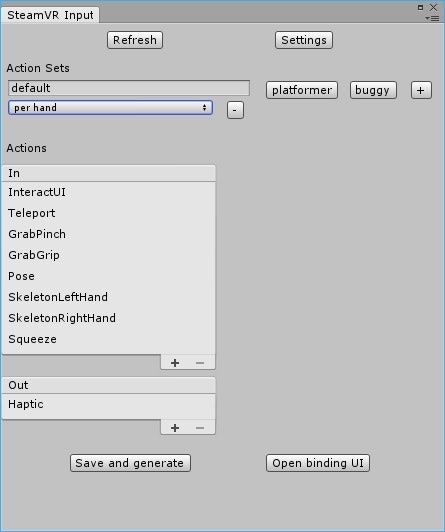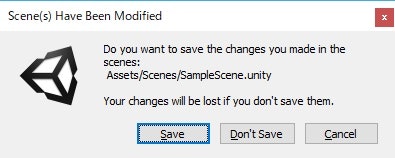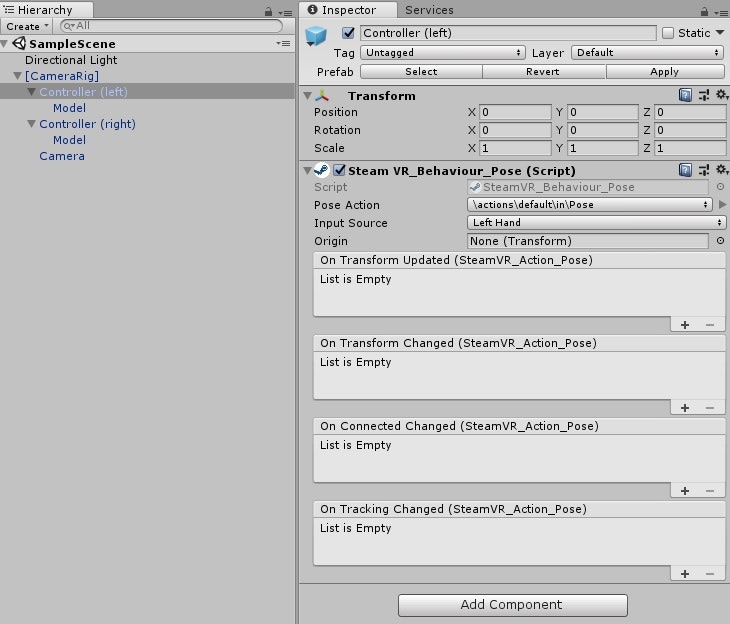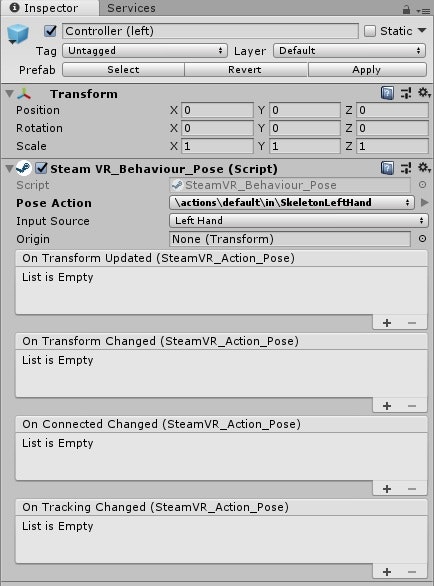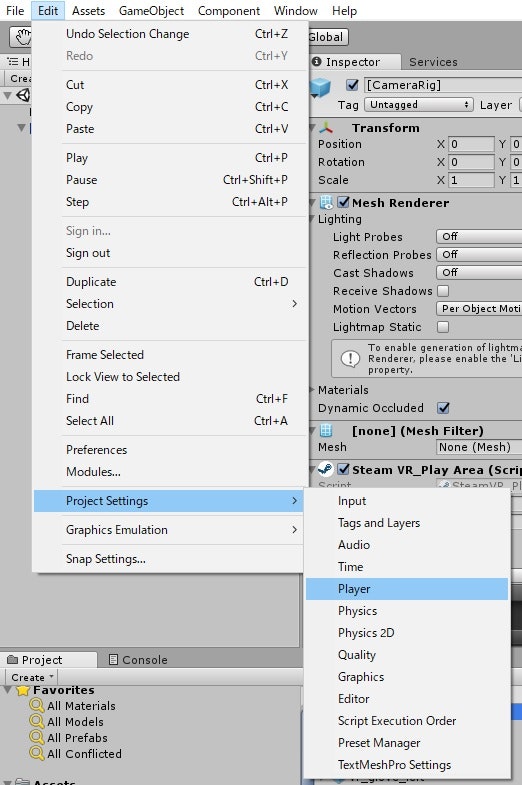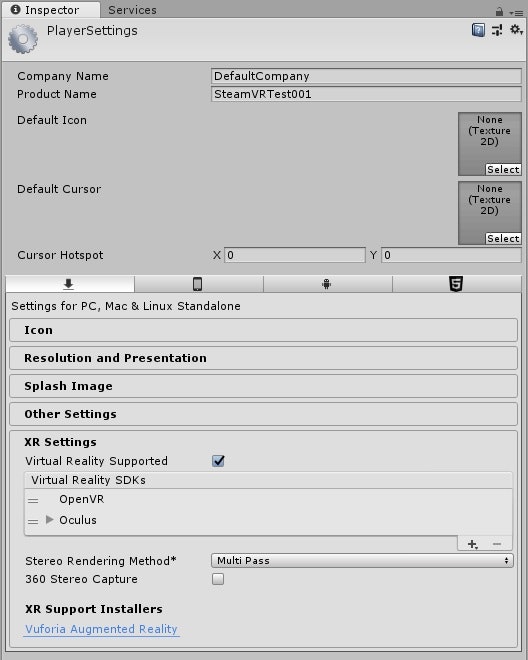はじめに
CameraRigのPrefabsでOculus Riftのコントローラーが動かなかったので、とりあえず最低動作確認する方法
HTV Vive系の記事では追加すれば動作するように記載されているのに、
ヘッドマウントディスプレイのみ認識して、コントローラーは動かなかった、、、
※自分の環境だけ??
動作環境
- Windows 10 64bit
- Oculus Rift (ファームウェアバージョン:709/b1ae4f61ae)
- Unity 2018.2.10f1
- Steam VR Plugin 2.0
手順
1. プロジェクトの作成
2. SteamVR Pluginのインポート
3. 「Accept All」をクリック
4. 「Main Camera」を削除
5. 「CameraRig」を「Hierarchy」にドラッグ&ドロップ
※ここで実行すると動くってのがほとんどだった、、、、だが動かなかった!!!!!
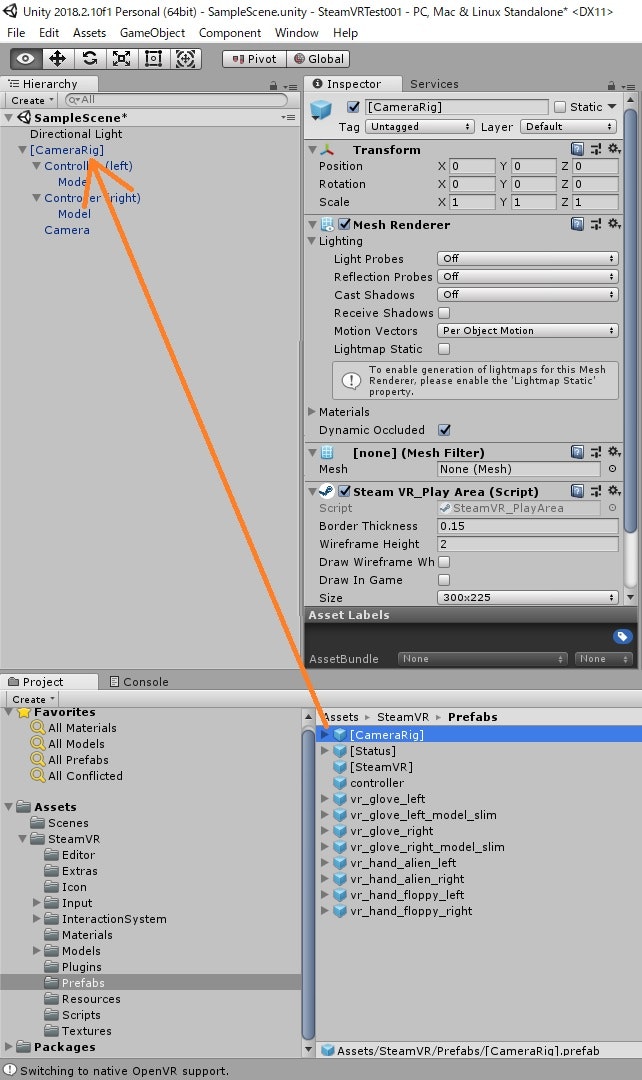
6. 「Controller (left)」を選択、「Pose Action -> Add」をクリック
7.「mirrored」を「pre hand」に変更、「Save and generater」をクリック
8.「Controller (left)」、「Controller (right)」の「Pose Action」に、それぞれ「SkeletonLeftHand」、「SkeletontRigthHand」を設定
9.「Edit -> Project Settings -> Player」をクリック
10.「XR Settings -> Virtual Reality SDKs」の順番をドラッグ&ドロップで、「OpenVR」を先頭にする!!!!
実行するとコントローラーのモデルが表示されるようになっている!!!