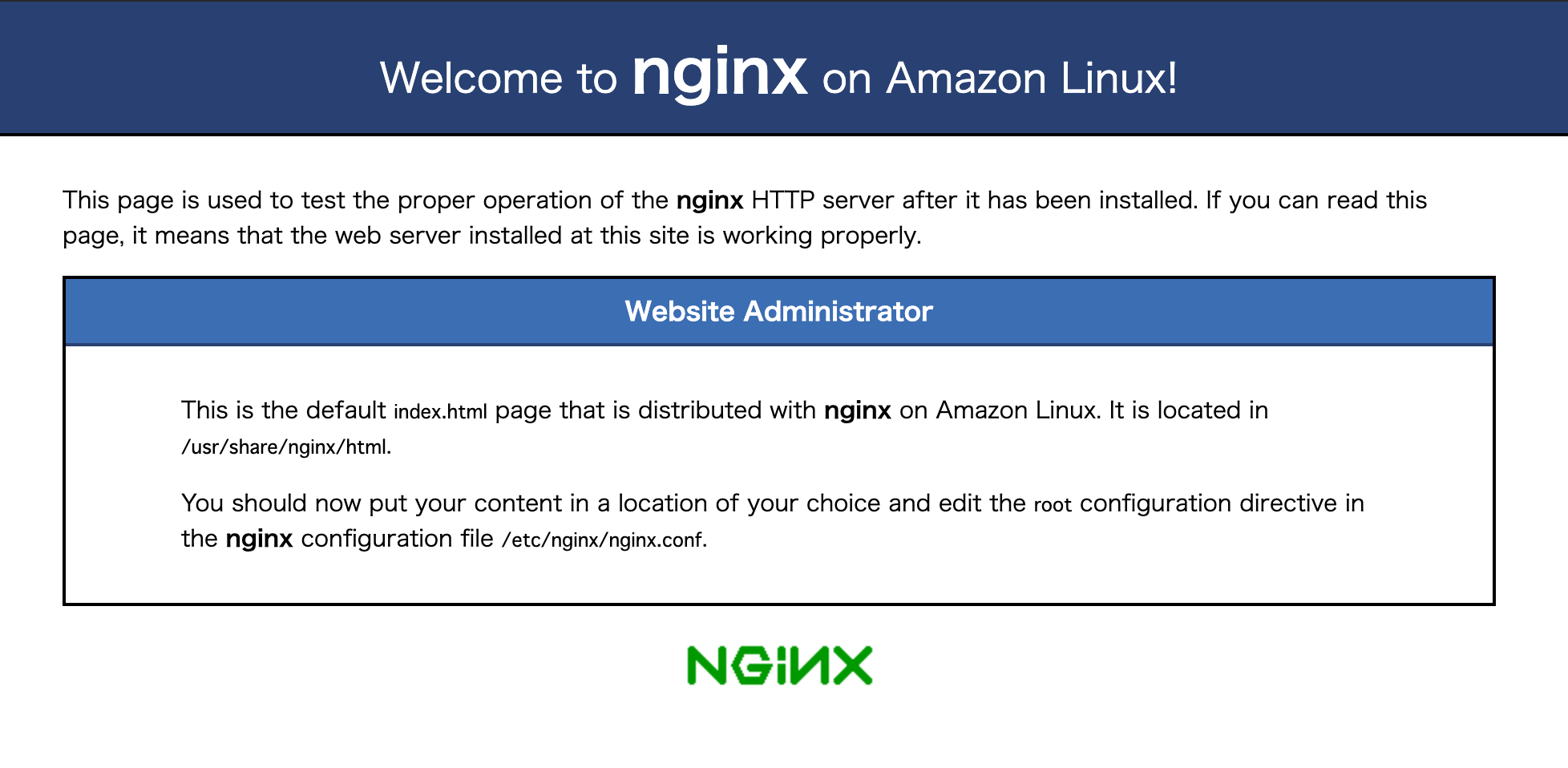作成したEC2にWebサーバー(nginx)を立ち上げるまでの簡易的なメモです。
1.EC2にログイン
SSHでログイン。
# XX.XXX.XX.XXXはパブリックアドレスを入力。
ssh -i ~/.ssh/xxx.pem ec2-user@XX.XXX.XX.XXX
2.EC2にnginxをインストール
amazon-linux-extrasを使ってnginxをインストールします。
# マニュアルの確認
man amazon-linux-extras
# 利用可能なリストを表示
amazon-linux-extras
# 管理者権限でインストール
sudo amazon-linux-extras install nginx1
# nginxを起動
sudo systemctl start nginx.status
# nginxのステータスを確認(起動されていることを確認)
systemctl status nginx.status
# ポート80番の状態を確認
sudo lsof -i:80
3.Webサーバーの動作確認
EC2セキュリティグループのインバウンドルールを編集。ルールを追加。
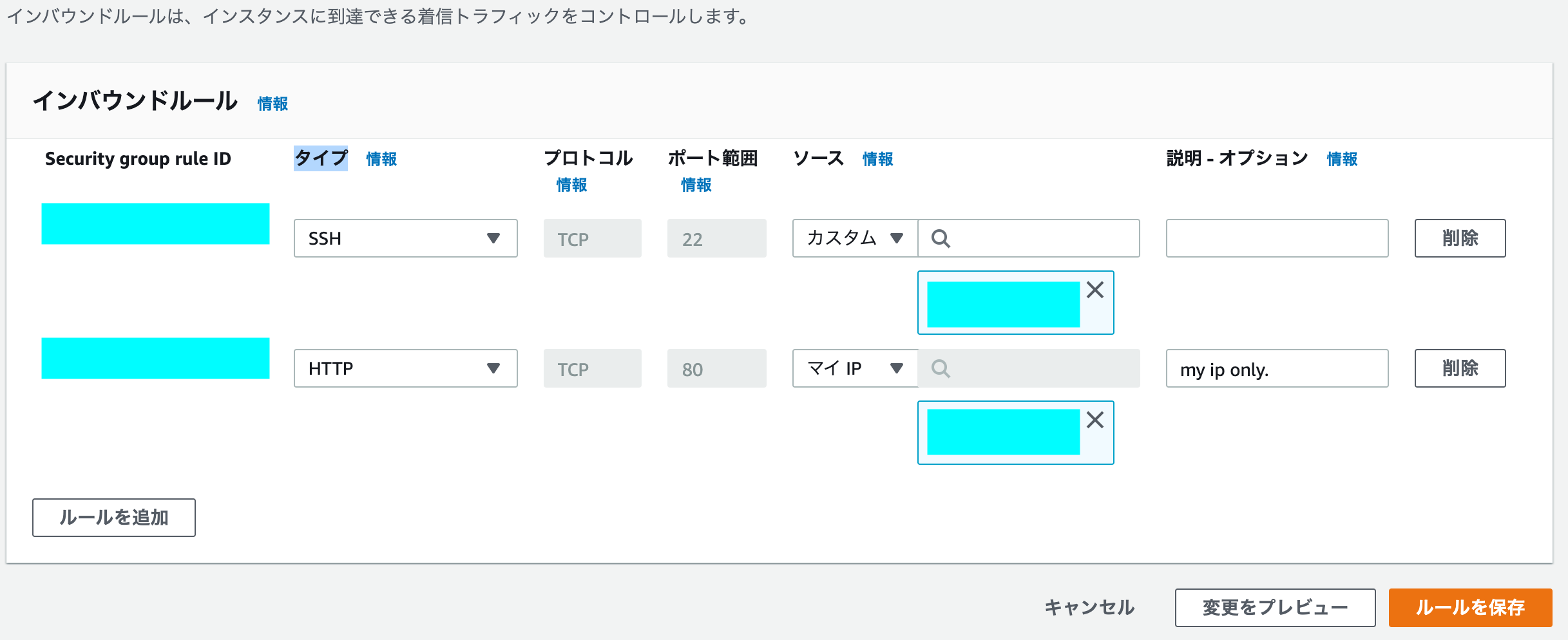
今回は確認用なので以下に編集。保存。
タイプ→「HTTP」
ソース→「マイ IP」