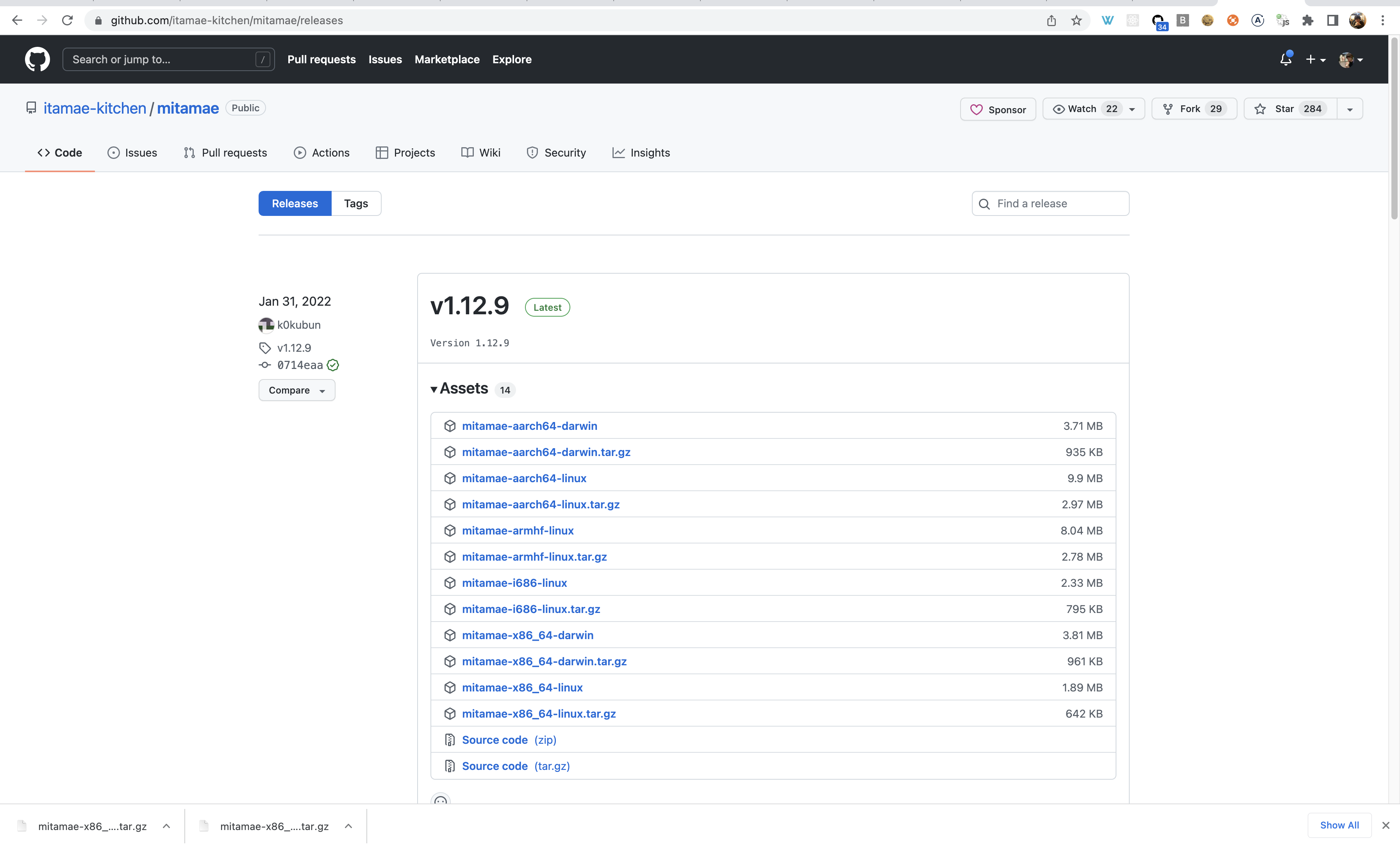githubページからインストールするには、releasesページを参照。
コマンドライン上でインストールしたいのであれば、上記のページのリンクを使用して cURLでインストールすれば良い。
curl -L https://github.com/itamae-kitchen/mitamae/releases/download/v1.12.9/mitamae-x86_64-darwin.tar.gz
\ | tar xvz
おまけ① sha256 hash の取得方法
インストールしたファイルの、sha256 hash code を取得する方法は以下。
curl -L https://github.com/itamae-kitchen/mitamae/releases/download/v1.12.9/mitamae-x86_64-darwin.tar.gz
\ | shasum -a 256
おまけ② インストール && 解凍 && pathを通す方法
以下のスクリプトが参考になりそう。
https://github.com/k0kubun/dotfiles/blob/master/bin/setup