要件に縛られたカラムレイアウトでの留意点
カラムレイアウトに対して、擬似クラスを用いることで感覚的にレイアウトを適用できるが、複数のデザインパターン(要件)がある場合、適用方法など留意点があるので投稿いたします。
純粋な2カラムレイアウト
2カラムの間のボーダーを適用するのに
- nth-child(odd){border-right: ...}か
- nth-child(even){border-left: ...}かどちらを選択するか
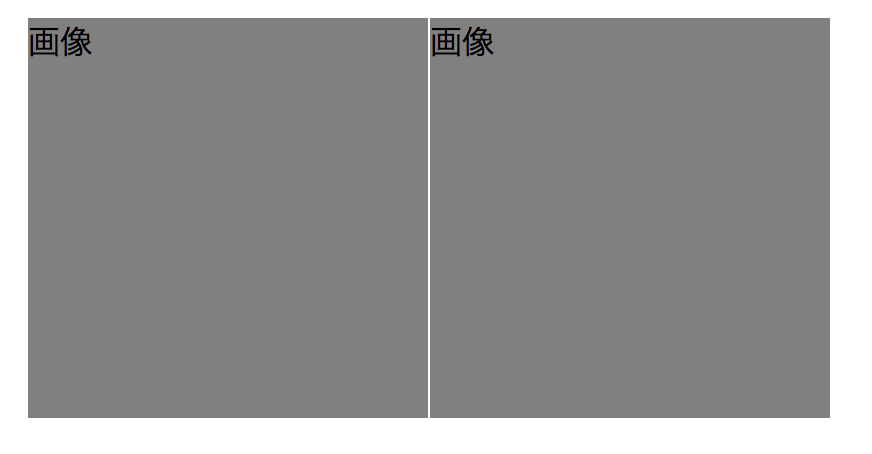
見た目だけで考えればどちらを適用しても同じです。
(box-sizing: border-boxは適用されてるとする)
ですが、「画像が一枚になって、真ん中に寄るパターンもあり得る」という要件が増えることを想定したとき、画像が一枚でもnth-child(odd){border-right}は適用されてしまいます。
このことから、2カラムの間のボーダーを適用するのには、
nth-child(even){border-left: ...}を選択する方が適切だと考えます。
連結した2カラムレイアウト
画像と説明文を1つのリンク範囲内、かつ、画像間と説明間のボーダー色が違う場合、
border-leftの適用をどの要素に持たせるのか
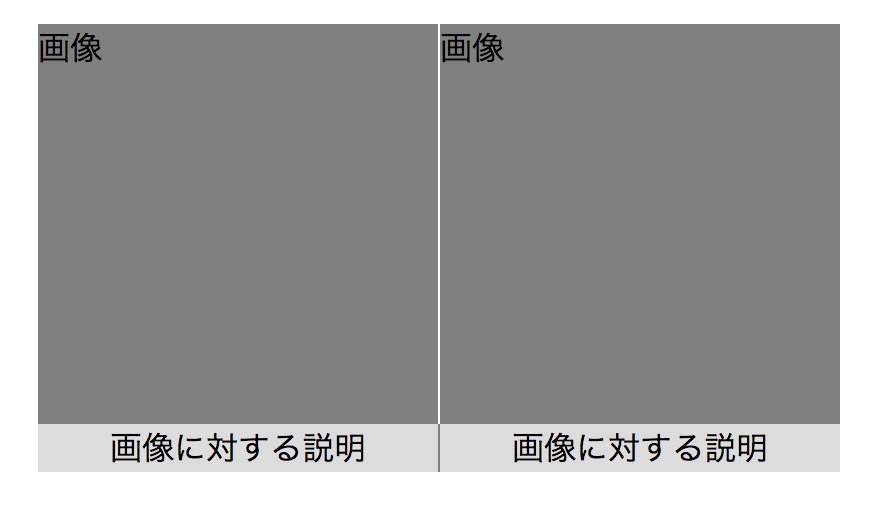
<ul class="list">
<li class="item">
<a class="link">
<div class="gazou">画像</div>
<div><p class="desc">画像に対する説明</p></div>
</a>
</li>
<li class="item">
<a class="link">
<div class="gazou">画像</div>
<div><p class="desc">画像に対する説明</p></div>
</a>
</li>
</ul>
.item:nth-child(even) .gazou {
border-left: solid 1px white;
}
.item:nth-child(even) .desc {
border-left: solid 1px gray;
}
挙動に関しては、擬似クラス nth-childとnth-of-typeの特徴と違いをご確認いただければ、説明は不要かと思います。
パーシャル化されたcss等を使用していて、様々なデザインパターンに適用させたい場合、自由に整数値指定(nth-child(2)など)できないため、このような手段が必要になってくるかと思います。
絶賛マサカリ募集中。